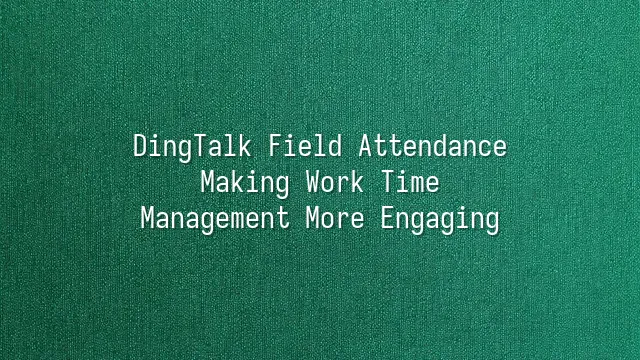
Still using pen and paper to track field employees' attendance? It gives managers a headache, employees sore hands, and the records still fail to match up on location, time, or even weather. Don’t panic—DingTalk’s field attendance check-in is here to rescue you from this “check-in disaster”!
Imagine: Xiao Wang visits a client today. He opens his phone, the GPS automatically locks in his position, and he completes a photo check-in in seconds—the sign of the café behind him clearly captured. The boss no longer needs to make ten calls asking, “Have you arrived yet?” The system simply reports: “He’s here, work is underway.”
DingTalk's geolocation accuracy is so precise it makes lazy coworkers want to cry—more than 300 meters away from the designated spot? Check-in fails! Trying to reuse yesterday’s photo? The system sees right through it; timestamp, coordinates, and even weather data are all built-in verification features. This isn’t surveillance—it’s “digital transparency for shared goals”!
Even better: every check-in can include an on-site photo or note. Sales visits, maintenance sign-ins, patrol logs—each creates a traceable digital trail with one click. Managers no longer run teams based on guesswork but adjust dispatches using real-time data. Employees also no longer face doubts about whether they actually showed up—trust levels instantly rise.
When check-ins shift from “anti-theft mode” to “collaboration tool,” time management stops being stressful and becomes an open, mutually understood game of efficiency.
Setting Up and Using DingTalk Field Attendance Check-In
Ding dong! Heard your field team is still using phone memos for check-ins and relying on honesty to clock in? Stop letting “I’m already here!” become your only proof of work! Let’s walk you step by step through mastering field check-ins with DingTalk—turn technology into magic, making check-ins as easy and accurate as ordering takeout.
First, log into the DingTalk admin panel, go to the "Attendance" module, select “Field Attendance,” and enable the feature. Then click “Add Personnel” and select employees who need field access. Don’t forget—Xiao Mei from HR sits in the office, but if she’s delivering a contract to a client today, add her to the list temporarily!
Location settings are super flexible! You can set fixed landmarks like branch offices or stores, or allow free field work so salesperson Xiao Wang can roam across cities without issue. Even better, define a “check-in radius”—say, within 500 meters—to prevent someone from faking it at their front door.
The rules are where the magic happens! Customize daily check-in counts, time windows, and even require photo uploads—whether it’s the client’s storefront or a selfie depends on company culture (though we recommend the former for professionalism). Enable reminder notifications too, so busy employees don’t forget to check in and end up crying at month-end saying, “I really did go!”
Finally, make good use of “Shift Scheduling and Exception Handling” to handle special missions flexibly. After all, everyone has unexpected situations sometimes.
Optimizing Field Workflows
Optimizing field workflows isn't just about treating check-ins like a daily sign-in sheet. Imagine your sales rep Xiao Wang visits three companies a day, yet DingTalk’s backend shows him stationary for two hours in a shopping district—not closing a big deal, but enjoying a hotpot lunch. With movement trails and time data from DingTalk’s field check-in, you can play detective and uncover hidden “time black holes” lurking beneath the schedule.
Don’t rush to scold Xiao Wang. True leaders let data do the talking. By analyzing each employee’s travel routes, dwell times, and task completion rates, you might discover: Client sites in Area A are too scattered, causing long commutes; colleague B always checks in late, yet handles the highest workload—perhaps the rules are too rigid! Armed with these insights, you can redraw responsibility zones, adjust check-in ranges flexibly, or even optimize visit sequences, turning field work from “busywork” into smart work.
One logistics team used this method to cut average field time by 18%. They found drivers often took detours, so they combined DingTalk tracking with navigation systems to create intelligent route suggestions. Employees saved effort, the company saved fuel, and complaints dropped—after all, who doesn’t love driving less? Data isn’t just numbers; it’s the secret weapon that transforms field monitoring into active support.
Making Field Check-Ins Fun
Who says checking in has to be as boring as standing in detention? In the world of DingTalk field check-ins, we can turn “clocking in on time” into a fun, company-wide adventure! Picture this: the moment sales rep Xiao Wang taps the check-in button at a client’s doorstep, he not only completes his task but also wins this month’s “Longest Distance Check-In Champion” award. Suddenly, he walks with swagger!
To get employees excited about check-ins, stop treating them as mere surveillance tools. Instead, design them as interactive, surprising game platforms. For example, launch a “7-Day Consecutive Check-In Challenge,” rewarding successful participants with limited-edition company merch. Or host a “Geography Explorer Challenge”—whoever visits the most districts in a week earns the title “City Conqueror” plus a cash bonus.
Get creative with team points: departments accumulate points for completed check-ins, and the top team at month-end gets afternoon tea. Tie it to holidays too—check in during Mid-Autumn Festival and get a mooncake voucher; early check-ins at Christmas come with mystery gifts. These little touches don’t just boost punctuality—they quietly strengthen team bonds.
When check-ins shift from “being watched” to “something to look forward to,” employees naturally engage willingly. After all, who wouldn’t want to work while playing games, earning rewards, and becoming a legend among colleagues?
Common Issues and Solutions
“Boss, I’m right at the client’s office—why does DingTalk say I’m on Mars?” Strange incidents like this happen more often than you think in field teams. GPS drift, spotty Wi-Fi, power-saving modes disabling location—technology is great, but sometimes it plays tricks. Solution? Don’t blame employees for slacking off right away. Recommend everyone uses high-accuracy mode for check-ins and regularly clears background apps. If indoor check-ins frequently fail, use the “Wi-Fi Check-In” feature by linking to routers at client offices or common locations, making check-ins as smooth as ordering food.
A tougher challenge? Human emotions. Some teammates see field check-ins as “spying devices,” reacting faster than afternoon thunderstorms. “I’m not a kid—I shouldn’t have to report in every time!” When faced with resistance, forcing compliance only leads to silent rebellion. Instead of being a strict drill sergeant, become an empathetic coach: hold small briefing sessions explaining that check-ins protect working hour rights, not spy on people. Better yet, involve employees in creating flexible rules—like allowing three “grace passes” per month—to boost their sense of autonomy.
Last tip: policies should have heart, systems should have backups. When emergencies happen, remember to activate the “make-up check-in” function with manager approval—keeping efficiency and trust both online.
We dedicated to serving clients with professional DingTalk solutions. If you'd like to learn more about DingTalk platform applications, feel free to contact our online customer service or email at
Using DingTalk: Before & After
Before
- × Team Chaos: Team members are all busy with their own tasks, standards are inconsistent, and the more communication there is, the more chaotic things become, leading to decreased motivation.
- × Info Silos: Important information is scattered across WhatsApp/group chats, emails, Excel spreadsheets, and numerous apps, often resulting in lost, missed, or misdirected messages.
- × Manual Workflow: Tasks are still handled manually: approvals, scheduling, repair requests, store visits, and reports are all slow, hindering frontline responsiveness.
- × Admin Burden: Clocking in, leave requests, overtime, and payroll are handled in different systems or calculated using spreadsheets, leading to time-consuming statistics and errors.
After
- ✓ Unified Platform: By using a unified platform to bring people and tasks together, communication flows smoothly, collaboration improves, and turnover rates are more easily reduced.
- ✓ Official Channel: Information has an "official channel": whoever is entitled to see it can see it, it can be tracked and reviewed, and there's no fear of messages being skipped.
- ✓ Digital Agility: Processes run online: approvals are faster, tasks are clearer, and store/on-site feedback is more timely, directly improving overall efficiency.
- ✓ Automated HR: Clocking in, leave requests, and overtime are automatically summarized, and attendance reports can be exported with one click for easy payroll calculation.
Operate smarter, spend less
Streamline ops, reduce costs, and keep HQ and frontline in sync—all in one platform.
9.5x
Operational efficiency
72%
Cost savings
35%
Faster team syncs
Want to a Free Trial? Please book our Demo meeting with our AI specilist as below link:
https://www.dingtalk-global.com/contact

 English
English
 اللغة العربية
اللغة العربية  Bahasa Indonesia
Bahasa Indonesia  Bahasa Melayu
Bahasa Melayu  ภาษาไทย
ภาษาไทย  Tiếng Việt
Tiếng Việt  简体中文
简体中文 