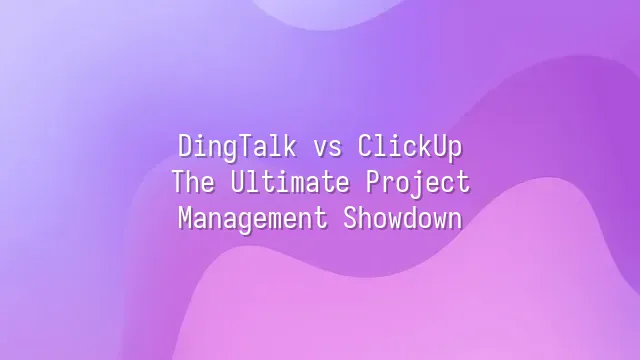
DingTalk arrives like a sharply dressed administrative assistant, walkie-talkie in hand and headset on, ready to call an all-hands meeting at a moment’s notice. It's more than just a messaging tool—it's essentially the central nervous system of enterprise operations. Instant messages fly at lightning speed; video conferencing is so stable that even your boss can smoothly join a call from inside the subway. The announcement board ensures important updates reach everyone—there's no hiding, no pretending you didn’t see it. Task management isn't its strongest suit, but it covers the basics well: task assignments, due dates, progress tracking—all integrated with calendar syncing to keep team schedules from descending into chaos. File sharing is exceptional, powered by Alibaba Cloud, making uploads and downloads lightning-fast. Real-time collaboration within documents eliminates the awkwardness of endlessly renaming files “final_version_final_v3.”
In contrast, ClickUp resembles a mad project management scientist, brain packed with experimental blueprints. It doesn’t settle for merely “managing tasks”—it dissects, categorizes, color-codes, and reassembles them across three different views! Switch effortlessly between Kanban boards, lists, timelines, and calendar views, as if possessing multiple personalities that somehow coexist in perfect harmony. Advanced filters are pure magic: need to find “urgent tasks belonging to the marketing department that weren’t completed last week”? Done in two seconds. Each task can include checklists, attachments, comments, and even embedded web pages—ClickUp truly spoils detail-obsessed users. While it lacks DingTalk’s one-click calling convenience, when it comes to deep task control, ClickUp delivers surgical precision against every inch of disorder.
The Devil in the Details: Interface and User Experience
The Devil in the Details: Interface and User Experience—this showdown isn’t won by whose icons look rounder. DingTalk follows a “corporate professionalism” design language. Opening it feels like stepping into a perfectly organized office: every button in its place, functional sections as clearly defined as an HR-issued org chart. Its interface is clean to the point of austerity, which is precisely why large enterprises feel reassured using it—each feature seems to say, “I’m ready, awaiting your command.” Support for multiple themes and layout options may not be flashy, but it’s enough to keep department heads from frowning.
ClickUp, on the other hand, is a full-on interface Transformer! Toggle between Kanban, list, calendar, and Gantt views at will, customize workspace colors, task fields, even button positions—like giving UI enthusiasts a set of digital LEGO bricks. Is there a learning curve? Sure… New users might initially feel like they’ve accidentally wandered into a spaceship control room. But once you master it, the sense of “I’m fully in control” is unmatched. Ideal for detail-oriented creative teams or remote squads who want their workspace tailored into a one-of-a-kind cockpit.
When it comes to user support, DingTalk has native Chinese customer service with quick response times, while ClickUp wins through comprehensive knowledge bases and active community forums. So choose your adventure: military discipline or space exploration?
Borderless Collaboration: Teamwork and Communication
Borderless Collaboration: Teamwork and Communication—this isn’t just about who types faster, but who can glue a team together most tightly. DingTalk and ClickUp here resemble two opposite personality types at work—one like a corporate CEO, steady and talkative; the other a free-spirited creative, casual yet efficient.
DingTalk acts like that always-online admin officer—responding instantly to chats, launching 100-person video calls in seconds, complete with voice-to-text transcription and meeting recordings saved automatically. Its instant messaging runs as reliably as train tracks. During cross-departmental collaboration, group hierarchies and read/unread indicators create pressure—but also an oddly comforting sense of accountability. One-click file sharing and granular permission controls ensure even interns can’t accidentally delete the CEO’s PowerPoint.
ClickUp, by contrast, feels like that remote-working creative partner who embeds chat directly within tasks. Discuss and edit content simultaneously, with real-time collaborative editing making the whole team feel like they’re scribbling ideas together on the same whiteboard. File sharing integrates seamlessly with tools like Google Drive and Notion, flowing as smoothly as bubble tea—plenty of pearls, never clogged. While its video capabilities are weaker, stability remains solid for small to mid-sized teams—unless your own internet decides to throw a tantrum.
In short: choose DingTalk for structured order, ClickUp for flexible co-creation.
Data Rules: Reporting and Analytics
Data Rules: Reporting and Analytics—this isn’t about whose cookies taste better, but who can turn raw numbers into golden insights. In this data battle, DingTalk and ClickUp take entirely different paths.
DingTalk’s reporting functions are like your office front desk—neat, clear, clocking in on time. It provides basic metrics such as task completion rates, working hour summaries, and department performance reports—perfect for daily oversight and reporting up the chain. But if you want to dig deeper into questions like “Why does Team Three collectively vanish every Friday afternoon?”, its analytical capabilities might just give you a polite smile followed by three dots…
ClickUp, meanwhile, is a data enthusiast’s dream software. Built-in views like Gantt charts, burndown charts, and time tracking reports let you mix variables like tasks, members, and deadlines like crafting a custom cocktail. You can drill down to know exactly whether Xiao Wang was slacking off or writing reports between 3:00 PM and 4:30 PM last Wednesday. All data is instantly visualized, with charts so beautiful you’ll want to screenshot them as desktop wallpapers.
On security, DingTalk leverages Alibaba Cloud’s backing, offering rock-solid data encryption and compliance. ClickUp also supports SOC 2 certification and two-factor authentication, delivering uncompromised privacy protection. In summary: go with DingTalk for reliable monitoring, ClickUp for deep data dissection. After all, data never lies—but your tools determine how much truth you can actually hear.
Pricing and Value: Cost-Benefit Analysis
Pricing and Value: Cost-Benefit Analysis—when your wallet starts thinking, who truly deserves to be your long-term project management partner? In this “who gives you more bang for your buck” showdown, DingTalk and ClickUp serve up very different menus.
DingTalk is like that generous friend who treats you to a free lunch with no strings attached. Its free version is so powerful you might suspect a catch—messaging, attendance tracking, tasks, video meetings, all included. Small and medium businesses can use it without hesitation. But don’t celebrate too soon: advanced automation and deep integrations? Sorry, those require the enterprise plan—a premium per-user pricing model that could quietly bring tears to your finance manager’s eyes over time.
ClickUp, by contrast, operates like a café run by an actuary—its tiered pricing is masterfully executed. The free plan is usable, but want to unlock Gantt charts, custom statuses, or extra storage? Time to upgrade. Its “Free Forever” plan even allows unlimited members—an absolute godsend for startups. The Pro plan stacks features with flexible pricing, but the more you add, the longer the bill gets. Before you know it, your “cost-saving tool” becomes a “budget burner.”
All in all: tight budget? Start with DingTalk’s free version. Need scalability and fine-grained control? ClickUp’s tiered pricing lets you scale up as you grow. Just remember—saving money is great, but losing efficiency over minor cuts rarely pays off.
We dedicated to serving clients with professional DingTalk solutions. If you'd like to learn more about DingTalk platform applications, feel free to contact our online customer service or email at
Using DingTalk: Before & After
Before
- × Team Chaos: Team members are all busy with their own tasks, standards are inconsistent, and the more communication there is, the more chaotic things become, leading to decreased motivation.
- × Info Silos: Important information is scattered across WhatsApp/group chats, emails, Excel spreadsheets, and numerous apps, often resulting in lost, missed, or misdirected messages.
- × Manual Workflow: Tasks are still handled manually: approvals, scheduling, repair requests, store visits, and reports are all slow, hindering frontline responsiveness.
- × Admin Burden: Clocking in, leave requests, overtime, and payroll are handled in different systems or calculated using spreadsheets, leading to time-consuming statistics and errors.
After
- ✓ Unified Platform: By using a unified platform to bring people and tasks together, communication flows smoothly, collaboration improves, and turnover rates are more easily reduced.
- ✓ Official Channel: Information has an "official channel": whoever is entitled to see it can see it, it can be tracked and reviewed, and there's no fear of messages being skipped.
- ✓ Digital Agility: Processes run online: approvals are faster, tasks are clearer, and store/on-site feedback is more timely, directly improving overall efficiency.
- ✓ Automated HR: Clocking in, leave requests, and overtime are automatically summarized, and attendance reports can be exported with one click for easy payroll calculation.
Operate smarter, spend less
Streamline ops, reduce costs, and keep HQ and frontline in sync—all in one platform.
9.5x
Operational efficiency
72%
Cost savings
35%
Faster team syncs
Want to a Free Trial? Please book our Demo meeting with our AI specilist as below link:
https://www.dingtalk-global.com/contact

 English
English
 اللغة العربية
اللغة العربية  Bahasa Indonesia
Bahasa Indonesia  Bahasa Melayu
Bahasa Melayu  ภาษาไทย
ภาษาไทย  Tiếng Việt
Tiếng Việt  简体中文
简体中文 