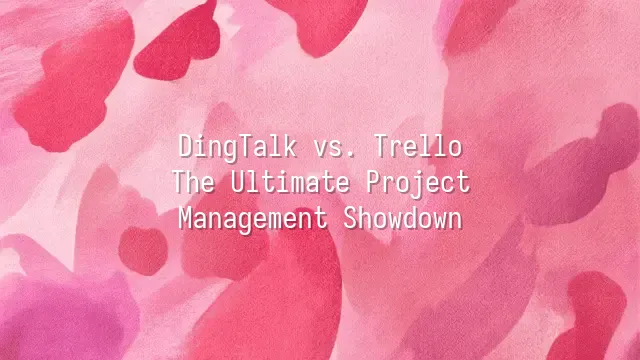
When it comes to the office "digital battlefield," two heavyweights quietly step into the ring: one is DingTalk, the "all-rounder" from Alibaba; the other, Trello, the "minimalist assassin" from Atlassian. While both claim to boost efficiency, they follow entirely different philosophies at their core.
DingTalk is like that coworker who can do everything—leading morning meetings, sending documents at noon, following up on progress in the afternoon, and even clocking you in for work by evening. It’s more than just a tool—it’s like an office skyscraper with built-in Wi-Fi, integrating chat rooms, video conferencing, to-do lists, and approval workflows all in one place. Its motto? “Don’t step outside; get everything done right here.”
Trello, on the other hand, resembles that designer who arranges their room so neatly that even pens are placed at precise angles. No flashy effects—just boards, lists, and cards. With this simple trio, complex projects become drag-and-drop LEGO blocks. Its philosophy is straightforward: “Less is more—drag it, and it’s done.”
One is a feature-packed toolbox overflowing with functions; the other, a lightweight task glider as nimble as a paper airplane. Their clash isn’t just about tools—it’s a head-on collision between two distinct work philosophies.
Feature Showdown
Feature Showdown: Whose Toolbox Is Tougher? If DingTalk is a fully loaded Swiss Army knife, then Trello is more like a sharp, easy-to-use pocket blade—one tries to fit the whole world inside, while the other focuses on doing one thing perfectly.
DingTalk's features are so abundant it feels like it secretly mastered the "Universe Shifting" martial art. Beyond instant messaging, audio/video calls, and file sharing, it handles attendance tracking, approvals, shift scheduling, bot automation, and even canteen meal ordering. Task assignment? Absolutely! You can break down tasks directly in group chats, set deadlines, and track progress—all under the gentle, 24-hour gaze of your manager’s digital eye.
In contrast, Trello embraces the minimalist “less is more” philosophy. One board, a few cards, lists you can drag around—the task structure is instantly clear. Use labels to mark priorities, checklists to break down steps, and Power-Ups to integrate tools like Google Drive, Slack, or Calendar, transforming it into a multi-functional battleship. While it lacks built-in meeting features, its strength lies in flexibility—like LEGO, you can assemble it however you like.
So the real question isn’t who has more features, but—are you heading into battle in a heavy mech suit, or sneaking through with light gear?
User Experience & Interface Design
"Welcome to the DingTalk universe—please spend three days reading the manual." This exaggerated statement captures the first impression many users have. Opening DingTalk feels like stepping into a high-tech command center—chat, meetings, clock-ins, approvals, tasks, calendar, email, cloud drive… the buttons are so numerous you might think you’ve accidentally boarded a spaceship cockpit. But don’t hit the exit button yet. This apparent “complexity” stems from a deeply integrated design philosophy: packing every office scenario into a single ecosystem for zero-delay team communication. While new users may need time to adjust, once you’re fluent, it’s like holding a master key—every door opens.
Trello, by contrast, is like that neighborly engineer in a crisp white shirt with a refreshing smile. The homepage greets you with just one line: "Drag cards to get things done." No floating notifications, no red-dot bombardment—just a minimalist world made of boards, lists, and cards. Its aesthetic is “less is more”—you can’t get lost because there are no side paths to wander down. For users who hate setup and crave intuitive operation, Trello is like a cool glass of sparkling water—refreshing, instant, and utterly weightless.
One is a fully loaded “enterprise warship,” the other a nimble “efficiency speedboat.” Which feels better depends on whether your team aims to sail across oceans or simply enjoy a peaceful paddle.
Use Cases & Target Users
Use Cases & Target Users: This question is like asking, “Which is better—a power excavator or a Swiss Army knife?” The answer depends on whether you're building a skyscraper or opening a tin can.
DingTalk, plain and simple, is the “multi-role battleship” of the corporate world. If your team resembles a massive Transformers unit—spanning departments, time zones, and requiring daily check-ins—DingTalk is your ultimate weapon. It doesn’t just manage projects; it hosts meetings, processes approvals, schedules shifts, sends announcements, and might even order takeout (okay, that last one was a joke). Its true strength lies in “nailing” together an entire organization’s communication and workflows—perfect for large enterprises or remote teams where “one command triggers a thousand responses.”
Trello, on the other hand, is like the Swiss Army knife in a backpacker’s pocket—compact, flexible, and instantly understandable. Kanban-style management turns tasks into sticky notes you can freely drag around, making it ideal for creative teams, freelancers, or small projects where “plans never survive contact with reality.” You don’t need a PhD to figure it out, and it adapts on the fly without being shackled by rigid structures.
So the verdict? If you’re a military commander, go with DingTalk. If you’re a lone wolf or a small-team leader, Trello lets you soar with freedom.
Pricing & Value
Pricing & Value: Comparing Cost and ROI
When your team starts agonizing over DingTalk vs. Trello, your wallet is often the first to speak up. Don’t worry—we’ll help you crunch the numbers. After all, who wouldn’t want maximum “workplace happiness” for minimum cost?
DingTalk’s free version is practically a philanthropist in the corporate world: group chats, clock-ins, video meetings—all free, with no limits on file sharing. But if you want advanced approval workflows, larger cloud storage, or finer permission controls, you’ll need to upgrade to the Pro or Flagship editions. These are per-user subscriptions—kind of like gym memberships: the more people, the faster your heart races.
Trello follows the path of the “minimalist artist.” The free version is more than enough for small teams to master kanban boards. But once you want custom fields, automation rules (Butler), or enterprise-grade security, paying becomes inevitable. Its Standard and Enterprise plans aren’t just feature upgrades—they’re like switching from a bicycle to a Tesla. Both will get you there, but the ride quality is worlds apart.
So the real issue isn’t which tool is “cheaper,” but how much you’re willing to pay for convenience and peace of mind. Budget-conscious small teams might find sweet relief in Trello’s free tier; for large organizations seeking seamless, centralized control, DingTalk’s paid plans could be the smarter long-term investment.
We dedicated to serving clients with professional DingTalk solutions. If you'd like to learn more about DingTalk platform applications, feel free to contact our online customer service or email at
Using DingTalk: Before & After
Before
- × Team Chaos: Team members are all busy with their own tasks, standards are inconsistent, and the more communication there is, the more chaotic things become, leading to decreased motivation.
- × Info Silos: Important information is scattered across WhatsApp/group chats, emails, Excel spreadsheets, and numerous apps, often resulting in lost, missed, or misdirected messages.
- × Manual Workflow: Tasks are still handled manually: approvals, scheduling, repair requests, store visits, and reports are all slow, hindering frontline responsiveness.
- × Admin Burden: Clocking in, leave requests, overtime, and payroll are handled in different systems or calculated using spreadsheets, leading to time-consuming statistics and errors.
After
- ✓ Unified Platform: By using a unified platform to bring people and tasks together, communication flows smoothly, collaboration improves, and turnover rates are more easily reduced.
- ✓ Official Channel: Information has an "official channel": whoever is entitled to see it can see it, it can be tracked and reviewed, and there's no fear of messages being skipped.
- ✓ Digital Agility: Processes run online: approvals are faster, tasks are clearer, and store/on-site feedback is more timely, directly improving overall efficiency.
- ✓ Automated HR: Clocking in, leave requests, and overtime are automatically summarized, and attendance reports can be exported with one click for easy payroll calculation.
Operate smarter, spend less
Streamline ops, reduce costs, and keep HQ and frontline in sync—all in one platform.
9.5x
Operational efficiency
72%
Cost savings
35%
Faster team syncs
Want to a Free Trial? Please book our Demo meeting with our AI specilist as below link:
https://www.dingtalk-global.com/contact

 English
English
 اللغة العربية
اللغة العربية  Bahasa Indonesia
Bahasa Indonesia  Bahasa Melayu
Bahasa Melayu  ภาษาไทย
ภาษาไทย  Tiếng Việt
Tiếng Việt  简体中文
简体中文 