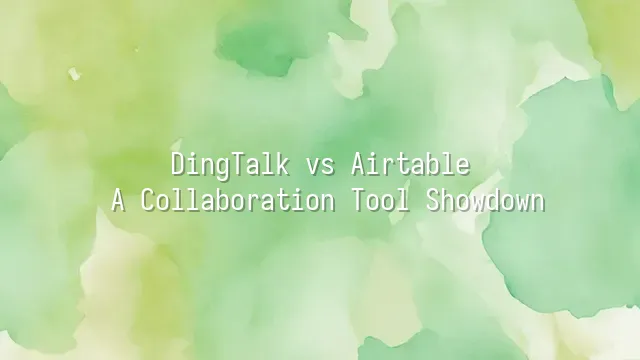
When you first open DingTalk, you might think you've accidentally stumbled into the command center of a secret agent organization—red notification dots popping up like it's a game of "who blinks first loses." But that’s precisely where its charm lies. As a homegrown enterprise collaboration platform from Alibaba Group, DingTalk is more than just a messaging tool; it’s like a CEO in a suit holding a notepad, whose very gaze radiates efficiency.
Its instant messaging supports text, voice, and video, and comes with a built-in “read/unread” status feature that lets you instantly tell who’s slacking off and who’s actually working—essentially a workplace version of a “social accountability system.” Video conferencing supports up to a thousand participants simultaneously, and even if your company meetings feel like bustling temple fairs, the stream remains as stable as an old hound. File sharing is seamless: PDFs, PPTs, Excel sheets—all handled effortlessly. You can even highlight key points directly on your phone, as if a colleague were standing right beside you pointing things out.
Don’t forget task assignments, attendance check-ins, and announcement broadcasts—the enterprise-specific features that provide round-the-clock, end-to-end service from clocking in to generating end-of-day reports. It doesn’t just facilitate team communication; it essentially packs an entire corporate structure into a single app, making you wonder: Is auto-generating annual performance reviews next?
Airtable: The Swiss Army Knife of Data Management
While DingTalk is busy hosting meetings, checking in, and sending announcements, Airtable quietly unfolds its Swiss Army knife, ready to tackle those chaotic data flows that drive people crazy. Don’t be fooled by its deceptively simple spreadsheet-like appearance—this isn’t your mom’s budget-tracking Excel sheet. Airtable is more like a Transformer of the data world, morphing effortlessly from a simple list into a full database, then twisting again into a command center for automated workflows.
Spreadsheet management? It’s far more flexible than traditional spreadsheets. Field types range as widely as a buffet line: text, date, attachments, checkboxes, and even “linked fields” that connect to other tables, eliminating data silos. But it’s the database capabilities that truly shine—create a “project table,” a “team member table,” and a “progress table,” all seamlessly interconnected. Who’s responsible for which task? Just click in and see. Project delayed? Related records automatically turn red as alerts.
The most impressive feature? Automated workflows. Set up rules like “once a task is completed, automatically notify the owner and close the ticket,” as if you’ve hired a personal assistant who never clocks out. Combined with seamless integrations with tools like Slack and Zapier, Airtable isn’t just a tool—it’s the universal power outlet of the data world. Plug in, and everything powers up—efficiency activated.
Feature Comparison: DingTalk vs. Airtable
DingTalk and Airtable are like two contrasting personalities: one is the energetic office worker, constantly checking in, hosting meetings, sharing files, and nudging teammates; the other is the quiet, glasses-wearing data geek, calmly organizing information, linking tables, and automating processes. Both are collaboration tools, but when push comes to shove, it’s a showdown between the “Communication King” and the “Data King.”
Take instant messaging—DingTalk enters the ring swinging, handling texts, voice notes, and video messages with ease. Group @mentions force immediate replies, earning it the nickname “read-status pressure machine.” Airtable? Sorry, it’s not interested in chatting. Communication has to happen via add-ons like Slack or email—an introverted engineer saying, “I handle data, not small talk.”
Video conferencing is DingTalk’s stage. High-definition video, hundreds of participants, screen sharing—it makes executive meetings feel like tech blockbusters. Airtable? A meeting room doesn’t even exist in its universe.
For file sharing, both get the job done, but DingTalk keeps files, chats, and tasks under one roof, organized like military barracks. Airtable tucks files inside table fields, requiring a bit more exploration to find them.
Task management? DingTalk is straightforward and intuitive—perfect for fast-paced teams. Airtable, however, allows custom workflows and automated reminders, with complexity rivaling an RPG skill tree. Experts wield it like a master, while beginners might get lost before they begin.
Finally, database functionality is Airtable’s kingdom. Multi-directional relationships, formula fields, Kanban and calendar views—it handles complex data like LEGO bricks. As for DingTalk’s data features… well, let’s just say it aims to be a good employee, not a database superhero.
Use Cases: Choosing the Right Tool for You
Internal corporate communication is like office air—absolutely necessary, but too much can suffocate. In this scenario, DingTalk acts like a 24/7 super-assistant who also takes meeting minutes automatically. From department-wide instant announcements and hundred-person video conferences to storing the boss’s latest PowerPoint in shared cloud storage, DingTalk delivers flawlessly and without delay. Not to mention its “read/unread” function—the ultimate nightmare for office workers (yet ironically, this forced transparency is exactly what prevents cross-department collaboration from turning into a treasure hunt).
For project management, if your team is an orchestra, Airtable is the conductor fluent in sheet music and capable of improvisation. It doesn’t just list to-dos; it makes tasks, deadlines, owners, and attachments dance together in a dynamic table. Switch perspectives with Kanban boards, calendars, or Gantt charts. Set up automatic alerts to notify everyone when a field changes—this isn’t just a tool, it’s the Transformers of project management.
Data management? Come on, DingTalk’s spreadsheet functions can’t even catch Airtable’s shadow. When you need to link multiple data tables, build complex relationships, or automate report exports, Airtable’s flexibility is like a multi-tool Swiss Army knife, while DingTalk… is more like a plastic spoon thrown in as a freebie.
Pricing and Usability: A Balanced View
Pricing and usability: a balanced view—we’ve reached the crucial round of this collaboration tool “royal selection”: which will break first, your wallet or your fingers? DingTalk and Airtable are both highly capable, but with different strengths.
In terms of pricing, DingTalk is like the coworker who brings you free lunch and pours your water—its free version is so fully-featured it feels suspicious: messaging, check-ins, meetings, task management, all included. It’s the top choice for startups and SMEs (well, maybe not for “slacking,” but you get the idea). Paid versions offer advanced features, but most users won’t need them. Airtable, on the other hand, is like a coffee shop run by accountants—pay-as-you-go. The more tables and automation you use, the higher the bill climbs. The free plan is fun, but serious work demands serious investment.
On usability, DingTalk follows the “even grandma can use it” philosophy. Its interface is clean as a freshly mopped floor—just a few taps and you’re creating groups, starting meetings, and sharing files. Beginners become pros in five minutes. Airtable? Powerful like a Swiss Army knife, but open it up and you’ll face a cockpit full of buttons. New users often fall into the “where do I even start?” spiral. Yet once mastered, the joy of freely defining data relationships and chaining automations feels like unlocking your inner energy channels.
So tight budget and need quick results? Cling tightly to DingTalk. Craving ultimate flexibility and不怕 steep learning curves? Airtable awaits your challenge.
We dedicated to serving clients with professional DingTalk solutions. If you'd like to learn more about DingTalk platform applications, feel free to contact our online customer service or email at
Using DingTalk: Before & After
Before
- × Team Chaos: Team members are all busy with their own tasks, standards are inconsistent, and the more communication there is, the more chaotic things become, leading to decreased motivation.
- × Info Silos: Important information is scattered across WhatsApp/group chats, emails, Excel spreadsheets, and numerous apps, often resulting in lost, missed, or misdirected messages.
- × Manual Workflow: Tasks are still handled manually: approvals, scheduling, repair requests, store visits, and reports are all slow, hindering frontline responsiveness.
- × Admin Burden: Clocking in, leave requests, overtime, and payroll are handled in different systems or calculated using spreadsheets, leading to time-consuming statistics and errors.
After
- ✓ Unified Platform: By using a unified platform to bring people and tasks together, communication flows smoothly, collaboration improves, and turnover rates are more easily reduced.
- ✓ Official Channel: Information has an "official channel": whoever is entitled to see it can see it, it can be tracked and reviewed, and there's no fear of messages being skipped.
- ✓ Digital Agility: Processes run online: approvals are faster, tasks are clearer, and store/on-site feedback is more timely, directly improving overall efficiency.
- ✓ Automated HR: Clocking in, leave requests, and overtime are automatically summarized, and attendance reports can be exported with one click for easy payroll calculation.
Operate smarter, spend less
Streamline ops, reduce costs, and keep HQ and frontline in sync—all in one platform.
9.5x
Operational efficiency
72%
Cost savings
35%
Faster team syncs
Want to a Free Trial? Please book our Demo meeting with our AI specilist as below link:
https://www.dingtalk-global.com/contact

 English
English
 اللغة العربية
اللغة العربية  Bahasa Indonesia
Bahasa Indonesia  Bahasa Melayu
Bahasa Melayu  ภาษาไทย
ภาษาไทย  Tiếng Việt
Tiếng Việt  简体中文
简体中文 