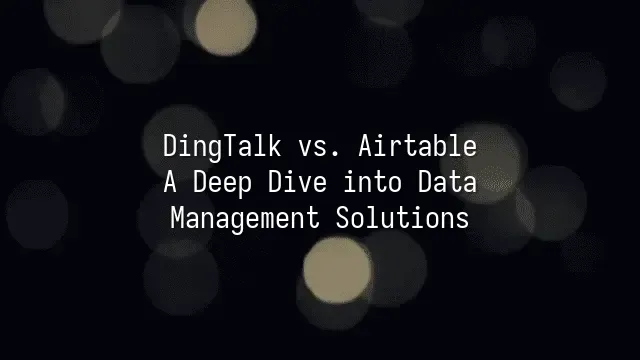
Ding! Think DingTalk is just another chat app for sending "Received" replies? Think again! It's actually a hidden kung fu master in the world of communication tools—an unassuming janitor with a complete enterprise management manual tucked away. Don't let those constant "Boss has read but not replied" notifications fool you; behind them lies an entire collaboration universe. From instant messaging, scheduling to file sharing, it does it all—like stuffing your entire office into a smartphone.
DingTalk’s instant messaging goes beyond text—it supports voice messages, group chats, live video meetings, and even “read/unread” tracking, leaving no hiding place for procrastinating colleagues. Even more powerful is its scheduling function: one click sends meeting invites directly to everyone’s calendar, with automatic reminders so you’ll never have to be that poor admin chasing people with “Are we meeting today?”
As for file sharing, DingTalk comes with built-in cloud storage that allows real-time collaborative editing, with every change clearly tracked—finally ending the nightmare of files named “final_version_final_reallyfinal.doc.” Add in features like approval workflows, check-ins, and task assignments, and it’s clear DingTalk has long surpassed its origins as a mere chat tool, evolving into a full-fledged business collaboration manager.
Still, as we marvel at its integration capabilities, we must ask: when data management demands greater flexibility and customization, can it still perform with ease? That question will have to wait for the next expert to reveal the answer.
Airtable Introduction: The Flexible Data Management Powerhouse
While DingTalk is busy handling meetings, check-ins, and document transfers in the office, Airtable quietly operates in another dimension, performing data magic. Don’t be fooled by its seemingly ordinary spreadsheet interface—this is definitely not your grandma’s Excel! Airtable is the LEGO master of data management, breaking down databases, spreadsheets, and automation into modular blocks you can freely assemble into a custom management system.
Spreadsheets? No, this is a living data universe. Airtable’s tables are far more than number grids—each field can transform into attachments, links, kanban boards, or calendars. Use it today to track project progress, turn it tomorrow into an editorial content calendar, and repurpose it the day after as a customer relationship management tool. With rich view options (grid, gallery, kanban, timeline), your data becomes instantly dynamic and intuitive.
Automation is where the magic truly shines. Set up rules like “When task status changes to ‘Completed,’ automatically notify the owner and close the related discussion thread,” and it’s like having a tireless, unpaid assistant on 24/7 standby. Combined with powerful APIs and seamless Zapier integration, Airtable effortlessly connects dozens of tools, turning isolated data silos into a unified starship fleet.
If you’re tired of rigid systems, Airtable is the rebellious expert who lets you manage however you please.
Data Management Showdown
When DingTalk meets Airtable, it’s like an accounting manager facing off against a LEGO master: one values order and structure, the other believes “as long as the logic works, any configuration is valid.” In data organization, DingTalk’s table feature resembles a company annual meeting sign-in sheet—neat, uniform, fixed columns, perfect for standardized processes. Airtable, by contrast, is like a blank whiteboard you can doodle on freely, supporting multi-dimensional views (grid, kanban, calendar, gallery). Sales pipelines can morph into Gantt charts, event planning can be dragged straight into calendars—the flexibility is applause-worthy.
In terms of querying, Airtable offers robust filtering and relational functions. For example, you can quickly find “clients from East China region who closed deals this month,” and link client records with contract tables for automatic status updates. DingTalk, on the other hand, while offering basic filters, makes cross-table relationships feel like navigating a maze—there’s a path, but too many twists. When it comes to analysis, Airtable’s aggregation functions and chart modules generate reports in seconds, whereas DingTalk still requires exporting to Excel—a bit like being forced to use an abacus in the age of digital tax filing.
In short, if your data marches like a military parade, DingTalk will suffice. But if your data is more like LEGO bricks, Airtable is the tool that helps you build castles.
Collaboration & Communication Comparison
When the nail meets the table—who’s the true king of team communication? DingTalk and Airtable may seem like a well-matched couple, but they harbor fundamental philosophical differences. DingTalk is like an enthusiastic class monitor, constantly shouting in group chats: “Tasks assigned! Deadline countdown!” With built-in instant messaging, video conferencing, and check-in features, it feels like your entire office has been packed into your phone. Airtable, meanwhile, is more like a quiet librarian, focused on orchestrating team workflows through elegant databases. Communication? Sorry, it’d rather you leave sticky notes in comment fields.
In project management, DingTalk handles task delegation like a military operation: assign, track, and chase—all seamlessly integrated with chat logs so accountability is unavoidable. Airtable wins with its “visual kanban boards”: dragging task cards around feels like playing cards. But if you need real-time discussions, you’ll need Slack or Teams alongside it—or risk your team falling silent like an office after hours.
Here’s our advice: if your team operates like a battlefield needing rapid responses and intense coordination, DingTalk is your assault rifle. But if you value process design and data logic, and prefer doing things slowly and precisely, pairing Airtable with third-party communication tools is the more elegant solution. Remember, sometimes the loudest isn’t the most effective—and the quietest might be the one holding everything together.
Cost-Benefit Analysis
Cost-Benefit Analysis: Whose wallet will smile in the end?
When the excitement of team collaboration fades, reality hits: “Is this thing expensive?” Hold off on swiping that credit card—we’re about to tear open the pricing sheets of DingTalk and Airtable for a head-to-head cost battle! DingTalk champions “free to start,” offering full access to core features including enterprise messaging, check-ins, and approvals—even teams of a hundred can run on zero budget. But want to unlock advanced automation or larger storage? Its paid tiers rise like bamboo shoots—one layer after another. The top-tier plan is powerful, but smaller teams might find it heartbreakingly pricey.
Airtable, on the other hand, follows a “try before you buy” model. Its free plan is both stylish and sufficient, with 1,200 records and ample attachment uploads—perfect for light users. Where it truly shines is its flexible pricing: pay per member starting at $10/user/month, ideal for small, project-based teams. Even better, its trial period grants full access to all features, letting you play to your heart’s content before deciding whether to “take the plunge.”
So, for bootstrapped startups watching every dollar, DingTalk may be the budget champion. For teams prioritizing sophisticated data management and willing to spend a little extra? Airtable’s paid benefits feel like a VIP lounge—automation, API access, unlimited views, all unlocked. Money isn’t everything, but choosing the right tool really can save you some burn.
We dedicated to serving clients with professional DingTalk solutions. If you'd like to learn more about DingTalk platform applications, feel free to contact our online customer service or email at
Using DingTalk: Before & After
Before
- × Team Chaos: Team members are all busy with their own tasks, standards are inconsistent, and the more communication there is, the more chaotic things become, leading to decreased motivation.
- × Info Silos: Important information is scattered across WhatsApp/group chats, emails, Excel spreadsheets, and numerous apps, often resulting in lost, missed, or misdirected messages.
- × Manual Workflow: Tasks are still handled manually: approvals, scheduling, repair requests, store visits, and reports are all slow, hindering frontline responsiveness.
- × Admin Burden: Clocking in, leave requests, overtime, and payroll are handled in different systems or calculated using spreadsheets, leading to time-consuming statistics and errors.
After
- ✓ Unified Platform: By using a unified platform to bring people and tasks together, communication flows smoothly, collaboration improves, and turnover rates are more easily reduced.
- ✓ Official Channel: Information has an "official channel": whoever is entitled to see it can see it, it can be tracked and reviewed, and there's no fear of messages being skipped.
- ✓ Digital Agility: Processes run online: approvals are faster, tasks are clearer, and store/on-site feedback is more timely, directly improving overall efficiency.
- ✓ Automated HR: Clocking in, leave requests, and overtime are automatically summarized, and attendance reports can be exported with one click for easy payroll calculation.
Operate smarter, spend less
Streamline ops, reduce costs, and keep HQ and frontline in sync—all in one platform.
9.5x
Operational efficiency
72%
Cost savings
35%
Faster team syncs
Want to a Free Trial? Please book our Demo meeting with our AI specilist as below link:
https://www.dingtalk-global.com/contact

 English
English
 اللغة العربية
اللغة العربية  Bahasa Indonesia
Bahasa Indonesia  Bahasa Melayu
Bahasa Melayu  ภาษาไทย
ภาษาไทย  Tiếng Việt
Tiếng Việt  简体中文
简体中文 