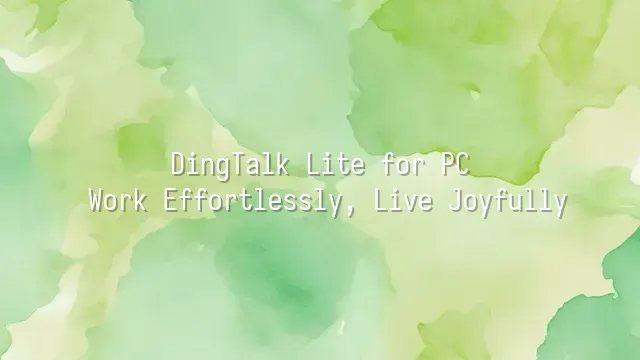
Have you ever felt overwhelmed by a desktop cluttered with office software? Don't worry—DingTalk Lite for PC arrives like that thoughtful colleague who hands you coffee at just the right moment. Lightweight, space-saving, yet packed with features, it's not a failed attempt at slimming down the standard version, but a streamlined warrior specially designed for efficiency enthusiasts. The interface is as tidy as a freshly organized desk, instantly revealing the three core modules: messages, calls, and calendar—no distracting buttons to cloud your focus.
Need to host a meeting? One-click voice or video calls connect smoothly, with stable audio that ensures your boss won’t suddenly go silent mid-key-point. The calendar feature is a game-changer: meeting reminders and to-do lists sync automatically, so even your mom won’t need to call and ask, “Are you working late today or not?” And getting started is so easy, even your pet cat might want to click a few times—download with one click from the official website, set up in three minutes, runs smoothly without hogging system resources, even on older laptops.
Compared to the standard version, the Lite edition trims rarely-used functions, retaining only the most essential tools. It launches lightning-fast, with memory usage so low it’s nearly negligible. If you're looking for a “powerful yet effortless” work companion, DingTalk Lite for PC is undoubtedly the MVP—reliable, efficient, and never stealing the spotlight. Now, let’s see how it excels in communication and collaboration!
Efficient Communication, Seamless Collaboration
Have you ever been halfway through a meeting and suddenly couldn’t find that crucial quote your colleague just sent? No worries—DingTalk Lite for PC’s collaboration features exist to save you from such “document vanishing” nightmares!
It’s more than just a chat tool—it’s like a Swiss Army knife for team collaboration. Instant messages fly at lightning speed, with clear read/unread status so you’re never left wondering. Group chats support @mentions for everyone and fast search through message history—no matter how many thousands of messages pile up, that crucial “Boss said submit next week” can be found in seconds.
Even better is file sharing—drag-and-drop uploads are as intuitive as tidying your desk. Preview PDFs, PPTs, and Excel files directly in the chat window and annotate them without downloading. Design teams use it to share layout drafts, marketing teams to sync campaign plans, and even accountants send scanned invoices in groups instantly.
One company used to spend 30 minutes every weekly meeting waiting for files to be shared, opened, and version-checked. After switching to DingTalk Lite for PC, meetings were shortened to 20 minutes—the saved time even allowed them to enjoy coffee and share a joke. With productivity up, the office laughter increased too—now that’s true “work smart, live well!”
Smart Schedule Management
Ever had that spine-chilling moment when you realize you’ve missed a meeting and your boss is glaring at you? Don’t panic—DingTalk Lite for PC's smart scheduling is your digital savior! It’s not just an electronic calendar; it’s like a mind-reading time manager. Click any blank spot in the calendar to quickly create meetings, set recurring reminders, or even auto-adjust meeting times based on participants' time zones—no more nightmares of accidentally calling your US team at 3 a.m. Even better, it syncs seamlessly across mobile and other devices, so no matter where you are, your agenda never falls behind. Need team coordination? The schedule sharing feature lets you instantly see colleagues' availability, making it easy to find the best time and avoid awkward “everyone’s busy” conflicts. You can even create a “meeting booking page” so coworkers can self-schedule—cutting out endless back-and-forth confirmations. Pro tip: Convert key tasks into calendar events with “lead-time reminders,” and the system will automatically nudge you to prepare in advance—yes, even procrastination fears you! Combined with to-do list integration, your progress is always clear at a glance. From now on, you’re no longer a hamster frantically chasing time—you’re the master of your schedule.
Security and Privacy Protection
When it comes to work, precision in scheduling is vital—but security must never sleep, or your confidential data might end up in outer space! Relax—DingTalk Lite for PC is protected by triple-layer bulletproof security. From data encryption to permission controls, everything is in place, making your digital office as secure as a bank vault.
All data transmission is end-to-end encrypted—even if intercepted by hackers, all they’ll see is gibberish. Add two-factor authentication, and even if your password is stolen, the intruder still needs your mobile verification code to log in—it’s harder than entering the president’s office! Admins can also finely tune permissions for each member, clearly controlling who can view or edit, preventing tragic accidents like “accidentally deleting the boss’s project plan.”
Prevention is better than cure! We recommend regularly changing passwords—please stop using “123456” or “password.” Avoid clicking suspicious links and never handle sensitive tasks over public Wi-Fi. Remember: your caution is your company’s strongest firewall!
Future Outlook and Conclusion
In this digital age where speed rivals food delivery, DingTalk Lite for PC isn’t just a little helper on your desktop—it’s a “digital cheat code” for surviving the workplace! With its minimalist interface and smooth operation, it turns complicated workflows into something as natural as swiping your phone. No more diving through five layers of menus just to start a meeting, or worrying your messages are buried in ten chat groups—everything is organized and tidy, just like your ideal life (even if your real life is a tangled ball of yarn). And here’s the kicker: future versions of DingTalk Lite may include a smart scheduling assistant that automatically helps you dodge “meeting hell,” or AI-powered meeting summaries, letting you grasp a 30-minute discussion in five seconds. Turns out your boss’s eight-minute “strategic planning” speech was just “submit the report next week”—AI reveals the truth instantly, giving you back precious time. Plus, it keeps getting lighter: faster startup speeds, so fast even your five-year-old computer might shed a tear of joy. More than a tool, it’s a digital partner that truly understands you. Still switching back and forth on your phone for work messages? Download DingTalk Lite for PC now, make work lighter, and life a little sweeter. After trying it, tell them what features you’d like—maybe the next update will be built just for you!
We dedicated to offering DingTalk services to a wide range of customers. If you’d like to learn more about DingTalk platform applications, feel free to contact our online customer service or email at
Using DingTalk: Before & After
Before
- × Team Chaos: Team members are all busy with their own tasks, standards are inconsistent, and the more communication there is, the more chaotic things become, leading to decreased motivation.
- × Info Silos: Important information is scattered across WhatsApp/group chats, emails, Excel spreadsheets, and numerous apps, often resulting in lost, missed, or misdirected messages.
- × Manual Workflow: Tasks are still handled manually: approvals, scheduling, repair requests, store visits, and reports are all slow, hindering frontline responsiveness.
- × Admin Burden: Clocking in, leave requests, overtime, and payroll are handled in different systems or calculated using spreadsheets, leading to time-consuming statistics and errors.
After
- ✓ Unified Platform: By using a unified platform to bring people and tasks together, communication flows smoothly, collaboration improves, and turnover rates are more easily reduced.
- ✓ Official Channel: Information has an "official channel": whoever is entitled to see it can see it, it can be tracked and reviewed, and there's no fear of messages being skipped.
- ✓ Digital Agility: Processes run online: approvals are faster, tasks are clearer, and store/on-site feedback is more timely, directly improving overall efficiency.
- ✓ Automated HR: Clocking in, leave requests, and overtime are automatically summarized, and attendance reports can be exported with one click for easy payroll calculation.
Operate smarter, spend less
Streamline ops, reduce costs, and keep HQ and frontline in sync—all in one platform.
9.5x
Operational efficiency
72%
Cost savings
35%
Faster team syncs
Want to a Free Trial? Please book our Demo meeting with our AI specilist as below link:
https://www.dingtalk-global.com/contact

 English
English
 اللغة العربية
اللغة العربية  Bahasa Indonesia
Bahasa Indonesia  Bahasa Melayu
Bahasa Melayu  ภาษาไทย
ภาษาไทย  Tiếng Việt
Tiếng Việt 