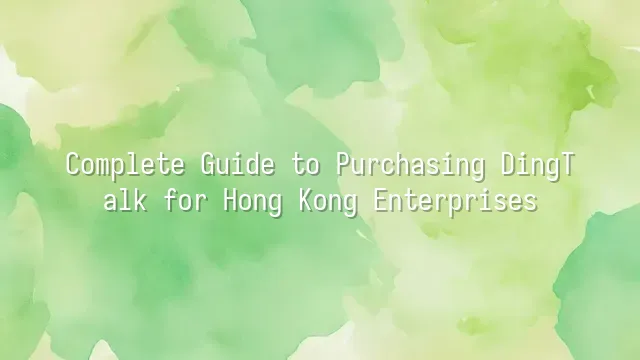
When it comes to office essentials for Hong Kong businesses, DingTalk is undoubtedly a lifesaver for every hardworking employee. Don’t mistake it for just another messaging app—its features are as extensive as a cha chaan teng menu. From instant messaging and video conferencing to clock-in attendance and approval workflows, everything can be handled with one click. Bosses no longer need to chase staff for paper signatures, and employees don’t have to run around delivering leave forms.
For Hong Kong companies, DingTalk’s biggest strength lies in its powerful integration—handling communication, collaboration, and management all on one platform. No more frantic switching between WhatsApp, email, and Excel until your brain feels like an overloaded computer crashing from multitasking. Even more impressive is its "read/unread" message feature, which brings transparency to communications. Who dares pretend they’re busy or claim they didn’t see the message? Even secretaries can effortlessly track progress, boosting efficiency to the max.
A Hong Kong design firm joked after trying it out: “We used to schedule meetings three times before everyone showed up. Now we just ‘ding’ once, and within three minutes, everyone’s online.” A trading company reduced their expense reimbursement processing time from three days to just three hours using DingTalk’s smart approval system—finally allowing finance staff to clock off on time and enjoy some sweet soup. Clearly, this isn’t just a tool; it’s a true “harmony booster” for the office.
Preparation Before Purchase
Before rushing to buy DingTalk, don’t act like you're grabbing limited-edition sneakers! As someone who’s personally made mistakes and learned the hard way, I strongly advise: proper preparation ensures smooth and cost-effective use. First, clearly identify what your company actually *needs*. Don’t assume more features mean better value—if you end up paying for advanced tools you never use, it’s like buying an aircraft carrier for a small restaurant: flashy but impractical. Do you need team collaboration? Mainly attendance tracking? Or cross-departmental approval workflows? List your requirements carefully, just as you would study a menu before ordering takeout.
Selecting the right plan isn’t about blindly choosing the “Premium Flagship Edition” and calling it a day. DingTalk’s plans come in different tiers, much like dim sum baskets—small, medium, large, or even family sets. SMEs don’t necessarily need top-tier configurations; starting with the basic version and upgrading gradually as your business grows is often smarter. A friend’s company initially opted for the free version to save money, but once their team expanded, performance slowed to a crawl—like Nathan Road during weekend rush hour—and they ended up paying extra to upgrade. It would’ve been better to plan ahead from the start.
Finally, budget planning should be precise down to the last cent. Beyond monthly fees, consider hidden costs like training expenses or third-party plugins. Smart business owners always map out their finances clearly before hitting that purchase button.
Detailed Guide to the Purchase Process
Detailed Guide to the Purchase Process: Once you've completed your prep work—clarifying company needs, selecting the ideal plan, and finalizing your budget—it’s time for the main event: making the purchase! Step one: open your browser and head straight to the official DingTalk website. Be careful not to fall for fake sites promoted through search ads—that kind of “ding” could really hurt your wallet.
Once on the official site, locate the “Enterprise Version” or “Paid Plans” section. The system will guide you to choose a suitable package—be sure to stay alert and focused, so your mouse doesn’t accidentally land on a high-end plan. If your boss asks why you chose the expensive option, saying “DingTalk was just too tempting” probably won’t fly. After selection, proceed to fill in your company information. Make sure this data is accurate and complete, especially your business registration number and company address. Otherwise, verification might get stuck—like being trapped in an elevator with no way out.
After submitting your details, you’ll reach the payment stage, which supports various methods including credit card and PayPal. Most Hong Kong businesses find Visa or Mastercard the most convenient. Don’t close the page immediately after payment—wait until the system displays a “Confirmation” message and sends you a confirmation email. This marks the successful completion of your purchase. Keep a screenshot of your order number; if any issues arise later, you’ll be the well-prepared, organized user that customer service loves to assist.
Account Registration and Setup
Account Registration and Setup may seem straightforward, but getting it wrong can cause downstream issues—like a persistent DingTalk notification that keeps flashing but gets ignored! First, there's a trick to fast registration: don’t waste time clicking through the homepage. Instead, search directly for “DingTalk enterprise registration portal” to bypass the personal account setup trap. When filling in details, have a scanned copy of your Business Registration Certificate ready—the system’s auto-recognition can save up to 80% of your time. Seriously, it’s faster than brewing a silk-stocking milk tea!
Next comes setting a secure password. Please avoid using easily cracked “casual passwords” like “123456” or “company123”. Opt instead for a mix of uppercase and lowercase letters, numbers, and symbols—for example, “Ding@HK2024!”, which is both strong and memorable. Even smarter: use a password manager to generate and store complex passwords—you won’t mind having ten unique ones.
Never skip binding your mobile number. This isn’t just for receiving verification codes—it’s crucial for account recovery and enabling two-factor authentication. For Hong Kong numbers, remember to include the country code “+852”, or the system might treat you like an alien and block access. Common issues like “not receiving SMS?” are often due to network delays—wait three minutes and try again. That’s usually faster than complaining to customer support.
Don’t close the browser after registration—immediately check whether your company domain is correctly linked. Otherwise, your colleagues might end up joining as “guests.” These little details are hard-earned lessons we’ve learned the painful way.
Tips and Insights from Real Experience
Tips and Insights from Real Experience: After setting up your account and completing configuration, you’re finally ready to unlock DingTalk’s full power! Stop treating it like Line—here are some proven “secret tricks” that have dramatically boosted our meeting efficiency.
One common pitfall in communication is message overload. Make good use of the @mention function and read/unread tracking. With one click, important updates can be highlighted and acknowledged—no more chasing staff asking, “Did you see this?” Also, voice-to-text transcription is a game-changer for meetings—even Cantonese speech is accurately recognized. Our tea lady even exclaimed, “Technology is truly amazing!”
When it comes to collaboration tools, to-do lists and calendar syncing are essential. Project progress becomes fully transparent—anyone delaying work is instantly visible, eliminating the need to be a human reminder machine. File sharing goes without saying—all documents are automatically backed up in the cloud, so even if your laptop drowns in coffee, your data remains safe and sound.
Managers must master “smart attendance tracking” and “approval workflows”—leave requests and expense claims become fully traceable at a glance. Our HR team was so thrilled, they couldn’t stop smiling. One department even completed their annual budget review in just three days using this system—earning us a bonus chicken dinner from the boss!
Real example: Our marketing team used to spend five hours weekly compiling reports. After integrating a DingTalk bot to automatically aggregate data, it now takes only 30 minutes. That saved time? Just enough for everyone to enjoy a cup of silk-stocking milk tea while brainstorming creative ideas—efficiency up, happiness up!
We dedicated to serving clients with professional DingTalk solutions. If you'd like to learn more about DingTalk platform applications, feel free to contact our online customer service or email at
Using DingTalk: Before & After
Before
- × Team Chaos: Team members are all busy with their own tasks, standards are inconsistent, and the more communication there is, the more chaotic things become, leading to decreased motivation.
- × Info Silos: Important information is scattered across WhatsApp/group chats, emails, Excel spreadsheets, and numerous apps, often resulting in lost, missed, or misdirected messages.
- × Manual Workflow: Tasks are still handled manually: approvals, scheduling, repair requests, store visits, and reports are all slow, hindering frontline responsiveness.
- × Admin Burden: Clocking in, leave requests, overtime, and payroll are handled in different systems or calculated using spreadsheets, leading to time-consuming statistics and errors.
After
- ✓ Unified Platform: By using a unified platform to bring people and tasks together, communication flows smoothly, collaboration improves, and turnover rates are more easily reduced.
- ✓ Official Channel: Information has an "official channel": whoever is entitled to see it can see it, it can be tracked and reviewed, and there's no fear of messages being skipped.
- ✓ Digital Agility: Processes run online: approvals are faster, tasks are clearer, and store/on-site feedback is more timely, directly improving overall efficiency.
- ✓ Automated HR: Clocking in, leave requests, and overtime are automatically summarized, and attendance reports can be exported with one click for easy payroll calculation.
Operate smarter, spend less
Streamline ops, reduce costs, and keep HQ and frontline in sync—all in one platform.
9.5x
Operational efficiency
72%
Cost savings
35%
Faster team syncs
Want to a Free Trial? Please book our Demo meeting with our AI specilist as below link:
https://www.dingtalk-global.com/contact

 English
English
 اللغة العربية
اللغة العربية  Bahasa Indonesia
Bahasa Indonesia  Bahasa Melayu
Bahasa Melayu  ภาษาไทย
ภาษาไทย  Tiếng Việt
Tiếng Việt  简体中文
简体中文 