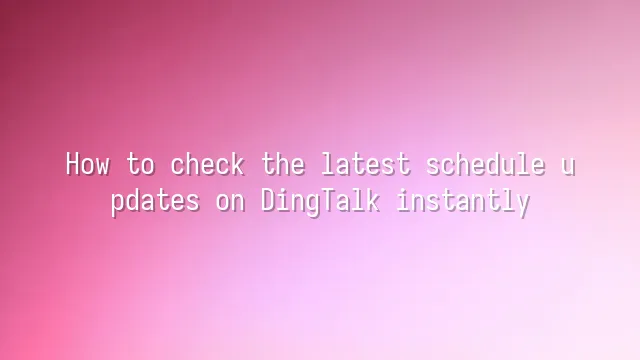
"Ding—" Your boss drops an urgent task in the group chat, but you suddenly realize DingTalk is frozen and buttons aren't responding. Turns out your app version is outdated—you can’t even receive messages! Just thinking about it makes your skin crawl. In fact, staying on top of update logs isn’t just about chasing trends; it’s a survival skill in today’s workplace. Every update hides treasures: perhaps a new video meeting filter (so you won’t look hungover today), critical security patches (blocking hackers from reading your private rants about the boss), or backend optimizations that transform the app from "turtle speed" to "rocket mode."
Imagine this: The company suddenly upgrades its system, but your old version of DingTalk doesn’t support the new approval process. Your report gets stuck mid-submission. When the boss comes asking, all you can do is shrug: “Not my fault—the app didn’t update!” How embarrassing. Meanwhile, colleagues who updated early are already using features like “voice-to-text + auto-summary,” finishing meeting notes in three minutes flat—and still have time to run downstairs for bubble tea. This isn’t myth; it’s daily office reality.
Update logs aren’t spam—they’re your efficiency code. Wait one second too long, and you might fall behind. Mastering the rhythm of updates means truly taking control of your work—and the first step is learning how to know instantly when a new version drops.
Multiple Ways to Check for DingTalk Updates
If you want to catch the latest DingTalk updates immediately, stop guessing or relying on luck. Learn a few practical methods and become an “update pro”! First, automatic updates suit users who prefer a “set it and forget it” approach. Simply go to DingTalk Settings → Update & Security → Enable Auto-Update. From then on, every time a new version rolls out, the system silently downloads and installs it in the background—like having a quiet assistant handling everything for you. The upside? Super convenient and hassle-free. The downside? It might sneakily update over data, burning through your mobile plan and possibly slowing down your phone.
If you’d rather stay in control, manual checking is the way to go. Head to DingTalk Settings → About DingTalk → Check for Updates. One tap tells you whether a new version exists. This method lets you choose when and where to update—say, only after connecting to stable Wi-Fi—so your workflow stays uninterrupted. But remember: you’ll need to check regularly, or risk missing updates again!
Last but not least: updating via app stores. Open the App Store or Google Play, search for “DingTalk,” and hit “Update” the moment you see the button. While slightly slower, this method wins in reliability and security—perfect for those wary of third-party sources. Ultimately, each method has its fans. Before picking a side, ask yourself: Are you Team Auto, Team Manual, or a loyal App Store user?
Setting Up DingTalk Notifications for Instant Updates
Have you ever been in a meeting when your boss posts a crucial update in the group—only to notice it a minute later? Missing an update feels like missing a flash sale—heartbreaking! Don’t worry, help is here: Set up DingTalk notifications and become the first to know, the ultimate info ninja.
Go to “DingTalk Settings” → “Notifications & Alerts” → Find “Update Notifications” and turn it on. That’s it! Once enabled, whenever new features launch or the system upgrades, your phone will chime like an alarm clock, as if a tiny secretary whispers in your ear: “Master, there’s something new to check out~”
But don’t stop there! Take a moment to review “Group Chat Notifications” and “Schedule Reminders.” After all, who knows where the next breaking news might hide—maybe in that silent project group no one’s touched for weeks? Customize vibrations, ringtones, or even set a “Do Not Disturb” window: sleep peacefully after 10 PM and avoid work pings before 9 AM. Smart living is all about being both efficient and human-centered.
One reminder: more notifications aren’t always better. Too many pop-ups can stress you out so much you’ll want to yank the power cord. We recommend adjusting settings based on your work rhythm—keep key groups fully on, mute casual chat groups, and become a calm yet well-informed modern office ninja!
Using Official DingTalk Channels to Get Update Information
"DingDong! You have a new notification!"—But wait, is this really official? Instead of asking teammates daily, “Does anyone know what was updated this time?” why not head straight to the DingTalk Official Hub and get the freshest update intel like a tech-savvy, stylish office warrior?
Want the most complete update details? Rush over to the official DingTalk website now! Visit the “Update Log” page, where every change—new features, interface improvements, bug fixes—is clearly listed, complete with version numbers and release dates. It’s pure heaven for IT enthusiasts (in a good way). Pro tip: Bookmark it, pour a cup of coffee every Monday morning, and quickly scan the page—you’ll never fall behind again.
Find browsing websites too tedious? Then follow the DingTalk Official WeChat Public Account! Major updates arrive in your feed faster than your paycheck. Bonus: content here is curated, focusing on practical info—not like certain groups constantly sharing junk like “If you don’t share, you’re not Chinese.”
Love discussions and digging into details? The DingTalk Official Forum awaits your registration! Besides announcements posted the moment they drop, users exchange tips, report bugs, and sometimes even interact directly with official staff—super interactive! Insider tip: Set browser alerts or subscribe to RSS feeds so no whisper of change escapes your radar.
Frequently Asked Questions and Solutions
"DingDong! A new version is live!" Excited, you open DingTalk—only to find… nothing happened? Worse, after updating, the app lags, crashes, or messages vanish, as if DingTalk returned from a parallel universe and forgot who you are. Don’t panic. We’ve all been there. Let’s walk through these common “DingTalk emergencies” together.
If automatic updates fail, don’t blame your phone yet. Step one: check if your network is crawling like a snail—is Wi-Fi connected properly? Is data sufficient? Step two: check storage space. Is your phone emptier than your wallet? Leave at least 500MB for DingTalk to breathe. Step three: try the universal fix trio—restart your phone, or better yet, uninstall and reinstall completely. Think of it as giving DingTalk a full reincarnation—it often works instantly.
If problems occur after updating, stay calm. Go to your phone’s settings, find Application Manager, and clear cache. This is like giving DingTalk a hot shower to wash away digital grime. Still not fixed? Time to be bold—uninstall and reinstall. Final move: contact DingTalk customer service directly. These “DingTalk doctors” specialize in curing all kinds of glitches.
Prevention beats cure! We recommend regularly clearing cache, closing unnecessary background apps, and keeping your phone’s operating system up to date—don’t let an outdated OS drag DingTalk down. With these habits, you’ll truly be able to see the latest updates instantly, never caught off guard using a prehistoric version right before an important meeting.
We dedicated to serving clients with professional DingTalk solutions. If you'd like to learn more about DingTalk platform applications, feel free to contact our online customer service or email at
Using DingTalk: Before & After
Before
- × Team Chaos: Team members are all busy with their own tasks, standards are inconsistent, and the more communication there is, the more chaotic things become, leading to decreased motivation.
- × Info Silos: Important information is scattered across WhatsApp/group chats, emails, Excel spreadsheets, and numerous apps, often resulting in lost, missed, or misdirected messages.
- × Manual Workflow: Tasks are still handled manually: approvals, scheduling, repair requests, store visits, and reports are all slow, hindering frontline responsiveness.
- × Admin Burden: Clocking in, leave requests, overtime, and payroll are handled in different systems or calculated using spreadsheets, leading to time-consuming statistics and errors.
After
- ✓ Unified Platform: By using a unified platform to bring people and tasks together, communication flows smoothly, collaboration improves, and turnover rates are more easily reduced.
- ✓ Official Channel: Information has an "official channel": whoever is entitled to see it can see it, it can be tracked and reviewed, and there's no fear of messages being skipped.
- ✓ Digital Agility: Processes run online: approvals are faster, tasks are clearer, and store/on-site feedback is more timely, directly improving overall efficiency.
- ✓ Automated HR: Clocking in, leave requests, and overtime are automatically summarized, and attendance reports can be exported with one click for easy payroll calculation.
Operate smarter, spend less
Streamline ops, reduce costs, and keep HQ and frontline in sync—all in one platform.
9.5x
Operational efficiency
72%
Cost savings
35%
Faster team syncs
Want to a Free Trial? Please book our Demo meeting with our AI specilist as below link:
https://www.dingtalk-global.com/contact

 English
English
 اللغة العربية
اللغة العربية  Bahasa Indonesia
Bahasa Indonesia  Bahasa Melayu
Bahasa Melayu  ภาษาไทย
ภาษาไทย  Tiếng Việt
Tiếng Việt  简体中文
简体中文 