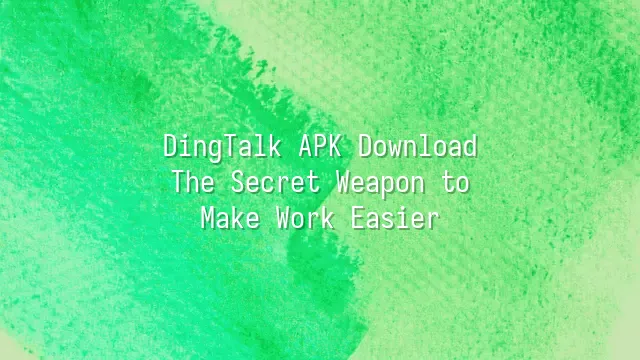
Think DingTalk is just a messaging app? Think again! It's practically a "Swiss Army knife" in the office—capable of handling just about everything. Send a quick message to a colleague, and it arrives instantly—faster than gossip in the break room. Share a file, and the recipient gets it in a second, eliminating the endless follow-up: "Did you get my email?" Even better, it supports instant messaging, file sharing, video conferencing, and even scheduling. It’s like packing your entire office into your smartphone.
No need to squeeze into a meeting room? No problem! Open DingTalk, and with one tap, you’re in a video conference—supporting multiple participants with a connection so stable it feels like science fiction. File sharing is just as seamless: cloud synchronization means you can switch freely between phone and computer, with changes updated in real time—no more version confusion. The scheduling feature reminds you that your boss wants a report tomorrow and that you need to submit your proposal today. It’s a lifesaver for the chronically forgetful.
Why do so many companies love DingTalk? Because it doesn’t just speed up communication—it makes collaboration smarter. Team members stay on track with transparent progress, so managers don’t have to keep asking, “Where are we at?” In the next section, we’ll show you how to easily complete the DingTalk APK download and bring this office powerhouse home. Ready?
How to Download DingTalk APK? Four Simple Steps
Want your productivity to skyrocket like a rocket launch? Then don’t just stop at learning about DingTalk! The next step is to download the DingTalk APK right away and install this office powerhouse on your phone. Don’t worry—the process is simpler than making instant noodles. Just four steps, and you’ll complete it with a smile while scrolling your phone. Step one: Open your browser and enter DingTalk’s official website. Remember, it must be the “official” site. Don’t fall for fake links that look similar but feel off—otherwise, you might end up downloading malware and crying to your IT guy. Step two: Find the “Android Download” button. Don’t hesitate—click it! The system will automatically recommend the version best suited for your phone. If you’re using an older model, you can manually select a compatible version—like finding the perfect-fitting shoes for your phone. Step three: Hit download, wait a few seconds, and the APK file will be sitting neatly in your downloads folder. Step four: Tap the file to start installation. If you see a warning about “installing apps from unknown sources,” don’t panic—just go to your settings and enable the permission. It’s like opening the door for a superhero to come rescue your productivity. Quick tip: Make sure your internet connection is stable before downloading. Don’t start the download as your subway enters a tunnel, or you’ll get stuck and go crazy! Also, after installation, remember to log in to your account to sync your previous chat history and schedule—getting you back on track instantly, without wasting a single precious minute of… uh, work time.
Advantages of DingTalk APK: Why Choose It?
Still struggling with team communication that feels like a game of “telephone”—you ask me, I ask him, and he says he doesn’t know? DingTalk APK is no ordinary office app. It’s like a “Swiss Army knife” for the workplace—and a bulletproof one at that! First, in terms of security, DingTalk uses bank-level encryption. Data transmission is like delivering takeout in a safe—if hackers try to peek, all they’ll see is gibberish, leaving them frustrated and jumping in anger. Not to mention the “read/unread” feature, which lets you instantly tell who’s pretending to be busy and who’s actually working hard. No more chasing colleagues with “Did you see my message?”
Stability is rock-solid too. Even if your company’s group chat is flooded with 100 emoji memes at once, DingTalk remains as steady as a mountain. Unlike some apps that crash under pressure, turning your workplace into a “doomsday scenario.” As for usability, the interface is as clean as freshly wiped glass. New employees can get the hang of it in three minutes; bosses fall in love within five. For example, after a project meeting, a manager can use DingTalk to instantly create a to-do list and assign tasks. Everyone’s phone gets an alert, progress bars update in real time, and the whole team collaborates transparently—maximizing efficiency.
This isn’t just technology—it’s a “dimension-lowering strike” in the office.
Practical Tips for Using DingTalk APK
- Don’t let notifications become “scare alerts”! When you open DingTalk, does it feel like the whole company is shouting, “Hey! Look here!”? Don’t panic. Long-press a notification to enter “Settings.” You can set alerts to appear only during work hours, or even create a “VIP channel” for your boss’s messages. For everyone else? Mute them until the end of time—no problem!
- Contact management is more than just saving phone numbers! Stop treating coworkers like random numbers in your phone. DingTalk’s “External Contacts” tagging is amazing—group clients and partners with one tap, and add notes like “late for meetings” or “only drinks iced coffee.” Next time you meet, you’ll instantly seem like the thoughtful colleague.
- The DING feature isn’t for “dinging” people to go home! This is the ultimate weapon—text DING, voice DING, call DING. A triple combo that guarantees the recipient’s soul will leave their body. But pros know: use it cautiously at 5:59 PM on Fridays, or you might not see that person on Monday (they got DINGed into fleeing).
- Small tricks, big wisdom: Put frequently used files into “DingDrive” and star them—they’ll be faster to find than digging through your pants pocket. Before typing “@everyone” in a group chat, take a deep breath for three seconds to avoid becoming “that person who blows up the group.”
Future Outlook: DingTalk’s Development Trends
Future versions of DingTalk might not just be office software—they could evolve into your “digital twin”! Imagine this: before you even arrive at the office, DingTalk has already scheduled your meetings, replied to your boss’s “read but not replied” messages, and even used AI to apologize in your tone: “Sorry, my internet just dropped…” This isn’t sci-fi—it could be the daily reality secretly being developed by DingTalk’s tech team. As AI and large language models become more deeply integrated, every update after your DingTalk APK download could bring smarter automation—like automatically converting meeting audio into text, generating key summaries with one click, or even writing your weekly report so your “slacking time” looks more productive than anyone else’s. Even more dramatically, DingTalk might expand beyond enterprises into education, healthcare, and retail, creating an ecosystem where “everything can be DingTalk-ified.” Your residential community management, your child’s class announcements, or even shift scheduling at a night market stall could all be managed through DingTalk. Combined with deep integration with Alibaba Cloud, data sync will be faster and security stronger—leaving hackers with no choice but to laugh bitterly: “Can’t break in!” These innovations won’t just make DingTalk APK an efficiency tool—they might redefine “work” itself. After all, when technology handles all the little tasks, the only thing left for you to do is hit “like.”
We dedicated to offering DingTalk services to a wide range of customers. If you'd like to learn more about DingTalk platform applications, feel free to contact our online customer service or email at
Using DingTalk: Before & After
Before
- × Team Chaos: Team members are all busy with their own tasks, standards are inconsistent, and the more communication there is, the more chaotic things become, leading to decreased motivation.
- × Info Silos: Important information is scattered across WhatsApp/group chats, emails, Excel spreadsheets, and numerous apps, often resulting in lost, missed, or misdirected messages.
- × Manual Workflow: Tasks are still handled manually: approvals, scheduling, repair requests, store visits, and reports are all slow, hindering frontline responsiveness.
- × Admin Burden: Clocking in, leave requests, overtime, and payroll are handled in different systems or calculated using spreadsheets, leading to time-consuming statistics and errors.
After
- ✓ Unified Platform: By using a unified platform to bring people and tasks together, communication flows smoothly, collaboration improves, and turnover rates are more easily reduced.
- ✓ Official Channel: Information has an "official channel": whoever is entitled to see it can see it, it can be tracked and reviewed, and there's no fear of messages being skipped.
- ✓ Digital Agility: Processes run online: approvals are faster, tasks are clearer, and store/on-site feedback is more timely, directly improving overall efficiency.
- ✓ Automated HR: Clocking in, leave requests, and overtime are automatically summarized, and attendance reports can be exported with one click for easy payroll calculation.
Operate smarter, spend less
Streamline ops, reduce costs, and keep HQ and frontline in sync—all in one platform.
9.5x
Operational efficiency
72%
Cost savings
35%
Faster team syncs
Want to a Free Trial? Please book our Demo meeting with our AI specilist as below link:
https://www.dingtalk-global.com/contact

 English
English
 اللغة العربية
اللغة العربية  Bahasa Indonesia
Bahasa Indonesia  Bahasa Melayu
Bahasa Melayu  ภาษาไทย
ภาษาไทย  Tiếng Việt
Tiếng Việt  简体中文
简体中文 