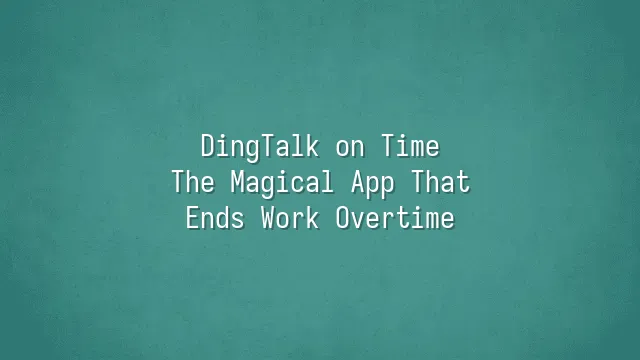
Do you often feel like your quitting time is a mirage—visible but unreachable? Don't worry. The DingTalk On-Time Dismissal App is your time-space guardian, ready to pull you out of the vortex of "never-ending work." This isn't just another ordinary alarm clock or to-do list—it's an efficiency powerhouse designed specifically for leaving work on time. Its philosophy is simple: instead of turning you into a superhero through endless overtime, it helps you finish twelve hours’ worth of work within eight.
At its core, the app perfectly combines the "time-blocking method" with "intelligent task breakdown." Enter your to-dos, and it instantly transforms into a strict yet caring personal manager, automatically slicing large tasks into manageable chunks and scheduling them during your peak productivity windows based on your work rhythm. Even better, it tracks your focus curve and tells you when to push hard and when to take a break—like a personal trainer at the gym, except it's training your brain.
And then there's the "forced dismissal mode"—when the clock hits your set time, the screen grays out, and the clock-out reminder sounds as unavoidable as your mom calling you for dinner. It's more than just a tool; it's your rebellion against the culture of overtime.
Why You Need the DingTalk On-Time Dismissal App
Have you ever found yourself staring at your computer at quitting time, hypnotized by the false promise of "just five more minutes"? Then five minutes turns into five hours, dinner becomes a midnight snack, and family time turns into a solo tragedy of working late?
The modern workplace feels like an endless marathon, where overtime culture is mistaken for dedication, and procrastination quietly devours your personal time. Tasks that could be done in eight hours get derailed by meetings, message interruptions, and the thought of "I'll do it later," dragging you into a black hole of time. The result? No real gain in productivity, while your quality of life plummets—poor sleep, high stress, and even guilt while binge-watching your favorite shows.
This is where the DingTalk On-Time Dismissal App steps in like a whistle-blowing drill sergeant shouting: "Time's up! Pack up and go!" It doesn’t just remind you to leave—it rebuilds your work rhythm from the ground up. Take Xiao Li, for example. He used to work until 9 p.m. every day, but after setting up the app’s "forced dismissal alert," he learned to focus and finish tasks by 5 p.m., even starting to have dinner with his daughter on time. Even better, the app’s "procrastination detection mode" analyzes how often you pick up your phone. If it catches you "researching trends" on social media again, a warning pops up: "One more scroll, and don’t expect to see your bed tonight!"
It doesn’t just manage your time—it helps you reclaim control over your life.
How to Start Using the DingTalk On-Time Dismissal App
Still crying over endless overtime? Don’t panic—the DingTalk On-Time Dismissal App is here to save your evenings! First, open your phone’s app store (whether it’s the App Store or an Android marketplace), search for "DingTalk On-Time Dismissal," and look for the icon of a little smiling nail that looks like it’s happily clocking out—that’s the one! Tap, download, and install it in one smooth move—fast enough to match your boss’s shocked expression when you submit a report early.
Once installed, open the app. Signing up is effortless—use your phone number or email to register quickly, or even link your corporate DingTalk account for one-click login without any hassle. Next, enter basic details like your name, department, and standard daily working hours (e.g., 9 a.m. to 6 p.m.), and the system will automatically set up a countdown to your on-time dismissal, like a贴心 little assistant whispering in your ear: "If you don’t leave now, your overtime pay won’t magically appear in your account!"
Once you’re on the main screen, start setting today’s tasks! Click "Add Task," enter your work item, and set your expected completion time. The app will automatically schedule everything for you. Even better, it’ll send you a gentle (or firm) reminder one hour before quitting time: "Master, you still have three tasks unfinished—planning to work till the end of time?" Instead of chasing the clock, let DingTalk help you stay ahead of it. Leave on time, eat on time, binge shows on time—shouldn’t life be this simple?
Advanced Features of the DingTalk On-Time Dismissal App
Do you think the DingTalk On-Time Dismissal App is just a "countdown timer for quitting time"? How naive! Its advanced features are tailor-made for overworked employees who want to leave on time without getting side-eye from the boss. First, the smart reminder system adjusts its alerts based on your task progress and remaining work hours—if you’re running late, it gently nudges you; if you’re overloaded, it pops up saying: "Dude, looks like overtime tonight~". Even more impressive, it learns your work patterns over time, becoming smarter and more intuitive, like an AI butler silently guarding your dream of leaving on time. Then there's the task assignment feature: managers can assign tasks with one click, and team members instantly receive notifications and can reply with their estimated completion time—transparent and efficient. Paired with the team collaboration board, everyone’s progress is visible at a glance, eliminating the need for meetings just to ask, "Are you done yet?" Here’s a little secret: there’s a hidden superpower—one-click dismissal mode. Tap it, and the app automatically sends a message to your manager saying "Today’s work is complete," turns off non-urgent notifications, silences group chats (except for emergency contacts). This isn’t just technology—it’s salvation! Simple to set up, and the joy lasts all day. With these features, you’re not just working—you’re executing a precision-timed exit strategy.
User Stories and Testimonials
- "Before, leaving work felt like fleeing a disaster. Now, it feels like clocking out." This is programmer Qiang’s honest reflection. He jokes that ever since using DingTalk On-Time Dismissal, every day at exactly 6 p.m., his phone chimes like an alarm: "Master, you’ve exceeded your time. Please leave immediately, or the system will automatically send a 'I’m off the clock' notice to your boss." The feature isn’t real, but that reminder snaps him back to reality—because if he doesn’t leave now, he won’t finish tomorrow’s KPIs either.
- Xiaomei, a marketing manager, used to be known as the "queen of overtime," but now she’s her team’s "role model for on-time departures." Using the app’s task segmentation reminders, she breaks big projects into small tasks, checking them off one by one, flooding her with a sense of accomplishment. She laughs: "Before, I was monitored by my boss. Now, I’m pushed by the app. But strangely, I’ve become way more productive."
- Freelancer Ah Ming uses the "focus mode + geofencing" feature—once he enters a café, the dismissal countdown starts automatically. He jokes: "This app is like a nagging mom, but it’s this gentle kind of pressure that helps me see my girlfriend on time, instead of hearing 'You’re harder to reach than a project.'"
- Most users agree that the biggest benefit is psychological liberation—not because the tool is amazing, but because it gives them the confidence to say 'no' to overwork.
We dedicated to delivering DingTalk services to a wide range of customers. If you'd like to learn more about DingTalk platform applications, feel free to contact our online customer service or email at
Using DingTalk: Before & After
Before
- × Team Chaos: Team members are all busy with their own tasks, standards are inconsistent, and the more communication there is, the more chaotic things become, leading to decreased motivation.
- × Info Silos: Important information is scattered across WhatsApp/group chats, emails, Excel spreadsheets, and numerous apps, often resulting in lost, missed, or misdirected messages.
- × Manual Workflow: Tasks are still handled manually: approvals, scheduling, repair requests, store visits, and reports are all slow, hindering frontline responsiveness.
- × Admin Burden: Clocking in, leave requests, overtime, and payroll are handled in different systems or calculated using spreadsheets, leading to time-consuming statistics and errors.
After
- ✓ Unified Platform: By using a unified platform to bring people and tasks together, communication flows smoothly, collaboration improves, and turnover rates are more easily reduced.
- ✓ Official Channel: Information has an "official channel": whoever is entitled to see it can see it, it can be tracked and reviewed, and there's no fear of messages being skipped.
- ✓ Digital Agility: Processes run online: approvals are faster, tasks are clearer, and store/on-site feedback is more timely, directly improving overall efficiency.
- ✓ Automated HR: Clocking in, leave requests, and overtime are automatically summarized, and attendance reports can be exported with one click for easy payroll calculation.
Operate smarter, spend less
Streamline ops, reduce costs, and keep HQ and frontline in sync—all in one platform.
9.5x
Operational efficiency
72%
Cost savings
35%
Faster team syncs
Want to a Free Trial? Please book our Demo meeting with our AI specilist as below link:
https://www.dingtalk-global.com/contact

 English
English
 اللغة العربية
اللغة العربية  Bahasa Indonesia
Bahasa Indonesia  Bahasa Melayu
Bahasa Melayu  ภาษาไทย
ภาษาไทย  Tiếng Việt
Tiếng Việt  简体中文
简体中文 