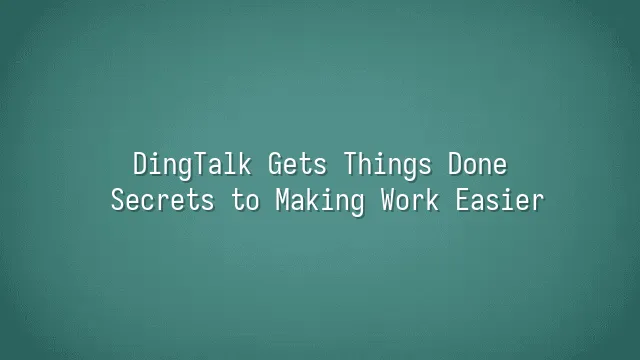
Have you ever woken up to find your inbox flooded with messages like "Please review the document," "Urgent meeting notice," and "Kindly follow up"? Feeling overwhelmed? Don't worry—DingTalk is here to save the day! It’s more than just a messaging tool; it’s practically a superhero for the modern office. With DingTalk, one-on-one chats, team discussions, and department-wide meetings are all just a click away. No need to run to another floor for meetings—voice and video calls connect instantly, and you can even draw and annotate during calls, making collaboration feel seamless, even across screens.
Even better, group features eliminate the hassle of repeatedly adding members for temporary teams like "Marketing + Design + Tech." You can organize groups by project, department, or even your "Lunch Squad," keeping important updates visible while keeping casual chats from interfering. The real game-changer? File sharing. Just drag and drop your PDFs, PPTs, or Excel sheets—your teammates can view them instantly, add comments, and make annotations. No more receiving ten versions labeled "Final_Version_Actual_Final_Please_Dont_Edit."
In short, DingTalk transforms communication from a frantic series of calls into a smooth, efficient workflow—laying the perfect foundation for the next big move: smart project management. But wait—there’s more to come!
Seamless Collaboration: Project Management and Task Assignment
Have you ever found yourself constantly asking, "Is the report done yet?" or "Why is this project delayed again?"—only to end up as the office gossip queen? No worries, DingTalk is here to bring order to the chaos. From now on, you won’t need to rely on verbal updates to track progress. DingTalk’s project management tools turn confusion into clarity.
Imagine launching a new project. No more cluttered Excel sheets or flooding chat groups with task assignments. Just open the DingTalk Project Board, create tasks, set milestones and deadlines, and easily drag and adjust timelines—like playing a real-life Project Manager simulator! Even better, you can instantly see which tasks are stuck or which colleague always remembers to assign work only after it’s done.
Task assignment? Easy! With just a couple of taps, you can "airdrop" tasks to specific team members and set priority levels: "Urgent," "Can wait," or "Not critical but will cause trouble later." Everyone stays on the same page. The smartest part? Real-time progress tracking with automatically updated charts. When your boss logs in, they’ll smile and say, "For once, I don’t have to chase anyone." No more pretending to be busy—your team becomes transparent and efficient, and even the laziest member learns to auto-report their progress.
Smart Attendance: Simplifying Administrative Tasks
Clock-ins, leave requests, and attendance reports—all in one place. Administrative staff can finally breathe easy! Last time, we streamlined project management and task delegation, making teamwork smoother than ever. But let’s face it—after getting work done, you still need to prove you actually showed up, right? That’s where DingTalk's smart attendance system comes in, acting like a 24/7 AI assistant silently tracking everything for you. No more lining up to sign in! DingTalk supports GPS-based check-ins, automatic WiFi recognition, and even Bluetooth check-ins. Whether you're at the office, a branch location, or visiting clients on the field, as long as you have your phone, one tap is all it takes. Late arrivals or early departures? The system automatically flags them—no need for your boss to manually check logs. Requesting leave is even easier: just fill out a form in the app, your manager gets notified instantly, and approval is just one click away—no more chasing supervisors for paper signatures. The best part? Attendance reports. Before payroll each month, HR no longer needs to pull all-nighters reconciling data. DingTalk automatically generates detailed reports showing how many times someone was late, how many vacation days were taken, and how many hours of overtime were logged—even "invisible overtime" can’t hide. In the past, people chased the system. Now, the system serves the people. When admin work becomes intelligent, you finally have time for more important things—like secretly planning where the next team-building barbecue should be!
Meeting Powerhouse: Remote and Video Conferencing
Have you ever rushed from your desk to a meeting room, lugged chairs around, and set up the projector, only to find the other party was 15 minutes late—wasting your time? Not anymore! With DingTalk, you can join a meeting from the office kitchen, sitting on the subway, or even lying in bed—getting things done across screens has never been easier!
DingTalk’s remote meeting feature is a true lifesaver for professionals. Supporting up to hundreds of participants, with HD video and AI-powered noise cancellation, even if your dog suddenly barks during your presentation, your meeting stays crystal clear. Most importantly, it’s so smooth it feels like you’re sitting right next to your colleagues!
Worried about forgetting what was discussed? No problem. The meeting recording feature automatically saves every second. You can review it anytime later, jump to specific segments, and save both time and effort. Scheduling a meeting? Dead simple. DingTalk’s built-in calendar lets you set the time, invite colleagues, and send automatic reminders—all in one click. Even your boss can’t say, “I forgot!” anymore.
From smart attendance to video meetings, DingTalk is transforming the office from a dull routine into a smart, efficient hub. Now, we're ready to move to the next stop—the world of secure and reliable data, ensuring every meeting and document is safer than crossing San Francisco’s Golden Gate Bridge!
Secure and Reliable: Data Protection and Privacy Management
We’ve seen how DingTalk dominates video meetings, but did you know it also has a top-tier, invisible security team working around the clock to protect your data? Today, we're not talking about features—we're talking about peace of mind—the kind of data security you often overlook until something goes wrong.
DingTalk doesn’t just get things done—it gets them done securely. All data transmissions use military-grade encryption. Even if a hacker intercepts your messages, they’ll only see gibberish—like reading ancient hieroglyphs—completely unintelligible. No need to worry about your secret project being leaked or your boss’s salary discussion being exposed. It’s safer than the海底隧道 (Haidei Tunnel)!
And here’s something even better—hierarchical permission management! You can control who can view financial reports and who can only access their own department’s files. Even the admin assistant won’t accidentally stumble into the CEO’s private meeting logs. Sensitive data? Locked down tighter than your home safe.
Finally, DingTalk respects every user’s digital dignity, offering incredibly detailed privacy settings. Want to hide your online status? Done. Who can add you as a contact? You decide. It’s like being the master of your own digital life!
Getting things done isn’t just about speed—it’s about security too. Only when you can use DingTalk with peace of mind can you truly say, “It’s all taken care of.”
is DingTalk’s official authorized service provider in Hong Kong, dedicated to delivering DingTalk services to a wide range of clients. If you'd like to learn more about DingTalk platform applications, feel free to contact our online customer service, call us at , or email us at
Using DingTalk: Before & After
Before
- × Team Chaos: Team members are all busy with their own tasks, standards are inconsistent, and the more communication there is, the more chaotic things become, leading to decreased motivation.
- × Info Silos: Important information is scattered across WhatsApp/group chats, emails, Excel spreadsheets, and numerous apps, often resulting in lost, missed, or misdirected messages.
- × Manual Workflow: Tasks are still handled manually: approvals, scheduling, repair requests, store visits, and reports are all slow, hindering frontline responsiveness.
- × Admin Burden: Clocking in, leave requests, overtime, and payroll are handled in different systems or calculated using spreadsheets, leading to time-consuming statistics and errors.
After
- ✓ Unified Platform: By using a unified platform to bring people and tasks together, communication flows smoothly, collaboration improves, and turnover rates are more easily reduced.
- ✓ Official Channel: Information has an "official channel": whoever is entitled to see it can see it, it can be tracked and reviewed, and there's no fear of messages being skipped.
- ✓ Digital Agility: Processes run online: approvals are faster, tasks are clearer, and store/on-site feedback is more timely, directly improving overall efficiency.
- ✓ Automated HR: Clocking in, leave requests, and overtime are automatically summarized, and attendance reports can be exported with one click for easy payroll calculation.
Operate smarter, spend less
Streamline ops, reduce costs, and keep HQ and frontline in sync—all in one platform.
9.5x
Operational efficiency
72%
Cost savings
35%
Faster team syncs
Want to a Free Trial? Please book our Demo meeting with our AI specilist as below link:
https://www.dingtalk-global.com/contact

 English
English
 اللغة العربية
اللغة العربية  Bahasa Indonesia
Bahasa Indonesia  Bahasa Melayu
Bahasa Melayu  ภาษาไทย
ภาษาไทย  Tiếng Việt
Tiếng Việt  简体中文
简体中文 