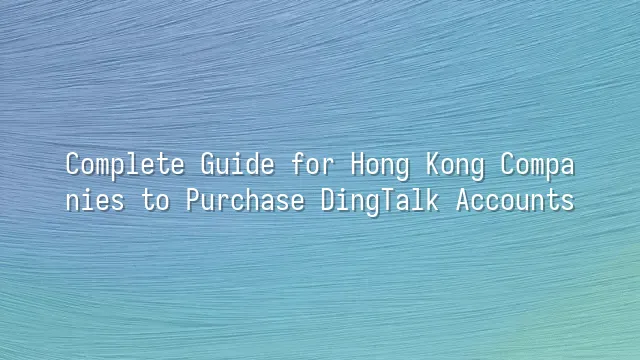
Understanding the basics of a DingTalk account is like knowing how many tiers a dim sum bamboo steamer has, or whether you want egg in your cheung fun before opening a cha chaan teng. DingTalk isn’t a stapler—it’s an enterprise-level communication "beast" created by Alibaba Group, designed to tackle workplace chaos such as miscommunication, missed messages, and the classic excuse: “I did send it!”
It does way more than instant messaging, video calls, and file sharing. It also offers smart attendance tracking, approval workflows, calendar reminders, and more—essentially acting as your company’s digital管家 (manager) and office gossip filter. Best of all, its encryption is rock solid, so your data won’t mysteriously fly off to Mars. Security is so tight that even if your boss falls asleep on the job, there’s no risk of screenshots leaking out.
Bonus: DingTalk supports multiple languages including Traditional Chinese and English, making it completely barrier-free for Hong Kong companies—no need to keep saying “Sorry, can you repeat?” International teams and cross-border collaboration? No problem! With a clean, intuitive interface, new staff can learn it within a day, slashing training costs significantly. In short, choosing DingTalk isn’t about following trends—it’s what smart professionals do.
Selecting the Right DingTalk Plan
You’ve made the choice—congrats! You’re now stepping across the threshold into “our company is actually professional” territory. Now comes the main event: how to pick the perfect DingTalk plan for your business? Don’t think it’s just about price—choosing wrong could turn into “boss saves a few grand, employees lose brain cells”!
DingTalk rolls out four main options: Free, Standard, Professional, and Enterprise editions. The Free version is like your local dai pai dong—basic but satisfying, like a three-item meal with a cold drink. Fine for small teams of ten or so getting things done. But once your company needs project management, approval workflows, or打卡 (attendance tracking), it’s time to upgrade from street food to a proper Cantonese restaurant—the Standard edition arrives! Beyond messaging and video meetings, it includes task assignments and cloud storage sharing, practically a lifeline for SMEs.
Larger companies need to get serious. The Professional edition is like a high-end banquet hall, supporting custom apps and data analytics, even integrating HR systems. And the Enterprise edition? That’s five-star imperial palace service—built for multinational corporations, with private deployment, top-tier encryption, and dedicated customer support. Security is so tight, even your mom won’t know where you're holding that virtual meeting!
Remember: don’t cram a 100-person team into the free plan to save cash, nor buy the Enterprise package before your startup’s out of diapers. Balance budget, headcount, and feature needs—that’s the smart way to go.
Registering and Activating Your DingTalk Account
Registering and activating your DingTalk account sounds technical, right? Don’t sweat it! It’s easier than frying an egg. You’ve picked your ideal plan—now it’s time to officially reincarnate your company as a proud member of the DingTalk family. Ready for your digital transformation moment?
First, head to the official DingTalk website. Don’t blink—the “Sign Up Now” button in the top right shines like a lighthouse. Click it, and you’re on your way! Next, fill in your company details: name, city, industry type—nothing too secret. Just be honest; DingTalk isn’t the tax bureau, so they won’t audit whether your office is actually your living room.
Then, set up your administrator—the future “DingTalk掌门人” (master). Make sure their phone number and password are secure; otherwise, changing settings later means crying to customer service. Enter the mobile number, get the verification code (it arrives faster than lightning), input it, and boom—you’ve basically “held the wedding ceremony” with DingTalk. It’s official!
Once registered, the system redirects you to the admin dashboard—clean, sleek, and silently whispering: “Boss, at your service!” Final step: follow the prompts to activate your account. It’s just like setting up a new phone and tapping “Next” ten times. Do it, and you’re done! Your business has officially crossed the starting line of digital communication.
Purchasing and Paying for Your DingTalk Plan
After registration and activation, here comes the big moment—buy, buy, buy! Relax, purchasing a DingTalk plan is smoother than shopping in Mong Kok during a sale. Log in to your DingTalk admin console—it should feel as natural as returning to HQ—then head straight to the “My Subscriptions” page. This is your digital procurement hub.
- Inside, you’ll see plans laid out like a menu—from Basic to Enterprise Deluxe, everything’s available. Pick the one that suits your team’s appetite, click “Buy Now,” and do it fast with style.
- Next, review your order carefully. Don’t be like someone ordering takeout who forgets the spring onions—double-check plan features, price, number of users, and most importantly, payment method.
- DingTalk is super accommodating: credit cards, debit cards, and third-party payments are all supported. Pretty much every common payment method used by Hong Kong businesses is covered—secure and convenient.
- One-click payment success, and the system instantly generates your order, sending a confirmation email that basically says: “Boss, mission accomplished!”
- Best part? Upgrades take effect immediately—no waiting, no begging. Your account transforms on the spot, unlocking all features in a flash.
The whole process is as smooth as rushing through an MTR gate during morning peak hour. Just follow the steps, and within minutes, your team can start enjoying the thrill of efficient communication.
Configuring and Using Your DingTalk Account
You’ve bought the plan, activated the account—now it’s time for the开荒大作戰 (pioneer setup battle): configuring and using your DingTalk account! Don’t assume buying a premium plan magically makes you efficient. It’s like owning a Michelin-grade kitchen but not knowing how to boil water—great tools only work if you know how to use them!
First, get your people in! Go to the “Organization Structure” page, click “Add Members,” and either upload an Excel spreadsheet in bulk or add them one by one. Bulk import is recommended—otherwise, you might miss Uncle Chan from the tea station while going cross-eyed.
Next, setting departments and roles is crucial! Should Marketing have access to delete finance files? Assign different permissions to admins, managers, and regular staff—like handing out different levels of keys. Who can open which door? Keep it clear, or your company operations will descend into chaos.
Now, the highlight: configuring apps! Schedule management, document sharing, smart attendance, online meetings… Activate what you need, disable what you don’t. Avoid turning the interface into a cluttered convenience store. Pin frequently used tools to the homepage so everyone sees what matters the second they log in.
Finally, make full use of notifications and audio/video features! Send announcements with broadcast alerts. Start meetings with one tap on “DingTalk Meeting” to summon your entire team online instantly. File sharing is magical—multiple people can edit the same contract simultaneously, with all changes tracked clearly. No more receiving ten versions named “Final_Version_Truly_Final_v3.”
We dedicated to serving clients with professional DingTalk solutions. If you'd like to learn more about DingTalk platform applications, feel free to contact our online customer service or email at
Using DingTalk: Before & After
Before
- × Team Chaos: Team members are all busy with their own tasks, standards are inconsistent, and the more communication there is, the more chaotic things become, leading to decreased motivation.
- × Info Silos: Important information is scattered across WhatsApp/group chats, emails, Excel spreadsheets, and numerous apps, often resulting in lost, missed, or misdirected messages.
- × Manual Workflow: Tasks are still handled manually: approvals, scheduling, repair requests, store visits, and reports are all slow, hindering frontline responsiveness.
- × Admin Burden: Clocking in, leave requests, overtime, and payroll are handled in different systems or calculated using spreadsheets, leading to time-consuming statistics and errors.
After
- ✓ Unified Platform: By using a unified platform to bring people and tasks together, communication flows smoothly, collaboration improves, and turnover rates are more easily reduced.
- ✓ Official Channel: Information has an "official channel": whoever is entitled to see it can see it, it can be tracked and reviewed, and there's no fear of messages being skipped.
- ✓ Digital Agility: Processes run online: approvals are faster, tasks are clearer, and store/on-site feedback is more timely, directly improving overall efficiency.
- ✓ Automated HR: Clocking in, leave requests, and overtime are automatically summarized, and attendance reports can be exported with one click for easy payroll calculation.
Operate smarter, spend less
Streamline ops, reduce costs, and keep HQ and frontline in sync—all in one platform.
9.5x
Operational efficiency
72%
Cost savings
35%
Faster team syncs
Want to a Free Trial? Please book our Demo meeting with our AI specilist as below link:
https://www.dingtalk-global.com/contact

 English
English
 اللغة العربية
اللغة العربية  Bahasa Indonesia
Bahasa Indonesia  Bahasa Melayu
Bahasa Melayu  ภาษาไทย
ภาษาไทย  Tiếng Việt
Tiếng Việt  简体中文
简体中文 