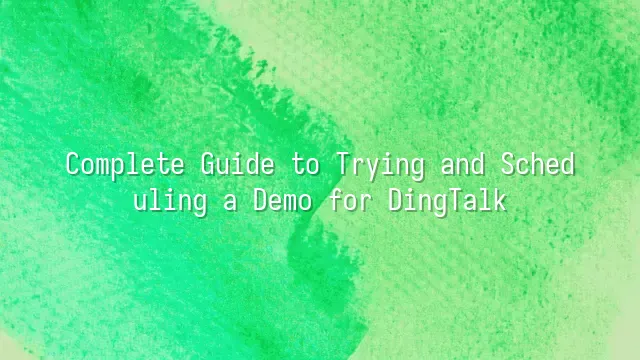
The words "trial" and "demo" might sound as complicated as tech jargon, but it's actually simpler than cooking instant noodles! You don't need to sign a ten-page contract, pay a deposit, or climb mountains just to try DingTalk. The reality is—DingTalk welcomes you to try anytime, and even offers专人 (specialist)预约 (booking) for demo sessions, so you can see from scratch how this platform transforms your team’s communication from “paralyzed” to “lightning-fast collaboration.”
Here's the key point: DingTalk offers a completely free basic version for trial use. That means you can immediately start using chat, hosting video meetings, sharing files, and even testing smart attendance features. And if your company wants to explore more advanced functions—like custom workflows, high-level data analytics, or industry-specific solutions—you can simply click once to book a personalized demo. This isn’t a sales pitch; it’s a real product consultant who will simulate a tailored DingTalk experience based on your company’s size and operational model.
The funniest part? They’ve made the “trial tutorial” feel like a live shopping stream—no need to read manuals. Just book a time slot, and a consultant will go online to guide you through hands-on practice. Once done, they’ll even send you an “insider’s cheat sheet” to help you get up to speed quickly. So instead of endlessly asking, “Can we use it?” why not just ask, “When do we start?”
Why should you try DingTalk?
"Trial" may sound like sampling food at a market, but in enterprise tech, it's an essential step! Think about it: would you buy a ground-floor apartment after just one glance? Of course not—you’d want a viewing first! The same logic applies. With all its features—from video conferencing and smart attendance to project tracking—think of DingTalk as a high-tech mansion. How can you know if it fits your company’s rhythm without trying it out?
The biggest advantage of trialing DingTalk is being able to experience the thrill of a digital team with zero risk. For example, if you’re constantly getting messages like “Where’s that report?” or “Has the meeting time changed?”, during the trial you can activate the “To-Do List” and “Calendar Sync” features and see whether that chaos magically disappears into thin air. Also, if your company still uses handwritten sign-in sheets, try facial recognition check-ins—employees will suddenly arrive 15 minutes early. Even bosses will come in earlier just to experience the cool tech!
More importantly, a trial helps you uncover hidden pain points. Many companies think their communication is fine—until they use DingTalk’s built-in “read/unread” status and “DING” alerts, only to realize that 90% of their messages were never seen. A trial isn’t just about playing with features—it’s a full “health check” of your company’s communication culture. By the time you officially launch, your team will already be strong, fit, and operating at peak efficiency!
How to apply for a DingTalk trial?
“Is applying for a DingTalk trial as hard as worshipping Guan Gong and burning incense?” Don’t worry—applying is easier than ordering takeout! First, open your browser and search for “DingTalk official website,” as naturally as looking for café Wi-Fi. Once on the site, don’t panic-click blindly. Look for the button labeled “Free Trial” or “Apply for Enterprise Trial”—it’s usually prominently placed on the homepage, just like that “last item” in a flash sale ad.
Next comes the form-filling stage—but don’t panic, it’s not a long questionnaire. Just provide basic info like company name, contact details, and number of users. Here’s the catch: **don’t make things up!** One guy once entered his company name as “The Universe’s Strongest Tech Co., Ltd.”—and got stuck in review for three days. Customer service even replied seriously: “Please provide business registration proof.” So stay honest, and approval will be lightning fast.
After submission, wait patiently for 1–2 business days. The DingTalk team will contact you via email or phone to confirm your needs. This isn’t a scam message—someone genuinely cares whether you’ll have a smooth experience! If your application seems to vanish into thin air, don’t panic. Maybe the email landed in spam, or your internet decided to take a vacation. Check your junk folder, or gently follow up with a call to official customer service.
In short, no magic spells are needed to try DingTalk—just a bit of patience and correct steps, and you’ll soon enter a new world of efficient collaboration.
How to schedule a DingTalk demo?
How to schedule a DingTalk demo? If you feel the trial isn’t enough and crave a “premium experience,” then booking a personalized demo is definitely your next power move! A trial is like a buffet, while a demo is like having a Michelin-starred chef serve you personally—not only customized, but with live Q&A. Even your boss’s burning question—“Can this really help me cut two meetings?”—can be answered on the spot.
The process is even simpler than making instant noodles. Step one: go to the DingTalk official website and click on “Contact Us” or “Request Demo”—it’s like pressing the happiness bell. Then fill in your company info, key needs (e.g., do you want to see the attendance module or project management?), and pick a convenient time. Make sure to choose a slot when everyone’s awake—don’t schedule during lunch break, or you’ll end up with colleagues half-eating boxed meals while tuning out the presentation—basically, playing music to cows.
Pro tip: prepare a list of your pain points in advance—like “expense claims feel like running a marathon” or “department communication relies on mysticism”—so the consultant can showcase relevant features and maximize efficiency. Also, invite key decision-makers to join, so you won’t need another meeting afterward just to say, “That thing we saw… wasn’t it kind of good?”
Last reminder: don’t treat the demo as a formality. Think of it as your first date with DingTalk—ask honestly, engage actively, and find out if you’re truly a perfect match!
How to evaluate DingTalk’s effectiveness after the trial?
After finishing your DingTalk trial, don’t just clap and walk away! When the trial ends, don’t rush to shut down. Now is the time for a “scientific autopsy”—how do you assess whether DingTalk actually helped or just added more chaos? First, user feedback is the most direct indicator. Ask your colleagues: Are meetings faster now? Do you still need paper slips for clocking in? Is someone constantly missing notifications and secretly cursing you behind your back? These “anger levels” are actually valuable data.
Besides verbal feedback, check the data reports. DingTalk’s built-in analytics tools can show daily message volume, task completion rates, video meeting frequency, and more. If file collaboration has tripled but your to-do list is still piling up, maybe you’re misusing the features, not that the tool is useless. Remember: don’t just look at surface numbers. Ask: Have these behavioral changes actually improved overall efficiency?
Finally, hold a small “retrospective meeting.” Use DingTalk itself to create an anonymous poll or survey for your team to rate their experience. Some may love the instant messaging, while others hate the pop-ups like mental pollution. Combine feedback and data for a comprehensive evaluation. Don’t rush into full deployment just because one colleague loves the new toy—true leadership means judging based on overall impact!
We dedicated to serving clients with professional DingTalk solutions. If you'd like to learn more about DingTalk platform applications, feel free to contact our online customer service or email at
Using DingTalk: Before & After
Before
- × Team Chaos: Team members are all busy with their own tasks, standards are inconsistent, and the more communication there is, the more chaotic things become, leading to decreased motivation.
- × Info Silos: Important information is scattered across WhatsApp/group chats, emails, Excel spreadsheets, and numerous apps, often resulting in lost, missed, or misdirected messages.
- × Manual Workflow: Tasks are still handled manually: approvals, scheduling, repair requests, store visits, and reports are all slow, hindering frontline responsiveness.
- × Admin Burden: Clocking in, leave requests, overtime, and payroll are handled in different systems or calculated using spreadsheets, leading to time-consuming statistics and errors.
After
- ✓ Unified Platform: By using a unified platform to bring people and tasks together, communication flows smoothly, collaboration improves, and turnover rates are more easily reduced.
- ✓ Official Channel: Information has an "official channel": whoever is entitled to see it can see it, it can be tracked and reviewed, and there's no fear of messages being skipped.
- ✓ Digital Agility: Processes run online: approvals are faster, tasks are clearer, and store/on-site feedback is more timely, directly improving overall efficiency.
- ✓ Automated HR: Clocking in, leave requests, and overtime are automatically summarized, and attendance reports can be exported with one click for easy payroll calculation.
Operate smarter, spend less
Streamline ops, reduce costs, and keep HQ and frontline in sync—all in one platform.
9.5x
Operational efficiency
72%
Cost savings
35%
Faster team syncs
Want to a Free Trial? Please book our Demo meeting with our AI specilist as below link:
https://www.dingtalk-global.com/contact

 English
English
 اللغة العربية
اللغة العربية  Bahasa Indonesia
Bahasa Indonesia  Bahasa Melayu
Bahasa Melayu  ภาษาไทย
ภาษาไทย  Tiếng Việt
Tiếng Việt  简体中文
简体中文 