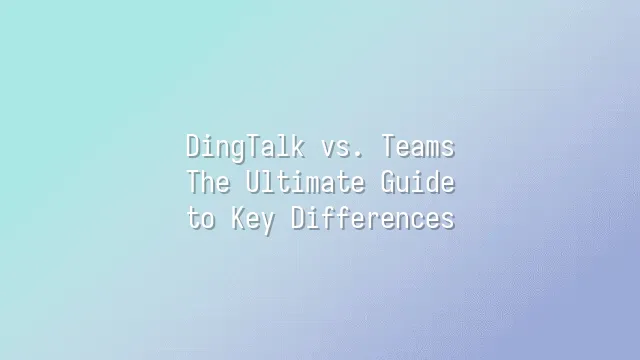
DingTalk and Teams—one is a "digital office manager" from Hangzhou, the other a "corporate communications envoy" dispatched from the Microsoft empire. Both seem to do the same thing—make working life more efficient—but their core DNA couldn't be more different. Born on Alibaba's battlefield, DingTalk carries an inherently Chinese flavor of efficiency, centralization, and the dread of "read receipts," focusing on "task closure": check-ins, approvals, everything handled in one tap—a dream app for managers. Teams, by contrast, emerges from Redmond’s engineering culture, emphasizing collaboration and deep integration with the Office 365 ecosystem. It exudes a more refined, white-collar vibe, perfect for multinational professionals who can still sip coffee calmly before a meeting.
In terms of market positioning, DingTalk dominates small and medium enterprises across Asia-Pacific, especially skilled at turning the boss's words into to-do lists. Teams, meanwhile, reigns supreme among global corporations, backed by veteran allies like Exchange and SharePoint, winning the hearts of IT departments worldwide. Interestingly, DingTalk’s “Ding” notification hits like a slap, ensuring you can’t pretend not to see it; Teams’ alerts? You might only notice them after the third reminder.
This isn’t just a battle of tools—it’s a cultural clash: efficiency over experience? Control over flexibility? Let’s now step into their interface worlds and see whose “face” users actually prefer.
User Interface and Experience
Opening DingTalk feels like entering a tech canteen in Hangzhou—clean, efficient, with a slight pressure of unread messages; opening Teams is like stepping into a Starbucks meeting room in Seattle—neat, fully equipped, yet occasionally confusing when you can’t figure out which button escapes the endless sub-channels. Their interface designs are essentially microcosms of Eastern and Western workplace cultures: one chases ultimate efficiency, the other values structural completeness.
DingTalk’s navigation is like elevator buttons—straightforward and instantly clear. Three main tabs on the home screen: Chat, Call, and Workbench, plus a prominent "+" button—even your grandma could start a video call in three seconds. The downside? Too aggressive! Pop-ups flood in like street vendors shouting, and new users may develop workplace PTSD from too many “Ding” alerts. Teams, on the other hand, features a rock-solid fixed sidebar, but beginners often get stuck in the philosophical dilemma of whether to reply in group chat or within a channel.
In usability, DingTalk wins with its “foolproof” operations, ideal for fast-paced SMEs. Teams is more like a Swiss Army knife—functions are deeply nested, but once mastered, collaboration flows with clockwork precision. For example, looking for last week’s meeting notes? Search a keyword in DingTalk and you’re done in 3 seconds. In Teams? Congratulations, you’ll need to navigate three tabs and pray OneDrive synced properly.
In short: choose DingTalk for speed, Teams for order—just like ordering takeout, do you want dumplings on the table immediately, or a full-course meal served with ceremony?
Feature Comparison: Chat, Meetings, and Collaboration
In chat functionality, DingTalk and Teams each have their strengths. DingTalk’s chat acts like a super butler, supporting read receipts, the “Ding” feature to instantly wake up idle colleagues, and even voice-to-text messaging—perfect for high-pressure Chinese corporate culture that demands immediate responses. Teams takes a gentler approach, integrating seamlessly with Outlook, offering smooth message flow but less dramatic flair. That said, Teams supports finer channel categorization and tagging, making it better suited for large teams building long-term knowledge repositories.
When it comes to video conferencing, DingTalk performs remarkably well under low bandwidth—video stutters but doesn’t crash, earning it the title of “oasis in a network desert.” It even has built-in live streaming mode, letting bosses host all-hands meetings like streamers. Teams delivers stable video quality and crisp audio, with background blur and noise suppression, ideal for professional international meetings. But when networks falter, Teams tends to disconnect entirely, while DingTalk somehow manages to hang on through sheer willpower.
For document collaboration, Teams integrates flawlessly with OneDrive and Office Online, enabling smooth Word and Excel editing. DingTalk’s document tools have improved dramatically in recent years, supporting real-time co-editing and deep integration with DingPan, though occasional Office compatibility issues might make you want to throw your mouse. Overall, Teams is the office aristocrat; DingTalk is the mobile warrior—do you prefer elegant teamwork, or charging into battle?
Integration and Extensibility
When it comes to integration and extensibility, DingTalk and Teams represent two distinct schools in the “plugin battleground.” If you think chatting and meetings alone can run the world, congratulations—you’re still living in the Stone Age.
DingTalk follows a “Chinese-style all-in-one” model, packing hundreds of enterprise apps out of the box—from attendance tracking and expense claims to ERP systems. It’s like having a super-powered mother-in-law who handles everything for you. Even more impressively, it supports Yida, a low-code platform that lets even the most non-technical admin assistant build custom apps. It’s practically a realization of the dream: “everyone is a developer.”
Teams, by comparison, is like a Western tech geek—seemingly formal, but secretly backed by an entire universe of tools via Microsoft AppSource. It integrates seamlessly with global-grade platforms like Power BI, Salesforce, and Asana, and uses Azure AD for precise permission management—secure and accurate. The catch? Many features require paid subscriptions, akin to buying a phone that includes the case but makes you purchase the charger separately.
In summary, DingTalk suits businesses wanting a localized, one-stop solution; Teams is the go-to for global teams. Choosing between them depends on whether you’re building a bunker or a space station.
Pricing and Plans
The pricing and plans showdown isn’t about whose buttons look shinier—it’s a real battle over which tool saves money without making employees roll their eyes. DingTalk and Teams here resemble two salespeople fighting for attention at the office door—one shouts “free unlimited service,” the other replies, “world-class tools at a fair price.”
DingTalk’s free version is so generous it feels suspicious: unlimited group members, 300-person video calls, plus attendance tracking, approvals, and task lists—all included. It’s practically a lifeline for SMEs. Paid versions come in Professional and Flagship tiers, starting at just RMB 9.8 per month, unlocking premium features like expanded cloud storage, AI-powered meeting transcripts, and data analytics reports—offering such high value it feels like scoring a luxury knockoff at a night market.
Teams, on the other hand, is tied to the Microsoft 365 ecosystem. Its free version is relatively limited: meetings capped at 60 minutes, and storage so tiny it’s almost laughable. To truly unlock its potential, you’ll need at least the Business Basic or Standard plan, jumping to around $12 per user per month. While its Office integration is top-tier, budget-conscious small teams might suffer a financial shock.
In cost-effectiveness, if you're focused on the Chinese market and prioritize process control, DingTalk is a powerful, budget-friendly local champion. If your operations are global and you can’t live without Outlook and Excel, Teams costs more but wins on stability and reliability. Which to choose? That depends on how deep your wallet is—and whether your accountant can handle an unexpected bill at month-end.
We dedicated to serving clients with professional DingTalk solutions. If you'd like to learn more about DingTalk platform applications, feel free to contact our online customer service or email at
Using DingTalk: Before & After
Before
- × Team Chaos: Team members are all busy with their own tasks, standards are inconsistent, and the more communication there is, the more chaotic things become, leading to decreased motivation.
- × Info Silos: Important information is scattered across WhatsApp/group chats, emails, Excel spreadsheets, and numerous apps, often resulting in lost, missed, or misdirected messages.
- × Manual Workflow: Tasks are still handled manually: approvals, scheduling, repair requests, store visits, and reports are all slow, hindering frontline responsiveness.
- × Admin Burden: Clocking in, leave requests, overtime, and payroll are handled in different systems or calculated using spreadsheets, leading to time-consuming statistics and errors.
After
- ✓ Unified Platform: By using a unified platform to bring people and tasks together, communication flows smoothly, collaboration improves, and turnover rates are more easily reduced.
- ✓ Official Channel: Information has an "official channel": whoever is entitled to see it can see it, it can be tracked and reviewed, and there's no fear of messages being skipped.
- ✓ Digital Agility: Processes run online: approvals are faster, tasks are clearer, and store/on-site feedback is more timely, directly improving overall efficiency.
- ✓ Automated HR: Clocking in, leave requests, and overtime are automatically summarized, and attendance reports can be exported with one click for easy payroll calculation.
Operate smarter, spend less
Streamline ops, reduce costs, and keep HQ and frontline in sync—all in one platform.
9.5x
Operational efficiency
72%
Cost savings
35%
Faster team syncs
Want to a Free Trial? Please book our Demo meeting with our AI specilist as below link:
https://www.dingtalk-global.com/contact

 English
English
 اللغة العربية
اللغة العربية  Bahasa Indonesia
Bahasa Indonesia  Bahasa Melayu
Bahasa Melayu  ภาษาไทย
ภาษาไทย  Tiếng Việt
Tiếng Việt  简体中文
简体中文 