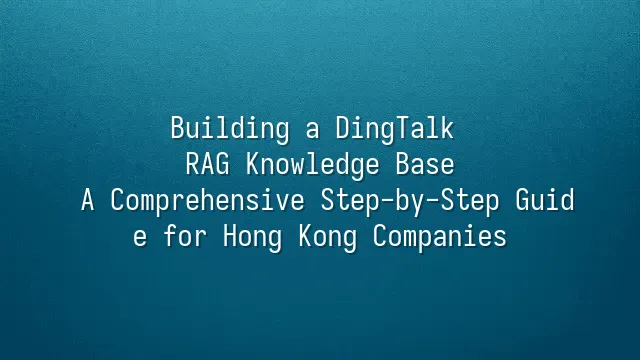
Have you ever asked in a company group, "Where's that contract?" only to watch everyone scramble like headless chickens—only to discover it was buried deep within a colleague’s personal cloud folder? Don’t worry, you're not alone. But now, with the DingTalk RAG knowledge base, this farce can finally come to an end!
What is RAG? Don't be intimidated by this acronym that sounds like a robot’s name—it simply stands for Retrieval-Augmented Generation. In simple terms, it enables AI to answer questions not just from memory, but by instantly retrieving relevant information from your company’s knowledge base to deliver precise responses. Imagine a new intern asking, "How do we submit last quarter’s financial report?" and the system immediately pushes the correct procedure document—even before the manager has time to reply.
For Hong Kong companies, this is nothing short of a lifesaver. Fast-paced environments, multilingual communication, and cross-departmental collaboration are the norm. The DingTalk RAG knowledge base acts like a super assistant fluent in Cantonese, English, and Mandarin, who also remembers every single SOP. Even better, it’s deeply integrated into the DingTalk ecosystem, seamlessly connecting messages, schedules, and documents. No more switching between five platforms just to complete one task. Efficiency? That’s just a natural side effect.
Before we dive into setup, let’s pause and think—preparation is key.
Preparation: Defining Needs and Goals
"Hey boss, should we set up a RAG knowledge base?" If you’re about to ask this, take a breath and get clear on why your company actually needs this. Don’t assume that launching a knowledge base automatically turns you into a high-tech enterprise—unless you truly understand the problems you’re trying to solve.
Picture this: Finance keeps asking, “Where did last year’s tax documents go?” HR repeats the same leave policy every morning, and new hires play treasure hunt digging through old DingTalk group messages. These are red flags! They signal the need for a purpose-driven knowledge base—not just piles of PDFs and Excel files.
Step one: Gather representatives from each department for a “complaint session” to identify which processes are most painful and which information is hardest to find. Then categorize your needs: Is it faster internal communication? Improved training efficiency? Or compliance archiving? Set specific goals—for example, “Reduce repetitive administrative queries by 50% within three months”—not vague statements like “I want the company to improve,” which sound more like horoscope predictions.
Remember, Hong Kong businesses move fast with lean teams. Your knowledge base shouldn’t become another KPI nightmare. Define a clear scope and start small—focus first on solving the biggest pain points for two departments. Expand only after achieving success. Don’t be greedy; otherwise, you’ll end up with the urban legend of “a project under construction for six months but still not live.”
Setting Up the DingTalk RAG Knowledge Base
With preparation done and needs clarified, it’s time for the main event—setting up your DingTalk RAG knowledge base! Don’t panic—it’s not like assembling IKEA furniture, there’s no cryptic manual, and no leftover screws. Follow the steps, and even that intern who spends all day browsing social media can handle it.
First, log in to the DingTalk admin console and locate the “Knowledge Base” or “Smart Knowledge Base” feature (the exact location may vary slightly by version, but it’s usually not too well hidden). Once inside, the system will prompt you to activate the RAG service—don’t hesitate, click “Activate Now” with the same decisiveness as ordering takeout. Once enabled, you’ll feel like you’ve stepped into a whole new world.
Next comes permission settings—this is critical. Don’t let Finance see研发’s secret code, or let the boss accidentally delete a new hire’s week-long report. You can set view and edit permissions by department, role, or even individual users, with precision as fine as slicing sushi. Then, build your category structure: FAQs, product manuals, internal procedures… Use intuitive names, and avoid confusing labels like “Folder_A_V2_Final_Version_Actually_Final.”
Finally, don’t forget to enable RAG’s smart search function so that when employees type in a question, the system automatically suggests relevant documents—like having a senior colleague available 24/7 to help you find what you need. After setup, invite colleagues to test it out—and treat them to milk tea while gathering feedback. After all, the knowledge base exists to serve people, not to show off tech prowess.
Filling and Maintaining Knowledge Base Content
Your knowledge base is built, but completely empty—like a beautifully designed mansion with no furniture. It looks great, but nobody can live in it. Now comes the crucial part: bringing it to life! Filling content isn’t about dumping files randomly; it’s about systematically collecting your company’s “knowledge assets”: FAQs, project reports, contract templates, even verbal decisions made by the boss that were never written down—all are valuable treasures.
Here’s a pro tip: Launch a “Knowledge Contribution Award” to recognize the employee who uploads the most high-quality content each month. The prize? A day of working from home—who wouldn’t want that? Also, establish a regular review process. Every quarter, have department reps check whether content is outdated. For example, if the HR handbook hasn’t been updated after new regulations, it could lead to serious issues.
When uploading, make good use of DingTalk RAG’s tagging and categorization features. Avoid chaotic file names like “Financial_Report_2023_Final_v3_(Real_Final).” Instead, adopt a consistent naming convention such as “Department_DocumentType_Year_Version” to dramatically improve search accuracy. Remember, a knowledge base isn’t a storage dump—it’s a living, breathing organism. Ongoing maintenance is what makes it smarter over time, rather than turning into a digital junkyard.
Training and Promotion: Getting Everyone Onboard
The knowledge base is ready, packed full of content—now you can’t let it sit in the corner “collecting dust.” It’s like spending big on a five-star kitchen, only to find the entire team still buying fish ball noodles downstairs. The problem isn’t the kitchen—it’s that no one knows how to turn on the stove!
Therefore, training isn’t an optional “extra”—it’s the decisive factor determining whether your RAG knowledge base thrives or dies. Don’t just send a notification and call it a day—that’s like stuffing the user manual into a drawer to gather mold. Instead, host a “DingTalk RAG Experience Day,” using interactive games and mock Q&A challenges to help employees learn how to search, ask questions, and contribute content—all while laughing. Offer fun prizes like “Skip-Overtime Voucher” or “Boss Buys Coffee for a Day,” and participation will skyrocket.
For promotion, top-down mandates won’t work. To foster a culture of “shared knowledge creation,” introduce a points system: upload a useful document or correct outdated info, earn rewards. Even better, run a “Knowledge Power Challenge” between departments, ranking teams monthly by query volume and contribution activity. Boost pride, and laziness vanishes.
Lastly, appoint a “RAG Ambassador” in each department to handle daily questions and internal advocacy. They’re not enforcers, but friendly “warm ambassadors” who make technology feel human and turn usage into habit.
We dedicated to serving clients with professional DingTalk solutions. If you'd like to learn more about DingTalk platform applications, feel free to contact our online customer service or email at
Using DingTalk: Before & After
Before
- × Team Chaos: Team members are all busy with their own tasks, standards are inconsistent, and the more communication there is, the more chaotic things become, leading to decreased motivation.
- × Info Silos: Important information is scattered across WhatsApp/group chats, emails, Excel spreadsheets, and numerous apps, often resulting in lost, missed, or misdirected messages.
- × Manual Workflow: Tasks are still handled manually: approvals, scheduling, repair requests, store visits, and reports are all slow, hindering frontline responsiveness.
- × Admin Burden: Clocking in, leave requests, overtime, and payroll are handled in different systems or calculated using spreadsheets, leading to time-consuming statistics and errors.
After
- ✓ Unified Platform: By using a unified platform to bring people and tasks together, communication flows smoothly, collaboration improves, and turnover rates are more easily reduced.
- ✓ Official Channel: Information has an "official channel": whoever is entitled to see it can see it, it can be tracked and reviewed, and there's no fear of messages being skipped.
- ✓ Digital Agility: Processes run online: approvals are faster, tasks are clearer, and store/on-site feedback is more timely, directly improving overall efficiency.
- ✓ Automated HR: Clocking in, leave requests, and overtime are automatically summarized, and attendance reports can be exported with one click for easy payroll calculation.
Operate smarter, spend less
Streamline ops, reduce costs, and keep HQ and frontline in sync—all in one platform.
9.5x
Operational efficiency
72%
Cost savings
35%
Faster team syncs
Want to a Free Trial? Please book our Demo meeting with our AI specilist as below link:
https://www.dingtalk-global.com/contact

 English
English
 اللغة العربية
اللغة العربية  Bahasa Indonesia
Bahasa Indonesia  Bahasa Melayu
Bahasa Melayu  ภาษาไทย
ภาษาไทย  Tiếng Việt
Tiếng Việt  简体中文
简体中文 