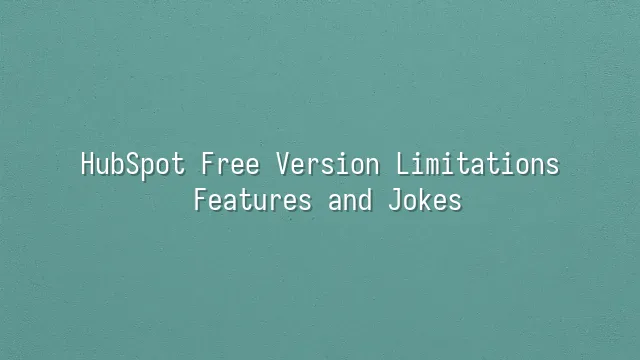
When it comes to the features of HubSpot's free version, it initially feels like opening the first chapter of a marketing bible—contact management, email tracking, form builder, all present and accounted for, as if HubSpot gently takes your hand and says, "Don't worry, I've got you covered in the beginner's zone." But take a closer look, and these features are more like plastic cutlery included with takeout—can it cut a tomato? Maybe only soft tofu. For example, email tracking does tell you "the recipient opened it," but if they accidentally clicked it with their mouse, the system won’t kindly add, "Dear, they actually didn’t read a word."
Even more amusing, the automation in the free version is so "basic" it might make you cry—you can only set up the simplest triggers. Want to run sophisticated segmented marketing campaigns? Sorry, this isn’t LEGO—you can’t just snap things together. And while the form builder looks sleek, the moment you want to add custom validation rules or embed third-party payment gateways, you’ll realize it’s more closed off than your home Wi-Fi. These features are like a gym trial pass: enough to break a sweat, but don’t expect six-pack abs.
In short, the free version is a welcoming starting point, but if you dream of building a real marketing engine, you’ll quickly realize—it doesn’t give you the key, just a toy model.
Limits on Number of Contacts
Just as you’re patting yourself on the back for the free version’s contact management, reality might already be raising a slap—the limit on contact numbers is like finding a chili hidden in your dessert: the first bite feels great, the second sets your mouth on fire. HubSpot’s free version allows you to store up to 1 million contacts? Sounds like a lot? Don’t celebrate yet, because the real restriction lies in the mysterious category of “marketing contacts.” Only those you actively send marketing emails to are counted, but here’s the catch: the system doesn’t care whether you’re sending holiday greetings or product promotions—once you reach them, it counts!
Even more ironic, when you’ve worked hard, your audience grows rapidly, and you’re about to break through the ceiling, the system calmly pops up: “Dear, you’ve reached your contact limit. Would you like to upgrade?” It’s like after one month of free gym access, the trainer smiles and says: “Your muscle growth is too fast; our equipment can’t handle it. Please pay.”
Once you hit the cap, you have three choices: delete old data (like forgetting old friends), stop marketing activities (like closing shop), or upgrade with tears (like being “gently” extorted by the system). Rather than scrambling later, it’s better to assess your audience growth rate from the start—after all, in digital marketing, going viral isn’t always a blessing; sometimes it’s a warning sign.
Limitations of Automation Features
When it comes to automation, HubSpot’s free version is like that friend who “knows how to cook instant noodles, so they claim to be a chef”—well-intentioned, but don’t expect them to cater a banquet. Sure, it lets you create basic workflows, like welcoming new subscribers or automatically sending a thank-you email, but these are like building a skyscraper with toy blocks—so simple even a breeze could knock them over. You can’t set conditional branches, trigger multi-step actions based on user behavior, let alone use time delays or custom event triggers—features that are standard in the paid version, but in the free version? Sorry, not a chance.
Even more frustrating, free version workflows can only trigger limited actions, restricted to basic email sends and property updates. Want to automatically segment users based on their click behavior? Can’t do it. Want to automatically send a follow-up email three days later? Sorry, the scheduling feature is locked tight. It’s like giving you a bicycle and saying you can travel around the world.
But don’t lose hope! You can use external tools like Zapier or Make to fill these gaps. It’ll be a bit more hassle, but at least your automation won’t devolve into a joke of “manually clicking buttons.”
Limits in Analytics and Reporting
When it comes to data analysis, HubSpot’s free version performs like an elementary school kid who can only count—you know they’re trying, but relying on them for decision-making? They probably can’t even get your boss’s coffee order right. The reports available in the free version are limited to beginner-level data like “website traffic” and “email open rates.” Want to know “which email subject line led to the most conversions”? Sorry, the system can only blink at you. Even more absurd, you can’t customize reports or overlay multiple data sources for analysis—it’s like giving you a map but not letting you zoom in on the main island of Taiwan.
For example, you notice a blog post brought in massive traffic, but you can’t tell if those visitors became leads because the free version doesn’t offer “content conversion rate” analysis. Want to track ROI from different sources? Not a chance. It’s like playing an escape room game with one eye blindfolded.
Suggestion? Start by cross-referencing Google Analytics with HubSpot’s basic data, or make good use of the export function to pull data into spreadsheets for manual analysis. But don’t fool yourself—this is like using scout rope to tie a rocket; it just won’t fly very far. The day you catch yourself manually calculating click-through rates might be the sign it’s time to consider upgrading.
Reasons to Upgrade to the Paid Version
When it comes to upgrading, you might think: “The free version works fine for me now—why spend extra money?” Ah, that’s as optimistic as saying, “My bicycle can ride on the highway, so I don’t need a car.” Sure, the free version can get you started, but as your business accelerates, can you really expect a bicycle to carry you across the finish line to seven-figure revenue?
HubSpot’s free version is indeed like an enthusiastic intern—capable of handling simple tasks, but starts sweating when things get complex. For instance, you can only set up the most basic automation workflows, and you’re limited to just 1,000 marketing automation executions per month. What does that mean? If your email campaign triggers 1,001 actions, the system will coolly tell you: “Sorry, try again tomorrow.” Not to mention advanced contact segmentation, A/B testing, or personalized content recommendations—standard in the paid version, but in the free version? Sorry, not happening.
Support services differ greatly too. Free users facing issues must rely on knowledge bases and forums—basically “self-taught.” Paid users, however, get dedicated support, even phone assistance. Imagine your website crashes—would you rather watch a YouTube tutorial or call an engineer directly? The answer is obvious.
So instead of wrestling with system limits every day, ask yourself: do you want the trap of saving small amounts, or the freedom of investing in growth?
is the official designated service provider for DingTalk in Hong Kong, dedicated to providing comprehensive DingTalk services to a wide range of customers. If you'd like to learn more about DingTalk platform applications, feel free to contact our online customer service or email at
Using DingTalk: Before & After
Before
- × Team Chaos: Team members are all busy with their own tasks, standards are inconsistent, and the more communication there is, the more chaotic things become, leading to decreased motivation.
- × Info Silos: Important information is scattered across WhatsApp/group chats, emails, Excel spreadsheets, and numerous apps, often resulting in lost, missed, or misdirected messages.
- × Manual Workflow: Tasks are still handled manually: approvals, scheduling, repair requests, store visits, and reports are all slow, hindering frontline responsiveness.
- × Admin Burden: Clocking in, leave requests, overtime, and payroll are handled in different systems or calculated using spreadsheets, leading to time-consuming statistics and errors.
After
- ✓ Unified Platform: By using a unified platform to bring people and tasks together, communication flows smoothly, collaboration improves, and turnover rates are more easily reduced.
- ✓ Official Channel: Information has an "official channel": whoever is entitled to see it can see it, it can be tracked and reviewed, and there's no fear of messages being skipped.
- ✓ Digital Agility: Processes run online: approvals are faster, tasks are clearer, and store/on-site feedback is more timely, directly improving overall efficiency.
- ✓ Automated HR: Clocking in, leave requests, and overtime are automatically summarized, and attendance reports can be exported with one click for easy payroll calculation.
Operate smarter, spend less
Streamline ops, reduce costs, and keep HQ and frontline in sync—all in one platform.
9.5x
Operational efficiency
72%
Cost savings
35%
Faster team syncs
Want to a Free Trial? Please book our Demo meeting with our AI specilist as below link:
https://www.dingtalk-global.com/contact

 English
English
 اللغة العربية
اللغة العربية  Bahasa Indonesia
Bahasa Indonesia  Bahasa Melayu
Bahasa Melayu  ภาษาไทย
ภาษาไทย  Tiếng Việt
Tiếng Việt 