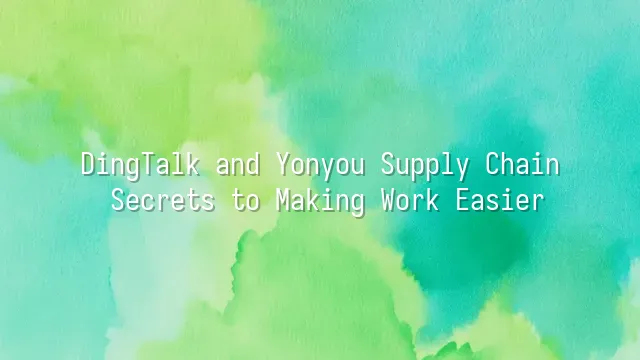
Want supply chain management to be as easy as ordering takeout? Then don't miss the magic move of integrating Yonyou Supply Chain into DingTalk! First, open your phone's app store, search for "DingTalk," and download the app—yes, that all-in-one tool you use for clocking in, video meetings, and grabbing red envelopes. Once installed, log in with your corporate account (if you don’t have one yet, quickly ask your IT colleague to register it; otherwise, you might get kicked out of the group and even miss lunch orders).
After entering DingTalk’s main screen, tap the “+” icon in the top-right corner, select “Workbench,” then click “Add Application.” Now, just like shopping at a supermarket, search for “Yonyou Supply Chain” in the app marketplace, find it, and instantly add it to your workbench! The system will guide you through authorization and binding automatically. Make sure to confirm that enterprise permissions are enabled—otherwise, you may see a bunch of functions but can’t click on them, which feels exactly like staring at a lavish banquet behind locked doors.
The final step: enter the Yonyou Supply Chain plugin and complete basic settings—set up department mappings, approval workflows, and notification preferences. We recommend enabling important alerts; otherwise, when your boss asks, “Why haven’t you processed the purchase order?” you’ll only be able to awkwardly reply, “I didn’t get any message.” Once these steps are done, you’ve essentially obtained the golden key to high-efficiency work. In the next chapter, we’ll show you exactly which exciting doors this key can unlock!
Getting Started: Introduction to Basic Features
Ding dong! Your Yonyou Supply Chain plugin has officially settled into DingTalk. Now it’s time to bring it to life and get real work done! Stop relying on Excel as your lifeline. From now on, daily tasks like order management, inventory checks, and procurement requests can all be handled with just one tap.
Need to check inventory? Open DingTalk, go into the Yonyou Supply Chain module, enter the material code, and whoosh—real-time stock levels, goods in transit, and available quantities appear instantly, faster than tracking your delivery package. No more chasing Warehouse Wang asking, “Do we still have stock?”—finally, he can breathe easy.
Processing orders is even more impressive. As soon as a customer confirms, generate a sales order directly within DingTalk, and the system automatically syncs it to Yonyou ERP—no need to copy and paste ten times over. Made a mistake? No worries. All edits are fully traceable, ensuring precise accountability so no one can pass the buck.
And procurement requests? A true blessing for the lazy. Select the item, enter the quantity, submit for approval—the workflow automatically routes to your supervisor, and you can even expedite it with a reminder. “Boss, I didn’t push you—it was the system popping up by itself!” Once approved, the purchase order is generated instantly, seamlessly connecting to downstream processes.
These features may seem simple individually, but together they’re like unblocking your body’s meridians—transforming your role from firefighting reactively to acting proactively. Work shifts from frantic rushing to steady control. Efficiency gains aren’t a dream—they’re the real bonus DingTalk + Yonyou delivers.
Advanced Tips: Automation and Integration
Advanced Tips: Automation and Integration aren’t just for tech geeks to quietly enjoy—they’re essential tools every supply chain warrior who wants to leave the office on time should embrace! If you're still manually clicking and confirming each transaction in DingTalk for Yonyou Supply Chain operations, it’s like using an abacus during a major e-commerce sale—exhausting and inefficient.
Don’t worry—DingTalk’s automation workflows act as your digital twin. Imagine this: as soon as a purchase order is created, the system automatically triggers the approval process, sends notifications via robot messages to relevant personnel, and even synchronizes budget deductions in the financial system—all without human input. This isn’t science fiction; it’s the daily reality of deep API integration. Set it up once, and thousands of future actions happen automatically—faster than your coffee cools down.
Even better, you can connect Yonyou Supply Chain with ERP, CRM, or even custom-built reporting systems. Using DingTalk’s open platform APIs, data flows seamlessly between systems like water, eliminating the need to copy-paste 36 times a day. Need automatic alerts? Piece of cake. When inventory drops dangerously low, a red alert instantly pops up in the group chat—even the most laid-back colleague will jump up to restock.
The real efficiency revolution isn’t about doing things faster—it’s about letting the system do the work for you. From now on, you’re not just an operator—you’re the commander.
Collaboration and Communication: Best Practices for Teamwork
“Hey, Old Wang, where the heck is that shipment?” Sounds familiar, doesn’t it? In the world of supply chains, information delays are like mosquitoes during lunch break—annoyingly persistent and impossible to ignore. But now, with DingTalk’s group chats and video conferences, we can finally slap that mosquito dead against the wall!
Picture this: procurement, warehouse, and logistics teams all gathered in a DingTalk group named “Yonyou Supply Chain War Room,” where every order update appears instantly—like posting on social media. Who approved it? Who’s holding things up? Whose truck broke down halfway? Everything is crystal clear. Even better, set keyword alerts so your phone screams the moment words like “delay” or “out of stock” appear—more effective than an alarm clock.
Ditch email tag games! Hold a fixed 15-minute video stand-up meeting weekly, share your screen live to monitor Yonyou system operations, resolve issues on the spot, and reach instant consensus. Someone late? Automatically recorded sessions plus text summaries are sent out—no one can pretend they missed it.
Pro tip: invite bots into the group to automatically compile daily inventory reports or remind members of payment deadlines. That way, humans can finally focus on what humans should do—like debating who forgot to hit “Confirm Shipment”…
Troubleshooting: Common Issues and Solutions
“Why did the data disappear again?” Calm down—it’s not a ghost story, but a classic scenario when using Yonyou Supply Chain in DingTalk: data synchronization delays. Sometimes, even after updating inventory in Yonyou, DingTalk still shows old numbers, as if the system is playing “spot the difference” with you. The fix is simple: first check your network connection, then verify whether the APIs on both ends are properly linked. If needed, manually trigger a sync task. Remember, systems need coffee breaks too—occasionally restarting the integration module will make it behave.
Another common pitfall is permission settings. Xiao Wang can’t approve a purchase order because he’s mistakenly set as a “read-only user.” It’s like giving a chef a knife that can’t cut—frustrating and ineffective. Administrators should assign granular permissions based on roles and regularly review team members’ changing responsibilities. Use DingTalk’s “Organization Structure” feature to adjust departments and functional groups with one click, ensuring everyone gets just enough access—no more, no less.
Last tip: if notifications are missed or workflows stall, don’t blame the system right away. More often than not, it’s due to overly strict or loose automation rules. Make good use of DingTalk’s “Approval Templates” and “Robot Reminders” to catch problems before they explode. With that, your work will flow as smoothly as scrolling short videos on your phone!
We dedicated to serving clients with professional DingTalk solutions. If you'd like to learn more about DingTalk platform applications, feel free to contact our online customer service or email at
Using DingTalk: Before & After
Before
- × Team Chaos: Team members are all busy with their own tasks, standards are inconsistent, and the more communication there is, the more chaotic things become, leading to decreased motivation.
- × Info Silos: Important information is scattered across WhatsApp/group chats, emails, Excel spreadsheets, and numerous apps, often resulting in lost, missed, or misdirected messages.
- × Manual Workflow: Tasks are still handled manually: approvals, scheduling, repair requests, store visits, and reports are all slow, hindering frontline responsiveness.
- × Admin Burden: Clocking in, leave requests, overtime, and payroll are handled in different systems or calculated using spreadsheets, leading to time-consuming statistics and errors.
After
- ✓ Unified Platform: By using a unified platform to bring people and tasks together, communication flows smoothly, collaboration improves, and turnover rates are more easily reduced.
- ✓ Official Channel: Information has an "official channel": whoever is entitled to see it can see it, it can be tracked and reviewed, and there's no fear of messages being skipped.
- ✓ Digital Agility: Processes run online: approvals are faster, tasks are clearer, and store/on-site feedback is more timely, directly improving overall efficiency.
- ✓ Automated HR: Clocking in, leave requests, and overtime are automatically summarized, and attendance reports can be exported with one click for easy payroll calculation.
Operate smarter, spend less
Streamline ops, reduce costs, and keep HQ and frontline in sync—all in one platform.
9.5x
Operational efficiency
72%
Cost savings
35%
Faster team syncs
Want to a Free Trial? Please book our Demo meeting with our AI specilist as below link:
https://www.dingtalk-global.com/contact

 English
English
 اللغة العربية
اللغة العربية  Bahasa Indonesia
Bahasa Indonesia  Bahasa Melayu
Bahasa Melayu  ภาษาไทย
ภาษาไทย  Tiếng Việt
Tiếng Việt  简体中文
简体中文 