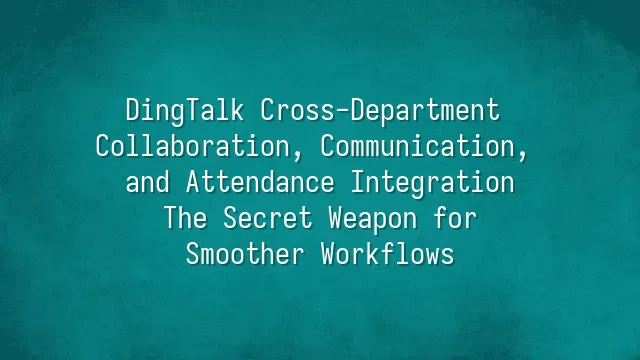
DingTalk—sounds like a hardware store? Wrong! It's actually the "savior" of modern office workplaces. Don't think of it merely as a messaging or clock-in app—that would be like driving a Lamborghini like a bicycle, what a waste! From its origins in instant messaging, DingTalk has evolved by integrating dozens of features including attendance tracking, approvals, scheduling, and cloud storage. DingTalk has become the ultimate all-in-one office manager for businesses.
You thought clocking in was just pressing a button? In the world of DingTalk, attendance is an art form. With GPS positioning, Wi-Fi check-ins, and facial recognition working together, even the most skilled "technically-on-time" employees can't hide. Even better, attendance data automatically syncs to HR systems—managers no longer need to manually compile reports or argue over who was five minutes late. This isn’t just a tool; it’s the peacekeeper of the office!
And these features aren’t isolated silos. Conversation histories link directly to task progress; leave requests automatically update attendance records; shared documents from cross-departmental meetings are instantly saved to team cloud drives. Information flows like a highway, never stuck in traffic jams. That’s why more and more companies realize: instead of juggling ten different apps, you’re better off getting everything done with just one “Ding”. Next, let’s see how DingTalk defuses tensions when departments start sending each other secret signals.
Challenges and Solutions in Cross-Department Collaboration
"Marketing says they never received the file, but Admin insists it was sent; project progress is stuck, but no one knows where." This isn’t an office horror story—it’s a typical day in cross-department collaboration. Information gets swallowed by black holes, communication plays the telephone game, and in the end everyone holds a version of the proposal titled “I Thought You Understood.”
DingTalk steps in to turn chaos into order. Different departments simply create a group chat and instantly build a war room. Important messages can @all members, with clear read/unread status—no more chasing people asking “Did you see this?” The file-sharing feature is even more powerful: upload directly to the group space, versions auto-update, and say goodbye to filename tragedies like “Final_Version_Just_One_More_Change_Final.”
The real magic lies in the task assignment system. Managers assign work with transparent deadlines, owners, and progress bars—any delays or early completions are immediately visible. Combined with automatic reminders, no one can pretend to be busy or claim they forgot. Even attendance data integrates into project workflows—number of business trips, hours of leave taken—all automatically synced, so scheduling stops being “great in theory, weak in manpower.”
From messaging to tasks, from communication to attendance, DingTalk elevates cross-department collaboration from “guessing games” to “team choreography,” making corporate operations run like a precision timepiece, every tick perfectly on beat.
DingTalk's Communication Features: Seamless Connectivity
"Ding! You have a new message." That sound doesn’t just wake up your ears—it might just save an entire project! In cross-department collaboration, communication is like air—you don’t notice it until it’s blocked, then everything suffocates. DingTalk’s communication tools act as the “digital oxygen” that clears blockages and keeps teams breathing easy.
Instant messaging? That’s just the baseline. DingTalk group chats support read/unread indicators, @everyone, and message recall + editing—even if you send the wrong file, you can fix it in seconds. Not to mention the ability to turn conversations into “tasks”: a simple line like “Design team, please send a draft logo” instantly becomes a to-do item, with clear ownership—no more excuses like “I didn’t see the message.”
Video conferencing is another lifesaver. Marketing in Taipei, engineering in Taichung, and the boss waiting at the airport—all join with one click. Screen sharing, collaborative whiteboards, and meeting recordings happen seamlessly. One company even used DingTalk video calls to rehearse a product launch during a typhoon, with remote photographers guiding lighting setups. Talk about “no disaster, full productivity.”
Phone calls automatically transcribe to text, voice messages convert to written text, and even multi-language translation is supported—global teams no longer need to rely on hand gestures. When communication becomes as natural as breathing, efficiency quietly climbs to new heights.
Revolutionizing Attendance Management: From Paper to Digital
Still using pen and paper to track employee check-in times? That’s practically working in the Stone Age! Back then, every month-end turned HR into a battlefield of “data wars”—drowning in stacks of punch cards, dizzy from calculations, redoing everything over small errors, and constantly facing employee complaints: “I was clearly on time, why am I marked late?”
Don’t worry—DingTalk couldn’t stand this chaos either, so it introduced a digital attendance system that upgrades attendance tracking from “manual labor” to “smart management.” Now employees can clock in via smartphone, whether they’re at the office, on fieldwork, or working remotely. Location, photo, and timestamp—all confirmed with one tap. No more excuses.
Even better, the system automatically compiles attendance records—late arrivals, early departures, leaves—all clearly labeled. Any anomalies trigger instant alerts to managers, so mistakes aren’t discovered only at payroll time. Shift scheduling can be customized too, supporting rotating shifts and flexible hours. Complex attendance logic is handled by DingTalk, finally allowing HR staff to clock out on time—instead of staying late to process others’ clock-in data.
From chaotic paper trails to precise digital data, DingTalk isn’t just rewriting attendance rules—it’s hitting the acceleration button for enterprise efficiency.
The Power of Integration: Where Communication Meets Attendance
"Ding! You have a new message, and your morning clock-in has been successfully recorded." This isn’t a line from a sci-fi movie—it’s a daily scene in DingTalk-powered collaboration. When communication and attendance stop operating in isolation and start dancing hand-in-hand on the same platform, the rhythm of business operations becomes effortlessly smooth.
Imagine this: Xiao Wang from Marketing starts a meeting discussion in the group chat and casually clicks “Start Check-In Task.” All members reply to messages while simultaneously completing their fieldwork check-in—the data automatically syncs to the HR system. No one needs to switch apps or fill out paper forms. Messages and attendance data flow together like a happy couple, eliminating age-old mysteries like “Why wasn’t I credited for attendance when I clearly attended the meeting?”
Even better: anomaly alerts don’t just notify you of tardiness—they automatically @your manager and attach your location trail. Ms. Li from Legal visits a client site to sign a contract, and the system instantly generates a combined report of “off-site check-in + chat history + check-in photo.” Reviewers understand everything at a glance, and even the CEO comments: “This isn’t attendance—it’s a mobile documentary!”
The integration of communication and attendance isn’t just feature stacking—it’s creating a living, thinking office ecosystem. Here, every message carries a timestamp, and every check-in has context. Work no longer restarts from broken points.
We dedicated to serving clients with professional DingTalk solutions. If you'd like to learn more about DingTalk platform applications, feel free to contact our online customer service or email at
Using DingTalk: Before & After
Before
- × Team Chaos: Team members are all busy with their own tasks, standards are inconsistent, and the more communication there is, the more chaotic things become, leading to decreased motivation.
- × Info Silos: Important information is scattered across WhatsApp/group chats, emails, Excel spreadsheets, and numerous apps, often resulting in lost, missed, or misdirected messages.
- × Manual Workflow: Tasks are still handled manually: approvals, scheduling, repair requests, store visits, and reports are all slow, hindering frontline responsiveness.
- × Admin Burden: Clocking in, leave requests, overtime, and payroll are handled in different systems or calculated using spreadsheets, leading to time-consuming statistics and errors.
After
- ✓ Unified Platform: By using a unified platform to bring people and tasks together, communication flows smoothly, collaboration improves, and turnover rates are more easily reduced.
- ✓ Official Channel: Information has an "official channel": whoever is entitled to see it can see it, it can be tracked and reviewed, and there's no fear of messages being skipped.
- ✓ Digital Agility: Processes run online: approvals are faster, tasks are clearer, and store/on-site feedback is more timely, directly improving overall efficiency.
- ✓ Automated HR: Clocking in, leave requests, and overtime are automatically summarized, and attendance reports can be exported with one click for easy payroll calculation.
Operate smarter, spend less
Streamline ops, reduce costs, and keep HQ and frontline in sync—all in one platform.
9.5x
Operational efficiency
72%
Cost savings
35%
Faster team syncs
Want to a Free Trial? Please book our Demo meeting with our AI specilist as below link:
https://www.dingtalk-global.com/contact

 English
English
 اللغة العربية
اللغة العربية  Bahasa Indonesia
Bahasa Indonesia  Bahasa Melayu
Bahasa Melayu  ภาษาไทย
ภาษาไทย  Tiếng Việt
Tiếng Việt  简体中文
简体中文 