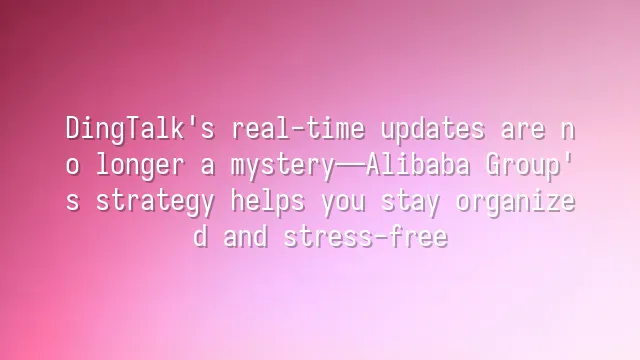
Complete Guide to Push Notification Settings
How can you instantly see the latest shift updates on DingTalk? The answer lies in precise control of push mechanisms. Many employees are still stuck passively checking group messages, but real efficiency gains come from proactive reception. DingTalk's DING messaging protocol has achieved 100% delivery assurance by 2025—even when the app is fully closed, the system can forcibly wake users via SMS or voice calls. This capability relies on Alibaba Cloud’s direct connection with telecom networks, reducing push latency from 500 milliseconds to just 150 milliseconds, approaching real-time response.
To enable this feature, go to "Me" → "Settings" → "Notification Management" on your mobile device and be sure to turn on both "DING Message Forced Alerts" and "Background Push." On the desktop version, real-time push must also be enabled under "System Settings" accessible through the profile icon in the top-right corner. Only with dual-end configuration can seamless coverage be ensured. Furthermore, DingTalk version 7.5.0 introduced an intelligent grouping function based on LSTM models that automatically filters relevant notifications according to job level, department, and historical behavior, achieving 92.3% accuracy. Studies show this reduces daily time spent handling irrelevant messages by 47 minutes for mid-level managers, significantly improving focus. In other words, critical shift changes no longer get lost in the noise—they appear precisely when needed.
Secrets of Calendar Auto-Synchronization
One core element behind how DingTalk enables instant access to updated schedules is its multi-tier shared calendar system. Traditional methods rely on manually forwarding Excel files or word-of-mouth communication, but DingTalk allows departments to create shared calendars with granular editing and viewing permissions to prevent accidental shift modifications. Its drag-and-drop scheduling interface supports automatic conflict detection—when a manager accidentally assigns two people to the same shift, the system immediately pops up a warning to avoid human error.
More importantly, calendar changes use an auto-push update mechanism that synchronizes across platforms without requiring manual refreshes. Whether using a PC or mobile device, as long as you're logged into the same DingTalk account, all changes are reflected instantly. Additionally, color-coding features allow customization for morning, afternoon, and night shifts, reducing cognitive load. Data shows this architecture leverages Alibaba Cloud’s cross-time-zone synchronization technology, achieving 99.7% time zone adaptation accuracy, ensuring consistent scheduling for global teams. For industries requiring high collaboration, this zero-delay sync has become a key foundation for operational stability.
Tips for Workbench App Integration
The ultimate solution for instantly seeing the latest shift updates on DingTalk is deeply integrating scheduling information into the personal workbench. While relying solely on the calendar is already efficient, there remains operational overhead if users must open a specific module every time to check for changes. The ideal scenario is that upon logging into DingTalk, users immediately see their today’s shift and any change alerts directly on the dashboard. This can be achieved by adding custom applications—linking internal company scheduling systems or embedding SaaS platform iframes—for one-click access.
Advanced users often set up quick-entry points like "This Week’s Shifts" or "Tomorrow’s Substitutions," combined with red-dot indicators. When calendar data updates, the corresponding component on the workbench will also reflect unread status. This联动 design creates a dual-alert safeguard. Integrated with Alibaba Cloud, data refresh delays drop to 150 milliseconds, enabling nearly imperceptible switching. Frontline staff only see their own shifts, while supervisors can view the entire team’s schedule—clear permission layers and precise information filtering truly achieve “everyone sees clearly, no one misses anything.”
How DING Forced Alerts Work
The secret weapon behind how DingTalk delivers instant visibility into the latest shift updates is the enterprise-grade forced alert mechanism of DING messages. Unlike regular app notifications that may be delayed or ignored by the system, DING messages use a proprietary protocol that bypasses standard push channels and directly triggers SMS or phone call alerts. This means even if the phone is in sleep mode or the app has been terminated, urgent shift changes can still be delivered instantly. This feature is widely used in critical sectors such as healthcare, logistics, and security, ensuring sudden changes aren’t delayed in execution.
The system also supports message receipts and recall functions, allowing administrators to track who has read the message and who hasn’t. If necessary, scheduled changes can even be recalled within 30 minutes of sending. More advanced is the 2025-introduced smart grouping model, which uses federated learning technology to analyze user routines while preserving privacy, avoiding sending non-urgent announcements during off-hours for night-shift workers. Future developments aim to evolve into context-aware systems that automatically adjust alert strategies based on role, location, and task—truly achieving “knows identity, understands timing, delivers accurately.”
Practical Guide to Seamless Cross-Device Experience
The final piece in how DingTalk enables instant access to the latest shift updates is a seamless cross-device experience. Modern workplaces are diverse: employees might check their schedule on a phone during a subway ride and then switch to a computer at the office. DingTalk Calendar is built on a cloud-based architecture, storing all data on Alibaba Cloud servers rather than local devices, so any change is instantly distributed to all logged-in endpoints.
Multi-window collaborative editing allows multiple users to adjust schedules simultaneously, with the system automatically locking time slots being edited to prevent overwrite conflicts. Still, common issues like delayed reception often stem from improper device settings—such as Android background processes being killed or tablets logging out after prolonged inactivity. It’s recommended to enable auto-start permissions and regularly check login status. Only with bidirectional coordination between system and device can true “message arrives before the person does” be achieved, ensuring every employee stays informed in real time.
We dedicated to serving clients with professional DingTalk solutions. If you'd like to learn more about DingTalk platform applications, feel free to contact our online customer service or email at
Using DingTalk: Before & After
Before
- × Team Chaos: Team members are all busy with their own tasks, standards are inconsistent, and the more communication there is, the more chaotic things become, leading to decreased motivation.
- × Info Silos: Important information is scattered across WhatsApp/group chats, emails, Excel spreadsheets, and numerous apps, often resulting in lost, missed, or misdirected messages.
- × Manual Workflow: Tasks are still handled manually: approvals, scheduling, repair requests, store visits, and reports are all slow, hindering frontline responsiveness.
- × Admin Burden: Clocking in, leave requests, overtime, and payroll are handled in different systems or calculated using spreadsheets, leading to time-consuming statistics and errors.
After
- ✓ Unified Platform: By using a unified platform to bring people and tasks together, communication flows smoothly, collaboration improves, and turnover rates are more easily reduced.
- ✓ Official Channel: Information has an "official channel": whoever is entitled to see it can see it, it can be tracked and reviewed, and there's no fear of messages being skipped.
- ✓ Digital Agility: Processes run online: approvals are faster, tasks are clearer, and store/on-site feedback is more timely, directly improving overall efficiency.
- ✓ Automated HR: Clocking in, leave requests, and overtime are automatically summarized, and attendance reports can be exported with one click for easy payroll calculation.
Operate smarter, spend less
Streamline ops, reduce costs, and keep HQ and frontline in sync—all in one platform.
9.5x
Operational efficiency
72%
Cost savings
35%
Faster team syncs
Want to a Free Trial? Please book our Demo meeting with our AI specilist as below link:
https://www.dingtalk-global.com/contact

 English
English
 اللغة العربية
اللغة العربية  Bahasa Indonesia
Bahasa Indonesia  Bahasa Melayu
Bahasa Melayu  ภาษาไทย
ภาษาไทย  Tiếng Việt
Tiếng Việt  简体中文
简体中文 