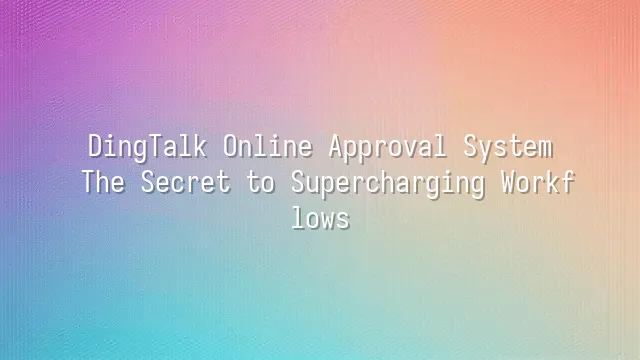
Have you ever had to run around the office chasing a manager's signature just to take a day off, only to find out they're in a meeting? Or waited half a month for an invoice reimbursement stuck at the third approval level? Don't worry — the DingTalk online approval system is here to rescue you from "stamp-hell." It’s more than just moving paper processes online; it's like strapping a rocket engine to your approval workflows, so your requests zoom through every checkpoint in a flash. Imagine this: with just a few taps on your phone, your leave request is automatically sent. Your manager approves it while sipping coffee at a café, the system instantly notifies you, and your calendar updates itself. This isn’t science fiction — it’s business as usual on DingTalk. Its automated workflows intelligently route requests based on rules — for example, expense claims under 500 yuan skip the manager and go straight to finance; cross-departmental purchases are automatically copied to relevant teams, so nothing slips through the cracks. Even better, forms can be customized so thoroughly that HR might cry tears of joy shouting, “So thoughtful!” Whether it’s attaching a scanned wedding invitation to a marriage leave request or having a business trip form automatically calculate allowances, everything is handled seamlessly. With multi-device synchronization across phones, tablets, and office computers, approvals never stall and messages never get missed. Real-time notifications are so addictive you’ll never have to chase anyone again asking, “Where’s my form now?”
How to Set Up and Configure Approval Workflows
Now, let’s walk through how to set up and configure approval workflows in DingTalk, transforming your company from a “paperwork battlefield” into a “digital flash mob.” First, log in to the DingTalk admin console. Don’t be intimidated by the term — think of it as the master power switch for your entire office. Flip it on, and everything starts running smoothly. Navigate to the “Approvals” module — this is your magic workshop for building automated workflows. **Here’s how to get started**:
- Enter the admin console — make sure you’re using an admin account, or you’ll be locked out like an employee who forgot their keys.
- Select the Approval module — once inside, you’ll see a blank canvas ready for your workflow masterpiece.
- Create a new approval template — whether it’s for leave, expense claims, or even buying a coffee more expensive than your monthly salary, you can customize every form field.
- Set up approval steps and conditions — define a three-step process like “Department Manager → Finance → CEO,” or use smart routing based on amount, making it feel like the system can read minds.
- Save and publish — with one click, your workflow goes live, instantly notifying the whole company, as if you’ve set off a digital firework in the office.
Pro Tips for Efficient Use of the Approval System
Want to be a calm and confident approval ninja in the office? Simply clicking “Approve” isn’t enough. Master these hidden techniques of the DingTalk approval system, and your productivity will skyrocket like a rocket launch.
Tip 1: Templates Are Your Best Friend — no more manual data entry for repetitive requests. Save leave, expense, and travel forms as templates. One click, and even new interns can submit like seasoned pros.
Tip 2: Turn On Reminders — stop getting nagged by your boss asking, “Why hasn’t this been approved?” Enable approval reminders, and the system becomes your personal assistant, gently nudging you with a “ding” when action is needed.
Tip 3: Smart Routing, No More Blame Games — set rules so requests automatically go to the right person. HR handles HR, finance handles finance. No more being sent back three times because it went to the wrong person.
Tip 4: Let Data Speak — review monthly approval reports. See which step takes the longest, who’s the slowest approver — all at a glance. Optimize your workflow using real numbers.
Tip 5: Approval Power in Your Pocket — lying on the couch, sitting on the toilet, or riding the subway — open the DingTalk app and approve a request in three seconds. Your efficiency will be so high, colleagues might suspect you’re cheating.
Common Issues and Solutions
Using the DingTalk online approval system is like riding a high-speed digital horse — but sometimes, the horse bucks. Don’t panic — every glitch has a fix!
**Approval stuck?** Don’t start banging the desk. Maybe the approver is on vacation and “off-grid.” Instead of waiting silently, send a gentle Ding reminder: “Hey hero, your quest awaits — one step left!”
**Request rejected?** Don’t lose heart. This isn’t the end — just a “revise and retry” ticket. Check the reason: did you accidentally set the business trip date to last year? Fix it and resubmit — this time, you’ll sail through.
**Missed notifications?** Double-check your notification settings. Did you accidentally mute them? Or did your phone silence it as “spam”? Set DingTalk as a VIP contact so critical messages never go unnoticed.
**Form error?** When the system highlights a field in red, don’t question your life choices — you probably missed a required field. Adopt the “3-second pre-submit check”: scan every box like a detective to ensure perfection.
**System down?** Don’t try to fix it yourself like a lone tech warrior. Contact DingTalk support immediately — they’re the real superheroes behind the scenes. Bottom line: no problem is too big if you know how to handle it. You’ve got this — you’re the king of the approval world!
Future Trends and Outlook
Think DingTalk’s approval system is impressive now? Hold on — the real “black tech” is just arriving! The future of DingTalk’s online approval won’t just be a “tap to approve” tool. It will evolve into an intelligent, learning, even predictive “Iron Man of approvals.” Imagine typing “business trip request,” and instantly the system goes ding: “Based on your past trips and budget, Manager Wang has been auto-suggested as approver, with a traffic cost analysis report from the same period last year attached.” This isn’t sci-fi — it’s the near future. Even wilder? The system will soon automatically generate approval reports, eliminating those late-night Excel marathons. Every approval’s data will be securely stored and analyzed. Combined with big data, companies can precisely track resource flows — even the accounting staff might smile and say, “Ah, so last month’s overspending was because everyone took taxis for lunch!” As the ecosystem expands, DingTalk will integrate more third-party apps, from ERP to CRM, creating a seamless workflow. Add bank-level data security protection, and your confidential information will be safer than in a vault. This isn’t just an approval system — it’s a “superpower upgrade” for enterprise digital transformation — and yes, upgrades are free!
We dedicated to serving clients with professional DingTalk solutions. If you’d like to learn more about DingTalk platform applications, feel free to contact our online customer service, call us at , or email
Using DingTalk: Before & After
Before
- × Team Chaos: Team members are all busy with their own tasks, standards are inconsistent, and the more communication there is, the more chaotic things become, leading to decreased motivation.
- × Info Silos: Important information is scattered across WhatsApp/group chats, emails, Excel spreadsheets, and numerous apps, often resulting in lost, missed, or misdirected messages.
- × Manual Workflow: Tasks are still handled manually: approvals, scheduling, repair requests, store visits, and reports are all slow, hindering frontline responsiveness.
- × Admin Burden: Clocking in, leave requests, overtime, and payroll are handled in different systems or calculated using spreadsheets, leading to time-consuming statistics and errors.
After
- ✓ Unified Platform: By using a unified platform to bring people and tasks together, communication flows smoothly, collaboration improves, and turnover rates are more easily reduced.
- ✓ Official Channel: Information has an "official channel": whoever is entitled to see it can see it, it can be tracked and reviewed, and there's no fear of messages being skipped.
- ✓ Digital Agility: Processes run online: approvals are faster, tasks are clearer, and store/on-site feedback is more timely, directly improving overall efficiency.
- ✓ Automated HR: Clocking in, leave requests, and overtime are automatically summarized, and attendance reports can be exported with one click for easy payroll calculation.
Operate smarter, spend less
Streamline ops, reduce costs, and keep HQ and frontline in sync—all in one platform.
9.5x
Operational efficiency
72%
Cost savings
35%
Faster team syncs
Want to a Free Trial? Please book our Demo meeting with our AI specilist as below link:
https://www.dingtalk-global.com/contact

 English
English
 اللغة العربية
اللغة العربية  Bahasa Indonesia
Bahasa Indonesia  Bahasa Melayu
Bahasa Melayu  ภาษาไทย
ภาษาไทย  Tiếng Việt
Tiếng Việt  简体中文
简体中文 