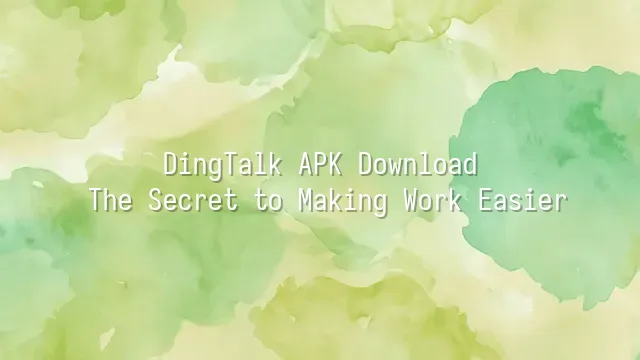
Do you think "DingTalk" is a tool used on construction sites for hammering wooden boards? Wrong! It's actually a "lifesaving nail" for modern office workers, specifically designed to treat all kinds of work-related anxiety. Simply put, DingTalk is like that super-competent friend who can help you clock in, join meetings, send files, and even remind you that your boss has already read—but ignored—your last three messages. Its core functions go far beyond ordinary chat tools; instant messaging is just the appetizer, followed by main courses like video conferencing, task management, smart attendance tracking, and enterprise-grade cloud storage.
One of its most beloved features is the "read/unread" status—no more guessing whether your colleague has seen your message. It practically cures mental exhaustion in the workplace. Plus, it supports multi-device synchronization across phones, computers, and tablets, going wherever you go—even into the shower, where you can still reply "Got it" to your boss from your phone. Companies love it because it turns chaotic communication into an orderly assembly line; employees love it because at least "finding files" no longer feels like treasure hunting in a landfill.
Even better, DingTalk allows customization of work processes—everything from leave applications to expense reimbursements can be handled online, eliminating the need to chase supervisors for physical stamps. It’s not just a tool—it’s essentially the "butler" of the digital office. So rather than calling it an app, it’s more accurate to say it’s a "cheat code" for surviving the workplace. Now, let’s see how to safely "install" this cheat code on your phone.
How to Safely Download the DingTalk APK
When it comes to downloading the DingTalk APK, don’t go charging in like you’re fighting for the last grilled squid skewer at a night market! Many people are so eager for a "quick install" that they end up on fake websites, downloading modified malicious software. At best, your phone becomes a brick; at worst, your account passwords get stolen, leaving you with tears and no recourse. So listen up—safety first, style second!
The safest method is to go directly to the official DingTalk website. Open your browser, enter the correct URL (don’t search for suspicious keywords like “DingTalk download free”), locate the “Mobile Version Download” button, and click it. The site will automatically detect your device type and offer the corresponding Android APK file. This process is like ordering takeout—choose the right restaurant, and your meal won’t be expired leftovers.
Another secure option is the Google Play Store. Search for “DingTalk” and confirm that the developer is “DingTalk (China) Network Technology Co., Ltd.” before downloading. Don’t be tempted by fake versions with names like “DingTalk Turbo Edition No Ads”—they’re probably not DingTalk at all, but data-stealing “nail demons” in disguise!
While downloading, make sure your phone’s “Install from Unknown Sources” warning is enabled, but only allow it after confirming the source is trustworthy. Remember, a real productivity tool saves you time—it doesn’t help hackers make extra cash!
Installing and Setting Up DingTalk
Installing and Setting Up DingTalk: A Beginner’s Survival Guide for the Workplace
You’ve finally downloaded the DingTalk APK successfully—now comes the magical “out-of-the-box” moment! Don’t rush into the meeting room to play the role of an overworked employee just yet. Let’s walk through installing this “digital extension of your boss’s eyes and ears” step by step. First, tap the downloaded APK file. Your system might pop up a warning about “unknown sources”—don’t panic. This isn’t an alien invasion; it’s just Android acknowledging your courage. Head to settings, enable permission to install apps from unknown sources, then continue the installation. It’ll be faster than your boss saying, “This needs to be done before you leave today.”
Once installed, open DingTalk and you’ll be greeted by a friendly little registration assistant (aka the sign-up page). You can create an account using your phone number or email. We recommend using your company email—otherwise, when you switch jobs, former colleagues might still message you at midnight asking, “Can you please like my post?” After registration, the system will guide you to either join an existing organization or create a team. Even if you’re a “one-person company,” don’t hesitate—go ahead and fill it out. After all, who says freelancers can’t hold morning stand-up meetings for themselves?
Next comes the crucial step: adding contacts. You can sync your phone’s address book or have colleagues scan your QR code—a moment of awkward yet intimate proximity, reminiscent of asking for someone’s WeChat for the first time. Don’t forget to go into “Settings” and adjust your notification preferences, or you might find yourself driven mad at 3 a.m. by that red “read” dot. Don’t say we didn’t warn you.
Core Features of DingTalk
You’ve successfully installed and set up DingTalk—now comes the main event: unlocking its “superpowers”! Don’t underestimate it as just a chat tool; you’d be underestimating this office-based invisible superhero. First, instant messaging is about much more than just sending texts. With the “read/unread” feature, you can precisely track who’s slacking off and who’s actually working. Secret chats? DingTalk has those too! Important messages can be “pinned” to the top of a conversation, preventing them from getting lost in the scroll—truly a godsend for the forgetful. Next up is video conferencing, the feature that makes remote work feel almost romantic. It supports up to 100 participants online simultaneously, with screen sharing and meeting recording—no more “I didn’t catch that” excuses. Pro tip: When scheduling a meeting, simply check “Automatically generate meeting minutes,” and you’ll have a summary ready afterward with zero effort. File sharing is another game-changer: uploaded files can be previewed directly within DingTalk, no need to download and open separately. Combined with calendar management, when you send a meeting invite, everyone’s calendars sync automatically—no more group chat messages asking, “Wait, what time is it again?” Finally, don’t overlook the “DING” feature: urgent messages can be pushed directly to the recipient’s phone notifications, reaching them even if the app is closed—firm yet polite, just the right balance.
Boosting Work Efficiency with DingTalk
When it comes to boosting productivity, DingTalk is practically a “cheat code” for the modern workplace. But merely sending messages and hosting meetings isn’t enough—the real magic lies in creatively leveraging its full suite of features. Imagine your project progressing with train-like precision, team members automatically updating their progress, and your boss praising your management skills—this isn’t a fantasy; it’s the daily reality of mastering DingTalk.
First, stop chasing updates in group chats! Use the “Projects” feature instead: break tasks into smaller milestones, assign them to specific colleagues, set deadlines, and let the system send automatic reminders. Team members who miss deadlines even receive a “gentle nudge” from DingTalk—more effective than a micromanaging supervisor. Even better, each task can include attachments, comments, and tags, with all communication history instantly searchable—no more digging through endless chat logs.
Also, make full use of “To-Do Lists” and “Calendar Sync” to schedule meetings, reports, and reviews. DingTalk will act like your personal assistant, reminding you of every commitment. One team even reduced their project cycle by 30% using this method, leaving clients amazed: “How do you always deliver on time?”
Lastly, never underestimate the power of “read/unread” status—who’s seen your message and who hasn’t is instantly clear. When chasing progress, you no longer need to politely ask, “Did you see my message?” Just screenshot the read status and casually say, “Looks like you already know~”
is the official designated service provider for DingTalk in Hong Kong, dedicated to serving a wide range of customers with DingTalk solutions. If you'd like to learn more about DingTalk platform applications, feel free to contact our online customer service or email at
Using DingTalk: Before & After
Before
- × Team Chaos: Team members are all busy with their own tasks, standards are inconsistent, and the more communication there is, the more chaotic things become, leading to decreased motivation.
- × Info Silos: Important information is scattered across WhatsApp/group chats, emails, Excel spreadsheets, and numerous apps, often resulting in lost, missed, or misdirected messages.
- × Manual Workflow: Tasks are still handled manually: approvals, scheduling, repair requests, store visits, and reports are all slow, hindering frontline responsiveness.
- × Admin Burden: Clocking in, leave requests, overtime, and payroll are handled in different systems or calculated using spreadsheets, leading to time-consuming statistics and errors.
After
- ✓ Unified Platform: By using a unified platform to bring people and tasks together, communication flows smoothly, collaboration improves, and turnover rates are more easily reduced.
- ✓ Official Channel: Information has an "official channel": whoever is entitled to see it can see it, it can be tracked and reviewed, and there's no fear of messages being skipped.
- ✓ Digital Agility: Processes run online: approvals are faster, tasks are clearer, and store/on-site feedback is more timely, directly improving overall efficiency.
- ✓ Automated HR: Clocking in, leave requests, and overtime are automatically summarized, and attendance reports can be exported with one click for easy payroll calculation.
Operate smarter, spend less
Streamline ops, reduce costs, and keep HQ and frontline in sync—all in one platform.
9.5x
Operational efficiency
72%
Cost savings
35%
Faster team syncs
Want to a Free Trial? Please book our Demo meeting with our AI specilist as below link:
https://www.dingtalk-global.com/contact

 English
English
 اللغة العربية
اللغة العربية  Bahasa Indonesia
Bahasa Indonesia  Bahasa Melayu
Bahasa Melayu  ภาษาไทย
ภาษาไทย  Tiếng Việt
Tiếng Việt 