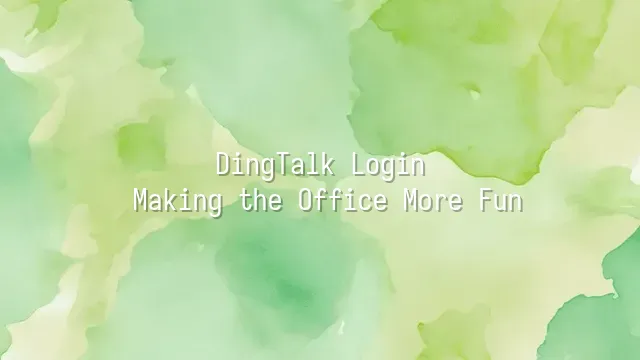
Do you think DingTalk is just another chat app that goes "ding"? You're seriously underestimating it!
Opening DingTalk is like unlocking a treasure chest—it's not just for messaging, but turns your entire office into an efficiency playground.
Need to chat with colleagues? Instant messaging supports text, voice messages, and even "read/unread" status, so you'll never have to guess, "Did they see it or not?"
Sharing files? Just drag and drop, and your documents instantly fly into the group chat—editable online, with smooth multi-user collaboration.
Worried about missing deadlines? The task management feature acts like a贴心 personal assistant reminding you, "Boss's report is due tomorrow!"
And don't even get started on video meetings—start a meeting with one click. Your voice arrives before you do, and you can join in pajama pants and a suit without anyone knowing!
And that "Ding" feature? It's basically the workplace equivalent of summoning the Avengers—forcing message read receipts so no one can pretend they didn't see it.
Clock in, request leave, file expense reports? All doable from your phone. No more chasing your manager for approval stamps—just like begging Mom for pocket money as a kid.
DingTalk doesn’t just speed up communication; it turns your entire workflow into a smooth slide down a playground slide.
So really, DingTalk isn’t just a tool—it’s the office’s invisible superhero, quietly turning chaos into order and stress into laughter.
Now, let’s see how this hero logs into your phone!
Easy Login: Step-by-Step Guide
Still struggling to open DingTalk like you're cracking a high-security vault? Don’t worry—logging in is way easier than you think, even smoother than grabbing the last coffee packet in the break room. First, grab your phone, open the app store, search for "DingTalk," and download it. Installation is as natural as ordering takeout. Once installed, open the app and you’ll see a friendly interface asking, “Sign up or log in?” If it’s your first time, tap “Sign Up,” and the system will guide you through entering basic info like your name, company or school, and of course—the most important part—your phone number.
Next, DingTalk will send a verification code to your phone. Enter that mysterious string of numbers, unlock your digital treasure chest, and voilà—your account is activated! If the code doesn’t arrive, don’t panic and accuse your phone of betrayal. Check your signal or try resending. Common hiccups include mistyped phone numbers, unstable internet, or accidentally tapping “Forgot Password” and getting lost in the process. Stay calm—just tap “Re-enter” or “Get Verification Code” to get back on track.
Once logged in, you’ve officially entered this professional yet fun work universe, ready for the next challenge—protecting your account security, so DingTalk doesn’t become “Lost Ding”!
Security First: Protecting Your DingTalk Account
Security first—don’t let your DingTalk become a “dinged” account! You’ve just logged in smoothly, ready to conquer the workday, when suddenly—your account gets hacked. Your group chats are flooded with “Send money now!” messages? Don’t laugh—this isn’t a comedy sketch, it’s a real office tragedy. So remember: logging in is just the first step. Securing your account is where the real “office survival game” begins. Stop using “123456” or “password” as your password. And no, your boss’s birthday plus the company name isn’t clever. Please set a strong password: mix uppercase, lowercase, numbers, and symbols, at least eight characters long—something like “D1ng#T@lk_2024!” that makes humans dizzy but systems happy. Even smarter? Enable two-factor authentication (2FA). Even if your password leaks, thieves still need your phone’s verification code—a hurdle much harder than stealing a sticky note. Don’t be lazy! Change your password every three months—just like changing your underwear. You shouldn’t wear the same pair every day. Also, avoid logging into DingTalk over public Wi-Fi. If you get phished, your work messages might be the latest novel your hacker neighbor is reading at the café. Remember, protecting your account isn’t a hassle—it’s the most basic thing you can do to stay calm and confidently hit “Received” every day!
Mastering DingTalk: Tips to Boost Productivity
Who says work has to be all frowns and sighs? After logging into DingTalk, the real “Office Adventure” begins! Stop just clocking in and replying to messages—level up with advanced tricks that make your productivity soar like you’ve activated a cheat code. First, keyboard shortcuts are your secret weapon—Ctrl + D to search quickly, Ctrl + N to start a new chat. Master them, and you’ll be faster than ordering takeout. Stop typing the same replies over and over. Save frequent responses as quick replies and turn yourself into a messaging robot in seconds! Overwhelmed before leaving work? Set up an auto-reply so colleagues know you’re not ignoring them—you’re just busy saving the world (or grabbing dinner). And please, stop dumping all messages into one chaotic group. Use groups and channels wisely—dedicated channels for project updates, a separate small group for break room gossip. Clean and organized. You can even set do-not-disturb hours to focus on writing that report without being interrupted by existential questions like “What’s for lunch?” These tricks aren’t magic, but they work like it. While others are drowning in a sea of messages, you’ll already have finished your day’s work using DingTalk’s hidden features—and even booked a post-work massage.
From Beginner to Pro: Continuous Learning and Growth
You’ve mastered shortcuts, auto-replies, and group management—feels like you’ve earned your “Office Ninja” starter badge. But don’t hang up your student hat yet, because true masters are always leveling up!
Imagine this: while others are still tapping their phones three times to find the clock-in button, you’ve already learned how to customize your workspace through DingTalk Academy, integrating all your favorite apps with one click. You swipe open your screen like the hero of a sci-fi movie. This isn’t magic—it’s the power of continuous learning!
DingTalk is like a constantly evolving workshop—every month brings new features. Maybe it’s an AI assistant that automatically summarizes meeting notes, or a workflow engine that makes cross-department collaboration as smooth as puzzle pieces snapping together. Instead of being chased by updates, take the lead—join online training and user workshops, and exchange “pro tips” with DingTalk enthusiasts across the country. You’ll discover people using “To-Do + Calendar + Group Chat” to build their own personal AI manager, or turning attendance data into fun leaderboards that make colleagues race to arrive early.
Remember, true experts aren’t those who know everything, but those who know where to learn it. Join DingTalk communities, follow official updates, and sneak a peek at others’ workspace layouts once in a while—learning can be a fun and light-hearted adventure.
We dedicated to serving a wide range of customers with DingTalk solutions. If you’d like to learn more about DingTalk platform applications, feel free to contact our online customer service or email
Using DingTalk: Before & After
Before
- × Team Chaos: Team members are all busy with their own tasks, standards are inconsistent, and the more communication there is, the more chaotic things become, leading to decreased motivation.
- × Info Silos: Important information is scattered across WhatsApp/group chats, emails, Excel spreadsheets, and numerous apps, often resulting in lost, missed, or misdirected messages.
- × Manual Workflow: Tasks are still handled manually: approvals, scheduling, repair requests, store visits, and reports are all slow, hindering frontline responsiveness.
- × Admin Burden: Clocking in, leave requests, overtime, and payroll are handled in different systems or calculated using spreadsheets, leading to time-consuming statistics and errors.
After
- ✓ Unified Platform: By using a unified platform to bring people and tasks together, communication flows smoothly, collaboration improves, and turnover rates are more easily reduced.
- ✓ Official Channel: Information has an "official channel": whoever is entitled to see it can see it, it can be tracked and reviewed, and there's no fear of messages being skipped.
- ✓ Digital Agility: Processes run online: approvals are faster, tasks are clearer, and store/on-site feedback is more timely, directly improving overall efficiency.
- ✓ Automated HR: Clocking in, leave requests, and overtime are automatically summarized, and attendance reports can be exported with one click for easy payroll calculation.
Operate smarter, spend less
Streamline ops, reduce costs, and keep HQ and frontline in sync—all in one platform.
9.5x
Operational efficiency
72%
Cost savings
35%
Faster team syncs
Want to a Free Trial? Please book our Demo meeting with our AI specilist as below link:
https://www.dingtalk-global.com/contact

 English
English
 اللغة العربية
اللغة العربية  Bahasa Indonesia
Bahasa Indonesia  Bahasa Melayu
Bahasa Melayu  ภาษาไทย
ภาษาไทย  Tiếng Việt
Tiếng Việt  简体中文
简体中文 