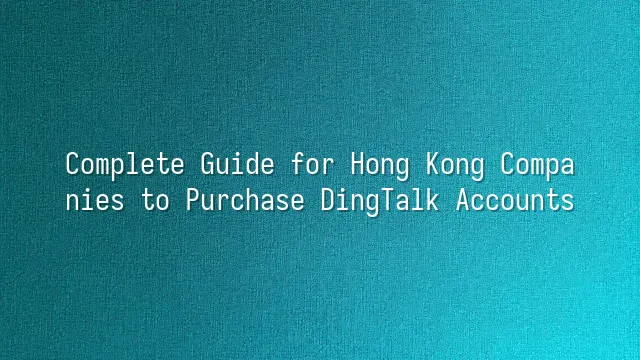
Choosing the right DingTalk plan is like finding the perfect match for your company — you can't just go for looks (free!) without considering whether you can build a long-term life together (are the features sufficient?).
DingTalk currently offers three main "relationship models": Free, Professional, and Flagship editions. The Free edition is like a first love — pure but prone to breakups. Ideal for teams under 10 people or startups, it includes basic chat, group functions, and check-ins, but attendance reports are limited to 30 days and cloud storage is restricted. Long-term use may leave you feeling constrained.
The Professional edition is the mature, reliable marriage partner, costing around HK$30 per person per month — an instant upgrade! It supports automated attendance tracking, access control integration, and dedicated customer service. Even leave requests can be automated, freeing HR from chasing employees to sign in. Perfect for small-to-medium businesses with over 50 staff who value management efficiency.
As for the Flagship edition, it's essentially a luxury marriage package — all features unlocked. It supports organizational structures for up to tens of thousands, advanced data analytics, deep API integration, and customizable approval workflows and permission tiers. For large enterprises, using this version is like arriving at work in a BMW 7 Series — instantly commanding respect.
When choosing a plan, don’t focus only on price. Ask yourself: How many people are in your company? Do you need attendance tracking? Will you scale up? Startups can begin with the free version, but if you're already hiring, jumping straight to Professional could save time. Remember: cheap can end up costing more. Lack of functionality leading to communication breakdowns might leave your boss regretting it too late!
Setting Up Organizational Structure and Role Permissions
Once your DingTalk account is ready, it’s time to “deploy your troops”! Don’t think just adding names to the system is enough — a well-structured organization can elevate communication efficiency from “walking” to “high-speed rail.” First, go into “Organization Structure” in the DingTalk admin panel and build your departments like LEGO blocks: Marketing, Finance, IT… even interns can be precisely placed.
Next comes the highlight — role and permission assignment. Don’t let the admin assistant see the CEO’s salary sheet, nor let managers miss department budget documents! DingTalk allows custom roles: a “Project Lead” can schedule meetings and approve expenses, while a “Regular Employee” only sees information within their group. With precise permissions, data stays secure and accountability becomes clear.
A smarter move is linking “department structure” with “approval workflows” so tasks automatically go to the right people. For example, once a personnel change is confirmed, the system notifies IT to create accounts and Finance to adjust social insurance. Regular updates are crucial too — if Manager Wong gets promoted, immediately update their title and permissions to avoid awkward situations where authority lingers after someone leaves.
Last tip: More permissions aren’t better — efficiency comes from having just the right amount. Fewer unauthorized actions and more precise collaboration mean your team’s communication is truly on track!
Training Employees to Use DingTalk
"Boss, I don’t know how to use it!" — Does that sound familiar? Don’t worry — training staff on DingTalk can be as easy and addictive as binge-watching a drama series. Once the organizational structure is set and permissions defined, the next step is turning every colleague into a DingTalk pro.
We recommend hosting a “DingTalk Starter Workshop”, combining online live sessions with offline coffee breaks. Find a presenter who’s articulate and quick-fingered to demonstrate live how to send Ding messages, schedule meetings, clock in, and even escape Excel hell using “Smart Forms.” Add interactive games — reward correct answers with coffee vouchers — and you’ll have people answering faster than grabbing red packets!
One session isn’t enough? Then publish a “DingTalk Survival Guide” — illustrated and easy to follow, showing exactly which icons do what, so even the office auntie can get it instantly. Even more important: create a “DingTalk Emergency Support Group” to solve timeless mysteries like “Where did my file go?” or “Why am I not getting notifications?” — immediate help that’s faster than a lover’s text reply.
Finally, host a quarterly “DingTalk Advanced Class” featuring hands-on practice with new features, plus feedback collection to refine future content. Remember: instead of waiting for employees to hit walls, take initiative. Turn training into your company’s “digital fitness routine,” making everyone more addicted with every use!
Integrating Other Tools and Applications
Your team finally understands DingTalk basics — now it’s time to “unlock its full potential”! Stop letting DingTalk fight alone. Connecting it with your existing CRM, ERP, or accounting software is where real productivity explodes. Imagine: when a customer calls, DingTalk instantly displays their order history; once sales closes a deal, Finance automatically receives a notification to issue an invoice. This isn’t sci-fi — it’s the magic of integration!
DingTalk’s open platform works like a universal socket, supporting API connections and custom app development. You can use the DingTalk Developer Platform to build custom bots that push inventory alerts from ERP into management groups, or turn new CRM leads directly into to-do items. A smarter approach is using integration tools like Zapier or Jijyun, enabling system connectivity without coding — saving your IT team three nights of overtime snacks.
We recommend starting with the most painful processes — like expense claims or shift scheduling — to test the waters, then expand after success. When choosing vendors, don’t just compare prices; prioritize fast troubleshooting and technical support. Final reminder: integration isn’t “set and forget.” Conduct quarterly process health checks, eliminate redundant steps, and keep your digital team running smoother every day!
Common Issues and Solutions
"My employee treated DingTalk like a chat room and shared a funny edited photo of the boss!" Calm down — this is exactly what we're here to discuss. After purchasing DingTalk accounts, problems often start emerging. Account chaos? Security settings that read like ancient scripture? Too many features and no idea how to use them? Don’t panic — these are standard missions in the “DingTalk Newbie Zone.”
First, the most common issue in account management is “who should have which permissions.” We recommend a super admin + department sub-admin model to avoid overloading one person. If someone accidentally deletes a group or leaks data, immediately go to the admin console to restore logs and enable two-factor authentication — keeping hackers completely locked out.
On feature usage, many employees only know how to send messages, unaware of functions like “automatic task reminders” or “linking approvals to calendars.” The fix is simple: hold regular 15-minute “DingTalk Mini-Lessons”, using real examples — such as how to use “DING” to force a colleague to reply instantly.
Running into technical issues? Don’t rush to call IT. DingTalk’s Help Center has video tutorials and AI-powered customer service — searching keywords like “calendar sync failure” usually solves the problem within 3 minutes. Finally, establish a standard issue reporting SOP: minor issues go to the internal knowledge base; major ones go straight to DingTalk Hong Kong support — they respond faster than your food delivery!
We dedicated to serving clients with professional DingTalk solutions. If you'd like to learn more about DingTalk platform applications, feel free to contact our online customer service or email at
Using DingTalk: Before & After
Before
- × Team Chaos: Team members are all busy with their own tasks, standards are inconsistent, and the more communication there is, the more chaotic things become, leading to decreased motivation.
- × Info Silos: Important information is scattered across WhatsApp/group chats, emails, Excel spreadsheets, and numerous apps, often resulting in lost, missed, or misdirected messages.
- × Manual Workflow: Tasks are still handled manually: approvals, scheduling, repair requests, store visits, and reports are all slow, hindering frontline responsiveness.
- × Admin Burden: Clocking in, leave requests, overtime, and payroll are handled in different systems or calculated using spreadsheets, leading to time-consuming statistics and errors.
After
- ✓ Unified Platform: By using a unified platform to bring people and tasks together, communication flows smoothly, collaboration improves, and turnover rates are more easily reduced.
- ✓ Official Channel: Information has an "official channel": whoever is entitled to see it can see it, it can be tracked and reviewed, and there's no fear of messages being skipped.
- ✓ Digital Agility: Processes run online: approvals are faster, tasks are clearer, and store/on-site feedback is more timely, directly improving overall efficiency.
- ✓ Automated HR: Clocking in, leave requests, and overtime are automatically summarized, and attendance reports can be exported with one click for easy payroll calculation.
Operate smarter, spend less
Streamline ops, reduce costs, and keep HQ and frontline in sync—all in one platform.
9.5x
Operational efficiency
72%
Cost savings
35%
Faster team syncs
Want to a Free Trial? Please book our Demo meeting with our AI specilist as below link:
https://www.dingtalk-global.com/contact

 English
English
 اللغة العربية
اللغة العربية  Bahasa Indonesia
Bahasa Indonesia  Bahasa Melayu
Bahasa Melayu  ภาษาไทย
ภาษาไทย  Tiếng Việt
Tiếng Việt  简体中文
简体中文 