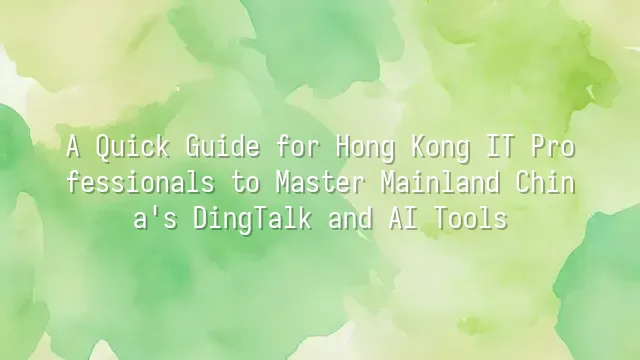
When it comes to workplace super apps in mainland China, you simply can't miss DingTalk—the "command center of office life" created by Alibaba. It's now a must-open tool for companies across China every single workday. Do you think it's just another messaging app? Think again! DingTalk is actually an all-in-one "workplace master key," integrating instant messaging, video conferencing, file sharing, attendance tracking, and project management into one seamless platform.
The messaging function supports not only text and voice messages but also displays read/unread statuses—no more wondering if your colleagues are ignoring you. For calls, high-definition video meetings support up to 100 participants online simultaneously, so even last-minute emergency meetings won’t cause panic. The file-sharing feature connects directly to Alibaba Cloud, allowing team members to instantly access uploaded files with version control built in—finally putting an end to the endless question: “Which one’s the latest version?”
Scheduling and to-do lists are even more powerful, syncing automatically across mobile and desktop devices with customizable reminders—so even your mom won’t need to call and nag you about meetings anymore. Pro tip: Use the “DING” feature wisely—it sends an instant pop-up notification to ensure critical messages are seen 100% of the time. But don’t overuse it, or you might end up getting blocked by your coworkers!
In short, once you’ve mastered these core features, you’re already on the launchpad of DingTalk mastery. Next, let me show you how to set up your very own DingTalk account!
Setting Up Your DingTalk Account
Setting up your DingTalk account may sound simple, but for Hong Kong IT professionals without a mainland Chinese phone number, it can feel like battling through five passes and six generals! Don’t worry—we’ll walk you step-by-step through the entire process, guiding you from zero to full integration into China’s tech ecosystem. First, download the DingTalk app—make sure to pick the official “DingTalk” version. Avoid fake traps like “DingTalk Assistant” or “DingTalk Enterprise Pro Max 2025.” After opening the app, select “Register New Account,” and the system will prompt you for a phone number. No mainland number? No problem! DingTalk actually supports registration with certain overseas numbers, including Hong Kong’s +852—though you might need to try a few times before succeeding, relying on both luck and persistence.
Once you’ve entered the verification code, fill in basic information: name, profile picture, and company name. We recommend using your real company or department name to make it easier to connect with colleagues later. Once done, head straight to “Contacts” → “Add Friends,” where you can join teams via phone number, DingTalk ID, or QR code scan. If your company already has a DingTalk organization structure, ask HR for an invitation link—just one click and you’re automatically added, no need to manually add each person. Also, remember to enable key functions like “Attendance Check-In” and “Calendar” in the “Workbench” section—this sets the stage for future AI integrations. After all, how can you teach your boss to use AI for automated scheduling if you can’t even set up your own account?
Boosting Productivity with AI Tools
"AI isn't the future—it's already here!" After registering your DingTalk account, it’s time to level up from IT worker to “office superhero” using AI tools. Still replying to emails one by one? Manually reviewing data line by line? Wake up! Automation assistants like Alibaba Cloud’s Tongyi Qianwen and Baidu’s ERNIE Bot can draft emails, summarize meeting notes, and even write messages in authentic Cantonese tone—your boss will think you're working around the clock!
Smart AI customer service isn’t just for external use—you can set up an internal “AI Secretary” so that when colleagues ask, “Do we have to work this weekend?” or “How many annual leave days do I have left?”, the AI replies instantly. That frees you up to focus on coding instead of playing human FAQ machine. As for data analysis tools, options like Meitu’s DeepSeek or Tencent’s HunYuan large model can automatically extract action items from discussions in DingTalk groups and even predict project delays—more accurate than checking the weather forecast!
Here’s a real example: You receive project updates across ten different groups. Just input: “Please summarize all messages related to the 'launch plan' from the past 24 hours and list any blocking issues.” The AI delivers a report within a minute. What used to take two hours now gives you enough time to grab coffee or even enjoy a meal. Remember: AI doesn’t replace you—it eliminates repetitive tasks, giving you the mental space to tackle truly complex technical challenges—like teaching your boss how to tell the difference between AI and outsourced staff.
Integrating DingTalk with AI Tools
Fellow Hong Kong IT pros, now that we've covered how AI helps automate your daily grind, it’s time to unleash the ultimate combo move—integration! Let’s explore how to combine DingTalk with AI tools and transform yourself into the ultimate office ninja. Imagine this: after AI analyzes data, it instantly posts results in your DingTalk group; or when a bot detects a system anomaly, it instantly alerts your team and schedules a meeting—all without chasing emails, and still letting you clock out on time for late-night snacks!
The integration process isn’t hard, mainly relying on APIs or third-party platforms. DingTalk offers rich Open APIs, allowing you to write small scripts in Python or Node.js that automatically push outputs from AI models (like TensorFlow or Hugging Face) into specific DingTalk groups or individuals. For example, if your company uses AI for customer sentiment analysis, the moment a negative review appears, the system automatically creates a task in DingTalk and assigns it to the customer service manager—fully automated, fast, smooth, and efficient!
Prefer a no-code solution? Use automation platforms like Zapier or JiJianYun (Jianguoyun Automator). With simple drag-and-drop setups, you can bridge AI and DingTalk effortlessly. For instance: once AI finishes transcribing a meeting audio, it automatically uploads the transcript to a DingTalk cloud file and notifies relevant colleagues for review. The workflow is as smooth as a rollercoaster ride—without any risk of derailment!
Troubleshooting Common Issues and Ensuring Security
Already addicted to using DingTalk and AI tools? Congratulations—you’ve evolved from IT “junior” to office “tech prophet”! But with great power comes great trouble. Sometimes messages fail to send, AI completely misunderstands your Cantonese slang, or colleagues keep asking: “Why does my DingTalk keep popping up wrong alerts?” Don’t panic—these are all rites of passage on the journey to tech mastery.
First, message delivery failures? Most likely due to network issues or permission settings. Try switching between Wi-Fi and mobile data, and check whether someone has muted you in the group. When AI fails to understand Hong Kong Cantonese slang, consider training the AI to recognize common phrases—input terms like “review paper,” “place order,” or “get it sorted” as training data. Or better yet, switch to formal written language—AI tends to behave much better that way.
Security should never be taken lightly! Always change passwords regularly and enable two-factor authentication (2FA). Never log in to your corporate account on public computers. Encrypt sensitive files before uploading them to the cloud, and whenever possible, use DingTalk’s built-in “Confidential Mode” for secure transmission. Also, when using AI tools, disable the option that allows your data to be used for model training—otherwise, your financial report could end up becoming AI’s next “training material”!
Remember: technology can save the world—but if mishandled, it can also bring yours to an end.
We dedicated to serving clients with professional DingTalk solutions. If you'd like to learn more about DingTalk platform applications, feel free to contact our online customer service or email at
Using DingTalk: Before & After
Before
- × Team Chaos: Team members are all busy with their own tasks, standards are inconsistent, and the more communication there is, the more chaotic things become, leading to decreased motivation.
- × Info Silos: Important information is scattered across WhatsApp/group chats, emails, Excel spreadsheets, and numerous apps, often resulting in lost, missed, or misdirected messages.
- × Manual Workflow: Tasks are still handled manually: approvals, scheduling, repair requests, store visits, and reports are all slow, hindering frontline responsiveness.
- × Admin Burden: Clocking in, leave requests, overtime, and payroll are handled in different systems or calculated using spreadsheets, leading to time-consuming statistics and errors.
After
- ✓ Unified Platform: By using a unified platform to bring people and tasks together, communication flows smoothly, collaboration improves, and turnover rates are more easily reduced.
- ✓ Official Channel: Information has an "official channel": whoever is entitled to see it can see it, it can be tracked and reviewed, and there's no fear of messages being skipped.
- ✓ Digital Agility: Processes run online: approvals are faster, tasks are clearer, and store/on-site feedback is more timely, directly improving overall efficiency.
- ✓ Automated HR: Clocking in, leave requests, and overtime are automatically summarized, and attendance reports can be exported with one click for easy payroll calculation.
Operate smarter, spend less
Streamline ops, reduce costs, and keep HQ and frontline in sync—all in one platform.
9.5x
Operational efficiency
72%
Cost savings
35%
Faster team syncs
Want to a Free Trial? Please book our Demo meeting with our AI specilist as below link:
https://www.dingtalk-global.com/contact

 English
English
 اللغة العربية
اللغة العربية  Bahasa Indonesia
Bahasa Indonesia  Bahasa Melayu
Bahasa Melayu  ภาษาไทย
ภาษาไทย  Tiếng Việt
Tiếng Việt  简体中文
简体中文 