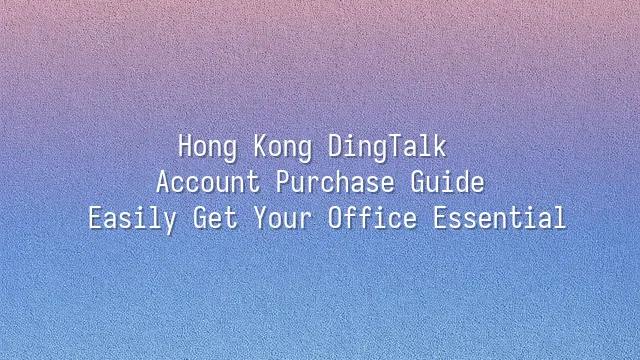
Understanding DingTalk's Basic Features
Before purchasing a DingTalk account, let’s first get one thing straight: just how powerful is this so-called "office miracle tool"? Can it really transform you from an "overtime king" into someone who clocks out on time? The answer is: absolutely! Developed by Alibaba, DingTalk was practically born for high-pressure work environments. Instant messaging? Of course — and faster than explaining to your mom why you're missing dinner again! A simple "Ding!" notification ensures messages arrive instantly. You can create group chats, pin important conversations, and never have to keep asking, "Where did that file go?"
- Instant Messaging: Supports text, voice, and video, plus large file transfers — a true savior for every office worker.
- File Sharing: Cloud storage means access anytime, anywhere — no need to run to the cha chaan teng next door for photocopying.
- Meeting Management: Online video conferences, screen sharing, and automatic recording make you feel like a CEO chairing a board meeting — even from home.
- Scheduling: Reminds you to submit that Friday report, and also reminds you to apologize to your girlfriend on Saturday (because you worked late again).
- Attendance Tracking: GPS check-ins and facial recognition mean your boss knows where you’re having breakfast — truly zero room for cheating.
In short, DingTalk doesn’t just help you stay organized — it helps preserve your last shred of dignity. At least now, checking your phone at work won’t be mistaken for slacking off. Ready? In the next section, we’ll pick the right plan. Don’t assume the free version is best — your company might actually need the “Enterprise” edition to look the part!
Choosing the Right DingTalk Plan
Now that you’ve grasped DingTalk’s core features, it’s time to seriously consider: which plan do you actually need? Don’t fall for the "free is always better" trap — sometimes cutting corners ends up costing more! Many Hong Kong companies rush into choosing a plan without thinking, only to realize halfway through that features are lacking and collaboration turns into chaos. So let’s break down the three main plans — Free, Pro, and Enterprise — from a true Sham Shui Po-level bargain-hunting perspective, and find your one true "Ding"!
The Free Plan is like the set meal at your local dai pai dong: filling and no dishes to wash, but if you want an extra egg, you’ll need to ask. Suitable for teams under 50 people, it includes basic messaging, file sharing, and video meetings. But advanced features like automated approval workflows and data analytics reports? Forget about it. If your company is still in startup mode, constantly shouting on WhatsApp and chasing emails, the free version is a decent starting point.
The Pro Plan is like a business lunch set — comes with soup, dessert, and even an itemized invoice! For just几十 RMB per month, you unlock 1080P HD meetings, upgraded cloud storage, custom workflows, and even AI-powered attendance analysis. It’s perfect for mid-sized companies, especially those juggling multiple departments and project timelines.
As for the Enterprise Plan, this is executive lounge-level service. Its security features alone are like an arms depot: end-to-end encryption, layered permissions, full operation logs — compliance officers at big corporations would cry tears of joy. Add in a dedicated account manager and 24/7 technical support (yes, someone will answer at 3 a.m. if the server crashes), and it’s clear: if your company has over 100 employees, complex departments, or sensitive data, stop hesitating — jump on board now!
Steps to Purchase a DingTalk Account
Steps to Purchase a DingTalk Account: Once you've picked the right plan, it’s time for the real deal — buying it! Don’t worry; the process is smoother than binge-watching your favorite drama. First, open your browser and head straight to the official DingTalk website or a certified Hong Kong authorized reseller — as easy as ordering at a local tea restaurant. Check availability (select platform), then place your order.
Next, register or log in. New users can quickly sign up using a phone number or email — takes seconds, faster than brewing a silk-stocking milk tea. Once logged in, the system will guide you to the plan selection page. But don’t panic — you’ve already done your homework. Just click your preferred plan.
When filling in company details, double-check the name, address, and tax information — an incorrect invoice later on would be awkward. Review the order carefully, especially the auto-renewal settings. If you don’t want to be locked in, remember to disable auto-renewal.
Final step: payment! Credit card, PayPal, and Hong Kong’s Faster Payment System (FPS) are all supported — tailor-made for locals. After payment, you’ll receive a confirmation email with an activation link and access to the admin dashboard. Congratulations — you’ve officially acquired this office super-tool. Get ready for a more efficient life!
Setting Up and Configuring Your DingTalk Account
Setting Up and Configuring Your DingTalk Account: Congratulations on successfully purchasing your DingTalk account! Now it’s time to turn it from a "brand-new phone" into an "office powerhouse." After logging in, don’t rush into chat groups to sneakily check if your colleagues clocked in — first, set up your profile properly. Enter your real name, job title, and even upload a professional-looking photo so you appear like someone who actually gets things done.
Next, start expanding your network — add contacts! Invite colleagues via phone number or email. If they ignore you, send "The boss said get into the system" three times — guaranteed read and reply. Then, create dedicated groups. Whether it’s "Project Task Force" or "Tea Room Gossip Hub," give them clever names — just not too obvious, or the boss might kick you out.
Last but not least, don’t skip notification settings! Turn off alerts during non-work hours, or you’ll question your life choices when getting a "read" receipt at 3 a.m. Enable forced notifications for key groups to ensure you never miss the boss’s "urgent revision." Once these are set, your DingTalk stops being just a messaging app — it becomes a rocket booster for productivity!
Useful Tips for Using DingTalk
Useful Tips for Using DingTalk: Finally, here are some game-changing tips to help you soar with DingTalk. Stop just tapping "Send" — these features are what turn employees into masters of their workflow.
First, keyboard shortcuts are your efficiency gods! Ctrl + Enter sends a message instantly, Ctrl + D checks you in fast — mastering these feels smoother than making coffee. Have back-to-back meetings? Use the smart voice-to-text feature. No more frantic note-taking — DingTalk transcribes everything word-for-word. Search keywords later to find key points. When the boss asks, "What did we say last time?" — no more cold sweats.
Worried about missing urgent messages at night? Set up auto-reply! Activate "I’ve left work, will respond tomorrow morning" after hours — professional and life-saving. Files flying everywhere? Treat DingTalk Drive as your team’s cloud hard drive. Upload, share, and co-edit seamlessly — goodbye to ten versions of "final_v3_really_final.xlsx."
And don’t waste the calendar feature! Add all meetings and deadlines, set reminders, and let DingTalk become your personal assistant. Bonus: you can invite colleagues and sync events to your phone calendar — even your mom’s dinner reminder can be scheduled (okay, maybe not).
Master these tricks, and you’re not just using DingTalk — you’re commanding it!
We dedicated to serving clients with professional DingTalk solutions. If you'd like to learn more about DingTalk platform applications, feel free to contact our online customer service or email at
Using DingTalk: Before & After
Before
- × Team Chaos: Team members are all busy with their own tasks, standards are inconsistent, and the more communication there is, the more chaotic things become, leading to decreased motivation.
- × Info Silos: Important information is scattered across WhatsApp/group chats, emails, Excel spreadsheets, and numerous apps, often resulting in lost, missed, or misdirected messages.
- × Manual Workflow: Tasks are still handled manually: approvals, scheduling, repair requests, store visits, and reports are all slow, hindering frontline responsiveness.
- × Admin Burden: Clocking in, leave requests, overtime, and payroll are handled in different systems or calculated using spreadsheets, leading to time-consuming statistics and errors.
After
- ✓ Unified Platform: By using a unified platform to bring people and tasks together, communication flows smoothly, collaboration improves, and turnover rates are more easily reduced.
- ✓ Official Channel: Information has an "official channel": whoever is entitled to see it can see it, it can be tracked and reviewed, and there's no fear of messages being skipped.
- ✓ Digital Agility: Processes run online: approvals are faster, tasks are clearer, and store/on-site feedback is more timely, directly improving overall efficiency.
- ✓ Automated HR: Clocking in, leave requests, and overtime are automatically summarized, and attendance reports can be exported with one click for easy payroll calculation.
Operate smarter, spend less
Streamline ops, reduce costs, and keep HQ and frontline in sync—all in one platform.
9.5x
Operational efficiency
72%
Cost savings
35%
Faster team syncs
Want to a Free Trial? Please book our Demo meeting with our AI specilist as below link:
https://www.dingtalk-global.com/contact

 English
English
 اللغة العربية
اللغة العربية  Bahasa Indonesia
Bahasa Indonesia  Bahasa Melayu
Bahasa Melayu  ภาษาไทย
ภาษาไทย  Tiếng Việt
Tiếng Việt  简体中文
简体中文 