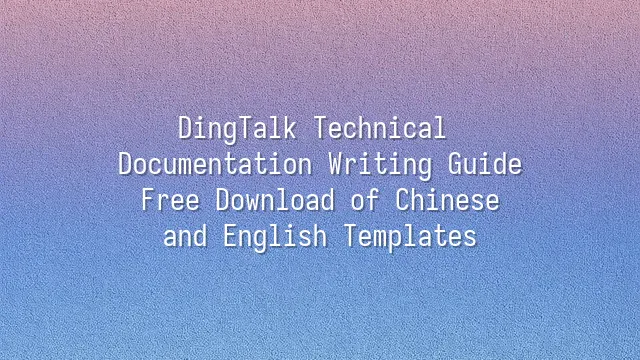
Now that you understand how crucial technical documentation is, are you eager to create an ultra-professional DingTalk document that will amaze the entire company? Hold on—let us give you a "game-changer" boost: free download of bilingual Chinese-English templates!
Imagine this: while others struggle with formatting titles and organizing paragraphs, you effortlessly share a perfectly structured, precisely worded, standardized document that even your boss can't help but praise. What's your secret? Not talent—templates! We've specially prepared bilingual Chinese-English templates for DingTalk technical documents, covering common scenarios like requirement specifications, API definitions, deployment procedures, and error code tables. One-click download, ready to use right away.
These aren't just generic, slapped-together samples. They’re battle-tested "combat-ready" templates refined from real project experience, with logical structures and clear layouts—even indicating exactly where to place comments. Even better, they support direct import into DingTalk Docs. Just paste, edit, and send—no more starting from scratch and hoping for luck.
Instead of reinventing the wheel every time, why not spend your time on what truly matters—like optimizing code or sneaking in a coffee break? Download now and upgrade your docs from “okay” to “professional,” earning that quiet admiration from colleagues: “This person really knows how to get things done!”
How to Write Efficient DingTalk Technical Documentation
Next, let’s explore how to write effective DingTalk technical documentation. Here are key steps and tips:
Define Your Purpose: Imagine writing a love letter only for the recipient to think it's a work report—that’s what happens without a clear goal. Before writing, ask yourself: Is this document for developers or for management reporting? Different audiences require different tones, depths—and no, don’t actually use emojis (just kidding).
Structure Clearly: Nobody likes navigating a maze—especially when all they want is to find the line that says “how to restart the server.” Use well-defined headings and subheadings so readers can smoothly scroll through your logical flow like browsing their phone.
Be Concise and Clear: Instead of writing “The system adopts an asynchronous communication mechanism based on a microservices architecture,” just say “Microservices backend with asynchronous messaging.” Experts get it instantly; non-experts won’t feel overwhelmed and close the tab.
Use Visuals: A single flowchart can replace a thousand words—especially when explaining why the system crashed after deployment. Draw a few arrows and suddenly responsibility becomes crystal clear (who dares claim it wasn’t their fault?).
Update Regularly: Technical documentation isn’t a portrait meant to be forgotten. When features change, interfaces shift, or team members leave, your doc must keep pace—or it’ll become that “давно забытый файл” (“long-forgotten file”) lurking in your team’s shared drive.
Choosing and Using the Bilingual Templates
What’s the worst part of writing technical docs? It’s not lack of content—it’s spending hours writing only to end up with messy formatting, chaotic structure, and something even you can’t understand later. Don’t worry—we’ve got your rescue kit: Free Chinese-English DingTalk Technical Documentation Templates! Whether you're drafting project plans, system designs, or meeting minutes, these templates are like “Lego for documents”—just snap your content together and instantly look professional.
But don’t use them haphazardly!
- Pick the Right Template: Don’t use a meeting minutes format to write a requirements spec. That’s like digging a hole with a spoon—awkward and inefficient.
- Fill in Basic Info: Project name, author, date—these small details shape first impressions of professionalism. Don’t leave them blank and play “mystery contributor.”
- Follow Logical Flow: Stick to the template’s outline. Jumping around creates confusion—your reader shouldn’t feel lost in a maze with no exit.
- Always Proofread: Check for formatting glitches and spelling errors. After all, a “bug in doc” is far more embarrassing than a “bug in code.”
These templates don’t just save time—they’re the secret weapon that elevates your docs from “readable” to “worth saving.” Download them now, and next time you write a document, you’ll realize: being professional can actually be easy!
Real-World Case Studies
Real-World Case Studies: Don’t think templates are just theoretical. Their real power shines in practice! Let’s look at two grassroots DingTalk documentation masters who used our free bilingual templates to transform from documentation strugglers into team superstars.
Case 1: Project Plan Document—Xiao Li, a new PM, felt completely lost when leading his first project. Fortunately, he downloaded our bilingual project plan template. Following the sections—“Goals → Milestones → Resource Allocation → Risk Assessment”—he completed a polished, professional document in just three hours. His boss approved it, and the dev team didn’t complain! Even better, teammates messaged in the DingTalk group: “Tasks are clearly assigned—finally no guessing what I’m supposed to do!”
Case 2: Meeting Minutes—Aixin’s team always had confusion after meetings about who was responsible for what. That changed when she started using our meeting minutes template. Within 15 minutes post-meeting, she shared a clear, bullet-point summary of topics, decisions, owners, and deadlines in the DingTalk group. Colleagues replied: “This isn’t meeting minutes—it’s an action bible!” From then on, no one could say, “I didn’t know what to do.”
These aren’t miracles—just the result of templates combined with the right approach. What you’re missing isn’t skill, but a solid scaffold to turn your thoughts into actionable clarity.
Frequently Asked Questions
Q: How do you write DingTalk technical documentation? Are the Chinese-English templates really free to download?
Great question! Many people write technical docs like they’re in a blind arranged marriage—seeing words but not understanding meaning, afraid to reread their own work. But with a clear, standardized bilingual template, anyone can transform from “documentation disaster” to “technical pro.” Our DingTalk documentation templates aren’t just well-structured and visually clean—they support seamless Chinese-English switching, one-click download, and are 100% free! Whether you’re writing project plans, API specs, or system architecture diagrams, we’ve got the right template waiting for you. It’s basically a must-have tool for efficient professionals (okay, maybe “lazy geniuses” too).
Q: How do you use the templates? Are they complicated?
Relax—they’re simpler than cooking instant noodles! Open and go, fill-in-the-blank style. Even senior engineer Ming said: “Used to take me three hours to write a doc; now I finish in half an hour—with time left for coffee.” All templates come with pre-set sections and tone guidelines tailored to DingTalk’s collaboration culture. Plus, they support direct import into DingTalk Docs—edit live, sync changes instantly, so your team always sees the latest version. No more receiving 10 versions titled “final_v2_revised_FINAL_really_final.docx.”
Hurry to the resource center to download now—before your colleagues grab them all!
We dedicated to serving clients with professional DingTalk solutions. If you'd like to learn more about DingTalk platform applications, feel free to contact our online customer service or email at
Using DingTalk: Before & After
Before
- × Team Chaos: Team members are all busy with their own tasks, standards are inconsistent, and the more communication there is, the more chaotic things become, leading to decreased motivation.
- × Info Silos: Important information is scattered across WhatsApp/group chats, emails, Excel spreadsheets, and numerous apps, often resulting in lost, missed, or misdirected messages.
- × Manual Workflow: Tasks are still handled manually: approvals, scheduling, repair requests, store visits, and reports are all slow, hindering frontline responsiveness.
- × Admin Burden: Clocking in, leave requests, overtime, and payroll are handled in different systems or calculated using spreadsheets, leading to time-consuming statistics and errors.
After
- ✓ Unified Platform: By using a unified platform to bring people and tasks together, communication flows smoothly, collaboration improves, and turnover rates are more easily reduced.
- ✓ Official Channel: Information has an "official channel": whoever is entitled to see it can see it, it can be tracked and reviewed, and there's no fear of messages being skipped.
- ✓ Digital Agility: Processes run online: approvals are faster, tasks are clearer, and store/on-site feedback is more timely, directly improving overall efficiency.
- ✓ Automated HR: Clocking in, leave requests, and overtime are automatically summarized, and attendance reports can be exported with one click for easy payroll calculation.
Operate smarter, spend less
Streamline ops, reduce costs, and keep HQ and frontline in sync—all in one platform.
9.5x
Operational efficiency
72%
Cost savings
35%
Faster team syncs
Want to a Free Trial? Please book our Demo meeting with our AI specilist as below link:
https://www.dingtalk-global.com/contact

 English
English
 اللغة العربية
اللغة العربية  Bahasa Indonesia
Bahasa Indonesia  Bahasa Melayu
Bahasa Melayu  ภาษาไทย
ภาษาไทย  Tiếng Việt
Tiếng Việt 