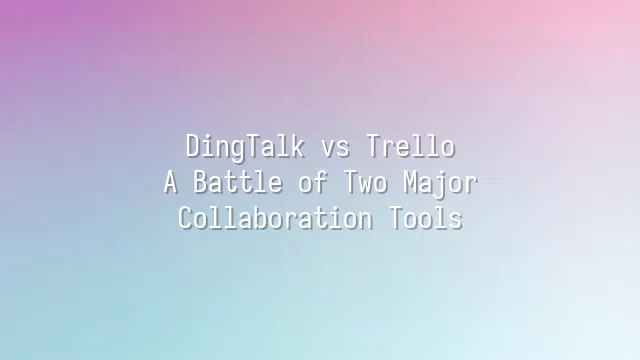
DingTalk, sounds like a hardware tool, but in reality it's Alibaba Group’s “digital office manager.” It doesn’t just ping you when you’re late for meetings—it helps you clock in, send announcements, host video calls, and even lets your boss instantly spot who’s slacking off. Originally designed for Chinese enterprises, it has evolved into an all-in-one solution covering HR, administration, and collaboration, making it especially popular among large corporations and traditional industries. After all, who wouldn’t want an “electronic foreman” that packs attendance tracking, approvals, and group chats into one single app?
On the other side of the world, Trello is like a laid-back yet brilliant artist, launched by Atlassian, reinventing project management with boards and cards. Its philosophy is simple: write tasks on cards and drag them around until they’re done. No complex structures, no layers of approval—perfect for small teams, freelancers, or creative groups who hate bureaucratic processes. You won’t see “Pending Department Manager Review” on Trello, but you will see playful labels like “To Do,” “In Progress,” and “Almost Done (Really).”
One is a disciplined corporate commander; the other, a flexible, free-spirited creative wanderer—this matchup was destined to be a clash of styles from the start.
Feature Comparison: Which Is More Comprehensive?
When a corporate manager meets a minimalist artist, this feature showdown feels like pitting an accountant against a painter in a basketball game. DingTalk enters swinging with organizational management, attendance tracking, approval workflows, and announcement systems—the full arsenal of enterprise tools. It’s like a Swiss Army knife for companies, specially designed to manage employees who might otherwise bend the rules. Forget to clock in at 9 a.m.? The system automatically alerts your boss that you’re “possibly still asleep at home.” Trello, meanwhile, calmly lays out a board with a few cards labeled “To Do,” “Doing,” and “Done,” as if saying: “Relax, life is simple.”
If your team deals daily with expense reports, shift scheduling, and cross-department coordination, DingTalk’s integration power is like a supercarrier—packed with built-in email, calendar, cloud storage, and even live training webinars, practically moving your entire company into one app. But if you're a creative team planning events or content calendars, Trello’s flexible system of cards, labels, due dates, and attachments works more like LEGO bricks—easy to assemble however you like. For example, an ad agency running a campaign would find dragging cards on Trello ten times more enjoyable than filling out approval forms.
Neither tool is superficial—it all depends on whether your team needs “full control” or “creative freedom.”
User Experience: Which Is More User-Friendly?
"Welcome to DingTalk, your enterprise-grade all-in-one assistant is now live!"—when you first open DingTalk, it feels like stepping into a fully equipped office building with so many labeled doors you start questioning your life choices. Organizational charts, DING messages, attendance check-ins, approval flows… powerful features abound, like a superhero in a suit, but newcomers might need a map just to find the restroom.
In contrast, Trello feels like a jeans-clad minimalist designer quietly handing you a blank board and saying: “Here, just put your stuff on it.” Dragging cards, tagging, checking off tasks—so intuitive even your cat might want to manage a project. Its interface has almost no learning curve: think, drag, done.
But don’t let simplicity fool you—Trello’s elegance lies in its flexibility. Marketing teams use it to track campaigns, engineers manage sprint tasks on it, and some even plan weddings with it! DingTalk, though more complex, wins on “integration”: meetings, announcements, and expense approvals all happen within the same digital building—no need to go outside for add-ons.
So the question is: do you want a fully equipped skyscraper, or a portable Swiss Army knife? The answer depends on whether your team prefers suits and schedules—or brainstorming over coffee.
Pricing and Value: Which Offers Better ROI?
“The cheapest option ends up costing the most?” Or “You get what you pay for?” When DingTalk and Trello face off on pricing, we must ask: what does your budget—and your team—really need? DingTalk’s free version is like an “enterprise starter pack,” offering group chats, clock-ins, approvals, and document collaboration—all included. Small teams feel like they’ve hit the jackpot. But if you want advanced features like smart HR tools, enhanced security controls, or dedicated support, you’ll need to step into the paid tiers—where VIP-level customization awaits, though the price tag might make startups gasp.
Trello takes a “lightweight subscription” approach. The free version is clean and functional—boards, cards, lists—all yours to arrange, perfect for individuals or tiny teams managing projects. But want automation (via Butler), advanced permission settings, or Power-Up integrations? Then you’ll need to upgrade to Standard, Premium, or Enterprise—each feature clearly priced, like a buffet: eat more, pay more; eat smarter, pay smarter.
In terms of cost efficiency, DingTalk is like “buying a furnished apartment”—convenient upfront, but possibly paying for things you don’t need. Trello is more like a “blank unit you fit out yourself”—flexible, but requiring time and effort to build. Recommendation: fewer people, complex tasks? Go with Trello. Larger teams with heavy operational loads? DingTalk is your match. Remember: the cheapest plan often hides the most expensive hidden costs.
Customer Reviews and Market Response
“DingTalk: You’ve worked overtime for 30 consecutive days. The system has automatically ordered you a coffee.” Messages like this—warm yet slightly sarcastic—have earned DingTalk five-star ratings from many Chinese users in app stores. But don’t be fooled by the humor—behind it lie countless nights interrupted by a sudden “Ding!” alert. In contrast, overseas Trello users often write: “Finally, a tool that doesn’t force me to clock in like I’m at work!” The difference in user feedback essentially mirrors East-West workplace cultures.
On the App Store and Google Play, DingTalk averages 4.5 stars, praised for its integrated suite of attendance, approvals, and instant messaging—ideal for the “military-style management” preferred by large enterprises. But negative reviews consistently say: “Too many features—it feels like using an office ERP system.” Some complain: “I just wanted to organize a task list, and suddenly I’m trapped in a triple nightmare of video meetings, check-ins, and health code declarations.”
Trello maintains a solid 4.7 stars on Trustpilot and Capterra, with users loving its “LEGO-like freedom”—easy to pick up and rearrange with simple drags. Yet some project managers note: “With a hundred-person team, the lack of role-based permissions becomes a disaster.” In market positioning, DingTalk dominates across Asia-Pacific, nearly monopolizing sectors like education and manufacturing. Trello, meanwhile, reigns over creative industries and remote teams—Slack + Trello is practically the standard toolkit for Silicon Valley startups.
The future? DingTalk is pushing deeper into AI, aiming to replace managerial oversight with bots. Trello is expanding its Power-Ups ecosystem, making the tool even more adaptable and “soft.” Who will win? That depends on whether your team needs a “drill sergeant” or a “helpful assistant.”
We dedicated to serving clients with professional DingTalk solutions. If you'd like to learn more about DingTalk platform applications, feel free to contact our online customer service or email at
Using DingTalk: Before & After
Before
- × Team Chaos: Team members are all busy with their own tasks, standards are inconsistent, and the more communication there is, the more chaotic things become, leading to decreased motivation.
- × Info Silos: Important information is scattered across WhatsApp/group chats, emails, Excel spreadsheets, and numerous apps, often resulting in lost, missed, or misdirected messages.
- × Manual Workflow: Tasks are still handled manually: approvals, scheduling, repair requests, store visits, and reports are all slow, hindering frontline responsiveness.
- × Admin Burden: Clocking in, leave requests, overtime, and payroll are handled in different systems or calculated using spreadsheets, leading to time-consuming statistics and errors.
After
- ✓ Unified Platform: By using a unified platform to bring people and tasks together, communication flows smoothly, collaboration improves, and turnover rates are more easily reduced.
- ✓ Official Channel: Information has an "official channel": whoever is entitled to see it can see it, it can be tracked and reviewed, and there's no fear of messages being skipped.
- ✓ Digital Agility: Processes run online: approvals are faster, tasks are clearer, and store/on-site feedback is more timely, directly improving overall efficiency.
- ✓ Automated HR: Clocking in, leave requests, and overtime are automatically summarized, and attendance reports can be exported with one click for easy payroll calculation.
Operate smarter, spend less
Streamline ops, reduce costs, and keep HQ and frontline in sync—all in one platform.
9.5x
Operational efficiency
72%
Cost savings
35%
Faster team syncs
Want to a Free Trial? Please book our Demo meeting with our AI specilist as below link:
https://www.dingtalk-global.com/contact

 English
English
 اللغة العربية
اللغة العربية  Bahasa Indonesia
Bahasa Indonesia  Bahasa Melayu
Bahasa Melayu  ภาษาไทย
ภาษาไทย  Tiếng Việt
Tiếng Việt  简体中文
简体中文 