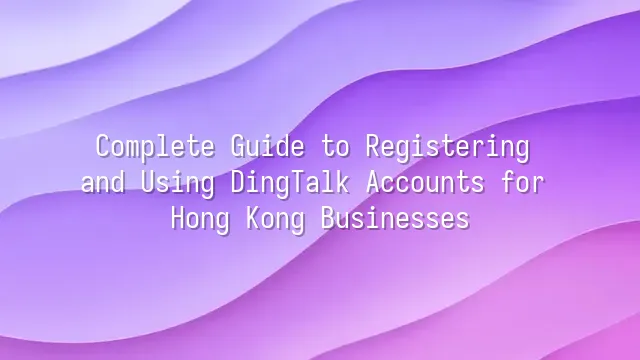
How to Register and Use a DingTalk Corporate Account in Hong Kong
Registering a DingTalk corporate account is actually faster than queuing for a Pogo Stick in Central! First, open your browser and head straight to the official DingTalk website—don't search for "Ding Ding," that might lead you to a dentist's clinic. Click on "Corporate Registration," and the system will greet you like an enthusiastic floor manager. Next, enter your company email (preferably using your company domain to look professional, not something江湖-style like
The verification stage is where things get serious! DingTalk will send a verification code to your phone or email, but sometimes it plays hide-and-seek and never arrives. Don’t panic and refresh ten times—stay calm, check your spam folder, or make sure your phone signal hasn’t been drowned out by the noise of Lan Kwai Fong. Once verified successfully, congratulations—you’ve officially leveled up to “DingTalk Boss” status and can start inviting employees. Remember to set administrator permissions carefully, or Xiao Li might accidentally change an important announcement to “Today’s lunch is instant noodles.”
After registration, don’t forget to enable the corporate verification badge so clients instantly recognize: “Wow, this company is legit!”
Preparation: What You Need to Know Before Registering
Preparation: What You Need to Know Before Registering
Hey, don’t rush to click “Register Now” just yet! Before you excitedly dive into DingTalk ready to conquer the corporate world, let’s do a quick “business health check.” Just like checking whether a restaurant has a valid license before dining, registering a DingTalk corporate account requires proper identification documents. First and foremost, you’ll need your Company Incorporation Certificate and Valid Business License. For Hong Kong companies, be sure to prepare the Business Registration Certificate (BR File) issued by the Companies Registry—it’s your golden ticket for DingTalk verification. Without it, the system may treat you as an undocumented operator and block your application outright!
Next up: your personal information. Don’t worry, they’re not asking for your family tree, but you must have a valid email address, a mobile number capable of receiving SMS (ideally one that can receive mainland China verification codes), and your real name ready. Pro tip: If you’re using a Hong Kong mobile number, you might occasionally fail to receive verification codes. In such cases, try switching networks or temporarily use an email-based registration method.
Common issues? Of course! Some users enter abbreviated English names for their company and get rejected during review; others register with personal Gmail accounts, only to find later they can’t bind a domain-based email. Remember: Your information must be consistent, truthful, and complete. Otherwise, not only will registration be delayed, but your entire corporate account could end up stillborn!
Step-by-Step Guide to Registering a DingTalk Corporate Account
Ding-dong! Ready to officially launch your company onto the DingTalk stage? In the previous chapter, we organized all the documents neatly—like a salaryman packing his lunchbox—and now all that’s left is hitting the “Go” button!
First, grab your phone, go to the App Store or Google Play, search for “DingTalk,” download and install the app. Don’t rush to log into a personal account—this isn’t for casual chats or dinner plans! Tap “Corporate Registration,” and the system will guide you step by step like a friendly tour guide.
Now comes the form-filling phase. Accurately enter your company name, phone number, and address—please avoid creative names like “Wang Cai Limited,” or the reviewer might laugh and reject your application. Then upload scanned copies of your incorporation proof and business license. Make sure the files are clear and legible—no blurry, foggy photos!
After submission, welcome to the “waiting period”—perfect time to brew a cup of tea and imagine your team seamlessly collaborating on DingTalk. Typically, you’ll receive the review result within 1–3 business days. Once approved, congratulations! Immediately set up your department structure and invite employees to join. Your corporate account is now live and running—next stop: full-speed productivity!
How to Efficiently Use DingTalk Features
After successfully registering your DingTalk corporate account, the real “productivity adventure” begins! Don’t let your DingTalk account become a neglected decoration marked “read but ignored.” Unlock these powerful features to transform team communication from a game of telephone tag into smooth collaboration.
Instant Messaging is more than just texting—create project-based or department-specific group chats, set up “urgent message alerts” to ensure your boss’s critical instructions don’t get buried under 100 unread messages. Even better, the @all function works better than banging a gong!
File Sharing is a meeting lifesaver—upload Excel sheets or PowerPoint decks for real-time collaborative editing. Say goodbye to email chaos with subject lines like “Final_Final_v3_REALLY_FINAL.” Version history lets you trace every change with one click—know exactly who edited which line. Blame-shifting? Not here!
Calendar Management keeps meetings and deadlines perfectly scheduled, automatically reminding relevant staff. Even your forgetful designer starts submitting work on time. Pair it with Video Conferencing—start remote meetings with one tap, share screens, record sessions, and teleport from a Mong Kok café straight into a Central boardroom instantly.
Don’t overlook Attendance Tracking and Announcements. Employee tardiness becomes impossible to hide, and company policies can be pushed out with a single click. HR can finally breathe easy and focus on planning the next team-building event!
Frequently Asked Questions
Frequently Asked Questions: Finally, we’ll answer some common concerns to help you navigate the platform smoothly.
After registering your DingTalk corporate account, you’re bound to face soul-searching questions like “How do I update our new office address?” or “My new colleague Xiao Li is still waiting for me on WhatsApp—how do I pull him into the group?” Relax—DingTalk has already got you covered!
Need to update company info? Just go to “Admin Console” → “Company Information Settings.” You can easily edit your business name, address, and contact details—just like updating a business card, except you won’t waste three reprints getting it right.
Inviting new members? Open “Contacts” → “Invite Members,” and send invites via SMS or link. You can even generate a dedicated QR code for new hires to scan and join instantly—faster than hailing takeout.
Permission management is key! Admins can assign granular department-level permissions—who can view financial documents, who can only clock in—all locked down tighter than a bank vault. Stuck with a technical issue? Try clearing cache or restarting the app first. If DingTalk itself starts acting up, head to the “Help Center” and search keywords—90% of bugs have standard fixes.
And if you truly hit a wall that even DingTalk can’t fix? Don’t panic! Their official website offers 24/7 online support. Submit a ticket and expect a reply within two hours—more reliable than your food delivery. After all, even the strongest tools need solid backup, right?
We dedicated to serving clients with professional DingTalk solutions. If you'd like to learn more about DingTalk platform applications, feel free to contact our online customer service or email at
Using DingTalk: Before & After
Before
- × Team Chaos: Team members are all busy with their own tasks, standards are inconsistent, and the more communication there is, the more chaotic things become, leading to decreased motivation.
- × Info Silos: Important information is scattered across WhatsApp/group chats, emails, Excel spreadsheets, and numerous apps, often resulting in lost, missed, or misdirected messages.
- × Manual Workflow: Tasks are still handled manually: approvals, scheduling, repair requests, store visits, and reports are all slow, hindering frontline responsiveness.
- × Admin Burden: Clocking in, leave requests, overtime, and payroll are handled in different systems or calculated using spreadsheets, leading to time-consuming statistics and errors.
After
- ✓ Unified Platform: By using a unified platform to bring people and tasks together, communication flows smoothly, collaboration improves, and turnover rates are more easily reduced.
- ✓ Official Channel: Information has an "official channel": whoever is entitled to see it can see it, it can be tracked and reviewed, and there's no fear of messages being skipped.
- ✓ Digital Agility: Processes run online: approvals are faster, tasks are clearer, and store/on-site feedback is more timely, directly improving overall efficiency.
- ✓ Automated HR: Clocking in, leave requests, and overtime are automatically summarized, and attendance reports can be exported with one click for easy payroll calculation.
Operate smarter, spend less
Streamline ops, reduce costs, and keep HQ and frontline in sync—all in one platform.
9.5x
Operational efficiency
72%
Cost savings
35%
Faster team syncs
Want to a Free Trial? Please book our Demo meeting with our AI specilist as below link:
https://www.dingtalk-global.com/contact

 English
English
 اللغة العربية
اللغة العربية  Bahasa Indonesia
Bahasa Indonesia  Bahasa Melayu
Bahasa Melayu  ภาษาไทย
ภาษาไทย  Tiếng Việt
Tiếng Việt  简体中文
简体中文 