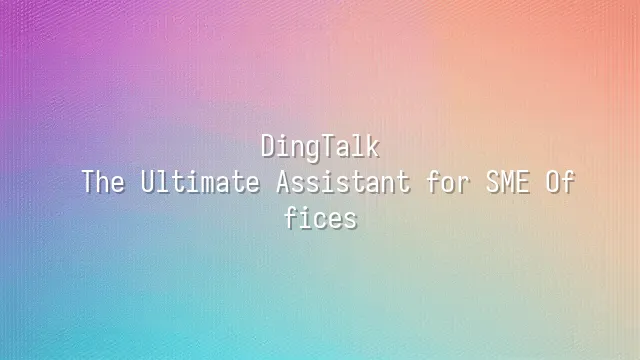
Remember when going to work felt like starring in "Infernal Affairs"? Sending a document required "flying mail" (dashing to deliver paper copies), meetings relied on "human reminders," and when the boss asked, "What's the progress?", everyone just stared at each other like in a silent movie. Now with DingTalk, small and medium-sized enterprises can finally say goodbye to the era of "human message delivery"!
Open DingTalk, and the first thing you see is its shiny chat interface—don't underestimate it, this is your "office instant messenger." Whether it's department groups or project teams, messages arrive in one second, and you can even add emojis to cheer up your grumpy manager. Even better, the file sharing feature ends the chaos of sending files named "final_version_revised_really_final.doc." All files are stored centrally, and who changed which line is clearly visible.
Then there's the calendar function that turns people from "chronic forgetters" into "time management masters," automatically reminding you of meetings, deadlines, and even the boss's birthday. Last time, Xiao Li from the marketing department remembered to send a cake to the general manager thanks to this feature—promotion and a raise aren't just dreams anymore! And as for online meetings, just one click and the meeting starts. Turn on the camera, and your remote colleague’s cat might even jump into the frame and steal the spotlight, yet work still gets done.
These features may seem simple, but they act as the "invisible engine" behind daily operations in small and medium enterprises, quietly turning chaos into order and turning overtime into time to go home.
Seamless Team Collaboration: DingTalk's Collaboration Tools
In an SME office, what's the scariest thing? Not the boss's surprise inspection, but questions like "Who's responsible for that task?", "Where is the progress stuck?", and "Which version of the file is the right one?"—these everyday landmines. But ever since DingTalk's collaboration tools arrived, these issues have instantly become jokes. The project management feature works like a PM who never eats and never gets tired, breaking every task into small steps, automatically tracking progress, and setting priorities and deadlines, so everyone can clearly see "what to do right now." Task assignment is even better—just one click and you can "pin" a task to a specific team member, who immediately receives a notification and can't pretend not to see it. Even better, each task allows comments, file uploads, and @mentions for replies. All communication records are archived with one click, eliminating the need to search through ten different chat groups to find "who said that?". The real-time collaborative editing feature is pure magic: five people can edit the same proposal simultaneously, with every sentence changed or image added instantly visible. Version chaos? Doesn't exist. For example, when the marketing team plans an event, the project lead creates a project in DingTalk, breaking down design, copywriting, and budget into subtasks assigned to different members. Each completed task gets a checkmark. When the boss logs in and sees the progress bar glowing green, their mood brightens too. Team collaboration has transformed from "every person for themselves" to "working together in harmony."
Smart Office: DingTalk's AI Features
Still stressed by endless customer calls every day? Don't worry—DingTalk's AI features are like an "invisible superhero" in your office, silently handling countless tedious tasks! Its intelligent customer service isn't a robotic system that just mechanically replies "Thank you for calling." Instead, it truly understands questions, automatically responds to common inquiries, and even forwards complex issues to the right person—like having a 24/7 administrative assistant who never asks for leave.
Struggling to take notes during meetings? Speech recognition instantly turns into a meeting note expert, accurately converting speech to text in Mandarin, Cantonese, or even accented English. It automatically distinguishes speakers and highlights key sections. After the meeting, it generates a summary directly, so the boss no longer needs to ask, "Who said we need to revise the report just now?"
The most impressive feature is its automated workflows—leave applications, expense claims, and procurement can all be set to "trigger and execute automatically." For example, when an employee submits a business trip request, the system automatically routes it for approval, books a hotel, syncs the itinerary to the calendar, and even reminds them to pack—sometimes even faster than you are. After one design company implemented automated expense claims, their finance team joked, "The end of each month used to feel like a battle, now it feels like a vacation."
This isn't science fiction—it's the real story unfolding daily in SMEs.
Security and Privacy: DingTalk's Security Measures
When it comes to office software, no matter how smart the AI features are, if security is as weak as paper, it's like walking around the office naked! Fortunately, DingTalk is not some "pretty on the outside, empty on the inside" decorative software. Its efforts in security and privacy are stricter than an accountant auditing the books.
First, all your data is protected with end-to-end encryption during transmission and storage. Even if hackers intercept the data, all they see is a bunch of "gibberish" that cannot be deciphered. Imagine your confidential business plan encrypted into alien script—so even aliens couldn't understand it. Doesn't that give you peace of mind?
Second, the access control mechanism allows fine-grained management over who can see what. The boss can view company-wide data, but a new intern? Sorry, they can only access their own attendance records. This "tiered permission" system works like a company access control system—different keys open different doors, with no overstepping allowed.
Additionally, DingTalk supports data isolation and private deployment, making it ideal for SMEs sensitive about data. For example, a medical institution uses DingTalk to manage patient appointments, with all data stored on their own servers and never passing through third parties, truly achieving "my data, my control."
Security isn't a slogan—it's a底线. DingTalk proves with strength that intelligence and security are never a choice between one or the other.
Future Outlook: DingTalk's Development Trends
Looking ahead, DingTalk is like an office elf powered by a rocket engine, racing faster than the boss's KPI targets! Don't think it's just a tool for clocking in, holding meetings, and sending messages. The upcoming development trends might turn your SME office into a "command center for a smart planet."
First, AI will deeply integrate into every corner of DingTalk. Imagine opening DingTalk in the morning and your AI assistant has already organized your to-do list, filtered important emails, and even polished your message to a client based on tone—preventing you from regretting hitting "send" in a moment of impulse. Even more impressive: after automatically generating meeting minutes, it can extract "the key points the boss actually wants to hear," so you'll never again be chased after a meeting asking, "What did you just say?"
On the technology front, DingTalk is rapidly advancing toward a "low-code/no-code" platform, enabling even non-IT staff like administrative assistants to easily build custom systems for expense claims or shift scheduling. One design company used a self-built project tracking module to reduce project delivery time by 40%.
Market expansion is also aggressive, moving from China into Southeast Asia, supporting multi-language and multi-timezone collaboration. Your Malaysia branch and Taipei headquarters can now hold meetings without suffering the "cross-timezone romance tragedy" due to translation and time differences. DingTalk's future isn't just a tool—it's a "digital transformation add-on" for SMEs, and it even comes with free updates!
is DingTalk's official designated service provider in Hong Kong, dedicated to providing comprehensive DingTalk services to customers. If you'd like to learn more about DingTalk platform applications, feel free to contact our online customer service or email
Using DingTalk: Before & After
Before
- × Team Chaos: Team members are all busy with their own tasks, standards are inconsistent, and the more communication there is, the more chaotic things become, leading to decreased motivation.
- × Info Silos: Important information is scattered across WhatsApp/group chats, emails, Excel spreadsheets, and numerous apps, often resulting in lost, missed, or misdirected messages.
- × Manual Workflow: Tasks are still handled manually: approvals, scheduling, repair requests, store visits, and reports are all slow, hindering frontline responsiveness.
- × Admin Burden: Clocking in, leave requests, overtime, and payroll are handled in different systems or calculated using spreadsheets, leading to time-consuming statistics and errors.
After
- ✓ Unified Platform: By using a unified platform to bring people and tasks together, communication flows smoothly, collaboration improves, and turnover rates are more easily reduced.
- ✓ Official Channel: Information has an "official channel": whoever is entitled to see it can see it, it can be tracked and reviewed, and there's no fear of messages being skipped.
- ✓ Digital Agility: Processes run online: approvals are faster, tasks are clearer, and store/on-site feedback is more timely, directly improving overall efficiency.
- ✓ Automated HR: Clocking in, leave requests, and overtime are automatically summarized, and attendance reports can be exported with one click for easy payroll calculation.
Operate smarter, spend less
Streamline ops, reduce costs, and keep HQ and frontline in sync—all in one platform.
9.5x
Operational efficiency
72%
Cost savings
35%
Faster team syncs
Want to a Free Trial? Please book our Demo meeting with our AI specilist as below link:
https://www.dingtalk-global.com/contact

 English
English
 اللغة العربية
اللغة العربية  Bahasa Indonesia
Bahasa Indonesia  Bahasa Melayu
Bahasa Melayu  ภาษาไทย
ภาษาไทย  Tiếng Việt
Tiếng Việt  简体中文
简体中文 