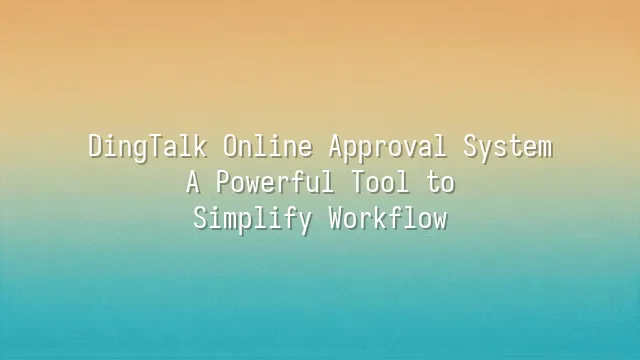
Are you still running yourself ragged chasing a single leave application? Stuck waiting just because your supervisor is unavailable? Stop letting paper-based approvals drag you into an efficiency black hole!
DingTalk's online approval system is the perfect cure for all kinds of "approval bottlenecks." It’s not just about moving paper forms online—it’s a complete digital transformation of the entire approval process. From submission and signing to follow-ups and archiving, everything flows seamlessly in one system.
Imagine this: you’re still in bed in the morning, casually submitting a business trip request from your phone, and your boss approves it instantly—even while on a flight. Dealing with a complex procurement case? The system automatically triggers multi-level approvals. Who needs to sign, who missed their turn—everything is crystal clear. No more chasing people around like passing a baton.
Automated approvals let repetitive processes run on their own, saving huge communication costs; multi-level approvals support conditional routing—different amounts take different paths, making workflows precise and flexible; and the real game-changer is mobile approvals. Whether you're at a client site, at home with your kids, or on vacation, all you need is a smartphone to stay on top of approvals.
Even better, every step is trackable and auditable. If someone takes three days to approve, the system quietly logs it—not for surveillance, but for "gentle reminders." DingTalk doesn’t just speed up approvals; it completely eliminates "waiting" from your workflow.
Why Choose DingTalk's Online Approval System
Why choose DingTalk's online approval system? That’s like asking, “Why use chopsticks instead of a broom to eat?” The answer is obvious! Compared to outdated, sluggish, and cumbersome traditional approval methods—where you have to run up and down three floors just to get a signature—DingTalk is like a superhero in the world of approvals. First, its usability is practically “zero barrier”—no training needed. Open the app, tap a few times, and even your pet cat could learn it in three days. The interface is intuitive, the process clear—no more getting lost in Excel sheets. Even more impressive is its security. DingTalk uses enterprise-grade encryption, so data transmission is like wearing a bulletproof vest—even hackers give up trying. Every approval action is fully traceable: who changed what, when it was approved—everything is transparent. No more “I never signed that” he-said-she-said drama. Then there’s scalability. Whether you’re a team of five or a 5,000-person corporation, DingTalk adapts easily. Adding or removing approvers is as simple as adding or removing contacts. And finally, cost efficiency—the free features are already powerful enough. Save on paper, manpower, and time. Your boss will smile; your accountant might even cry (happy tears). Compared to other systems that lock you into contracts, charge extra, and require dedicated IT support, DingTalk is nothing short of “blessedly affordable.”
How to Set Up and Use DingTalk's Online Approval System
How to set up and use DingTalk's online approval system? Don’t worry—it’s nothing like assembling IKEA furniture and ending up with leftover screws! Just follow these steps, and within five minutes, you’ll become the “director” of your approval workflows, making every sign-off stage run as smoothly as your favorite streaming series. First, log in to the DingTalk admin console—as easy as opening your front door. Then head straight to the “Workbench” and find the “Approvals” module—this is your command center for all things approvals. Click in, don’t hesitate, and select “Create Approval Template.” The system offers common templates like leave requests, expense claims, and business trips, or you can start with a blank template—freedom that’s like building your own custom pizza. Next comes the main event: setting up the approval workflow. You can choose “sequential approval” to pass the request along like a relay race, or “joint approval” to have multiple managers sign off simultaneously. Smarter still, you can set up “conditional branches” based on criteria like amount or department, so the system automatically decides who’s next—no more acting as a human switchboard. Finally, add approvers. You can assign specific individuals, or set rules like “the submitter’s direct manager” or “role holder,” making it adaptable to organizational changes. Once set, save and publish—the entire company instantly syncs. No more chasing your boss across three floors for a stamp!
Real-World Cases: How Enterprises Use DingTalk's Online Approval System
Common Issues and Solutions
We dedicated to delivering DingTalk services to a wide range of customers. If you’d like to learn more about DingTalk platform applications, feel free to contact our online customer service or email at
Using DingTalk: Before & After
Before
- × Team Chaos: Team members are all busy with their own tasks, standards are inconsistent, and the more communication there is, the more chaotic things become, leading to decreased motivation.
- × Info Silos: Important information is scattered across WhatsApp/group chats, emails, Excel spreadsheets, and numerous apps, often resulting in lost, missed, or misdirected messages.
- × Manual Workflow: Tasks are still handled manually: approvals, scheduling, repair requests, store visits, and reports are all slow, hindering frontline responsiveness.
- × Admin Burden: Clocking in, leave requests, overtime, and payroll are handled in different systems or calculated using spreadsheets, leading to time-consuming statistics and errors.
After
- ✓ Unified Platform: By using a unified platform to bring people and tasks together, communication flows smoothly, collaboration improves, and turnover rates are more easily reduced.
- ✓ Official Channel: Information has an "official channel": whoever is entitled to see it can see it, it can be tracked and reviewed, and there's no fear of messages being skipped.
- ✓ Digital Agility: Processes run online: approvals are faster, tasks are clearer, and store/on-site feedback is more timely, directly improving overall efficiency.
- ✓ Automated HR: Clocking in, leave requests, and overtime are automatically summarized, and attendance reports can be exported with one click for easy payroll calculation.
Operate smarter, spend less
Streamline ops, reduce costs, and keep HQ and frontline in sync—all in one platform.
9.5x
Operational efficiency
72%
Cost savings
35%
Faster team syncs
Want to a Free Trial? Please book our Demo meeting with our AI specilist as below link:
https://www.dingtalk-global.com/contact

 English
English
 اللغة العربية
اللغة العربية  Bahasa Indonesia
Bahasa Indonesia  Bahasa Melayu
Bahasa Melayu  ภาษาไทย
ภาษาไทย  Tiếng Việt
Tiếng Việt  简体中文
简体中文 