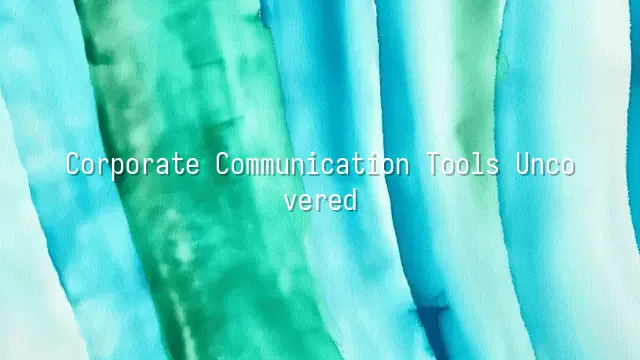
Still communicating by passing notes? Then your team might already be lagging so far behind they might as well rely on carrier pigeons! Instant messaging tools like Slack and Microsoft Teams have become the "fast food delivery" of corporate communication—quick, accurate, and never cold. These platforms are more than just upgraded chat rooms; they’re secret weapons that turn teams into superhero squads working in perfect sync.
What makes these platforms truly powerful is “channel management”—you can create dedicated channels for different projects, departments, or even afternoon tea orders, eliminating the need to fish through endless message threads just to find out who volunteered to buy coffee. Combined with file-sharing features, dragging and uploading a single report instantly synchronizes the entire team—so much so that printers may soon become obsolete.
Even more impressive? Seamless integration with apps like Calendar, Trello, and Google Drive, essentially giving your office its own nervous system. Want automatic updates from GitHub? Just set up a bot notification and you're done.
Here’s a pro tip: use notification rules wisely. Mute non-urgent channels, or you’ll find yourself opening the app 87 times a day. Also, remember to create clearly named channels like #project-progress-tracking or #sudden-brainstorm-zone to prevent communication from devolving into a tangled ball of yarn. After all, even the fastest tools can’t save you from chaotic users!
Email: The Timeless Communication Staple
"Ding!" That’s not the delivery guy—it’s your old friend, email, knocking at your digital door. In an age where instant messages fly everywhere, email still strides into the meeting room like a gentleman in a suit and tie, holding a folder and calmly declaring: "I have an official record of this." Indeed, despite the noise from Slack and Teams, email remains the "legal language" of business communication—especially when it comes to approvals, external correspondence, and legal documentation. Its position is unshakable.
Imagine stuffing every work conversation into chat windows—how would you prove three years later who promised what? Email is your digital safe deposit box. Use labels effectively (like “To Reply,” “Finance Review,” or “Boss Watching”) along with filters to auto-archive, turning your inbox into a well-organized library. You can even set rules to automatically flag urgent emails from Marketing in red, so you don’t accidentally become the villain who clicks “Mark as Read” without replying.
Don’t write emails like novels—your subject line should be as precise as a Google search keyword. For example, “【Action Required】Q3 Budget Proposal – Reply by Friday” is ten times more effective than “That thing…” Keep the body clear with distinct paragraphs, bold key points, and end with a specific call to action. Remember: you’re not writing a love letter—you’re issuing a company announcement. A good email should make people want to hit “Reply: Approved,” not “Reply All: What is this nonsense?”
Video Conferencing: Face-to-Face Remote Communication
When email simply can’t satisfy the urgent need to say, “I need to see your face right now,” video conferencing tools swoop in like superheroes! Names like Zoom and Microsoft Teams are no longer just software—they’re the second desk of modern professionals. They’ve not only made remote work possible but even made some realize—hey, sometimes attending meetings from behind a virtual background feels more comfortable than being in the actual conference room.
Don’t underestimate these tools—they come packed with features that make you wonder if you’re piloting a spaceship. Screen sharing lets everyone view reports simultaneously, while recording ensures every meeting has “legal evidence,” so no one can later claim, “That’s not what I remember.” And with virtual backgrounds, you can wear panda pajamas at home while pretending you're sitting in a library—professional image secured in seconds.
But even the most powerful tools can’t overcome bad Wi-Fi or dim lighting. Want to be the star of the meeting, not the punchline? Make sure your internet connection is stable, your face isn’t darker than a submarine, and your roommate isn’t dancing in the background. Also, don’t let meetings spiral into endless soap operas—set a clear agenda and keep speaking times in check. That’s the greatest kindness you can offer your colleagues.
After all, we're aiming for efficient collaboration, not an impromptu reality show.
Project Management Tools: The Ultimate Command Center
After a video call, do you often hear someone ask: “Wait, who was supposed to do what again?” Don’t worry—that’s exactly when project management tools shine! The joy of dragging cards around in Trello is downright addictive—sliding tasks from “To Do” to “In Progress” and then flinging them into “Done” gives a rush of accomplishment greater than beating a video game level. Asana, on the other hand, acts more like a meticulous personal assistant, assigning tasks, setting deadlines, and tracking each person’s workload to prevent burnout for some and boredom for others.
These tools are essentially hybrids of communication and collaboration. No more scrolling endlessly through group chats—just comment directly under a task, upload files, tag teammates, and get everything done in one place. Even better: milestone tracking. Break big projects into smaller checkpoints, and every time you clear one, it feels like leveling up in a game—instantly boosting team morale.
To use them smartly, break tasks down finely, assign responsibilities clearly, and set realistic deadlines. Schedule a weekly “board walkthrough” where everyone reviews progress together and catches issues early. This way, projects keep moving forward smoothly after meetings end—and yes, even your boss might smile in their sleep.
Integration and Automation: Building Seamless Communication Workflows
Do you think simply opening Trello, Slack, and Google Calendar will magically make team communication smooth as silk? Don’t be naïve! That’s like tossing premium ingredients into a pot without adjusting the heat—you might end up with a messy plate of overcooked pasta. The real secret lies in “integration and automation,” enabling these tools not just to coexist, but to dance in harmony.
Imagine this: when a task in Trello moves from “In Progress” to “Done,” the system automatically posts a notification in the relevant Slack channel, syncs the completion time to everyone’s Google Calendar, and even generates a weekly report emailed to the manager—all without anyone lifting a finger, yet everything runs perfectly. This isn’t magic—it’s the power of APIs! With API integrations, different platforms can exchange information as naturally as coworkers passing notes.
Common automation scenarios are endless: automatically notify customers when a bug is fixed in Jira, send welcome messages and onboarding documents when a new member joins, or generate action items after a meeting and assign them to the right people. Using the right tools (like Zapier or Make), you set it once and save countless follow-up messages saying, “Can you please remind them?”
We recommend businesses first identify their communication pain points, then choose scalable tools that support open APIs. Don’t rush into random connections—otherwise automation could turn into self-inflicted headaches. Remember: the ultimate goal of seamless communication is to let people focus on meaningful work, not spend their days switching windows to put out fires.
Using DingTalk: Before & After
Before
- × Team Chaos: Team members are all busy with their own tasks, standards are inconsistent, and the more communication there is, the more chaotic things become, leading to decreased motivation.
- × Info Silos: Important information is scattered across WhatsApp/group chats, emails, Excel spreadsheets, and numerous apps, often resulting in lost, missed, or misdirected messages.
- × Manual Workflow: Tasks are still handled manually: approvals, scheduling, repair requests, store visits, and reports are all slow, hindering frontline responsiveness.
- × Admin Burden: Clocking in, leave requests, overtime, and payroll are handled in different systems or calculated using spreadsheets, leading to time-consuming statistics and errors.
After
- ✓ Unified Platform: By using a unified platform to bring people and tasks together, communication flows smoothly, collaboration improves, and turnover rates are more easily reduced.
- ✓ Official Channel: Information has an "official channel": whoever is entitled to see it can see it, it can be tracked and reviewed, and there's no fear of messages being skipped.
- ✓ Digital Agility: Processes run online: approvals are faster, tasks are clearer, and store/on-site feedback is more timely, directly improving overall efficiency.
- ✓ Automated HR: Clocking in, leave requests, and overtime are automatically summarized, and attendance reports can be exported with one click for easy payroll calculation.
Operate smarter, spend less
Streamline ops, reduce costs, and keep HQ and frontline in sync—all in one platform.
9.5x
Operational efficiency
72%
Cost savings
35%
Faster team syncs
Want to a Free Trial? Please book our Demo meeting with our AI specilist as below link:
https://www.dingtalk-global.com/contact

 English
English
 اللغة العربية
اللغة العربية  Bahasa Indonesia
Bahasa Indonesia  Bahasa Melayu
Bahasa Melayu  ภาษาไทย
ภาษาไทย  Tiếng Việt
Tiếng Việt  简体中文
简体中文 