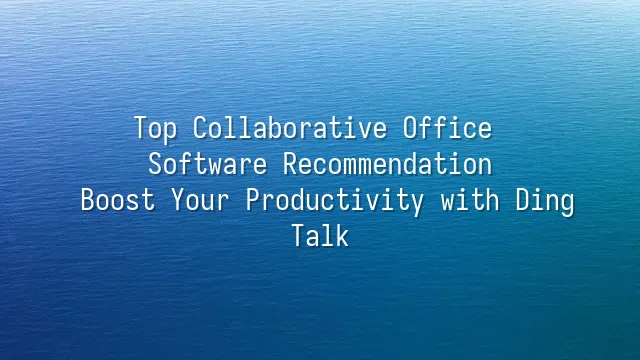
What is DingTalk? Don't assume it's a real "nail"—but honestly, it can pin down those lazy coworkers tight! DingTalk is an "efficiency bomb" quietly launched by Alibaba in 2015. Originally designed to help manage employees' working hours within Alibaba, it quickly spiraled out of control and swept across offices throughout China, leaving even bosses caught mid-yawn during meetings utterly exposed.
This collaboration powerhouse doesn’t just “ding” you to clock in—it seamlessly connects every scattered work process. From day one, it’s championed the slogan “making work simpler.” Sounds cliché, but once you’ve used it, you realize it’s true: email, meetings, documents, attendance—all packed into a single app. It’s like a digital Swiss Army knife. Even more powerful? Built-in read receipt tracking means no more awkwardly asking, “Did you see my message?” The system knows exactly who’s opened it—and who’s pretending to be busy.
And despite its overwhelming feature set, the interface remains remarkably clean and intuitive. New hires can get up to speed in three minutes, while veteran managers won’t break a sweat navigating it. Add top-tier security from Alibaba, and your company data won’t mysteriously vanish to some unknown server. In short, DingTalk isn’t just a tool—it’s essential survival gear for the modern workplace.
Main Features of DingTalk
Main Features of DingTalk go far beyond just “chat + clocking in.” Think of it as that super-competent office assistant who does everything and never complains! Let’s start with the basics—instant messaging. Whether you’re sending a sudden midnight inspiration sketch or urgently forwarding a contract, DingTalk delivers instantly. Even better: create dedicated project groups, add relevant members, and instantly see who’s read your messages and who’s still faking busyness. Unread message? Give them a “Ding,” and their soul snaps back to attention!
Next up: calendar scheduling, the arch-nemesis of procrastinators. Set a meeting, and the system automatically sends invites and syncs everyone’s calendars, then gently reminds like a caring mom: “Meeting starts in five minutes~” No more being the poor admin chasing people down asking, “Is everyone here yet?”
The file sharing feature is basically the heavyweight champion of cloud storage—uploading and downloading at lightning speed, with real-time collaborative editing so you can finally say goodbye to filenames like “final_version_really_final_v3.docx.”
As for video conferencing, forget about 302 people joining simultaneously—even if you need your boss in an emergency, just open the app and jump into a call instantly. Turn on your camera, and it feels like your entire company fits right in your pocket.
But the real game-changer? App integration. CRM, ERP, Trello—connect them all. DingTalk transforms into a universal remote control, letting you operate all your business systems with one click. Office efficiency? Soars straight past Earth’s atmosphere!
Advantages of DingTalk
When it comes to collaboration tools, the market is crowded with options. So why has DingTalk surged ahead to become the “office savior” for countless teams? Simple—it’s not just a communication tool, it’s a work partner that *gets* you.
In terms of usability, DingTalk is like a smartphone’s point-and-shoot camera: intuitive, no manual required. A new employee can send messages, start meetings, and clock in within five minutes of arrival—no need for the IT guy to make three emergency trips.
Then there’s its versatility: from chatting and scheduling to meetings, project management, leave requests, expense claims, and even signing contracts, DingTalk effectively moves your entire company into a mobile device. Compared to clunky, fragmented tools, DingTalk is like a Swiss Army knife—everything you need, all in one place.
Worried about security? Don’t be. With multi-layer encryption, permission controls, and data isolation, your corporate information won’t mysteriously disappear. Backed by Alibaba Group, it boasts rapid tech updates and rock-solid servers, so you’ll never have a meeting turn into a “lost connection disaster.”
Final bonus: the free version is robust enough for most small and medium businesses. This isn’t just a trial—it’s battle-ready functionality. That’s why DingTalk carved a path through the fiercely competitive market, making users wonder how they ever worked without it.
DingTalk Success Stories
Talking about features is great, but real-world examples really drive the point home! Don’t think of DingTalk as just a “clock-in gadget” or “boss surveillance tool”—many companies are already using it in creative ways to transform work from a “deadline hell” into a “productivity paradise.”
A major manufacturing company used to run chaotic meetings where production, logistics, and procurement teams talked past each other, with information getting lost or distorted along the way. After adopting DingTalk, they created cross-departmental project groups. Instant messaging plus task assignments meant machine malfunctions on the factory floor could be reported and tracked in real time. Productivity jumped by 20%—the boss couldn’t stop smiling, and workers stopped taking the blame unjustly.
A large educational institution took it further: teachers use DingTalk to livestream classes, while students handle check-ins, homework submissions, and grade checks—all in one place. Parents no longer need to chase homeroom teachers asking, “Was my child well-behaved today?” There’s even an auto-reminder: “Xiao Ming, your report is 3 days overdue!” A nightmare for lazy students, a godsend for teachers.
And a startup used DingTalk’s project management tools to break product development into small tasks. Each team member “levels up” daily like in a game. Managers instantly see who’s stuck and which modules are nearing completion. Their product launch timeline? Cut in half. Some joked, “We used to pull all-nighters fixing PPTs. Now we leave on time and grab a beer.”
These aren’t fictional tales—they’re everyday realities powered by DingTalk. It doesn’t just change workflows; it reshapes how people think about “going to work.”
How to Get Started with DingTalk
After hearing these success stories, are you itching to try DingTalk yourself? Don’t worry—we're about to take you through a flawless first-time experience! First, open your browser and search for the official DingTalk website, or head straight to your app store to download the mobile app. That’s it—seriously, even your cat could do it (if it could swipe a phone).
After registering, the system will guide you through identity verification—a step that’s like taking a photo ID for your professional self, confirming you’re the real deal. Next, invite your colleagues to join your company team. Send the invitation link, and your office’s collective awareness instantly levels up! Once everyone’s onboard, the main event begins: instant messaging, calendar scheduling, file sharing, even clocking out—all available at one click.
Pro tip time! Set up frequent contacts so your boss and besties stay front and center; learn key shortcuts like Ctrl+Enter to send messages quickly, so you type like a pro and leave others staring at your back; regularly clean chat history, or one day when you’re hunting for an important file, you might drown in a sea of “LOLs”—awkward! Use these tips wisely, and DingTalk becomes more than a tool—it’s your office superpower upgrade!
Using DingTalk: Before & After
Before
- × Team Chaos: Team members are all busy with their own tasks, standards are inconsistent, and the more communication there is, the more chaotic things become, leading to decreased motivation.
- × Info Silos: Important information is scattered across WhatsApp/group chats, emails, Excel spreadsheets, and numerous apps, often resulting in lost, missed, or misdirected messages.
- × Manual Workflow: Tasks are still handled manually: approvals, scheduling, repair requests, store visits, and reports are all slow, hindering frontline responsiveness.
- × Admin Burden: Clocking in, leave requests, overtime, and payroll are handled in different systems or calculated using spreadsheets, leading to time-consuming statistics and errors.
After
- ✓ Unified Platform: By using a unified platform to bring people and tasks together, communication flows smoothly, collaboration improves, and turnover rates are more easily reduced.
- ✓ Official Channel: Information has an "official channel": whoever is entitled to see it can see it, it can be tracked and reviewed, and there's no fear of messages being skipped.
- ✓ Digital Agility: Processes run online: approvals are faster, tasks are clearer, and store/on-site feedback is more timely, directly improving overall efficiency.
- ✓ Automated HR: Clocking in, leave requests, and overtime are automatically summarized, and attendance reports can be exported with one click for easy payroll calculation.
Operate smarter, spend less
Streamline ops, reduce costs, and keep HQ and frontline in sync—all in one platform.
9.5x
Operational efficiency
72%
Cost savings
35%
Faster team syncs
Want to a Free Trial? Please book our Demo meeting with our AI specilist as below link:
https://www.dingtalk-global.com/contact

 English
English
 اللغة العربية
اللغة العربية  Bahasa Indonesia
Bahasa Indonesia  Bahasa Melayu
Bahasa Melayu  ภาษาไทย
ภาษาไทย  Tiếng Việt
Tiếng Việt  简体中文
简体中文 