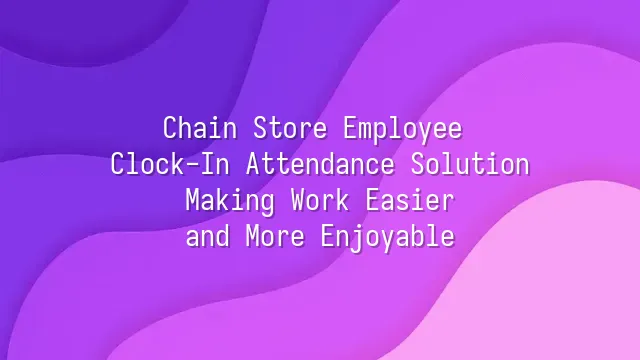
Still using handwritten roll calls or card machines to clock in staff at your chain stores? Boss, aren't you aiming to build an efficient and enjoyable team? Don’t let outdated attendance methods hold you back! It’s time to bring in our “digital manager”—DingTalk!
DingTalk isn’t just a messaging app—it's the ultimate Swiss Army knife for business management. One single app handles check-ins, scheduling, leave requests, approvals, and announcements—all in one place. Read receipts show exactly who has seen your messages, so you’ll never have to chase employees asking, “Did you see the notice?” Even better, its cloud architecture is incredibly stable—even if fifty branches are clocking in simultaneously, the server won’t crash so badly you’d need to pray at a temple.
For chain stores, the biggest pain point is “dispersed locations and inconsistent management.” DingTalk solves this with built-in GPS location-based check-ins, eliminating buddy punching. It supports multiple sites and shift configurations, allowing headquarters to monitor attendance across all outlets in real time. Plus, the interface is clean and intuitive—employees of any age (even grandma-level users) can master it within seconds, reducing training costs to nearly zero.
Here’s the best part: it automatically generates attendance reports, saving your accountant from crying while calculating hours at month-end. With such a smart and capable tool available, why would you fall in love with an old-school time clock that only knows how to beep?
Basic Steps to Set Up DingTalk Attendance
The basic steps to set up DingTalk attendance are simpler than cooking instant noodles—just follow along and you won’t get stuck! First, open the DingTalk app, go to "Workbench," and tap on "Attendance." The system will guide you into the "Admin Backend." Don’t panic—this isn’t a spy mission; you're just setting up your organizational structure. Think of it like building LEGO: start with headquarters as the base, stack each branch on top, then assign employees to their respective positions. Remember, every employee must link their phone number—otherwise, they might become ghosts who “show up to work but never clock in”!
Next comes the main event—setting attendance rules. Go to “Attendance Groups” and create new rules. You can customize clock-in times for different stores or shifts—for example, morning shift from 9 AM to 6 PM, evening shift from 2 PM to 11 PM, or even a midnight shift (just kidding). Be sure to enable “Wi-Fi check-in” or “GPS location” to prevent someone from lying in bed at home claiming they’re “on-site.” The system also supports “shift schedule import,” letting you upload entire rosters with one click, saving you from the tragedy of manually entering data all night long.
Finally, run a test! Ask a colleague to simulate clocking in and see if notifications pop up correctly. Did it work? Congratulations—you’ve officially upgraded from an “attendance victim” to a “digital management pro”!
How to Create Effective Attendance Rules
"Boss, I was only three minutes late because the milk tea shop outside had such a long queue!" Excuses like this happen daily in chain stores—but with DingTalk, we can move beyond simple clock-ins and design attendance rules that are both humane and efficient. Don’t think attendance is just about slapping up a sign saying “Punctual arrival and departure required.” True mastery lies in “discipline within flexibility.”
Given the multi-shift, multi-location nature of chain operations, DingTalk supports automated rotating shift scheduling. Morning, evening, and overnight shifts can be assigned with one click. Employees can view their schedules directly on their phones, ending the chaos of group chat messages asking, “What time do I work tomorrow?” Even better, you can set flexible check-in time windows—for instance, allowing check-ins up to 15 minutes before opening counts as on-time. This accommodates commuting fluctuations and prevents slips caused by rushing to clock in at the last second (yes, this really happened!).
Overtime? Of course, it needs approval! Using DingTalk’s overtime approval process, employees submit requests in advance, managers approve them with one tap on their phone, and the system automatically logs working hours—making end-of-month reconciliation feel less like solving a crime scene. One well-known beverage chain even introduced a “Punctuality King” reward program, giving monthly perfect-attendance winners a chance to draw prizes like limited-edition merchandise, making punctuality genuinely rewarding.
Attendance isn’t surveillance—it’s a bridge to build trust and efficiency. With the right rules, even clocking in can be fun.
Enhancing the Attendance Experience with DingTalk
"Ding dong!" That sound isn’t your food delivery—it’s your boss reminding you to clock in via DingTalk! Don’t think of attendance as just a robotic “beep” anymore. With DingTalk’s automatic reminders, even Xiao Wang, the biggest sleepyhead, will clock in on time. Once you set up work hours, the system acts like a thoughtful butler, sending gentle alerts 15 minutes in advance: “Hey dear, you’re about to be late for work~” No more forgotten check-ins or administrators tearing their hair out during payroll reconciliation.
Better yet, DingTalk’s data analytics turns dull punch records into clear visual charts. Who’s the perfect attendance champion? Which day had the most tardiness? Which outlet has the lowest weekend attendance rate? Everything becomes instantly visible. Managers no longer need to manually crunch Excel sheets—just a few clicks generate comprehensive attendance reports, transforming the pre-payroll period from “hell mode” straight into “chill mode.”
After adopting DingTalk, one popular beverage chain saw a 40% drop in lateness. Employees even joked: “Now clocking in feels like a game—who can earn the most consecutive full-attendance badges!” By leveraging reminders, analytics, and reporting, attendance stops being stressful and turns into a light-hearted team challenge.
Common Issues and Solutions
"Ding dong! You have a new attendance anomaly alert"—does that sentence sound like something that wakes you up in cold sweats at midnight? Don’t worry. Using DingTalk for attendance is like raising a digital pet—it might throw a tantrum once in a while, but as long as you understand it, you’ll get along just fine.
Issue one: Poor signal causes failed check-ins. Employees stand at the store entrance like characters in *Infernal Affairs*: “I’m already inside—why does it still say I’m outside?” Simple fix: set up multi-area Wi-Fi check-ins or Bluetooth beacons so the system can detect location more accurately. Also, remind everyone to clock in five minutes early—don’t wait until the last second to sprint to the door and dance ballet.
Issue two: New hires don’t know how to use the system, leading to mass tardiness. That’s where video tutorials plus one-on-one guidance from store managers come in handy. Or even better, host a “Clock-In Champion” contest—reward the winner with a bubble tea, and suddenly everyone wants to learn.
Some employees complain it feels too “surveillance-like”? Stay calm—transparent communication is key. Explain that data is used solely for optimizing schedules, not catching people sneaking cake breaks. After all, we're after efficiency, not espionage drama.
Lastly, regularly check for system updates to avoid sync delays due to outdated versions. Technical hiccups aren’t scary—it’s ignoring them that’s dangerous. Treat these little glitches as funny anecdotes for improvement, and your attendance system will truly come alive.
We dedicated to serving clients with professional DingTalk solutions. If you'd like to learn more about DingTalk platform applications, feel free to contact our online customer service or email at
Using DingTalk: Before & After
Before
- × Team Chaos: Team members are all busy with their own tasks, standards are inconsistent, and the more communication there is, the more chaotic things become, leading to decreased motivation.
- × Info Silos: Important information is scattered across WhatsApp/group chats, emails, Excel spreadsheets, and numerous apps, often resulting in lost, missed, or misdirected messages.
- × Manual Workflow: Tasks are still handled manually: approvals, scheduling, repair requests, store visits, and reports are all slow, hindering frontline responsiveness.
- × Admin Burden: Clocking in, leave requests, overtime, and payroll are handled in different systems or calculated using spreadsheets, leading to time-consuming statistics and errors.
After
- ✓ Unified Platform: By using a unified platform to bring people and tasks together, communication flows smoothly, collaboration improves, and turnover rates are more easily reduced.
- ✓ Official Channel: Information has an "official channel": whoever is entitled to see it can see it, it can be tracked and reviewed, and there's no fear of messages being skipped.
- ✓ Digital Agility: Processes run online: approvals are faster, tasks are clearer, and store/on-site feedback is more timely, directly improving overall efficiency.
- ✓ Automated HR: Clocking in, leave requests, and overtime are automatically summarized, and attendance reports can be exported with one click for easy payroll calculation.
Operate smarter, spend less
Streamline ops, reduce costs, and keep HQ and frontline in sync—all in one platform.
9.5x
Operational efficiency
72%
Cost savings
35%
Faster team syncs
Want to a Free Trial? Please book our Demo meeting with our AI specilist as below link:
https://www.dingtalk-global.com/contact

 English
English
 اللغة العربية
اللغة العربية  Bahasa Indonesia
Bahasa Indonesia  Bahasa Melayu
Bahasa Melayu  ภาษาไทย
ภาษาไทย  Tiếng Việt
Tiếng Việt  简体中文
简体中文 