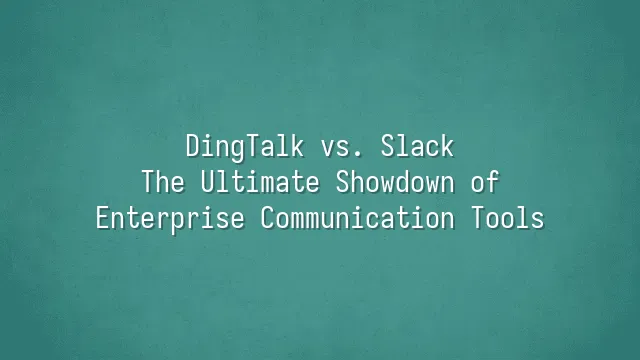
DingTalk vs. Slack—this intellectual duel between Eastern and Western tech giants feels like a martial arts showdown from a kung fu movie. One hails from the bustling tech江湖 of Hangzhou, backed by Alibaba’s vast ecosystem, packing powerful, all-in-one functionality. The other emerges from Silicon Valley with minimalist elegance and an open philosophy—nimble, agile, and overflowing with plugins. Don’t be fooled by the calm surface; this is the "Mount Hua Summit" of enterprise communication!
If a detailed comparison is akin to a surgical dissection, we must first understand their genetic differences. DingTalk resembles an all-in-one butler, handling everything from clock-in attendance and approval workflows to live training sessions—perfect for medium to large enterprises with rigid hierarchies and strong process controls. Slack, on the other hand, is more like a free-spirited hacker, championing channel-based culture and automation integrations. Engineering teams or creative units thrive here—just type a command and bots spring into action, meetings are launched, and Trello progress syncs instantly.
The complete guide teaches us: choosing the right tool isn't about who has more features, but who better understands your team's rhythm. And advantages and disadvantages analysis is crucial—DingTalk excels in "one-stop service," but too many functions can overwhelm. Slack delivers smooth experiences, yet its heavy reliance on third-party tools may increase management overhead. Now, let’s step onto the battlefield and see which platform truly outshines the other in core capabilities.
Core Feature Comparison
In this section, we’ll compare DingTalk and Slack’s core functionalities in detail:
- Messaging: DingTalk’s messaging system acts like an all-capable butler—not only does it handle text, voice, and video, but also delivers the soul-searching “read/unread” status. Its group management is extremely granular, supporting group robots, keyword alerts, polls, and task assignments—truly an “indispensable assistant in office politics.” Slack, by contrast, resembles a literary writer focused on textual expression. Its rich emoji library forms an emotional dictionary, while custom emojis become a canvas for team culture—sometimes a single “doge eyes” says more than a thousand words.
- Video Conferencing: DingTalk comes equipped with a built-in powerhouse for video calls, supporting thousands of participants simultaneously, with features like recording, meeting locks, and host permissions—ideal for company-wide meetings in large organizations. Slack supports video too, but relies on external tools like Zoom or Google Meet—like bringing in guest players. While integration is smooth, it lacks that native boldness.
- File Sharing: Uploading files on DingTalk is like moving furniture—size doesn’t matter. It supports terabyte-level enterprise cloud storage and enables real-time collaboration with annotations directly on documents. Slack takes a lighter approach, seamlessly integrating with Google Drive and Dropbox. Searching past files is lightning-fast, though the free version has limited capacity—leading to the awkward moment when files get kicked out of the chat.
User Experience & Interface Design
If core features represent a communication tool’s “internal cultivation,” then user experience and interface design are its “looks” and “personality.” DingTalk enters the scene like a state-owned enterprise manager in a crisp suit—comprehensive, structured, but possibly overwhelming for newcomers. The main interface places chats at the top, workbenches on the left, group members on the right, and five bottom tabs—a cockpit-like control panel. The upside? Everything is within reach. The downside? New hires might need a crash course titled “Surviving DingTalk Day One.”
Slack, by contrast, follows a minimalist café aesthetic—clean, intuitive, with a touch of artistic flair. Channels are clearly laid out, and the search function is so powerful it can unearth someone’s offhand lunch suggestion from three months ago. Its interface has almost no learning curve, as if gently saying, “Don’t worry, just click here.” On mobile, Slack shines like a thoughtful personal assistant—smooth swipes, clear notifications. DingTalk’s mobile app offers full functionality, but users sometimes feel an odd pressure, as if pressing the wrong button might accidentally trigger a check-in or approval request.
So the question isn’t which one is stronger, but whether your team prefers “full-featured but complex” or “simple and just enough.”
Third-Party App Integration Capabilities
After discussing interface design, we now dive into the realm of “superpower expansion”—third-party app integration, the key to turning a communication tool into an ultimate powerhouse.
DingTalk follows the path of “internal cultivation,” offering robust API access—ideal for companies already running their own CRM, ERP, or OA systems. Think of DingTalk as a loyal “internal butler”: quiet and unobtrusive, yet capable of seamlessly connecting all your legacy systems, enabling automatic data flow and reducing manual labor.
Slack, meanwhile, is like a tech-savvy party enthusiast backed by a vast ecosystem of apps. Its app directory is a full-fledged “app department store,” ready to link hands with nearly every tool you can imagine—from Asana to Google Workspace, Zoom to Salesforce—and dance together.
If your team juggles multiple SaaS tools daily, Slack’s seamless integrations will skyrocket productivity. But if your business relies more on in-house systems or on-premise deployments, DingTalk’s deep integration offers greater stability.
In short, don’t ask which is stronger—ask: does your team want to throw a tech party, or live steadily day by day?
Pricing & Business Models
After third-party integrations, let’s talk about something more practical—money. After all, even the best tool deserves second thought if it makes your finance department cry.
DingTalk follows a “free first, upgrade later” model. Basic communication features are completely free—perfect for startups or budget-conscious teams. But once you need automated approvals, advanced analytics, or dedicated support, you’ll need to pay for Professional or Enterprise editions, typically billed annually—a lump sum upfront, much like signing up for a gym membership: enthusiastic at first, forgotten after three months.
Slack, by contrast, operates like a financial analyst, offering both monthly and annual billing options—greater flexibility. The free version works, but with clear limits: messages are searchable only for the past 90 days, and a maximum of 10 app integrations. Once your team grows, performance quickly bottlenecks. Paying unlocks full potential—especially valuable for remote and global teams. Slack’s flexible subscription model aligns closely with real-world needs.
In summary: tight budget and deep internal integration needs? DingTalk’s annual plan might save more. Prefer flexibility, pay-as-you-go, and love trying new tools? Slack’s monthly plan lets you enter and exit freely—no risk of being locked in.
We dedicated to serving clients with professional DingTalk solutions. If you'd like to learn more about DingTalk platform applications, feel free to contact our online customer service or email at
Using DingTalk: Before & After
Before
- × Team Chaos: Team members are all busy with their own tasks, standards are inconsistent, and the more communication there is, the more chaotic things become, leading to decreased motivation.
- × Info Silos: Important information is scattered across WhatsApp/group chats, emails, Excel spreadsheets, and numerous apps, often resulting in lost, missed, or misdirected messages.
- × Manual Workflow: Tasks are still handled manually: approvals, scheduling, repair requests, store visits, and reports are all slow, hindering frontline responsiveness.
- × Admin Burden: Clocking in, leave requests, overtime, and payroll are handled in different systems or calculated using spreadsheets, leading to time-consuming statistics and errors.
After
- ✓ Unified Platform: By using a unified platform to bring people and tasks together, communication flows smoothly, collaboration improves, and turnover rates are more easily reduced.
- ✓ Official Channel: Information has an "official channel": whoever is entitled to see it can see it, it can be tracked and reviewed, and there's no fear of messages being skipped.
- ✓ Digital Agility: Processes run online: approvals are faster, tasks are clearer, and store/on-site feedback is more timely, directly improving overall efficiency.
- ✓ Automated HR: Clocking in, leave requests, and overtime are automatically summarized, and attendance reports can be exported with one click for easy payroll calculation.
Operate smarter, spend less
Streamline ops, reduce costs, and keep HQ and frontline in sync—all in one platform.
9.5x
Operational efficiency
72%
Cost savings
35%
Faster team syncs
Want to a Free Trial? Please book our Demo meeting with our AI specilist as below link:
https://www.dingtalk-global.com/contact

 English
English
 اللغة العربية
اللغة العربية  Bahasa Indonesia
Bahasa Indonesia  Bahasa Melayu
Bahasa Melayu  ภาษาไทย
ภาษาไทย  Tiếng Việt
Tiếng Việt  简体中文
简体中文 