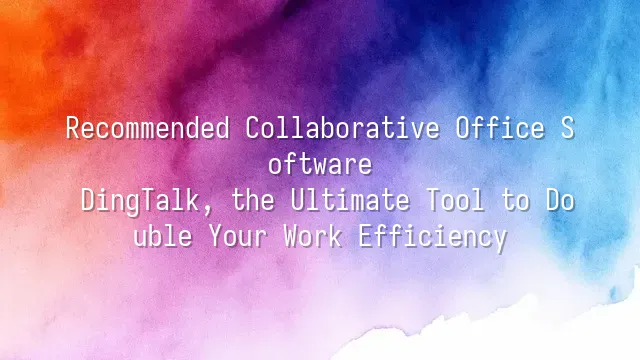
Have you ever been in a meeting when a colleague says, "I've uploaded the file to the cloud," only for the entire room to fall into an awkward silence asking, "Which cloud?" Don't worry—DingTalk is here to rescue you from this office nightmare. Developed by Alibaba Group, this collaborative work platform is far more than just a messaging app. It’s like a magic box that packs your entire office into your phone and laptop.
Imagine your boss dropping an Excel file into a group chat, and with one tap, you can edit it live while watching your colleagues make changes in real time—like everyone huddled around the same computer (but way more efficient). Even better, DingTalk is built like a "digital office foundation." It supports cross-device syncing and seamlessly integrates with existing enterprise systems, letting you handle check-ins, leave requests, and expense reports with just one click—no more running around for approvals.
And don’t worry—it’s not one of those overly complicated tools that scare users away. The interface is so clean and intuitive that even your cat might be tempted to tap it a few times. Whether you're a small team or a 10,000-person corporation, DingTalk adapts like a Transformer, scaling effortlessly to meet your needs. Now, let’s dive into its feature treasure chest and uncover the secret weapons of this productivity powerhouse.
Core Features of DingTalk: A Complete Overview
Instant Messaging is way more than just chatting. In the world of DingTalk, text, voice, and video come together to make communication as lively as a party. Switch to voice messages with a tap to avoid typing, or use the “Ding” function in a group chat to send an instant alert that grabs everyone’s attention—no more wondering if your coworkers “accidentally” missed an important message. Group chats also feature “read/unread” status, so you can instantly see who hasn’t opened the message. It’s the ultimate tool for workplace social pressure!
File sharing is as smooth as moving to a new cloud home. Whether it’s PDFs, PPTs, or huge video files, uploading and downloading is seamless, and you can preview files directly within DingTalk—no more confusion over “Which version did you send?” Combine that with schedule management and meeting coordination, and you can send meeting invites with a few taps. They’ll automatically appear on each participant’s phone and sync to their personal calendar. Latecomers? Not anymore.
Even more impressive is the task assignment feature. Managers can assign tasks as easily as sending a red envelope, and employees can’t easily dodge them. Each task can have deadlines, progress tracking, attached files, and comments—making project status as transparent as a glass box. No need for the boss to follow up; it’s instantly clear who’s slacking and who’s grinding.
Why Choose DingTalk: Key Advantages
- Comprehensive and practical, no gimmicks: Think it’s just a chat app? Too naive! From HR attendance to financial approvals, smart forms to AI-powered bots, DingTalk packs your entire office into your phone. Whether you're a startup team or a massive corporation, you’ll find the right tools to level up.
- So simple even your grandma could use it: No manuals, no training sessions. Open it and you’ll instantly know how to send files, start meetings, or assign tasks (not pass the blame!). Even the office cat, who’s never figured out the printer in three years, would probably nod in approval.
- Security tighter than a bank vault: With triple-layer protection—data encryption, role-based permissions, and login verification—even hackers would sigh and say, “This firewall is harder to crack than my ex’s heart.” Sensitive company data? Rest easy. DingTalk guards it like a miser guards their treasure.
- Customer support that actually helps: When you need help, just tap and a real person shows up—no endless loops of “Press 1 for Chinese.” It’s actual human beings providing real-time support.
DingTalk in Action: Ideal for Any Work Environment
Think DingTalk is just a “clock-in alarm”? Think again! This office all-rounder is a versatile powerhouse capable of handling any challenge. Whether you're a remote worker living the digital nomad life, a project manager constantly chasing deadlines, or even a teacher shouting “Open DingTalk, class!” from the front of the classroom, DingTalk delivers precision performance that makes workflows as smooth as a slide.
What’s the biggest fear of remote work? Messages vanishing into a black hole, team members showing up late to meetings, muted mics, and chaotic file versions. DingTalk solves it all with “full integration”: chat, voice, video, file sharing, and to-do lists all live in one place—no more frantic switching between five different apps. Project management is even better. Break your entire project into task cards, assign them, set deadlines, and track progress with Gantt charts. Your boss might get so impressed they promote you on the spot.
Even education isn’t a challenge. Teachers can host live “Online Classrooms,” handle roll calls, assignments, and quizzes all in one place. Students can no longer say, “I was listening, I just didn’t turn on my camera.” Bottom line: whether you’re a 100-person company or a 3-person startup, DingTalk becomes your digital office manager—and it doesn’t even ask for tips.
Getting Started with DingTalk: Step-by-Step Guide
Still sending files by phone, scheduling meetings by email, and messaging “Did you see what I just sent?” Wake up, partner! It’s time for DingTalk to save your chaotic daily routine. Don’t worry—it’s easier to learn than cooking instant noodles. First, open your phone or computer’s app store, search for “DingTalk,” and download it in one smooth move—just like accidentally tapping “Next Episode” while binge-watching. After installation, register an account—just use your phone number. No complex passwords needed. It’s so simple your cat might want to sign up too.
Once logged in, the system will guide you to create or join an organization—like building a “cloud office” for your team. Invite your colleagues now, before they drown in a sea of messages. Create a group with any name—like “Project Hell Survival Squad” or “Afternoon Tea Intelligence Unit”—you can always change it later. Try uploading a file and see if everyone can view it instantly. Congratulations—you’ve just stepped into a new era of collaboration! Tap “Start Meeting,” turn on your camera, and boom—you’re now a virtual meeting pro. Don’t stop there. Explore the calendar, to-do lists, and check-in features. These small tools are what truly transform you from “busy as a dog” to “efficient as a god.”
is the official designated service provider for DingTalk in Hong Kong, offering DingTalk services to a wide range of customers. If you’d like to learn more about DingTalk platform applications, feel free to contact our online customer service or email at
Using DingTalk: Before & After
Before
- × Team Chaos: Team members are all busy with their own tasks, standards are inconsistent, and the more communication there is, the more chaotic things become, leading to decreased motivation.
- × Info Silos: Important information is scattered across WhatsApp/group chats, emails, Excel spreadsheets, and numerous apps, often resulting in lost, missed, or misdirected messages.
- × Manual Workflow: Tasks are still handled manually: approvals, scheduling, repair requests, store visits, and reports are all slow, hindering frontline responsiveness.
- × Admin Burden: Clocking in, leave requests, overtime, and payroll are handled in different systems or calculated using spreadsheets, leading to time-consuming statistics and errors.
After
- ✓ Unified Platform: By using a unified platform to bring people and tasks together, communication flows smoothly, collaboration improves, and turnover rates are more easily reduced.
- ✓ Official Channel: Information has an "official channel": whoever is entitled to see it can see it, it can be tracked and reviewed, and there's no fear of messages being skipped.
- ✓ Digital Agility: Processes run online: approvals are faster, tasks are clearer, and store/on-site feedback is more timely, directly improving overall efficiency.
- ✓ Automated HR: Clocking in, leave requests, and overtime are automatically summarized, and attendance reports can be exported with one click for easy payroll calculation.
Operate smarter, spend less
Streamline ops, reduce costs, and keep HQ and frontline in sync—all in one platform.
9.5x
Operational efficiency
72%
Cost savings
35%
Faster team syncs
Want to a Free Trial? Please book our Demo meeting with our AI specilist as below link:
https://www.dingtalk-global.com/contact

 English
English
 اللغة العربية
اللغة العربية  Bahasa Indonesia
Bahasa Indonesia  Bahasa Melayu
Bahasa Melayu  ภาษาไทย
ภาษาไทย  Tiếng Việt
Tiếng Việt  简体中文
简体中文 