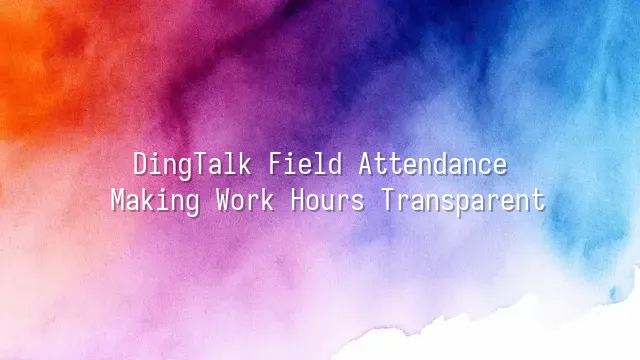
What is DingTalk field attendance check-in? Simply put, it's a magical feature that allows employees to "clock in" even when they're out of the office! No more rushing to beat the clock at the company entrance, and no more hearing salesperson Wang say, “I definitely visited the client!” DingTalk’s field check-in acts like an electronic boss in your pocket, recording precisely where you are, when you arrived, and how long you stayed. It’s not just a location tracker—it transforms vague statements like “around 8 AM” into exact timestamps such as “08:15:32 on-site.”
So what’s the biggest appeal? Transparency! Field work used to feel like hide-and-seek—managers guessing where employees were, employees guessing whether managers believed them. Now, with GPS positioning, time stamps, and photo uploads all combined, no one can play tricks anymore. Even better, the system automatically checks against preset check-in zones—for example, only within 200 meters of the client’s building counts. You can’t just clock in from the café next door and then scroll through your phone!
For employees, this isn’t about being monitored—it’s about being seen. Your hard work is no longer invisible; every field trip leaves a digital footprint, serving as solid proof of performance. For management, efficiency assessment shifts from gut feeling to data-driven optimization of schedules and routes. So DingTalk field check-in doesn’t just track time—it builds trust on technology. After all, who could argue with a set of GPS coordinates?
How to Set Up DingTalk Field Attendance Check-in
"Ding! You have a new field task to configure!" Sounds like a food delivery app notification? Nope—it’s DingTalk reminding you it’s time to set up field attendance for your team! Don’t worry, this isn’t about turning employees into monitored robots. It’s about transforming vague claims like “I’m here already!” into precise records of “GPS location + timestamp.”
First, log into the DingTalk admin console and go to the “Attendance” settings page. Click “Add Attendance Group,” choose either “Flexible Hours” or “Shift Schedule,” and make sure to check “Enable Field Check-in.” This step is crucial—otherwise, your staff might be braving wind and sun on site, only to find their system status reads “No Check-in Recorded,” leaving them frustrated and helpless.
Next, define the check-in rules: acceptable error range (recommended 300–500 meters), whether on-site photos are required, and whether to enable anti-spoofing features to prevent fake locations. These small details make a big difference. If sales reps often visit remote areas, overly strict positioning may cause issues; but if you’re too lenient, check-ins become nothing more than a moral quiz.
Finally, remember to add relevant personnel to the attendance group and send notifications reminding them to update their settings. After all, even the most powerful feature is useless if no one knows how to use it—it’ll just sit in the backend, flashing a lonely red light labeled “Not Activated.”
Detailed Workflow of Field Check-in Operations
The actual process of field check-in is as simple as facial recognition打卡 at the office gate—except now, instead of facing a security terminal, you’re greeted by DingTalk’s cheerful little avatar on your phone screen! When an employee heads out in the morning, they simply open the DingTalk app, tap into “Field Check-in,” and the system instantly turns into a navigation assistant, detecting their current location. Don’t even think about cheating by checking in from that alleyway café across the street—GPS accuracy can pinpoint which tree you’re standing under!
Then select a scenario like “Start Work” or “Visit Client.” The system will prompt you to upload a photo of the scene. This isn’t a chance to snap a random sky shot to fool your manager—it should clearly show you at the client’s building, construction site, or even beside a farm field, looking professional and diligent. Smile while taking the photo—after all, it might be nominated for “Best Work Ethic Award” in the weekly report!
Switching locations mid-day won’t cause missed check-ins either. DingTalk automatically sends reminders: “Hey, time to check in!” And if you forget, you can submit a catch-up request with one click. Add a note like you’re passing a sticky note: “Was in a client meeting, phone on silent~” It’s humane yet disciplined. Every record syncs instantly to the backend, giving managers full visibility and employees peace of mind—because honest workers don’t need to play hide-and-seek!
How to View and Analyze Field Attendance Data
Ding! Your field data has been uploaded—your boss is tracking you on the map right now~ Don’t panic—this isn’t a spy movie, it’s just a typical scene in the DingTalk admin dashboard. Once employees complete a field check-in, their information doesn’t vanish—it flows directly into the management backend, transforming into insightful reports. Want to know how many clients Xiao Wang visited today? Or whether Xiao Li’s stay duration looks suspicious? Open the DingTalk management interface, and it’s like activating “X-ray vision”—every move becomes transparent.
The system logs not just “who, when, and where,” but also generates multi-dimensional statistical reports: filter by day, week, or department, or use heatmaps to visualize employee movement density. Imagine five marketing staff circling the same area repeatedly—the map starts looking like an “ant colony.” That’s a clear signal for managers to re-optimize routes. Even more impressive? Watermark data embedded in check-in photos—time, GPS coordinates, weather—is all archived. Even tiny details like “raining today but no on-site photo uploaded” get flagged.
Don’t think of these as cold numbers—they hold the secret codes to efficiency. For instance, if an employee’s check-in points are too clustered, it may indicate uneven client distribution. If multiple people keep checking in at the same spot, maybe it’s time to consolidate visits. With trend analysis and visual charts, managers evolve from “supervising individuals” to “reading the bigger picture,” shifting field management from post-event blame to real-time optimization. Ultimately, data never lies—but it sure knows how to dance. The question is: do you know how to read its moves?
Real-World Applications of Field Attendance Check-in
Ever suspected that Xiao Wang claims field duty daily but is actually sleeping under his blanket at home? Relax—DingTalk field check-in is here to cure managerial insomnia! A chain restaurant business used this feature to uncover “ghost field workers.” Turns out, three sales reps had been “visiting clients” weekly—all at the same Starbucks, with overlapping GPS points so tight it looked like they were sitting on the same chair. Investigation revealed they’d been taking turns clocking in for each other. After enabling DingTalk’s real-time location tracking and photo verification, genuine field activity jumped from 72% to 98%. The boss joked, “Now I don’t need math to know who’s slacking.”
Another building materials supplier got smarter—they linked field check-ins with task reports. Sales reps had to upload negotiation notes and deal progress after snapping a photo at the client’s door. Not only did this eliminate fake attendance, but it also boosted conversion rates—after all, who wants to tell their manager, “Today’s visit: no results, just drank a glass of soy milk”?
Of course, there’s room for improvement. One company faced employee backlash due to excessive monitoring. Experts suggest balancing tech with flexibility—e.g., allowing three “trust exemptions” per month—to maintain harmony between humanity and technology. After all, we're aiming for efficiency, not creating a workplace version of *1984*!
We dedicated to serving clients with professional DingTalk solutions. If you'd like to learn more about DingTalk platform applications, feel free to contact our online customer service or email at
Using DingTalk: Before & After
Before
- × Team Chaos: Team members are all busy with their own tasks, standards are inconsistent, and the more communication there is, the more chaotic things become, leading to decreased motivation.
- × Info Silos: Important information is scattered across WhatsApp/group chats, emails, Excel spreadsheets, and numerous apps, often resulting in lost, missed, or misdirected messages.
- × Manual Workflow: Tasks are still handled manually: approvals, scheduling, repair requests, store visits, and reports are all slow, hindering frontline responsiveness.
- × Admin Burden: Clocking in, leave requests, overtime, and payroll are handled in different systems or calculated using spreadsheets, leading to time-consuming statistics and errors.
After
- ✓ Unified Platform: By using a unified platform to bring people and tasks together, communication flows smoothly, collaboration improves, and turnover rates are more easily reduced.
- ✓ Official Channel: Information has an "official channel": whoever is entitled to see it can see it, it can be tracked and reviewed, and there's no fear of messages being skipped.
- ✓ Digital Agility: Processes run online: approvals are faster, tasks are clearer, and store/on-site feedback is more timely, directly improving overall efficiency.
- ✓ Automated HR: Clocking in, leave requests, and overtime are automatically summarized, and attendance reports can be exported with one click for easy payroll calculation.
Operate smarter, spend less
Streamline ops, reduce costs, and keep HQ and frontline in sync—all in one platform.
9.5x
Operational efficiency
72%
Cost savings
35%
Faster team syncs
Want to a Free Trial? Please book our Demo meeting with our AI specilist as below link:
https://www.dingtalk-global.com/contact

 English
English
 اللغة العربية
اللغة العربية  Bahasa Indonesia
Bahasa Indonesia  Bahasa Melayu
Bahasa Melayu  ภาษาไทย
ภาษาไทย  Tiếng Việt
Tiếng Việt  简体中文
简体中文 