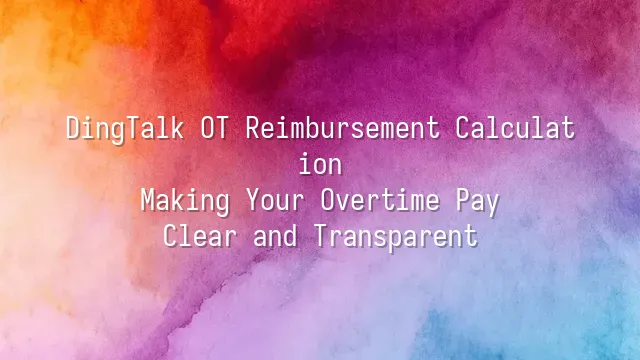
Have you ever stared at your DingTalk attendance records late at night, silently screaming: "I clearly worked overtime until the end of time—why does my compensation feel like drinking cold northwest wind?" Don’t panic. That’s exactly the mystery we're here to crack today—the DingTalk OT Compensation Calculation. Simply put, it’s the "translator" that turns your digital overtime footprints on DingTalk into real, tangible compensation. It’s not magic—but it’s more important than magic!
Don’t underestimate this feature; it’s practically a "peace treaty" in the modern workplace. In the past, overtime hours were often as blurry as a foggy mirror—your boss would say “just wait a bit,” and you’d have no choice but to swallow your frustration. But with DingTalk, every clock-in, every approval becomes a digital footprint—clear, traceable, and impossible to deny. Even better, the system can automatically calculate your compensation based on preset rules, transforming your experience from “begging the boss to pay up” to “system automatically deposits money.” It’s like a white-collar worker’s dream come true.
Who is this for? Any company using DingTalk for attendance and overtime approvals—whether a tech startup or a traditional factory—can use this system to make overtime management transparent and efficient. In the next section, we’ll dive deep into labor laws and formulas to uncover the mathematical secrets behind compensation. Don’t miss it!
Understanding the Basics of Overtime Pay Calculation
Overtime pay isn’t magic, nor is it determined by your manager’s mood—it’s a rules-based math game! First, don’t let the term “compensation” (補水) fool you into thinking it’s like making tea. It’s just a slang term for overtime pay, and the calculation logic behind it is far more complex than ordering a bubble milk tea.
According to the Labor Standards Act, overtime on regular workdays is paid at 1.33 times the hourly wage for the first two hours, and 1.67 times thereafter. On rest days, it’s a full-on “multiplier party”: the first two hours are paid at 1.67 times, and everything after jumps to 2.67 times or higher! Sounds like leveling up in a video game? But don’t celebrate too soon—these rules must align with internal company policies. Some companies generously offer more, while others barely meet the legal minimum.
For example: Xiao Ming earns $200 per hour. He works 3 hours of overtime on a Wednesday—first 2 hours at 1.33x, the last hour at 1.67x. His total pay is 200×2×1.33 + 200×1×1.67 = $866. But if he worked 2 hours on Saturday? That’s 200×2×1.67 = $668. Now you see why everyone fights for holiday leave!
Stop estimating with “roughly enough.” Precision is key—after all, your sweat deserves to be counted, not brushed aside!
How to Set Up OT Compensation Calculation in DingTalk
How to Set Up OT Compensation Calculation in DingTalk is actually as easy as making instant noodles—just follow the steps, and it won’t take three minutes! First, open DingTalk’s “Attendance” feature, go to the “Overtime Management” page, and click “Add Overtime Type.” This is like adding an egg to your instant noodles—you need to choose the right “compensation method”: hourly rate, per-session, or fixed allowance. Make sure to check “Automatically Calculate Overtime Pay,” or the system won’t calculate anything for you—just like your instant noodles won’t heat themselves! Next comes the crucial part: setting up the approval workflow. Assign your direct supervisor or HR as the approver to avoid the tragedy of “I worked overtime, but my boss says they never saw the request.” Pro tip: enable the “Overtime Reminder” feature so the system automatically pops up a notification 15 minutes before clock-out, preventing you from forgetting to submit—just like an alarm reminding you not to miss the last bus. Finally, ensure your overtime rules match company policy, especially the multipliers for night shifts and holiday work. Once set, the system will automatically calculate compensation based on clock-in times and rules—no more late-night calculator sessions making you question your life choices. Remember: set it right once, and future compensation flows in automatically. It’s smoother than a double-egg instant noodle feast!
Real-World Case: Applying DingTalk OT Compensation Calculation
- Xiao Ming is a classic "night-owl engineer" who regularly works until 2 a.m. every Wednesday. In the past, he could never figure out how much compensation he should get, spending ages crunching numbers on a calculator. Ever since his company implemented DingTalk OT compensation, he no longer has to be a "human Excel sheet"!
- One night, Xiao Ming submits an overtime request on DingTalk, selecting the type “Urgent Project Fix,” and fills in his start and end times. The system automatically applies preset rules: first 2 hours at 1.5x, the rest at 2x. For 4 hours of overtime, the system instantly calculates: “Compensation Due: $1,800.”
- Manager Lao Wang receives the approval notification, checks the details—time reasonable, reason clear—and approves it with one click. The next day, accountant Ah Zhen sees the approved overtime record in the report, exports the data, and syncs it with the payroll system. Xiao Ming’s compensation lands smoothly in his bank account.
- Pro tip: Xiao Ming discovers that attaching a “server crash screenshot” to his request dramatically increases approval rates. Even Lao Wang says, “Proof in pictures, no excuses—compensation with no leaks!” Also, setting up the “Overtime Reminder” ensures he never forgets to clock in or submit a request—true “no-compensation-left-behind” strategy!
Common Issues and Solutions
Think mastering DingTalk OT compensation means smooth sailing? Ha, reality isn’t that romantic! Many people cry out: "I clearly worked eight hours of overtime—why does the system only count three?" Don’t panic. It’s not DingTalk playing hide-and-seek with you. You’ve likely fallen into one of these common pitfalls. The most frequent technical issue is unsynchronized clock-in times—if your phone clock is 10 minutes slow, the system treats you as late and early-out, cutting your overtime in half. Solution? Regularly calibrate your phone time or enable automatic time sync.
Another landmine is approval workflow bottlenecks. You submit an overtime request, but your manager doesn’t see it for three days, and the system flags it as “invalid late submission.” Don’t blame your boss—use DingTalk’s reminder feature to set up automatic follow-ups, so your boss can’t “accidentally” stay busy.
Many mistakenly believe “automatic calculation” means “automatic payment,” only to find compensation delayed. In reality, the system only calculates—actual disbursement still requires manual action by finance. We recommend monthly reconciliation with finance to avoid “perfect calculation, painful payout.” Final tip: avoid logging into your account from non-work devices—location errors might make the system think you’re working from Mars!
We dedicated to delivering DingTalk services to a wide range of clients. If you’d like to learn more about DingTalk platform applications, feel free to contact our online customer service or email
Using DingTalk: Before & After
Before
- × Team Chaos: Team members are all busy with their own tasks, standards are inconsistent, and the more communication there is, the more chaotic things become, leading to decreased motivation.
- × Info Silos: Important information is scattered across WhatsApp/group chats, emails, Excel spreadsheets, and numerous apps, often resulting in lost, missed, or misdirected messages.
- × Manual Workflow: Tasks are still handled manually: approvals, scheduling, repair requests, store visits, and reports are all slow, hindering frontline responsiveness.
- × Admin Burden: Clocking in, leave requests, overtime, and payroll are handled in different systems or calculated using spreadsheets, leading to time-consuming statistics and errors.
After
- ✓ Unified Platform: By using a unified platform to bring people and tasks together, communication flows smoothly, collaboration improves, and turnover rates are more easily reduced.
- ✓ Official Channel: Information has an "official channel": whoever is entitled to see it can see it, it can be tracked and reviewed, and there's no fear of messages being skipped.
- ✓ Digital Agility: Processes run online: approvals are faster, tasks are clearer, and store/on-site feedback is more timely, directly improving overall efficiency.
- ✓ Automated HR: Clocking in, leave requests, and overtime are automatically summarized, and attendance reports can be exported with one click for easy payroll calculation.
Operate smarter, spend less
Streamline ops, reduce costs, and keep HQ and frontline in sync—all in one platform.
9.5x
Operational efficiency
72%
Cost savings
35%
Faster team syncs
Want to a Free Trial? Please book our Demo meeting with our AI specilist as below link:
https://www.dingtalk-global.com/contact

 English
English
 اللغة العربية
اللغة العربية  Bahasa Indonesia
Bahasa Indonesia  Bahasa Melayu
Bahasa Melayu  ภาษาไทย
ภาษาไทย  Tiếng Việt
Tiếng Việt  简体中文
简体中文 