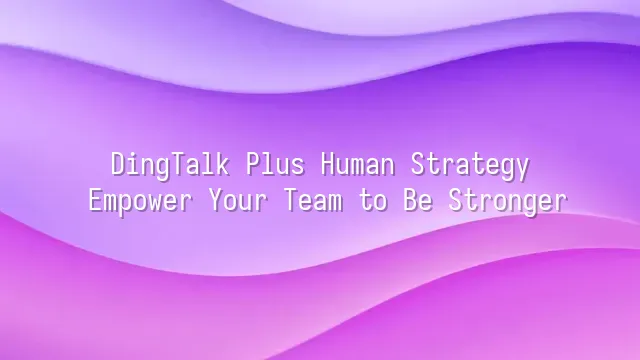
Want your team to function like an unstoppable superhero alliance? Then the first step is mastering your ultimate tool—DingTalk! Don't rush into hiring more staff just yet. First, let's see how smart this "digital assistant" really is. Communication on DingTalk isn't just about chatting—it lets you organize groups as neatly as meal compartments: project groups, department groups, impromptu brainstorming sessions, all switchable with one click, no confusion. Even better is the "read/unread" status feature. No more awkwardly chasing colleagues asking, "Did you see my message?"—an embarrassment worse than being late to a meeting.
Next up is the calendar function, which is way more than just remembering birthdays. Toss in meetings, deadlines, and project milestones, and the system automatically reminds everyone—like having a personal secretary combined with an alarm clock fairy. Then there's file sharing: uploaded documents sync automatically, support real-time collaborative editing, and show exactly who changed which line. Say goodbye to receiving files named "final_v3_latest_really_final.doc" that make you want to scream.
These features may seem simple, but together they form your team’s "command system." Build this foundation first, and later steps like hiring and managing staff won’t feel like wandering aimlessly. Ready? Next, we’ll start managing people with DingTalk!
Managing Human Resources with DingTalk
Who says HR has to wear suits, carry folders, and run around the office chasing signatures? Now, all you need is a tap on DingTalk, and recruitment, training, and attendance are all handled—like a magic wand for human resources!
Take recruitment: no more letting resumes pile up like mountains. With DingTalk’s “Smart HR” feature, you can set up a full hiring workflow, automatically post job openings across major platforms, and instantly schedule video interviews when applications come in—saving commute time and even giving you time to block out a cat photobombing in the background.
When new hires arrive, skip the stack of paper manuals. Create a "New Employee Bootcamp" group on DingTalk, upload training videos, assign learning milestones, add mini quizzes, and issue digital certificates upon completion. New team members will smile and say, “This is more fun than my college exams!”
And attendance? Forget打卡 machines! GPS location, Wi-Fi check-in, and facial recognition—three anti-cheating methods in one. Late arrivals and early departures vanish into thin air. Even better: the system automatically tracks overtime hours and leave balances, generating end-of-month reports with one click. The accountant might get so emotional, she’ll want to treat you to milk tea.
In short, DingTalk isn’t just a chat tool—it’s HR’s ultimate power-up. Use these features wisely, reduce your workload, and turn HR management into something as easy as ordering takeout. After all, who wouldn’t want to be a cool, efficient “digital HR wizard”?
Strategies to Boost Team Collaboration Efficiency
You thought DingTalk was just for clocking in and sending messages? That’s as wrong as showing up to a meeting in flip-flops! If you want team collaboration to skyrocket, it’s time for some advanced moves. First, forget passing Excel sheets around for project management. Instead, create a “war room” on DingTalk—a dedicated project group—paired with the “Project” app. Tasks, files, and discussions all in one place. Anyone falling behind? Instantly visible. No more chasing people asking, “Is it done yet?”
Task assignments? Stop saying, “Xiao Wang, could you handle this?” only for him to “handle” a nap instead. Use the “To-Do Tasks” feature: assign tasks, set deadlines, add notes—all in one click, with automatic reminders. Even better: integrate a Gantt chart add-on, and your progress bars will be clearer than your boss’s patience. One startup team used this trick to cut a one-month development cycle down to three weeks. Their boss was so moved, he wanted to treat everyone to Haidilao hotpot—until he realized the saved time meant taking on another project, and they ended up eating instant noodles again.
Remember: efficiency isn’t about being busy—it’s about flying with precision. Leverage DingTalk’s collaboration tools to expose slackers and spotlight true performers. Next, let’s talk about how DingTalk protects your secrets, because even the most efficient team can be ruined by a data leak.
DingTalk’s Security and Privacy Protection
After the last tip—“Assigning tasks like handing out red packets, everyone jumps to help”—your team is fired up. But don’t forget: even the most passionate team can freeze in an instant due to a “data breach.” That’s when DingTalk stops being just a helper and becomes your digital bodyguard in full armor!
Think your chat history is just “a little office gossip”? Wrong! It could be your company’s core strategy. DingTalk knows this, which is why it uses end-to-end encryption—messages travel like takeout in a safe. Even if intercepted, all hackers see is garbled code. Even better: administrators can enable “watermarks” and “screenshot prevention.” Try to sneak a photo of a confidential document? You’ll be exposed instantly—your screen might as well leave fingerprint evidence.
Permission management is as precise as surgery. Project managers see everything; interns only see their own task list. It’s like giving everyone their own key—no one can open drawers that aren’t theirs. We recommend regularly reviewing member permissions and immediately deactivating accounts of departing employees. Otherwise, it’s like hanging a sign on your door: “Hackers welcome.”
Don’t let your efficiency express train carry your secrets naked into the open. Mastering DingTalk’s security settings is the real “hiring upgrade”—making bosses happy and hackers cry.
Future Trends of DingTalk
Talking about DingTalk’s future feels like watching a tech version of Star Wars—warp-speed evolution, full Force activation! Don’t think it’s just for clocking in, holding meetings, and messaging. The next DingTalk might even sync your to-do list from your dreams. According to insider sources, DingTalk is quietly developing an AI Virtual Collaboration Assistant that can understand meeting content, auto-generate action items, and intelligently schedule tasks based on team members’ routines—even curing your boss’s procrastination.
Even more mind-blowing: future versions may integrate AR collaboration spaces, making remote teams feel like they’re in the same office. Raising hands, speaking up, scribbling on virtual whiteboards—it’ll feel like starring in a sci-fi movie. Imagine your colleague wearing glasses, drawing a flowchart on a virtual board, while you use voice commands to have AI instantly optimize it. This isn’t fantasy—it’s coming to your daily routine.
Meanwhile, blockchain technology may be used for task tracking and permission verification, ensuring every document change is transparent and traceable—taking security to the next level. For teams, this means fewer disputes and higher efficiency.
We recommend getting your team used to an “AI + human-centered” collaboration style now. Don’t wait for technology to catch up and find yourself still handwriting meeting notes. Instead of being chased by the future, take the lead today by saying to DingTalk: “Hey AI, handle this project for me!”
- Try beta features early
- Train team members to adapt to AI collaboration
- Build a flexible communication culture
We dedicated to delivering DingTalk services to a wide range of clients. If you’d like to learn more about DingTalk platform applications, feel free to contact our online customer service, call us at , or email
Using DingTalk: Before & After
Before
- × Team Chaos: Team members are all busy with their own tasks, standards are inconsistent, and the more communication there is, the more chaotic things become, leading to decreased motivation.
- × Info Silos: Important information is scattered across WhatsApp/group chats, emails, Excel spreadsheets, and numerous apps, often resulting in lost, missed, or misdirected messages.
- × Manual Workflow: Tasks are still handled manually: approvals, scheduling, repair requests, store visits, and reports are all slow, hindering frontline responsiveness.
- × Admin Burden: Clocking in, leave requests, overtime, and payroll are handled in different systems or calculated using spreadsheets, leading to time-consuming statistics and errors.
After
- ✓ Unified Platform: By using a unified platform to bring people and tasks together, communication flows smoothly, collaboration improves, and turnover rates are more easily reduced.
- ✓ Official Channel: Information has an "official channel": whoever is entitled to see it can see it, it can be tracked and reviewed, and there's no fear of messages being skipped.
- ✓ Digital Agility: Processes run online: approvals are faster, tasks are clearer, and store/on-site feedback is more timely, directly improving overall efficiency.
- ✓ Automated HR: Clocking in, leave requests, and overtime are automatically summarized, and attendance reports can be exported with one click for easy payroll calculation.
Operate smarter, spend less
Streamline ops, reduce costs, and keep HQ and frontline in sync—all in one platform.
9.5x
Operational efficiency
72%
Cost savings
35%
Faster team syncs
Want to a Free Trial? Please book our Demo meeting with our AI specilist as below link:
https://www.dingtalk-global.com/contact

 English
English
 اللغة العربية
اللغة العربية  Bahasa Indonesia
Bahasa Indonesia  Bahasa Melayu
Bahasa Melayu  ภาษาไทย
ภาษาไทย  Tiếng Việt
Tiếng Việt  简体中文
简体中文 