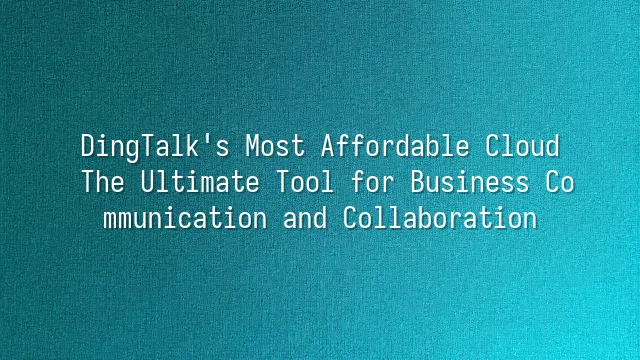
Have you ever heard the saying, "The cheapest is actually the most expensive, while the most affordable turns out to be the best value"? DingTalk Cloud Service is the perfect embodiment of this idea! Don't be fooled by the word "cheapest"—this isn't some half-baked, ad-riddled "fake bargain." Instead, it's a high-end cloud collaboration platform served up at the price of a street-side milk tea. Imagine your company used to pay for three separate systems: using Line for communication? No, too unprofessional. Zoom for meetings? Everyone fighting over accounts. Trello for task management? Files scattered like confetti. Now, with DingTalk, everything is seamlessly integrated in one click—and most core features are actually free! Even upgrading to the paid version feels like a clearance sale in the cloud world, making small and medium business owners grin from ear to ear. Here’s the kicker: it supports unlimited message history, automatic cloud backup, cross-device synchronization, and even enterprise-grade encryption—all included. In other words, you're spending next to nothing but enjoying bank-level stability and security. Rather than calling it "the cheapest," it's more accurate to say it's "off-the-charts value for money"—like getting a full imperial banquet with your lunchbox. Bosses will nod in approval; accountants might even shed a tear of joy.
Core Features of DingTalk Cloud Service
Don't assume "affordable" means compromised functionality. The core features of DingTalk Cloud Service are nothing short of a lifesaver for startups and a favorite among large enterprises. It’s not just cheap—it’s smart, solving the four biggest pain points in daily business operations—communication, collaboration, meetings, and tracking—all in one integrated package. Instant messaging goes far beyond simple texting. DingTalk chatrooms support read/unread status, and critical messages can be delivered instantly via "Ding" notifications straight to mobile phones or even voice calls, so bosses no longer have to wonder, "Did anyone actually see my announcement?" Even better, you can directly pull up tasks, files, and calendars within chats—turning conversation into immediate action and maximizing efficiency. File sharing is no longer a nightmare of endless email chains. DingTalk comes with built-in cloud storage, automatically syncing all files while offering permission settings and version control. Marketing teams editing a proposal for the tenth time? No more confusion over "Which version is final?"—that age-old dilemma is gone. Video conferencing supports up to 302 participants simultaneously, with screen sharing and recording capabilities. Even grandma-level managers have learned to use it for family gatherings! And don’t forget task management: from creating to-do lists, assigning team members, setting deadlines, to tracking progress—project managers no longer need to chase teammates daily asking, “Is it done yet?” The system sends automatic reminders, turning even the laziest into productivity machines. These features are tightly interconnected, forming a “digital exoskeleton” tailor-made for the modern workplace.
Security of DingTalk Cloud Service
When it comes to enterprise cloud services, beyond functionality and pricing, the biggest concern is always: “Will my data be seen by unauthorized people?” Relax—DingTalk doesn’t just wear armor; it’s equipped with triple-layer bulletproof protection and a helmet! Data encryption isn’t just a buzzword. DingTalk uses military-grade end-to-end encryption. Whether it’s chat logs, uploaded files, or video content, all data is securely locked during transmission and storage. Even if hackers intercept the data, all they’ll see is gibberish—completely unable to decipher whether you’re discussing “Q3 sales targets” or “the boss’s favorite bubble tea.” When it comes to privacy protection, DingTalk is as tight-lipped as a vault. It doesn’t secretly collect employee chat content for big data analysis, nor does it sell corporate secrets for ads. Each user can precisely set data access permissions—who can view, who can edit, who can only observe—making it as clear as a company access control system. Not just anyone can swipe a card and walk into R&D. As for compliance, DingTalk is an honor student with international certifications like ISO 27001 and GDPR, meaning its security management processes have passed rigorous audits. One Hong Kong financial firm uses DingTalk daily for handling client accounts and transaction data—three years with zero leaks. Even their IT manager joked, “It’s more secure than my home safe!”
Pricing Advantages of DingTalk Cloud Service
Do you think enterprise-grade cloud services must be so expensive they give your finance team a heart attack? Then you clearly haven’t kept up with today’s tech landscape! Among numerous cloud collaboration platforms, DingTalk has firmly claimed the title of “most affordable cloud” with its three killer advantages: powerful features, high security, and prices so low they’re laughable. Competitors charge $15 per user per month as a starting point, bleeding money while hiding essential features behind upgrade tiers. DingTalk, on the other hand, offers a genuinely generous “bargain-basement price”—its Pro version is just $5 per user per month, packed with features so rich you’ll question reality: HD video conferencing, task tracking, cloud storage, automated workflows—all included. Even more impressive? DingTalk offers a free version. Small teams and startups can thrive using just this tier—messaging, check-ins, meetings, file sharing—all fully functional, without sacrificing efficiency to save money. When your company grows, you can smoothly upgrade to the Pro or Enterprise versions, all while keeping costs extremely low. Compared to competitors that lock you into annual contracts and charge extra per user, DingTalk is practically the “conscience of the cloud industry,” letting businesses focus on growth instead of constantly checking the bill.
How to Get Started with DingTalk Cloud Service
How to Get Started with DingTalk Cloud Service Still struggling with team communication that feels like playing phone tag? Don’t worry—DingTalk Cloud Service is like your digital office manager, and getting started is easier than cooking instant noodles. Since we’ve already covered how incredibly cost-effective DingTalk is, let’s now walk through how to bring this super-powered assistant into your company. Step one: Register an account—just as natural as turning on your phone. Visit the DingTalk official website, click “Sign Up Now,” enter your email or mobile number, complete verification, and congratulations—you’ve officially entered the world of smart offices! No PhD required; even your cat would approve. Step two: Set up your organizational structure. After logging into the admin panel, go to “Organization Structure”—think of it as playing SimCity for business. You can create departments, define job titles, and even “gently” categorize your boss under “Senior Management,” making roles and responsibilities crystal clear. Step three: Invite team members. Select the department, click “Add Members,” enter their email or phone number, and send the invitation with one click. Once they accept, they instantly become part of the DingTalk family—no more shouting “Who’s online?” in group chats. Step four: Activate core features! Instant replies, one-click file sharing, plug-in-free video meetings, and task management with automatic reminders for overdue work. Imagine project progress so transparent it’s like glass, and your boss smiling like they’ve won the lottery. One design company completed their digital transformation in just three days using these four steps, with communication efficiency skyrocketing. They said, “Started using DingTalk earlier, saved three days of arguments.”
We dedicated to serving clients with DingTalk solutions. If you'd like to learn more about DingTalk platform applications, feel free to contact our online customer service or email
Using DingTalk: Before & After
Before
- × Team Chaos: Team members are all busy with their own tasks, standards are inconsistent, and the more communication there is, the more chaotic things become, leading to decreased motivation.
- × Info Silos: Important information is scattered across WhatsApp/group chats, emails, Excel spreadsheets, and numerous apps, often resulting in lost, missed, or misdirected messages.
- × Manual Workflow: Tasks are still handled manually: approvals, scheduling, repair requests, store visits, and reports are all slow, hindering frontline responsiveness.
- × Admin Burden: Clocking in, leave requests, overtime, and payroll are handled in different systems or calculated using spreadsheets, leading to time-consuming statistics and errors.
After
- ✓ Unified Platform: By using a unified platform to bring people and tasks together, communication flows smoothly, collaboration improves, and turnover rates are more easily reduced.
- ✓ Official Channel: Information has an "official channel": whoever is entitled to see it can see it, it can be tracked and reviewed, and there's no fear of messages being skipped.
- ✓ Digital Agility: Processes run online: approvals are faster, tasks are clearer, and store/on-site feedback is more timely, directly improving overall efficiency.
- ✓ Automated HR: Clocking in, leave requests, and overtime are automatically summarized, and attendance reports can be exported with one click for easy payroll calculation.
Operate smarter, spend less
Streamline ops, reduce costs, and keep HQ and frontline in sync—all in one platform.
9.5x
Operational efficiency
72%
Cost savings
35%
Faster team syncs
Want to a Free Trial? Please book our Demo meeting with our AI specilist as below link:
https://www.dingtalk-global.com/contact

 English
English
 اللغة العربية
اللغة العربية  Bahasa Indonesia
Bahasa Indonesia  Bahasa Melayu
Bahasa Melayu  ภาษาไทย
ภาษาไทย  Tiếng Việt
Tiếng Việt  简体中文
简体中文 