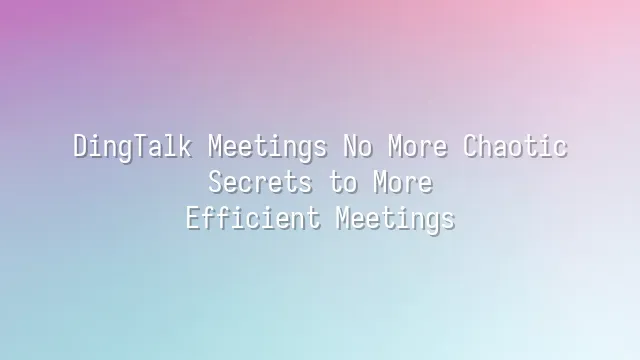
Before every meeting, have you ever experienced this nightmare? Someone arrives late, someone doesn't understand the topic, and some people don't even remember why they're attending. Stop letting your DingTalk meetings turn into aimless tea parties! Real change begins with proper pre-meeting preparation.
First, open DingTalk's calendar feature—as simple as scheduling an appointment on your phone, but as effective as a GPS for meetings. Click, select a time, add participants, and it automatically syncs reminders to everyone’s devices—even the laziest person can’t pretend they didn’t know.
Even better, you can attach meeting materials directly when scheduling—be it PPTs, Excel sheets, or wildly creative mind maps. Upload with one click, and all participants receive them instantly. Who needs last-minute file chaos and exploding group chats anymore?
Don’t forget to use the "pre-meeting reminder" feature, setting automatic notifications 15 minutes in advance to pull everyone back from the abyss of short video scrolling. Instead of spending half the meeting waiting for people to “log in,” help everyone “boot up” their brains before the meeting even starts.
The more thorough your preparation, the more your meeting runs like a high-speed train—straight to its destination. Next, let’s talk about this train’s “route map”: clear agendas and precise time management, the true drivers of efficiency.
The Key to Efficient Meetings: Clear Agendas and Time Management
Remember the last meeting where the discussion wandered from topic to topic, and the agenda was as tangled as yarn shredded by a cat? Don’t worry—DingTalk’s secret weapon to stop chaotic meetings is here: clear agendas + strict time management! After scheduling a meeting in DingTalk Calendar, don’t just write vague titles like “Discuss project progress” that are as unclear as a foggy mirror. Be specific! For example: “Q3 Marketing Budget Allocation (15 mins)” or “Website Redesign UI Confirmation (20 mins),” so everyone knows exactly what to prepare and can’t slack off.
Even better, you can set a countdown timer for each agenda item directly in the notes section. During the meeting, open DingTalk’s timer—when time’s up, a “ding” sound signals the host to confidently move on: “Next item, let’s go!” This prevents that one colleague from launching into a detailed review of last week’s beef noodle soup. Also, use the “segmented discussion” strategy—break big topics into smaller chunks, and quickly confirm conclusions after each segment, slicing through the agenda as cleanly as cutting a cake.
Remember, time isn’t for wasting—it’s for producing consensus. With DingTalk’s agenda and timer support, meetings become crisp and efficient, so productive that people might suspect you’ve secretly hired an AI host.
Interaction and Participation: Ensuring Everyone Has a Voice
In DingTalk meetings, nothing’s worse than “one person talks, seven people sleep,” or discussions veering off like a driverless skateboard. But no more—let’s stop turning meetings into aimless chat sessions! DingTalk’s interactive features are the superheroes that rescue silent meetings. Try using the voting function—collect everyone’s opinions in seconds, and even your quietest colleague can’t “play dead.” Discussing a proposal? Share your screen directly—any formatting issues in a PPT or data errors become instantly visible, and real-time annotations prevent the tragedy of “I thought you understood, you thought I understood.”
Even more powerful is the whiteboard tool—brainstorming no longer relies on verbal guessing games. Everyone can draw and speak at the same time, with mind maps, flowcharts, or spontaneous doodles displayed in real time. Ideas won’t just “fly away after being said.” When disagreements arise, don’t interrupt—use DingTalk’s “raise hand to speak” or comment functions to ensure everyone speaks in turn. The host maintains control, avoiding a chaotic shouting match. After the meeting, you can review interaction records—who raised key points, who stayed silent—all crystal clear. This kind of meeting isn’t just “done and dusted,” it ensures everyone truly “has a voice, is heard, and makes an impact.”
Recording and Follow-up: Ensuring Meeting Outcomes Are Implemented
When a meeting ends, everyone scatters—some remember what to do, others can’t even recall what they just said. That’s not a meeting; that’s a joke! But with DingTalk, we can confidently say: “Chaotic meetings? Goodbye!”
DingTalk’s meeting recording feature is a lifesaver for the forgetful. As soon as the meeting ends, the system automatically generates meeting minutes—listing who said what, what decisions were made, and who’s responsible for each task—all clearly laid out. No more asking, “Who was supposed to do that again?” Just share the minutes in the group chat, and everyone receives them instantly—transparent and efficient.
Even better, you can turn action items from the meeting into tasks with one click, assign them to specific team members, and set deadlines. The system automatically sends reminders—if a task isn’t completed by the due date, DingTalk will nag you like a chatty manager, following up every day.
These tasks sync directly to each person’s to-do list and integrate with their calendar, making “talk the talk” a reality. No more worrying about “post-meeting silence”—every decision gets followed up, and every promise gets a follow-through.
So stop letting meeting outcomes vanish like smoke. Use DingTalk to record, convert to tasks, and set reminders—turn talk into action, and verbal commitments into real progress. This is the right way to run modern meetings!
Continuous Improvement: Feedback and Optimization
Meeting done, tasks assigned, minutes sent, everyone hits “like”—seemingly perfect. But have you ever asked: Will the next meeting actually be better than this one? Don’t assume “having a meeting” equals “making progress.” If every meeting features the same people dozing off, the same person going off-topic, and the same PowerPoint replayed, you might as well call it a “meeting loop.” To break the spell, you need one key: continuous improvement.
DingTalk doesn’t just help you avoid chaotic meetings—it helps you “diagnose” meeting quality. Don’t rush to leave the group after the meeting. While memories are fresh, send an anonymous survey via DingTalk asking: “What part of this meeting wasted the most time?” “Did the host go off-topic?” “How many minutes could we shorten next time?” Don’t fear negative feedback—the real danger isn’t problems, it’s everyone smiling while rolling their eyes internally.
- Conduct a monthly “meeting health check,” tracking average lateness, speaking distribution, and task completion rates.
- Notice someone always stays silent? Try DingTalk’s “call-on” feature to ensure everyone contributes at least one valuable insight.
- You could even create a “Best Meeting Contributor Award,” using virtual trophies to boost engagement.
Rather than shouting “improve efficiency” every year, make small tweaks every month. When your meetings shift from “have to attend” to “look forward to attending,” you’ll know real change is happening.
We dedicated to delivering DingTalk services to a wide range of clients. If you’d like to learn more about DingTalk platform applications, feel free to contact our online customer service or email at
Using DingTalk: Before & After
Before
- × Team Chaos: Team members are all busy with their own tasks, standards are inconsistent, and the more communication there is, the more chaotic things become, leading to decreased motivation.
- × Info Silos: Important information is scattered across WhatsApp/group chats, emails, Excel spreadsheets, and numerous apps, often resulting in lost, missed, or misdirected messages.
- × Manual Workflow: Tasks are still handled manually: approvals, scheduling, repair requests, store visits, and reports are all slow, hindering frontline responsiveness.
- × Admin Burden: Clocking in, leave requests, overtime, and payroll are handled in different systems or calculated using spreadsheets, leading to time-consuming statistics and errors.
After
- ✓ Unified Platform: By using a unified platform to bring people and tasks together, communication flows smoothly, collaboration improves, and turnover rates are more easily reduced.
- ✓ Official Channel: Information has an "official channel": whoever is entitled to see it can see it, it can be tracked and reviewed, and there's no fear of messages being skipped.
- ✓ Digital Agility: Processes run online: approvals are faster, tasks are clearer, and store/on-site feedback is more timely, directly improving overall efficiency.
- ✓ Automated HR: Clocking in, leave requests, and overtime are automatically summarized, and attendance reports can be exported with one click for easy payroll calculation.
Operate smarter, spend less
Streamline ops, reduce costs, and keep HQ and frontline in sync—all in one platform.
9.5x
Operational efficiency
72%
Cost savings
35%
Faster team syncs
Want to a Free Trial? Please book our Demo meeting with our AI specilist as below link:
https://www.dingtalk-global.com/contact

 English
English
 اللغة العربية
اللغة العربية  Bahasa Indonesia
Bahasa Indonesia  Bahasa Melayu
Bahasa Melayu  ภาษาไทย
ภาษาไทย  Tiếng Việt
Tiếng Việt  简体中文
简体中文 