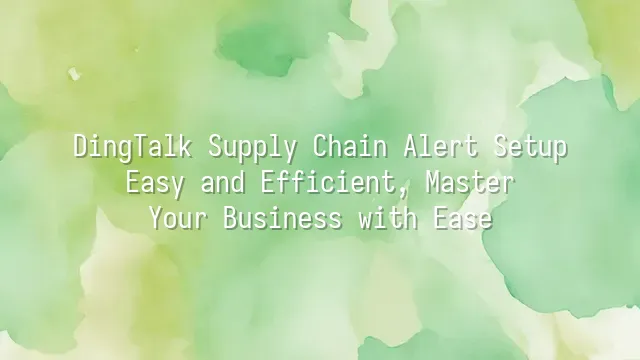
Have you ever woken up in the middle of the night, startled by an inventory alert, only to discover that what's left in your warehouse is thinner than your hair? Or had a customer urgently demanding goods while your supplier vanishes into thin air without a trace? Don’t laugh—this isn’t a joke. It’s a real-life horror movie playing out daily in the world of supply chains. And that’s exactly when you need a secret martial arts manual—a powerful ally: DingTalk's supply chain alert system!
The supply chain is like a long network of meridians—if one spot gets blocked, your whole body suffers. Low inventory, delayed deliveries, chaotic production schedules—once these issues erupt, the consequences range from financial losses to losing clients or even your job. An early warning system acts as your “inner cultivation technique,” sounding the alarm at the first sign of trouble, allowing you to strike swiftly before the storm hits.
Imagine this: when the system automatically detects that raw material stock has fallen below the safety threshold, it instantly pushes a notification via DingTalk to relevant personnel—and even triggers the procurement process automatically. This isn’t science fiction; it’s standard practice in modern supply chain management. Alerts not only save time spent manually monitoring systems but also drastically reduce the risk of human error. Now, let’s break down this essential skill for dominating the supply chain battlefield, step by step, transforming you from a supply chain novice into a master of alerts!
Preparation: Understanding DingTalk's Supply Chain Management Features
Hold on before rushing headfirst into the maze of alert settings—let’s first get to know what martial arts tricks our hero DingTalk actually possesses! DingTalk Supply Chain Management isn’t just some noisy sidekick going "ding-dong" with messages. It’s a full-featured powerhouse combining instant messaging, task assignment, document sharing, and workflow approvals. Picture this: when your warehouse is nearly empty, the system pops up shouting “Sire, send reinforcements!” and automatically @mentions the procurement and logistics managers—that’s business as usual in DingTalk.
Its instant messaging function makes cross-department communication as lively and efficient as a group brawl—no more chasing people down asking, “Has the shipment arrived yet?” Task assignments work like a martial arts alliance leader issuing command tokens: responsibilities are crystal clear, overdue tasks trigger automatic reminders, and slackers have nowhere to hide. And document sharing? That’s pure magic. Contracts, reports, shipping orders—all stored in the cloud. Tap your phone, and the world is yours. These features interlock seamlessly, like a flawless set of Eighteen Dragon Subduing Palms, bringing information flow, logistics, and cash flow under firm control.
Better still, all these functions form the foundational skills for any alert system. Without instant messaging, who will see the alert? Without task tracking, who will handle the issue? Clearly, mastering DingTalk’s techniques before setting up alerts is the key to ruling the supply chain world without tripping over your own feet!
Step One: Access the DingTalk Supply Chain Management Module
Ding-dong! Attention, fellow martial artists! In our last session, we decoded DingTalk’s supply chain “martial arts manual.” Now it’s time for the first decisive move: entering the Supply Chain Management module! Relax—it’s not like breaking through Shaolin’s Eighteen Bronze Men. As long as you have an account and a phone or computer, you’re just three steps away from entering the inner sanctum.
First, open the DingTalk app or website and log in with your corporate account—yes, not that email you used to register for “A Chinese Odyssey” back in the day! After logging in, tap “Workbench” at the bottom navigation bar, like unrolling a treasure map. Look for “Supply Chain Management” in the app list. Can’t find it? Don’t panic—it might be hidden under “More,” or your administrator hasn’t granted you access yet. Time to pay a respectful visit to your IT guru.
Once inside, you’ve arrived at the supply chain’s “headquarters,” home to major factions like inventory, orders, and logistics. Worried about screenshots? The interface is as clean as a freshly wiped blackboard, with clearly categorized functions—even beginners can grasp it instantly. This step may seem simple, but it’s the essential gateway to the alert system. Take a wrong turn, and you might end up lost in the maze of “HR Attendance”!
Ready? Next, we’ll start setting up alert rules so the system can automatically monitor every shipment and order, helping you dominate the supply chain world!
Step Two: Setting Up Supply Chain Alert Rules
Step Two: Setting Up Supply Chain Alert Rules is here! No more letting overflowing inventory or late shipments turn you into a frantic ant on a hot pan. It’s time to become your own “mystic prophet” of the supply chain! After entering the DingTalk Supply Chain Management module, go to “Alert Center” → “Create New Alert Rule,” and voilà—the system transforms into your loyal assistant, ready to serve.
There are two main schools of common alerts: Inventory Alerts and Delivery Alerts. Inventory alerts act like a supermarket’s “running low” signal—when stock for an item drops below the safety level (e.g., 50 units), a notification fires off immediately. Delivery alerts, on the other hand, are like tiny courier-tracking elves. If a supplier delays shipment or logistics hit a snag, DingTalk instantly pushes a reminder, giving you a head start on damage control.
Setting conditions couldn’t be easier! Choose the metric to monitor (e.g., “Inventory Level”), set the trigger condition (“less than” 50), then specify who gets notified—procurement, warehouse staff, or even the boss. For example: if a certain screw is consumed at 400 units per month with a 7-day reorder cycle, set the alert threshold at “below 60 units” to ensure enough buffer time to place the next order.
Don’t forget to enable “Repeat Reminders” so colleagues don’t read the message and treat it like background noise. Once everything’s set, click “Activate.” Congratulations! Your supply chain force field is now live. Ruling the supply chain world? Not a dream anymore~
Advanced Tips: Optimizing the Alert System for Greater Efficiency
Advanced Tips: Optimizing the Alert System for Greater Efficiency
Congratulations—you’ve successfully set up basic supply chain alert rules! But don’t pack up just yet. True masters of the supply chain realm know how to refine their systems with data and tools for maximum precision. First, stop guessing thresholds—let historical data do the talking! For instance, analyze inventory consumption trends over the past six months to identify peaks and troughs, then dynamically adjust safety stock levels to avoid triggering too many false alarms that lead to alert fatigue.
Second, leverage DingTalk’s open API to integrate with ERP or BI tools, turning alerts from mere notifications into decision-support systems. For example, when a delivery delay alert is triggered, automatically pull up the supplier’s historical on-time rate and a list of alternative vendors, then push this intelligence directly to the procurement manager—saving precious time flipping through files.
Here’s another pro tip: implement “tiered alerts”—yellow alerts for early warnings, red alerts for escalated issues that automatically create follow-up tasks. You can even pair it with a voice bot that delivers humorous messages in group chats: “Boss, Material A is almost gone—time to restock or we’ll be shipping naked!” Memorable and stress-relieving.
One electronics manufacturer slashed its response time to material shortages by 40% using this approach. Remember: a good alert system isn’t about being loud—it’s about making smart noise exactly when it matters most.
We dedicated to serving clients with professional DingTalk solutions. If you'd like to learn more about DingTalk platform applications, feel free to contact our online customer service or email at
Using DingTalk: Before & After
Before
- × Team Chaos: Team members are all busy with their own tasks, standards are inconsistent, and the more communication there is, the more chaotic things become, leading to decreased motivation.
- × Info Silos: Important information is scattered across WhatsApp/group chats, emails, Excel spreadsheets, and numerous apps, often resulting in lost, missed, or misdirected messages.
- × Manual Workflow: Tasks are still handled manually: approvals, scheduling, repair requests, store visits, and reports are all slow, hindering frontline responsiveness.
- × Admin Burden: Clocking in, leave requests, overtime, and payroll are handled in different systems or calculated using spreadsheets, leading to time-consuming statistics and errors.
After
- ✓ Unified Platform: By using a unified platform to bring people and tasks together, communication flows smoothly, collaboration improves, and turnover rates are more easily reduced.
- ✓ Official Channel: Information has an "official channel": whoever is entitled to see it can see it, it can be tracked and reviewed, and there's no fear of messages being skipped.
- ✓ Digital Agility: Processes run online: approvals are faster, tasks are clearer, and store/on-site feedback is more timely, directly improving overall efficiency.
- ✓ Automated HR: Clocking in, leave requests, and overtime are automatically summarized, and attendance reports can be exported with one click for easy payroll calculation.
Operate smarter, spend less
Streamline ops, reduce costs, and keep HQ and frontline in sync—all in one platform.
9.5x
Operational efficiency
72%
Cost savings
35%
Faster team syncs
Want to a Free Trial? Please book our Demo meeting with our AI specilist as below link:
https://www.dingtalk-global.com/contact

 English
English
 اللغة العربية
اللغة العربية  Bahasa Indonesia
Bahasa Indonesia  Bahasa Melayu
Bahasa Melayu  ภาษาไทย
ภาษาไทย  Tiếng Việt
Tiếng Việt  简体中文
简体中文 