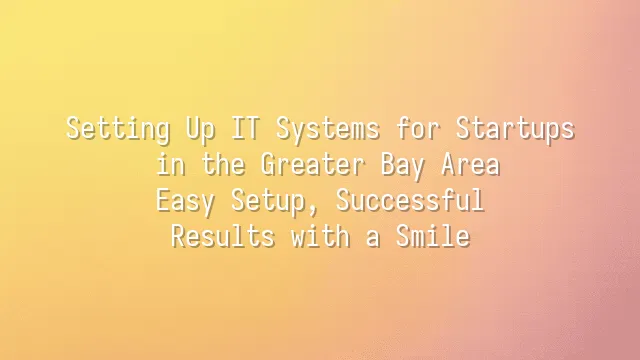
Why choose DingTalk? Asking this is like questioning whether startups need coffee to stay awake—it’s a no-brainer! In the Greater Bay Area, where competition is fierce, time is money and efficiency is life. DingTalk isn’t just a messaging app; it's essentially a "digital exoskeleton" for entrepreneurs—helping you move fast and work hard without breaking a sweat.
You think it only sends messages? Wrong! From video conferencing to e-signatures, attendance tracking to project management, DingTalk packs your entire office into your smartphone. Even better, its open platform allows integration with ERP and CRM systems, or even lets you build mini-programs yourself—like having a dedicated IT team, even if it's just you and your cat pulling all-nighters.
But don’t get too excited—more features don’t mean you should use them all. One founder once named their company-wide chat group “Life or Death Line,” turning every workday into a battlefield. Heads up: keep your organizational structure clear and permissions well-defined. Otherwise, when HR announcements mix with milk tea group orders, breakdowns are inevitable.
Also, remember to link your corporate email and complete real-name verification. Otherwise, one day your finance team might receive a message from someone claiming to be the “CEO” demanding an urgent 500,000 yuan transfer—only to realize it was a spoofed account. And trust us, that’s not a joke anyone will laugh at.
Setting Up a DingTalk Organization
Setting up a DingTalk organization: Now, let’s learn how to create a DingTalk business account. Don’t panic—this isn’t like applying for a business license. No need to visit government offices or stamp eighteen documents. Just tap your fingers, and it’s done in five minutes! First, register a DingTalk account—just use your phone number, easier than ordering takeout. Once registered, the system will guide you through “creating a company.” Don’t accidentally type something like “My Cat’s Startup Dream Ltd.” Be serious: fill in your official company name, industry type, and location. Pay special attention to company location—the nine cities and two special zones of the Greater Bay Area each have unique policy benefits. Getting this right ensures smooth access to future subsidies.
After creation, DingTalk generates a unique invitation link. Copy and share it with colleagues—one click brings them into the organization, faster than setting up a family chat group. But here’s a warning: assign administrator roles carefully! Otherwise, a new intern might accidentally remove the CEO from the group, creating the year’s most embarrassing workplace moment. Also, we recommend enabling enterprise real-name verification early on. Yes, it adds a step, but it saves huge amounts of time later when accessing advanced features or connecting with government resources. After all, credibility matters in the Greater Bay Area.
Pro tip: When creating your organization, select the “startup template.” The system will automatically suggest suitable functional modules, helping you smoothly transition into the next phase of setup. Who wouldn’t want success served on a silver platter?
Configuring DingTalk Functional Modules
Configuring DingTalk functional modules is like equipping your startup team with rocket boosters—not just speed, but stable flight! After setting up your organization, the real “Transformers” phase begins. Don’t let DingTalk stagnate at just “clocking in” and “chatting”—that’s like using a sword to cut watermelon: total waste of potential!
First, activate Ding Drive, your cloud-based “home folder.” Store contracts, proposals, or even menus (if you run a restaurant) securely, with customizable access rights—no more worrying about interns deleting the CEO’s annual report with one click. Next, Ding Mail helps you ditch the chaos of Gmail. Send emails using your company domain, instantly making your business look professional. Even investors will give you extra points during fundraising.
Then comes the highlight—Ding Meetings. Support for hundreds joining simultaneously? Blurry camera? Network drops? In the Greater Bay Area, where 5G is cheaper than bottled water, these are just excuses! Always enable recording—so if you realize after the meeting that you rambled and missed key points, you can review and catch up. Even better, integrate third-party apps like CRM, accounting software, or even food delivery systems, turning DingTalk into your company’s “digital brain.”
But remember: more features demand smarter choices. Don’t greedily add eighteen plugins and then watch employees spend two hours a day clearing notifications. That’s not boosting efficiency—it’s creating chaos.
Establishing DingTalk Usage Guidelines
"Ding! You have a new message"—this sound rings through your startup team as often as Christmas bells. But wait—should everyone really see expense reports in the finance group? Can interns freely delete files from Ding Drive? Don’t let DingTalk turn into “Ding Mess,” or your IT system will end up as chaotic as Guangzhou traffic in summer!
Setting usage rules isn’t about imposing digital martial law—it’s about building a fast, efficient, and secure express lane. For example, restrict HR data to HR staff only, limit project updates to team members, and use role-based permission levels to prevent tragedies like “anyone can edit the CEO’s calendar.” You definitely don’t want marketing accidentally shutting down engineering’s automation workflow, causing the entire company’s chat groups to explode.
Making rules without training is like issuing driver’s licenses without driving lessons. We recommend hosting a quarterly “DingTalk Mini-Class” with real-life scenarios: how to track progress using “read/unread” status, how to send urgent “DING” alerts without annoying everyone. You could even launch a “Top DingTalk User” contest, with prizes like a week of waived check-ins. When learning feels fun, productivity naturally soars.
Remember: guidelines aren’t about restricting freedom—they’re about ensuring everyone hits the right “ding” at the right time, in the right way.
Common Issues and Solutions
In the startup journey, the scariest thing isn’t running out of cash—it’s being ready for a meeting only to find you can’t log into DingTalk, panicking like ants on a hot plate! Don’t worry—this isn’t the end of the world, just a small prank from your IT system. Login issues? Nine times out of ten, it’s your network slacking off. Check if Wi-Fi is disconnected—blaming your phone won’t fix anything. And when entering your username and password, go easy: don’t confuse “1” with “l.” Even code laughs at that kind of typo.
File upload failed? Don’t curse technology yet. DingTalk has firm opinions on file size—usually capped at 2GB. Go over that, and it flat-out refuses. File formats matter too. Not all extensions are welcome—dangerous types like .exe get blocked immediately. Pro tip: convert files to PDF or standard office formats before uploading, so the system doesn’t treat you like a hacker.
When stuck, don’t suffer in silence. DingTalk’s customer support is friendlier than you’d expect—like a Cantonese dim sum waiter, always ready to help. Remember, there’s no shame in asking for technical help. Smile while seeking solutions, and you’ll smile all the way to success.
We dedicated to serving clients with professional DingTalk solutions. If you'd like to learn more about DingTalk platform applications, feel free to contact our online customer service or email at
Using DingTalk: Before & After
Before
- × Team Chaos: Team members are all busy with their own tasks, standards are inconsistent, and the more communication there is, the more chaotic things become, leading to decreased motivation.
- × Info Silos: Important information is scattered across WhatsApp/group chats, emails, Excel spreadsheets, and numerous apps, often resulting in lost, missed, or misdirected messages.
- × Manual Workflow: Tasks are still handled manually: approvals, scheduling, repair requests, store visits, and reports are all slow, hindering frontline responsiveness.
- × Admin Burden: Clocking in, leave requests, overtime, and payroll are handled in different systems or calculated using spreadsheets, leading to time-consuming statistics and errors.
After
- ✓ Unified Platform: By using a unified platform to bring people and tasks together, communication flows smoothly, collaboration improves, and turnover rates are more easily reduced.
- ✓ Official Channel: Information has an "official channel": whoever is entitled to see it can see it, it can be tracked and reviewed, and there's no fear of messages being skipped.
- ✓ Digital Agility: Processes run online: approvals are faster, tasks are clearer, and store/on-site feedback is more timely, directly improving overall efficiency.
- ✓ Automated HR: Clocking in, leave requests, and overtime are automatically summarized, and attendance reports can be exported with one click for easy payroll calculation.
Operate smarter, spend less
Streamline ops, reduce costs, and keep HQ and frontline in sync—all in one platform.
9.5x
Operational efficiency
72%
Cost savings
35%
Faster team syncs
Want to a Free Trial? Please book our Demo meeting with our AI specilist as below link:
https://www.dingtalk-global.com/contact

 English
English
 اللغة العربية
اللغة العربية  Bahasa Indonesia
Bahasa Indonesia  Bahasa Melayu
Bahasa Melayu  ภาษาไทย
ภาษาไทย  Tiếng Việt
Tiếng Việt  简体中文
简体中文 