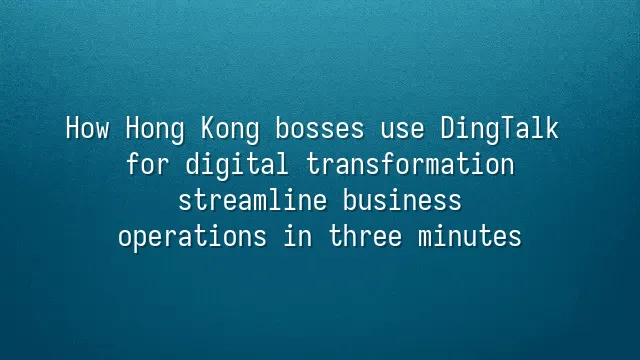
Why Hong Kong Bosses Suddenly Embraced DingTalk
The sudden surge in digital transformation among Hong Kong companies using DingTalk is no coincidence. In the past, SMEs would shy away from digitization—scared off by IT departments warning of three-month deployment times, endless budgets, and staff struggling to learn complex systems. But DingTalk is different. Born in Asia and shaped by Chinese culture, its interface is so intuitive that even the auntie at a local cha chaan teng can place orders without stress. Slack doesn’t understand Cantonese romanization; Teams’ structure is so complicated it makes office admins want to quit. DingTalk turns group communication into "recorded conversations": every “received” or “OK👌” is automatically archived, approvals are traceable, eliminating the need to ask, “Who agreed?”
On a deeper level, Hong Kong’s digital shift with DingTalk isn’t just about fixing fragmented communication—it's reshaping cross-border operations. Imagine: a warehouse in Shenzhen suddenly runs out of stock. The Hong Kong sales team instantly launches a video meeting, while the U.S. client views the updated shipping schedule live on the cloud—all decisions automatically recorded. Data servers can be located in Singapore or mainland China, meeting local privacy and compliance requirements—an edge foreign SaaS platforms struggle to match. Add seamless繁體中文 support and smooth multilingual switching, and you’ve got a system where step-by-step guides and comprehensive methods don’t require a manual thick as a dictionary. Bosses can set everything up themselves with ease.
Step One: Set Up Your Business Account Yourself
The first step in Hong Kong’s DingTalk digital transformation requires no IT expert. Head to dingtalk.com, click “Free Trial,” enter your company name, phone number, and email—done in under a minute. The best part? The interface defaults to traditional Chinese, and switching languages is faster than saying “no sugar, extra milk.” One-click invites send emails and SMS simultaneously, letting new hires join group chats before their first day—breaking free from the rigid OA system requirement of waiting for account activation.
Setting up a clear organizational structure is crucial; otherwise, approval workflows descend into chaos later. Assign detailed role permissions: admins see schedules, finance focuses on reimbursements, management oversees everything—ensuring data security. Bonus: integrating Google Workspace or Outlook is nearly effortless. Just authorize sync, and contacts update automatically. Common issues like not receiving verification codes usually stem from spam filters. Another pitfall: typos in company registration names—once confirmed, corrections require review time. So double-check before submitting. Completing this step lays a solid foundation, ready for building custom workflows.
Step Two: Drag, Drop, and Build Automated Workflows
The real power of Hong Kong’s DingTalk transformation lies in creating complex workflows with simple drag-and-drop—something even your mom could do. Picture this: when a customer inquiry arrives by email, the system automatically logs it into a smart form, generates an order, pops up a task for the salesperson, then routes it through approval for the boss—all without manual input or a single line of code. This automation doesn’t just save time—it changes the rhythm of business.
Comprehensive methods are actually simple: use “Smart Forms” as your data hub, link them to “Approval Workflows” for decision-making, and assign “To-Do Tasks” to execution teams. For example, when an employee submits a purchase request, the system automatically routes it to finance and the boss for approval. Once approved, inventory updates instantly, and accounting gets notified to process payment. What used to take two days now takes half an hour. We’ve seen trading firms automate their entire process—from quote to shipment—saving 40 hours monthly on tracking. This step sets the stage for the next revolution: meetings. With all data synced in real time, collaboration becomes seamless—no more trips to Shenzhen.
Step Three: Revolutionize Remote Meetings Across Borders
By the third stage of Hong Kong’s DingTalk transformation, even meetings get reinvented. In the past, cross-border meetings between Shenzhen and Hong Kong meant either flying over or commuting across the border—wasting half a day in transit. Now, with one click on DingTalk video conferencing, teams collaborate seamlessly across borders. Screen sharing, cloud whiteboards for real-time annotations—even older colleagues find it easy. Built-in live voice translation eliminates miscommunication with mainland suppliers.
Better still, meeting recordings are automatically transcribed into text, so nothing gets missed. Searching post-meeting content is faster than flipping through notes. After the meeting, the system auto-generates action items and assigns tasks directly to relevant staff—follow-up no longer relies on memory or goodwill. Compared to spending entire afternoons stuck in conference rooms only to confirm decisions via email afterward, decision speed doubles and time costs drop by up to 80%. This is the most cost-effective trick in the comprehensive methods. And thanks to the automated workflows built in Step Two, meeting outcomes now integrate directly—e.g., a client meeting instantly triggers a new task and feeds into the order pipeline.
Step Four: Turn Data Into Knowledge Assets
The final frontier of Hong Kong’s DingTalk digital transformation is turning scattered files into corporate assets. Many bosses wonder why Q3 reports are delayed—only to discover sales quotes locked on May’s old MacBook or contracts scattered across personal phones. This “data feudalism” kills efficiency. It’s time to upgrade paper documents and fragmented files into a centralized knowledge base. DingTalk Drive and Knowledge Base act as your digital warehouse: upload files categorized by department, project, or client, tag them with keywords, and search becomes faster than a diner waiter taking orders.
But hoarding data isn’t enough—discipline matters! Implement a three-tier permission system: public (e.g., company profile), department-restricted (e.g., financial reports), and core confidential (e.g., merger plans), ensuring only authorized personnel can view, edit, or download. Even better: operational data—from check-ins to project progress—can be linked to BI tools or analyzed with built-in dashboards to generate dynamic reports. A boss sipping morning coffee can already see last week’s client follow-up rate dropped by 15%, triggering an instant micro-meeting to plug the gap. Decisions shift from “Let’s deal with it next month” to “Handle it now.” Data stops being a burden and becomes the engine driving growth.
We dedicated to serving clients with professional DingTalk solutions. If you'd like to learn more about DingTalk platform applications, feel free to contact our online customer service or email at
Using DingTalk: Before & After
Before
- × Team Chaos: Team members are all busy with their own tasks, standards are inconsistent, and the more communication there is, the more chaotic things become, leading to decreased motivation.
- × Info Silos: Important information is scattered across WhatsApp/group chats, emails, Excel spreadsheets, and numerous apps, often resulting in lost, missed, or misdirected messages.
- × Manual Workflow: Tasks are still handled manually: approvals, scheduling, repair requests, store visits, and reports are all slow, hindering frontline responsiveness.
- × Admin Burden: Clocking in, leave requests, overtime, and payroll are handled in different systems or calculated using spreadsheets, leading to time-consuming statistics and errors.
After
- ✓ Unified Platform: By using a unified platform to bring people and tasks together, communication flows smoothly, collaboration improves, and turnover rates are more easily reduced.
- ✓ Official Channel: Information has an "official channel": whoever is entitled to see it can see it, it can be tracked and reviewed, and there's no fear of messages being skipped.
- ✓ Digital Agility: Processes run online: approvals are faster, tasks are clearer, and store/on-site feedback is more timely, directly improving overall efficiency.
- ✓ Automated HR: Clocking in, leave requests, and overtime are automatically summarized, and attendance reports can be exported with one click for easy payroll calculation.
Operate smarter, spend less
Streamline ops, reduce costs, and keep HQ and frontline in sync—all in one platform.
9.5x
Operational efficiency
72%
Cost savings
35%
Faster team syncs
Want to a Free Trial? Please book our Demo meeting with our AI specilist as below link:
https://www.dingtalk-global.com/contact

 English
English
 اللغة العربية
اللغة العربية  Bahasa Indonesia
Bahasa Indonesia  Bahasa Melayu
Bahasa Melayu  ภาษาไทย
ภาษาไทย  Tiếng Việt
Tiếng Việt  简体中文
简体中文 