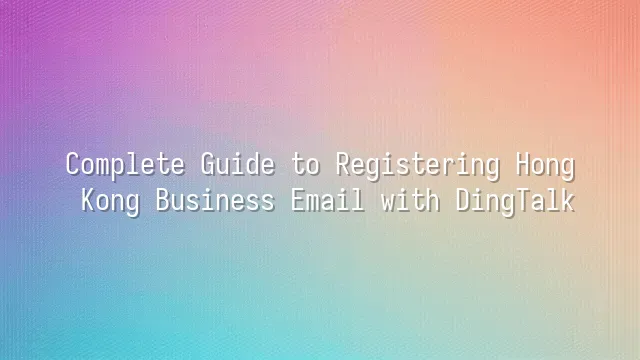
Why are business owners across Hong Kong so fond of DingTalk? It's not because its logo looks like a nail, but because it really is "nail-solid" and stable! When Hong Kong companies use DingTalk enterprise email, it’s like taking a tranquilizer pill—your data is encrypted so thoroughly even your mum can't decipher it, with end-to-end transmission tighter than bank security. The servers are so reliable that even during storms or power outages, everything keeps running smoothly—no more worrying about "not receiving emails" or "can't join meetings."
Besides, DingTalk isn’t just about sending and receiving emails. It integrates email, instant messaging, video conferencing, cloud storage, and OA approval processes—all seamlessly "nailed together," eliminating the hassle of constantly switching between multiple apps. Onboarding a new employee? Done with one click. Need to start a meeting? One click pulls everyone into a DingTalk call—not Zoom, mind you, but DingTalk Meetings! The interface is so intuitive that even your IT team can finish early and go enjoy some tea.
Right now, over half of China’s listed companies are using DingTalk, and SMEs in Hong Kong are quickly joining the bandwagon. Why? Because clients, suppliers, and partners are already active on DingTalk—if you're not there, you’re essentially shutting yourself out. Instead of getting overwhelmed by WhatsApp and endless emails every day, unify your digital workspace and make DingTalk your central office hub. Next step? Prepare your registration information—and don’t even think about winging it, or you might get stuck answering system queries that’ll make you question your life choices!
Preparation: Gather Required Information
Preparation: Gather Required Information
To turn DingTalk into your ultimate office weapon, the first step isn’t frantically clicking “Register,” but rather gathering all your corporate details like a detective collecting evidence. First, the full company name must exactly match your Business Registration Certificate—off by one character and the system may flag you as a “fake business” and reject your application outright. Then come the contact phone number and address. Don’t use the boss’s personal mobile; if customer service calls at midnight for verification, the boss might want to nail you to the wall instead.
The most critical piece is your company domain, such as yourcompany.com.hk. This isn’t just about appearances—it’s the foundation of your email format. Without it, you’ll be stuck with an @dingtalk.com “temporary worker” email address, which sounds more like someone handing out flyers on the street—hardly professional! Make sure you have administrative rights to this domain, otherwise you’ll be left dangling during setup like a kite with a broken string. Finally, designate an enterprise administrator—someone with time, patience, and preferably a bit of IT know-how. Otherwise, resetting passwords or managing staff accounts could make them busier than the CEO.
These details may seem trivial, but just like building a skyscraper requires a solid foundation, missing even one piece could bring your entire DingTalk operation crashing down!
Step 1: Access the DingTalk Admin Console
Ready to roll up your sleeves? Earlier, we gathered essential entry requirements—company name, contact info, domain—and now it’s time to officially enter the DingTalk admin console and kick off your enterprise email setup! Don’t panic—it’s as simple as unlocking your office door. Open your browser and go to oa.dingtalk.com, the official gateway to the DingTalk admin console. Memorize this URL—you’ll be visiting it often.
Next, log in using your primary administrator account—the superhero-level account created during initial registration. Once logged in, you'll land on the admin dashboard. Don’t be intimidated by the sea of features—we're only focusing on one goal today: “Enterprise Email.” Scroll down the left-hand navigation menu and click “Contacts” → “Enterprise Email,” and the system will guide you to the email setup page. If you don’t see this option, double-check your login credentials—chances are you’re using the wrong account.
Here’s a crucial tip: avoid using the personal DingTalk app for this process. Many management functions are hidden there. Only the web-based admin console reveals the full toolkit. Think of it like visiting a bank—wearing flip-flops might get you turned away from the VIP lounge. Using the right tool makes all the difference. Once you’ve successfully reached the enterprise email setup page, congratulations—you’ve completed the first leg of the journey. Now comes the form-filling battle!
Step 2: Complete the Enterprise Email Application Form
Step 2: Complete the Enterprise Email Application Form—don’t treat this like filling out a primary school worksheet! Now that you’ve logged into the DingTalk admin console and found the enterprise email application section, it’s time to input your details with precision. First, the system will ask for your full company name, registered address, and Business Registration Number (BRN). These aren’t fields to guess or improvise—pull out your official company documents and copy them character by character. A single typo might lead reviewers to suspect you’re a shell company and send your application straight to the rejection pile.
Next comes the administrator contact information, including name, position, mobile number, and your enterprise email address (e.g.,
Final reminder: after submission, you won’t be able to freely edit these details. The DingTalk review team has eagle eyes, and any discrepancy could force you to start all over. So take a deep breath, proceed carefully, and treat this form like your company’s official ID—accuracy and completeness are key!
Step 3: Wait for Review and Final Setup
After submitting the form, you’ve entered the suspenseful waiting phase! Resist the urge to refresh the page a hundred times. The DingTalk review team isn’t superhuman, but they’re far from snails either. For Hong Kong businesses, typical review time is around 1 to 3 working days—assuming, of course, you didn’t register your company as “Cheung Xiaoming Limited (Registered in My Living Room),” which would understandably raise red flags.
During the review, DingTalk automatically cross-checks your submitted information against official records, especially your BRN and full company name. If everything matches, your chances of approval are a solid 99.9%—the remaining 0.1% probably accounts for the system suddenly deciding it needs a vacation. You’ll receive a notification via the mobile number or corporate email linked to your account. Instead of obsessively checking your inbox, set a calendar reminder and relax with a cup of silk-stocking milk tea.
Once you see those magical words “Review Approved,” don’t just grin and bear it—log back into the DingTalk admin console immediately! Your final task is to activate your corporate email domain and configure administrator permissions. Be sure to correctly point your MX records to DingTalk’s designated server addresses; otherwise, your emails will wander off like lost puppies, never reaching their destination. Once these settings are complete, your enterprise email is officially live—welcome to the era of efficient, streamlined work!
We dedicated to serving clients with professional DingTalk solutions. If you'd like to learn more about DingTalk platform applications, feel free to contact our online customer service or email at
Using DingTalk: Before & After
Before
- × Team Chaos: Team members are all busy with their own tasks, standards are inconsistent, and the more communication there is, the more chaotic things become, leading to decreased motivation.
- × Info Silos: Important information is scattered across WhatsApp/group chats, emails, Excel spreadsheets, and numerous apps, often resulting in lost, missed, or misdirected messages.
- × Manual Workflow: Tasks are still handled manually: approvals, scheduling, repair requests, store visits, and reports are all slow, hindering frontline responsiveness.
- × Admin Burden: Clocking in, leave requests, overtime, and payroll are handled in different systems or calculated using spreadsheets, leading to time-consuming statistics and errors.
After
- ✓ Unified Platform: By using a unified platform to bring people and tasks together, communication flows smoothly, collaboration improves, and turnover rates are more easily reduced.
- ✓ Official Channel: Information has an "official channel": whoever is entitled to see it can see it, it can be tracked and reviewed, and there's no fear of messages being skipped.
- ✓ Digital Agility: Processes run online: approvals are faster, tasks are clearer, and store/on-site feedback is more timely, directly improving overall efficiency.
- ✓ Automated HR: Clocking in, leave requests, and overtime are automatically summarized, and attendance reports can be exported with one click for easy payroll calculation.
Operate smarter, spend less
Streamline ops, reduce costs, and keep HQ and frontline in sync—all in one platform.
9.5x
Operational efficiency
72%
Cost savings
35%
Faster team syncs
Want to a Free Trial? Please book our Demo meeting with our AI specilist as below link:
https://www.dingtalk-global.com/contact

 English
English
 اللغة العربية
اللغة العربية  Bahasa Indonesia
Bahasa Indonesia  Bahasa Melayu
Bahasa Melayu  ภาษาไทย
ภาษาไทย  Tiếng Việt
Tiếng Việt  简体中文
简体中文 