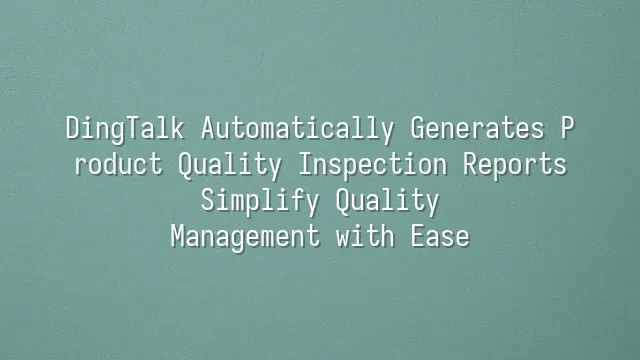
How can DingTalk automatically generate product quality inspection reports? Honestly, there's no need to manually type or copy-paste until your eyes blur anymore! Once DingTalk steps in, reports practically create themselves. Imagine this: after workers complete their checks, they simply tap a few checkboxes and snap a photo on their phone—the system instantly compiles everything into a standardized report, automatically routing it to the relevant managers based on preset rules. It’s like a “blessing for the lazy” and an “efficiency booster” all in one.
The principle is actually quite simple: just set up an inspection template within DingTalk (such as dimensions, appearance, functional testing, etc.), then combine it with forms + approval workflows + robot notifications. Every submission will be automatically recorded and archived. Even better? You can integrate IoT devices or scanners so data flows directly into the system—eliminating manual input altogether!
The best part? Reports aren’t just automatically "generated"—they’re also easy to "understand." DingTalk supports chart analytics and trend tracking, so you can instantly see which production line has high error rates or which process is slowing things down. Managers don’t have to wait for Excel files; they can pull up real-time data on their phones anytime, making meetings look super professional when presenting updates.
So here’s the truth: automation isn’t about being lazy—it’s about freeing up time for what truly matters, like improving product quality instead of constantly fixing report errors.
Pain Points of Traditional Methods for Writing Inspection Reports
Have you ever stayed up till 2 a.m., frantically typing into an Excel sheet just to finish a product quality inspection report?
Welcome to the “Manual Form Victims Club”!
Writing reports the traditional way feels like starring in a human-powered data entry show—Department A submits a paper form today, Department B sends over a file tomorrow, and by the day after, you realize Department C’s numbers don’t match at all.
Even more absurd? The same figure appears in three different versions across spreadsheets, as if everyone’s competing in a “Who Can Make Up the Best Story?” contest.
And don’t forget those endless fields to fill: production batch, inspection date, defect rate, responsible person’s signature… Each field feels like running a marathon—and barefoot at that.
If you make one mistake, you start all over again, and even your printer sheds tears for you.
Let’s not overlook those “heartwarming” cross-departmental communication moments: you send ten follow-up messages on DingTalk begging for data, only to get a reply saying “In a meeting,” followed by three days of silence—as if they’ve moved to Mars.
By the time the data finally arrives, your report deadline has already circled the globe halfway without you.
In short: Manual processes = slow, chaotic, exhausting, and prone to arguments.
But don’t worry—next we’ll introduce a “savior-level” feature that lets DingTalk transform this messy chaos into clean, organized reports in seconds!
Introduction to DingTalk’s Automatic Report Generation Feature
Now, let’s unveil the magic behind DingTalk’s automatic inspection report generation and see how this “invisible office assistant” works its wonders!
Imagine: no more late-night data reconciliation, no more copying and pasting tables, and no more fear of getting called into the boss’s office for missing one tiny field. DingTalk’s automation system acts like an extremely meticulous and tireless intern—if you give it a template, it generates a perfectly formatted, fully completed product quality inspection report in seconds.
Even better, it’s not just one-way output—you can set conditional triggers for automatic report generation. For example, when a production line finishes a batch, the system instantly compiles uploaded test data into a report and pushes it to QA, production, R&D, and other relevant departments. Teams collaborate on the same document, leaving comments, making edits, and confirming changes seamlessly—no more jumping between ten chat groups trying to find the latest version.
Plus, all reports are automatically archived and searchable by keywords. Need to retrieve the report for batch A321 from three months ago? Done in one second. DingTalk doesn’t just save time—it transforms your entire quality management process into something as smooth and seamless as a well-pulled latte.
How to Set Up and Use DingTalk’s Automatic Report Generation
So, how do you set up and use DingTalk’s automatic report generation? Don’t worry—it’s not like assembling IKEA furniture, where you end up with extra screws after reading ten pages of instructions. Just follow these steps, and even your cat could learn to generate a standard report!
Step one: open DingTalk’s “Smart Submission” or “Approval Template” function, click “Create New Template,” then select the “Product Quality Inspection Report” type. Customize fields according to your needs—like product batch, inspection items, pass/fail status, and issue descriptions. Even better, add photo upload functionality so field staff can directly capture problem areas—no more guessing games through text descriptions.
Step two: set up automation rules. For instance, if an inspection result is marked “Fail,” the system automatically highlights it in red and notifies the quality manager. Or, once a report is submitted, it automatically routes to the department manager for review. These rules act like your personal assistant—working 24/7 without needing coffee breaks or complaining.
Finally, data entry couldn’t be easier—scan a QR code on your phone to access the form, enter a few values, check some boxes, hit submit, and voilà—the report is instantly generated and ready to share with colleagues with one click. Approval workflows can even be completed right inside chat groups, eliminating the need to chase people down: “Hey, did you see the report I sent yesterday?”
Real-World Case Studies: Successful Applications of DingTalk’s Automatic Report Generation
"Tired of writing reports until your hands cramp?" Sounds familiar, doesn't it? This electronics component manufacturer in Dongguan used to host a monthly “human typing marathon”—the QA team worked overtime for three straight days every month, converting piles of paper records into Excel reports. Mistakes were everywhere, bosses shook their heads, and customers walked away.
But ever since they implemented DingTalk’s automatic inspection report generation on the production line, everything changed! Now, inspectors simply scan the work order QR code on their phones, input a few key values, and the system instantly generates a complete report using a pre-set template—including charts already drawn. Most impressively, the moment a report is completed, supervisors receive instant mobile notifications and can approve them with a single tap—no more chasing people around for signatures.
Another case comes from a food processing plant in Hangzhou, which faces strict health and safety audits. In the past, preparing documentation alone took two weeks. Now? Every morning at 9 a.m., DingTalk automatically aggregates all previous day’s test data, generates compliant reports, and shares them simultaneously with management and third-party auditors—boosting efficiency fivefold! Even better, the system automatically flags anomalies, acting like a “digital inspector” that never clocks out.
This isn’t science fiction—it’s happening every day. DingTalk isn’t just a tool; it’s the ultimate teammate turning quality management from a “firefighting squad” into a “forecasting system.”
We dedicated to serving clients with professional DingTalk solutions. If you'd like to learn more about DingTalk platform applications, feel free to contact our online customer service or email at
Using DingTalk: Before & After
Before
- × Team Chaos: Team members are all busy with their own tasks, standards are inconsistent, and the more communication there is, the more chaotic things become, leading to decreased motivation.
- × Info Silos: Important information is scattered across WhatsApp/group chats, emails, Excel spreadsheets, and numerous apps, often resulting in lost, missed, or misdirected messages.
- × Manual Workflow: Tasks are still handled manually: approvals, scheduling, repair requests, store visits, and reports are all slow, hindering frontline responsiveness.
- × Admin Burden: Clocking in, leave requests, overtime, and payroll are handled in different systems or calculated using spreadsheets, leading to time-consuming statistics and errors.
After
- ✓ Unified Platform: By using a unified platform to bring people and tasks together, communication flows smoothly, collaboration improves, and turnover rates are more easily reduced.
- ✓ Official Channel: Information has an "official channel": whoever is entitled to see it can see it, it can be tracked and reviewed, and there's no fear of messages being skipped.
- ✓ Digital Agility: Processes run online: approvals are faster, tasks are clearer, and store/on-site feedback is more timely, directly improving overall efficiency.
- ✓ Automated HR: Clocking in, leave requests, and overtime are automatically summarized, and attendance reports can be exported with one click for easy payroll calculation.
Operate smarter, spend less
Streamline ops, reduce costs, and keep HQ and frontline in sync—all in one platform.
9.5x
Operational efficiency
72%
Cost savings
35%
Faster team syncs
Want to a Free Trial? Please book our Demo meeting with our AI specilist as below link:
https://www.dingtalk-global.com/contact

 English
English
 اللغة العربية
اللغة العربية  Bahasa Indonesia
Bahasa Indonesia  Bahasa Melayu
Bahasa Melayu  ภาษาไทย
ภาษาไทย  Tiếng Việt
Tiếng Việt  简体中文
简体中文 