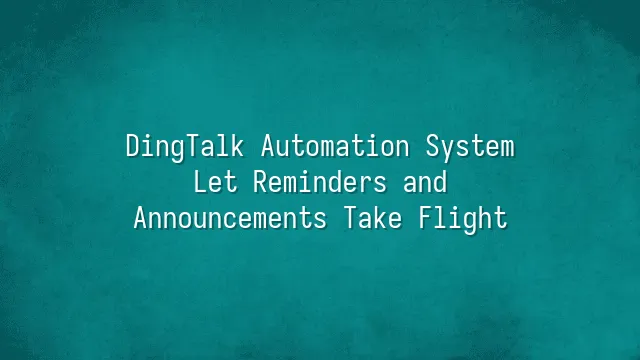
Have you ever finished a meeting only to realize you forgot to reply to your boss's message? Or discovered a project had collapsed because the deadline passed yesterday? Don't worry—it's not your memory failing; it's simply because you haven't activated the "DingTalk Automation System," your ultimate productivity power-up!
This system is like that office assistant who never forgets a single thing—except this one doesn’t need coffee, never takes sick leave, and won’t miss notifications just because they’re in a bad mood. Once you set up the rules, it automatically sends reminders and announcements. Whether a project is stuck, a meeting is about to start, or a colleague’s birthday has arrived, it will gently (or firmly) tap everyone on the shoulder at just the right time.
The best part? These alerts don’t sound like robotic monotone. You can customize trigger conditions, message formats, and even add emojis or links to make messages both professional and personable. Even better, it delivers messages through multiple channels—DingTalk app notifications, SMS, and email—all at once, ensuring no one can claim, “I didn’t see it.”
Imagine everyone receiving information in sync, making teamwork flow like a well-conducted symphony. Now, let’s explore how to give this little digital assistant precise instructions so your reminders truly take flight.
Setting Up Automated Reminders
Still using phone alarms to remind your boss about meetings? Or sticking sticky notes everywhere to remember deadlines? Wake up, team! The reminder feature in DingTalk’s automation system is powerful enough to alert you even if your cat knocks over a vase. Let’s now learn how to train this “digital butler” to work exactly as you need.
First, triggers are key—you can set actions to launch when a specific time arrives, a task is completed, or even right after a form is submitted. For example, automatically remind your team to submit weekly reports every Monday at 9 a.m., or notify supervisors for review whenever a project status changes to “Completed.” And don’t just write “Don’t forget!” in your reminders—spice them up! Embed links, upload progress charts, or even add a funny GIF to lighten the mood. The impact will be doubled.
Frequency settings are incredibly flexible: one-time alerts work for urgent matters, recurring ones are perfect for monthly meeting previews, and periodic reminders can handle quarterly performance reviews. For instance, HR can set the system to automatically send birthday wishes every March to employees born that month, complete with e-cards and digital red envelopes—warm, thoughtful, and effortless.
Use these settings wisely, and your team will never miss another important task—even chronic procrastinators will start clocking in on time.
Sending Automated Announcements
Last time, we made reminders ring like alarm clocks. This time, let’s make announcements arrive like express deliveries! The “Send Announcement” feature in DingTalk’s automation system isn’t just about blasting a generic message. It intelligently delivers the right message, to the right people, at the right time, and in the right way.
Selecting recipients is like choosing delivery zones when ordering takeout—you can target all employees, specific departments, or even a particular project team. Message content isn’t limited to text either; you can include images, files, or hyperlinks to make announcements more engaging. Best of all, delivery options are versatile: instant sending works for emergencies, scheduled sending lets you plan ahead, and recurring delivery is ideal for weekly team meetings or monthly report reminders—the ultimate “lazysaver.”
For example, updated vacation policies? Set up one automated announcement so new hires receive it immediately upon onboarding. Hosting a year-end lottery event? Automatically push a notification to the admin group 30 minutes before it starts. Sudden power outage? Instantly send an emergency alert to everyone with an attached response flowchart. No more chasing people down asking, “Please acknowledge receipt”—your messages will spread faster than office gossip!
Practical Tips for Optimizing Your Automation System
Practical tips for optimizing your automation system go beyond just making reminders “fly.” You also need to ensure they don’t swarm around like a hive of bees, buzzing chaotically and giving everyone a headache. Imagine this: at 9 a.m., Xiao Li’s phone has already received 15 DingTalk alerts from different projects—“Document pending review,” “Meeting starts in 3 minutes,” “Expense form requires additional info”… This isn’t automation; it’s automated harassment!
To avoid such “reminder bombardment,” the first step is to consolidate multiple automation rules. For example, bundle all project progress alerts into a single “Daily Task Summary” delivered once at 10 a.m., instead of popping up with every minor change. The second tip is setting alert priorities: critical issues flash in red, while routine notices stay quietly in the message list. After all, should a fire alarm and a morning wake-up call be treated the same?
Finally, don’t forget to routinely clean up inactive rules. Is a project long finished, yet its automated reminders still check in daily like ghosts? That’s not a horror movie—it’s poor maintenance. One team once discovered seven active auto-notifications still running for “2022 Annual Gala Planning”! Regularly reviewing and disabling outdated rules keeps your automation system light and agile, turning it into wings for teamwork—not an anchor dragging everyone down.
Case Study: Successful Applications of DingTalk Automation
When it comes to DingTalk’s automation features for reminders and announcements, it’s not just about a simple “ding” and done. It’s more like a 24/7 super-efficient executive assistant who remembers everything better than you do—and never complains about overtime. A tech company mastered this perfectly: they automated meeting invitations, agenda distribution, and absence alerts. Every 15 minutes before a meeting, the system sends a task reminder; anyone late is instantly flagged and reported to their manager. Result? Meeting punctuality soared from 68% to 94%, and even the most chronically late engineers started arriving five minutes early.
In education, a language training institute uses the automation system to manage student attendance—truly a teacher’s best friend. Once students check in via QR code, the system instantly sends a welcome message. If a student is more than ten minutes late, both parents and homeroom teachers are notified simultaneously. Within a month, tardiness dropped by 40%. Some students even joked, “Skipping class now costs too much—my phone knows I’m absent before my teacher does.”
In retail, a chain store uses automatic triggers based on inventory changes: when stock falls below safety levels, responsible staff are alerted immediately; excess inventory automatically generates promotional suggestions. Not only did stockouts decrease by 70%, but warehouse staff even found time to start learning about stock investments—because they no longer had to spend their days frantically refreshing Excel sheets.
We dedicated to serving clients with professional DingTalk solutions. If you'd like to learn more about DingTalk platform applications, feel free to contact our online customer service or email at
Using DingTalk: Before & After
Before
- × Team Chaos: Team members are all busy with their own tasks, standards are inconsistent, and the more communication there is, the more chaotic things become, leading to decreased motivation.
- × Info Silos: Important information is scattered across WhatsApp/group chats, emails, Excel spreadsheets, and numerous apps, often resulting in lost, missed, or misdirected messages.
- × Manual Workflow: Tasks are still handled manually: approvals, scheduling, repair requests, store visits, and reports are all slow, hindering frontline responsiveness.
- × Admin Burden: Clocking in, leave requests, overtime, and payroll are handled in different systems or calculated using spreadsheets, leading to time-consuming statistics and errors.
After
- ✓ Unified Platform: By using a unified platform to bring people and tasks together, communication flows smoothly, collaboration improves, and turnover rates are more easily reduced.
- ✓ Official Channel: Information has an "official channel": whoever is entitled to see it can see it, it can be tracked and reviewed, and there's no fear of messages being skipped.
- ✓ Digital Agility: Processes run online: approvals are faster, tasks are clearer, and store/on-site feedback is more timely, directly improving overall efficiency.
- ✓ Automated HR: Clocking in, leave requests, and overtime are automatically summarized, and attendance reports can be exported with one click for easy payroll calculation.
Operate smarter, spend less
Streamline ops, reduce costs, and keep HQ and frontline in sync—all in one platform.
9.5x
Operational efficiency
72%
Cost savings
35%
Faster team syncs
Want to a Free Trial? Please book our Demo meeting with our AI specilist as below link:
https://www.dingtalk-global.com/contact

 English
English
 اللغة العربية
اللغة العربية  Bahasa Indonesia
Bahasa Indonesia  Bahasa Melayu
Bahasa Melayu  ภาษาไทย
ภาษาไทย  Tiếng Việt
Tiếng Việt  简体中文
简体中文 