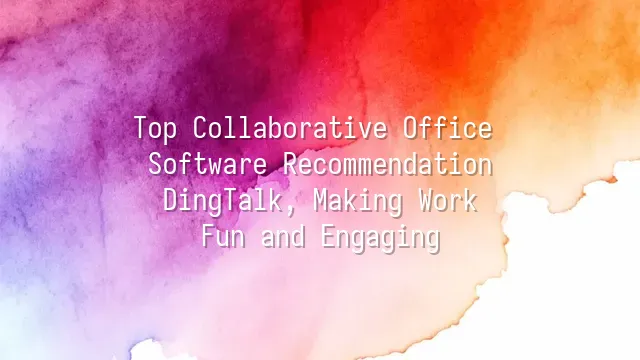
Why choose DingTalk? This question is as fundamental as asking, "Why use chopsticks to eat?" Since Alibaba launched DingTalk in 2014, this little app has firmly nailed itself into the desks of Chinese businesses. It's more than just a messaging tool—it’s like a digital office’s “all-in-one manager,” the kind that never complains, never shows up late, and replies instantly even when the boss messages at midnight.
You might say, “There are plenty of collaboration tools out there!” But DingTalk stands out by turning complex tasks into simple ones, and taking simple things to perfection. Whether you're managing a hundred-person company or a small team running a corner café, opening DingTalk instantly shifts your team from “working in silos” to “full-team mobilization.” Read receipts, automatic task reminders, one-click approval workflows—no more awkwardly chasing coworkers with, “Did you see my email?”
Its main users span industries like education, retail, manufacturing, and internet tech. From teachers taking online attendance to construction site project management, DingTalk handles it all. Especially after remote work exploded in popularity, DingTalk shot forward like a rocket, becoming a powerful weapon for corporate digital transformation. It doesn’t just offer features—it redefines the rhythm and even the joy of going to work.
Core Features of DingTalk
The core features of DingTalk go far beyond simply sending messages. It’s like moving your entire office into your phone—and adding a turbocharger! Take messaging: it supports text, voice, images, and even read/unread status, so you can instantly tell who’s pretending to be busy. Urgent project? Use “DING” for an instant push notification that triggers a voice alert on the recipient’s phone—nearly impossible to ignore. It’s like having your boss standing right behind you!
Calendar management is another game-changer. Meetings and deadlines automatically sync to each member’s schedule, with smart reminders ensuring no one can show up late claiming, “I forgot.” Even better: you can create meeting invites directly from a chat group—seamless and efficient, like having a free personal assistant built into your workflow.
For file sharing, DingDrive allows real-time collaborative editing, with changes synced instantly—no more receiving files named “final_version_v3_REALLY_final.doc.” And video conferencing is stable and clear, supporting up to hundreds of participants simultaneously, with screen sharing and virtual whiteboards. Remote meetings feel just like face-to-face ones—even slackers dare not turn off their cameras for too long.
These features work together seamlessly, eliminating bottlenecks in teamwork. Productivity doubles, and strangely enough, people might even start looking forward to work. That’s the magic of technology at play!
DingTalk's Security and Privacy Protection
"Can my files be peeked at by Xiao Wang from the next desk?" Don’t worry—DingTalk isn’t the kind of open office desk anyone can rummage through! In today’s world where data is more valuable than wallets, DingTalk has transformed into a digital bodyguard for enterprises, embedding security measures from the ground up—from infrastructure to user interface.
DingTalk uses end-to-end encryption, wrapping every message in a “secure box” that only the recipient can open—servers included cannot access the content. Even more impressive: it supports dynamic watermarks and document sharing controls. Who took a screenshot, when, and on which device—all clearly traceable. Confidential files become like GPS-tracked assets, impossible to lose or leak unnoticed.
For enterprise management, DingTalk offers granular permission settings and audit logs. IT administrators can precisely define who sees what and who does what—even retract sent documents instantly, as if possessing a “rewind time” superpower. Moreover, certified by international standards such as ISO 27001 and SOC 2, DingTalk’s security system has already passed the world’s strictest tests.
After all, even the flashiest features are useless without security—like driving a sports car with no brakes. You won’t stay impressed for long. DingTalk builds technological firewalls, allowing teams to collaborate with confidence, focusing on work instead of worrying.
Enterprise Use Cases of DingTalk
The enterprise use cases of DingTalk read like highlight reels from an “Office Miracle Drama.” Don’t believe it? Consider the story of a traditional manufacturer’s digital transformation. This factory used to rely on paper schedules and phone calls to track orders, often resulting in missed shipments or delays. After adopting DingTalk, they began using “Smart Forms” to automatically collect production line data and “DING” to instantly notify managers of any issues. Efficiency surged by 30%. The boss joked, “Before, finding someone after hours felt like hide-and-seek. Now everyone’s online waiting for my DING!”
Take a major chain restaurant operating across three provinces. Previously, the CEO struggled to gather all store managers for a meeting. Now, using DingTalk’s video conferencing, he召集 ten stores for a morning meeting in five minutes, while simultaneously sharing sales reports. Even better: the attendance check-in feature uses geofencing—employees automatically clock in once they enter the store, eliminating awkward arguments about who was late.
Don’t think only big companies benefit—small design studios love DingTalk too. They post project timelines on “Project Collaboration” boards, dragging and dropping tasks as they progress. Clients can view updates within set permissions, leaving feedback directly as comments—avoiding the classic tragedy of “I thought you understood.” One cheeky designer said, “I used to revise drafts until I questioned my life choices. Now DingTalk keeps records—finally, I can stop taking the blame!”
How to Get Started with DingTalk
Still suffering from chaotic team communication that feels like playing phone tag? Don’t worry—DingTalk is here to rescue your workday! Signing up is easier than ordering takeout: visit the official website or download the app, register with your phone number, and you’re done in seconds. Once logged in, the first thing to do? Set your “soul avatar” and a personalized nickname so your colleagues instantly recognize you as the office “Coffee Warrior” or “Paperwork Ninja”!
Next, go to “Organization Structure” and add your team members—no more guessing who’s who in a messy Line group. Pro tip: enable “Ding Me” to ensure urgent messages pop up instantly, so your boss can never claim, “I already notified everyone.” If contacts disappear or messages fail to sync, don’t panic! Check your network first, then try logging out and back in—99% of issues resolve this way, as magically effective as rebooting your router.
Don’t be afraid to explore new features. Start by creating your first group chat, send a fun emoji to break the ice, and try voice-to-text transcription. You’ll never have to listen to muffled audio recordings again. After one use, you’ll exclaim, “Wish I’d known this earlier—I wouldn’t have stayed up all night writing meeting notes!” Go ahead and give it a try, then proudly announce to the world: your team collaboration just got a whole lot more exciting—starting today!
We dedicated to serving clients with professional DingTalk solutions. If you'd like to learn more about DingTalk platform applications, feel free to contact our online customer service or email at
Using DingTalk: Before & After
Before
- × Team Chaos: Team members are all busy with their own tasks, standards are inconsistent, and the more communication there is, the more chaotic things become, leading to decreased motivation.
- × Info Silos: Important information is scattered across WhatsApp/group chats, emails, Excel spreadsheets, and numerous apps, often resulting in lost, missed, or misdirected messages.
- × Manual Workflow: Tasks are still handled manually: approvals, scheduling, repair requests, store visits, and reports are all slow, hindering frontline responsiveness.
- × Admin Burden: Clocking in, leave requests, overtime, and payroll are handled in different systems or calculated using spreadsheets, leading to time-consuming statistics and errors.
After
- ✓ Unified Platform: By using a unified platform to bring people and tasks together, communication flows smoothly, collaboration improves, and turnover rates are more easily reduced.
- ✓ Official Channel: Information has an "official channel": whoever is entitled to see it can see it, it can be tracked and reviewed, and there's no fear of messages being skipped.
- ✓ Digital Agility: Processes run online: approvals are faster, tasks are clearer, and store/on-site feedback is more timely, directly improving overall efficiency.
- ✓ Automated HR: Clocking in, leave requests, and overtime are automatically summarized, and attendance reports can be exported with one click for easy payroll calculation.
Operate smarter, spend less
Streamline ops, reduce costs, and keep HQ and frontline in sync—all in one platform.
9.5x
Operational efficiency
72%
Cost savings
35%
Faster team syncs
Want to a Free Trial? Please book our Demo meeting with our AI specilist as below link:
https://www.dingtalk-global.com/contact

 English
English
 اللغة العربية
اللغة العربية  Bahasa Indonesia
Bahasa Indonesia  Bahasa Melayu
Bahasa Melayu  ภาษาไทย
ภาษาไทย  Tiếng Việt
Tiếng Việt  简体中文
简体中文 