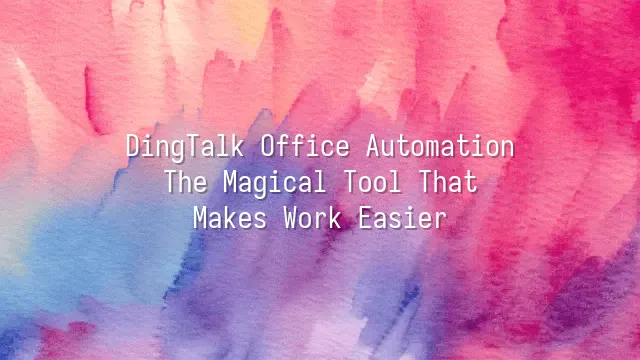
"Hey, Xiao Wang, the projector in the meeting room is broken!" "Huh? I'm right in the middle of signing a contract with a client!" Scenarios like this used to spiral into chaos—until DingTalk hit the scene, hitting the "calm down" button on workplace emergencies. DingTalk isn't just about sending messages or starting video calls; it's more like that super-efficient assistant who quietly handles every office hassle—and best of all, no overtime pay required!
Starting as a simple communication tool, DingTalk has grown like a turbocharged Transformer in the office world, evolving into an automated brain that integrates task assignment, schedule syncing, and cloud document sharing. For example: a project manager breaks down tasks in DingTalk, the system automatically reminds team members of deadlines, files are directly linked within chat threads, and even when the boss is traveling, they can approve items via voice notes—no need to wait until returning to the office to "catch up on homework."
Even better, its open platform can integrate third-party apps—whether it’s financial systems, CRM tools, or even factory production scheduling—all seamlessly connected. This means you don’t have to adapt to the tool; the tool adapts itself to you. And next up, we’ll see how DingTalk transforms the most dreaded part of work—the打卡 system—into a small daily joy where employees actually smile while checking in. Don’t go anywhere—smart attendance is about to take center stage!
Smart Attendance: Saying Goodbye to Traditional Check-Ins
Still lining up at the打卡machine? One second late in the morning gets marked as absent; leave one minute early in the afternoon and your pay gets docked. Traditional attendance tracking feels like a workplace version of “time hell.” But now, with DingTalk’s smart attendance, all you need is your smartphone app—tap once and you’re checked in, as smooth as facial recognition at a secure entrance. No more rushing to beat the clock or joining the daily “office morning race” at the打卡machine.
Managers can flexibly set attendance rules based on department needs—supporting flexible hours, shift rotations, and remote work. Even better, the geolocation-based check-in feature ensures employees can only clock in from within a designated area around the office, putting an end to sneaky moves like “checking in from home while sipping coffee elsewhere.” The system automatically records and compiles data, even calculating overtime hours down to the minute.
This not only dramatically reduces the HR team’s monthly headache of reconciling records but also gives employees a sense of trust and convenience. Who says the workday has to start with annoying administrative routines? With DingTalk’s smart attendance, you begin your day smiling—not sprinting toward the clock. Next, let’s explore how automated workflows turn approvals from a tedious chore into something done in seconds!
Automated Workflows: Making Approvals Simple and Fast
Still running around to get a leave form approved? Old-school approval processes felt like a scavenger hunt: you fill out the form, then chase down your manager for a signature, only to find they’re in meetings, traveling, or off enjoying tea—leaving you exhausted before the process even starts. But now, DingTalk’s automation magic kicks in: tap a few times on your phone, and the approval request magically “grows legs” and finds its way to the right person!
DingTalk’s automated approval system allows custom templates based on company needs—whether it’s leave requests, overtime, expense claims, or procurement, each workflow can be clearly defined. For example, with expense reports, employees simply upload a photo of the receipt; the system instantly uses optical character recognition to extract the amount and date, automatically generates the claim form, and sends it to the appropriate supervisor. Managers can approve it in seconds—even while lounging on the couch—no more waiting for paper forms to appear in their inbox.
Better yet, you can set up conditional triggers—like automatically routing expenses over 5,000 yuan to finance for additional sign-off, or sending leave requests over three days straight to the department director. The entire process is transparent and traceable. If something gets stuck, you can instantly see who’s holding things up—no more excuses like “I didn’t receive it!”
Imagine this: during a typhoon, you’re relaxing at home, submit a leave request, and it’s fully approved within three minutes. This isn’t a dream—it’s the little daily joy DingTalk makes possible.
Collaborative Documents: Real-Time Team Editing Made Easy
Just when you thought efficiency peaked with automated approvals, DingTalk pulls out another “teamwork power-up”—collaborative documents! In the past, revising a report during meetings meant endless file exchanges, and eventually no one could remember who added that note saying “think again” in version seven. Now, open a DingTalk document and ten people can edit the same file simultaneously—like a group working together on one whiteboard, except no one grabs the marker first or erases someone else’s notes. You see every keystroke in real time, making it feel like workplace telepathy.
Creating a document takes just a few clicks, and sharing it with colleagues happens in seconds. Even better, every edit syncs instantly. Who changed which paragraph? Who added new suggestions? It’s all crystal clear. With built-in commenting and @mentions, you can highlight a section and ask, “Is this budget really enough?” The recipient gets an instant notification and can reply right away—no more shouting in LINE chats like “Did you see the table I edited?!”
The real-time chat window acts like a “narration channel” for the document—discuss while you write, so decisions never stall. Project plans, meeting minutes, event proposals—all become transparent and efficient. Version confusion? Gone. Cloud auto-saving ensures there’s only ever one version: the latest. This isn’t just a document—it’s your team’s shared brain, and it keeps getting smarter!
Data Analytics: Gaining Insights into Business Operations
After conquering collaborative documents with your team, does it feel like productivity has skyrocketed? Don’t stop now—DingTalk still has one final surprise: the “mind-reading” ability for business operations—its powerful data analytics. Now bosses can manage with insight instead of gut feelings, and employees no longer feel like invisible cogs in the machine.
Attendance reports now reveal patterns long before month-end—like noticing Xiao Wang seems magically glued to his bed every Monday; approval logs expose that expense form stuck for three days at a mid-level manager’s desk; even who secretly viewed the product proposal five times is clearly recorded. These analytics act like a full corporate health checkup—tracking blood pressure, heart rate, liver function—with nothing left out, giving leaders instant visibility into the organization’s “sub-optimal” states.
But these aren’t just cold numbers—they’re speaking assistants for decision-making. Which department has the slowest approvals? Where are the bottlenecks? Are the top overtime workers all on the same project? DingTalk uses charts to visually “draw out” the problems, upgrading management from “I think” to “the data shows.” Instead of arguing through ten pointless meetings, let the data speak. After all, numbers don’t fake sick days or pass the blame.
With this level of insight, companies no longer have to cross the river by feeling for stones—they can move forward with GPS navigation. Smiling at work isn’t just a dream anymore; it’s a data-backed reality.
We dedicated to serving clients with professional DingTalk solutions. If you'd like to learn more about DingTalk platform applications, feel free to contact our online customer service or email at
Using DingTalk: Before & After
Before
- × Team Chaos: Team members are all busy with their own tasks, standards are inconsistent, and the more communication there is, the more chaotic things become, leading to decreased motivation.
- × Info Silos: Important information is scattered across WhatsApp/group chats, emails, Excel spreadsheets, and numerous apps, often resulting in lost, missed, or misdirected messages.
- × Manual Workflow: Tasks are still handled manually: approvals, scheduling, repair requests, store visits, and reports are all slow, hindering frontline responsiveness.
- × Admin Burden: Clocking in, leave requests, overtime, and payroll are handled in different systems or calculated using spreadsheets, leading to time-consuming statistics and errors.
After
- ✓ Unified Platform: By using a unified platform to bring people and tasks together, communication flows smoothly, collaboration improves, and turnover rates are more easily reduced.
- ✓ Official Channel: Information has an "official channel": whoever is entitled to see it can see it, it can be tracked and reviewed, and there's no fear of messages being skipped.
- ✓ Digital Agility: Processes run online: approvals are faster, tasks are clearer, and store/on-site feedback is more timely, directly improving overall efficiency.
- ✓ Automated HR: Clocking in, leave requests, and overtime are automatically summarized, and attendance reports can be exported with one click for easy payroll calculation.
Operate smarter, spend less
Streamline ops, reduce costs, and keep HQ and frontline in sync—all in one platform.
9.5x
Operational efficiency
72%
Cost savings
35%
Faster team syncs
Want to a Free Trial? Please book our Demo meeting with our AI specilist as below link:
https://www.dingtalk-global.com/contact

 English
English
 اللغة العربية
اللغة العربية  Bahasa Indonesia
Bahasa Indonesia  Bahasa Melayu
Bahasa Melayu  ภาษาไทย
ภาษาไทย  Tiếng Việt
Tiếng Việt  简体中文
简体中文 