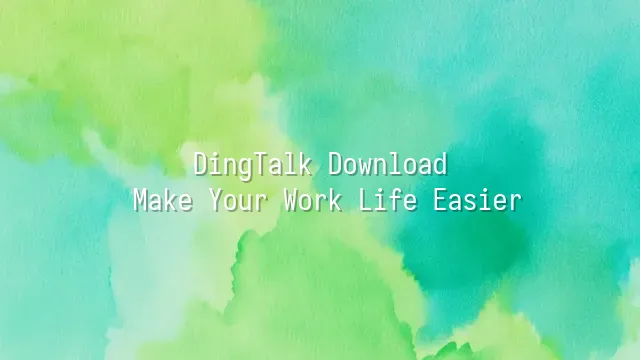
Imagine a world where your work messages vanish into a black hole, meetings are chaotic circuses, and approving leave requests feels like blindly solving a Rubik's cube! Well, don't worry—this isn't the opening scene of your nightmare, but rather the reality for many companies before they discovered DingTalk! In 2014, Alibaba waved its magic wand and launched DingTalk with the mission of "making communication simpler and collaboration more efficient." It's not just an ordinary messaging app, but a tailor-made "all-in-one manager" for businesses. DingTalk is like stuffing all the useful tools in your office into a single magic bag—and even throwing in some superpowers! From instant voice and video calls, task assignments, attendance check-ins, to tedious approval workflows, it handles everything in one place. Whether you're a startup or a multinational giant, a school teacher or a government agency, if you're tired of scattered documents and isolated information silos, DingTalk is the secret weapon that makes efficiency "take off." It not only makes team communication as easy as chatting, but also makes collaboration smooth and seamless, helping businesses move from the "loose" era into the "premium" era. Ready to witness your work life being completely "transformed"?
Download DingTalk
Still using text messages to "flirt" with colleagues? Or playing a relay game of "you find me, I find him" via email? Stop letting communication feel like solving a riddle! Now it’s time to bring DingTalk home and instantly upgrade your work life to "painless mode"! Whether you're an iPhone devotee who never lets go of your device, an Android-loving tech enthusiast, or an office warrior glued to your computer all day, DingTalk is ready to serve you—and downloading it is easier than making an instant cup of coffee!
For mobile users: Open your App Store (for iOS users) or Google Play (for Android users), search for "DingTalk" or "Ding Ding," and look for that blue icon with a smiling nail—yes, that’s it! Tap it, hit "Download," wait a few seconds (about as long as waiting for an elevator), and the app will be neatly installed on your phone. One reminder: make sure your internet connection is stable, or if the download fails midway, that nail won’t magically "hammer" itself in!
Desktop users, don’t worry—DingTalk isn’t just for phones! Simply open your browser, search for "DingTalk official website," go to the "Download Center," select the "Windows" or "macOS" version, click a couple of times and follow the installation wizard’s instructions—just like assembling IKEA furniture (but this time, you definitely won’t have an extra screw left over)! Once installed, open the app and get ready for the next step—registration and login. We’ll guide you through cracking the "secret code" of account setup in no time!
Registration and Login
Alright, sharp workplace warriors! After following the previous steps, you’ve successfully installed DingTalk on your device, right? Congratulations! But downloading alone isn’t enough—just like buying a supercar, you still need the keys to start the engine! So now, let’s unlock DingTalk’s first key: registration and login! When you open the app for the first time, you’ll see a prominent "Register/Login" option. No account yet? Of course, click "Register"! It will ask for your phone number—your unique "ID card." Enter it, tap "Get Verification Code", and a mysterious string of numbers will arrive on your phone. Input that code, and half the registration is done! Next, set a personal password—ideally using a combination of uppercase and lowercase letters, numbers, and symbols for maximum security. Some users may also be prompted to enter their name and company information to facilitate team collaboration. Once registered, you can log in next time using your phone number and password. If the verification code doesn’t arrive? First check your network connection and spam message folder, or wait a moment and click "Resend". If you forget your password, click "Forgot Password", and DingTalk will kindly help you recover it. Now, you’ve officially stepped through the doors of DingTalk! Next, we’ll dive into "Basic Settings" to make your DingTalk experience perfectly tailored to your needs!
Basic Settings and Configuration
Congratulations on successfully logging into DingTalk—ready to show off your skills? Hold on, let’s first set up your workspace to be comfortable and convenient!
First, open "Contacts"—like stepping into your digital office. Tap the "+" icon in the top right corner to manually add colleagues, or let DingTalk scan your phone contacts to automatically find teammates hiding in the corners. After adding people, go ahead and create your own group chats! Whether it’s "Project Rocket" or "Afternoon Tea Intelligence Hub," just click "Create Group," invite members, and instantly start lively (or awkward) conversations.
Next comes the soul of customization—notification management! Surely you don’t want to be startled awake at night by a red "read" dot? Go to "Me" → "Settings" → "Notification Settings," where you can fine-tune everything: should groups vibrate? Should voice messages play automatically? You can even set "Special Alerts" for key colleagues, ensuring your boss’s messages are never missed (sad face).
Don’t forget to enable "Desktop Widgets" and the "Floating Ball" for one-click meeting access and quick messaging—like having a superhero’s shortcut keys. Also, check your "Privacy Settings" to control who can add you as a contact and who can see your online status—everything is under your control. Once these are set, your DingTalk truly comes alive, ready for the next level—unlocking advanced features!
Advanced Features and Usage Tips
Congratulations—you’ve mastered the basics! Now it’s time for some "advanced class" excitement! Stop just sending messages and clocking in. DingTalk’s advanced features are like a "Swiss Army knife" for the workplace, so packed with functions you’ll wonder how life could ever be this efficient.
First up, Schedule Management is a godsend for the forgetful. Add meetings, deadlines, and your boss’s sudden brainstorming sessions directly into your calendar, and sync them with team members with one click. No more excuses about "forgetting" meetings—after all, the system will chase you like an alarm clock.
Next is File Sharing. After uploading a file, team members can collaborate in real time and track all editing history. Say goodbye to file names like "Final_Version3_Corrected_Final" that drive you crazy!
Finally, Video Conferencing supports high-definition video, screen sharing, and can even automatically generate meeting notes. Sneak a peek at your phone during a meeting? Beware—you might be called upon to share your screen the next second!
Here are some pro tips: Link your "To-Do List" to your calendar for automatic task reminders; use "Ding Mail" to ensure critical messages aren’t overlooked. Combine these features and your productivity will skyrocket from "crawling like a turtle" to "launching like a rocket"!
We dedicated to serving a wide range of customers with DingTalk solutions. If you’d like to learn more about DingTalk platform applications, feel free to contact our online customer service or email at
Using DingTalk: Before & After
Before
- × Team Chaos: Team members are all busy with their own tasks, standards are inconsistent, and the more communication there is, the more chaotic things become, leading to decreased motivation.
- × Info Silos: Important information is scattered across WhatsApp/group chats, emails, Excel spreadsheets, and numerous apps, often resulting in lost, missed, or misdirected messages.
- × Manual Workflow: Tasks are still handled manually: approvals, scheduling, repair requests, store visits, and reports are all slow, hindering frontline responsiveness.
- × Admin Burden: Clocking in, leave requests, overtime, and payroll are handled in different systems or calculated using spreadsheets, leading to time-consuming statistics and errors.
After
- ✓ Unified Platform: By using a unified platform to bring people and tasks together, communication flows smoothly, collaboration improves, and turnover rates are more easily reduced.
- ✓ Official Channel: Information has an "official channel": whoever is entitled to see it can see it, it can be tracked and reviewed, and there's no fear of messages being skipped.
- ✓ Digital Agility: Processes run online: approvals are faster, tasks are clearer, and store/on-site feedback is more timely, directly improving overall efficiency.
- ✓ Automated HR: Clocking in, leave requests, and overtime are automatically summarized, and attendance reports can be exported with one click for easy payroll calculation.
Operate smarter, spend less
Streamline ops, reduce costs, and keep HQ and frontline in sync—all in one platform.
9.5x
Operational efficiency
72%
Cost savings
35%
Faster team syncs
Want to a Free Trial? Please book our Demo meeting with our AI specilist as below link:
https://www.dingtalk-global.com/contact

 English
English
 اللغة العربية
اللغة العربية  Bahasa Indonesia
Bahasa Indonesia  Bahasa Melayu
Bahasa Melayu  ภาษาไทย
ภาษาไทย  Tiếng Việt
Tiếng Việt  简体中文
简体中文 