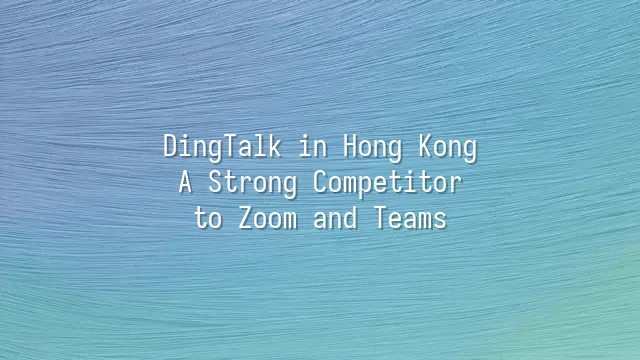
DingTalk, this "Swiss Army knife" platform from China, landed in Hong Kong with a bold attitude of "I want it all." While Zoom focuses solely on meetings and Teams dives deep into office productivity, DingTalk does it all—hosting video calls, clocking your attendance, processing expense approvals, and even reminding you it’s your boss’s birthday. This isn’t just software—it’s like having a personal assistant who also happens to know all the office gossip!
Don’t let its cluttered appearance fool you; everything is surprisingly well-organized. For business communication, DingTalk supports read/unread receipts and the “DING” feature that forces notifications through—no more colleagues pretending they never saw your message. When it comes to project management, built-in to-do lists, Gantt charts, and automation tools keep everything under control, whether it’s small team tasks or cross-department collaboration. And in education? It handles live classrooms, homework submissions, parent check-ins, and even automatically transcribes the principal’s speeches into text—earning it the nickname “Digital Academic Director.”
For the Hong Kong market, DingTalk has quietly made several localization improvements: Traditional Chinese interface support, local server deployment for faster speeds, and compliance with data regulations like GDPR, so businesses don’t have to worry about their data crossing the Great Wall. Compared to Zoom’s narrow meeting focus, DingTalk feels more like an all-around athlete sprinting ahead in functional integration—turning competition into a “You’re driving a car, I’m building the parking lot” dimensional advantage.
Zoom: The Global Leader in Video Conferencing
When it comes to video conferencing, Zoom is practically the “savior” of office workers worldwide. No exaggeration—when the pandemic hit, even my mom learned how to click “Join Meeting” just to do online folk dancing with her wet market friends. Zoom’s interface is as clean as a bowl of plain wonton noodles—no extras, just pure satisfaction in one go. With high-definition video, stable streaming, and support for up to 1,000 participants, it became the top choice for multinational companies, schools, and even live-streamed weddings.
While DingTalk plays the role of an all-in-one butler, Zoom is more like a dedicated DJ focused only on spinning tracks—not delivering takeout. Its virtual background feature rivals Hollywood green screens; even if you're half-asleep on the couch, you can instantly appear to be at a Maldives beach during your meeting. Plus, breakout rooms let teachers discreetly pull misbehaving students aside for a scolding—adding a touch of ceremony to classroom discipline.
After being criticized for “Zoombombing” incidents, Zoom took security seriously, rolling out end-to-end encryption, waiting rooms, and password protection—a triple-layer defense that upgraded its safety level from “glass house” to “fortress.” Though it lacks DingTalk’s localized personal touch, Zoom remains the straight-A student when it comes to pure video experience—earning a well-deserved thumbs-up.
Teams: Microsoft's Comprehensive Collaboration Tool
While Zoom dances gracefully on the video conferencing stage, Teams walks into every office computer wearing a suit and carrying a briefcase. This isn’t a party—it’s a corporate-scale marathon, and Microsoft clearly came prepared with ample supplies.
Microsoft Teams is more than just a meeting tool—it’s like a “digital office” that brings Word, Excel, PowerPoint, OneDrive, and Outlook together under one roof and even assigns them seats. File sharing? Just drag and drop into the chat, where everyone can edit in real time, with version conflicts automatically resolved—smoother than most human interactions.
With its channel-based system, Teams keeps teamwork neatly organized, making responsibilities crystal clear and eliminating the need to fish for information in endless email threads. Calendar integration is seamless—meeting invites go straight into your schedule, with automatic reminders like “Your boss hates latecomers.”
Secure? Absolutely. Microsoft builds its data centers like bank vaults, complete with multi-factor authentication, end-to-end encryption, and compliance audits—only missing 007 standing guard. For privacy, IT admins can finely control access rights down to individual files, ensuring even temporary staff can’t touch sensitive data.
In short, Teams doesn’t win with flashy effects but earns loyalty across Hong Kong institutions through solid ecosystem integration and enterprise-grade reliability.
Feature Comparison: Who Takes the Lead?
Feature Comparison: Who Takes the Lead? In this three-way battle of video platforms, DingTalk, Zoom, and Teams each bring unique strengths—an office version of the triathlon. On video quality, Zoom remains the gold standard—“stable as a rock,” with 99% lag-free performance as the baseline. Teams, backed by Microsoft hardware optimization, delivers consistent results. DingTalk occasionally stutters into pixelated “art exhibitions” in low-WiFi areas like break rooms, but overall it’s now trailing closely behind in second tier.
On user interface, Zoom is as simple as first love—two clicks and you’re in a meeting. Teams feels like that coworker who insists on organizing your whole life—so many features you might get lost. DingTalk strikes a balance: thoughtfully localized design, with one-click attendance tracking and approvals that make Hong Kong users exclaim, “Feels like our own IT department built it.”
- Security: Teams is protected by Azure’s robust shield, offering flawless enterprise-grade encryption. Zoom patched its flaws and is now stable too. DingTalk meets international standards, though some financial institutions remain cautious with a “let’s wait and see” approach.
- Integration: Teams seamlessly connects with the entire Office suite. Zoom expands its reach via APIs. DingTalk takes a “super app” strategy, integrating attendance, OA workflows, and even cafeteria meal ordering—its features are so comprehensive, you’d think it secretly read your boss’s mind.
In summary, for document-heavy enterprises, Teams is the reliable pick. For minimalist meeting experiences, Zoom still reigns supreme. But if your company wants “one app to rule them all,” DingTalk’s localized expertise might just hit the bullseye.
User Experience and Market Response
“DingTalk’s live-comment meeting feature is literally a stress reliever for office workers!” laughed a designer at a Hong Kong advertising agency. While Zoom conducts serious meetings and Teams silently pushes task reminders, DingTalk has quietly won over young users with its playful, quirky culture. In a fast-paced, high-pressure city like Hong Kong, whoever makes meetings feel less like interrogations wins half the battle.
According to a 2023 survey by local tech review platform HK Tech Feed, DingTalk achieved a 78% satisfaction rate among users aged 18 to 35, particularly popular in education and startups. One tutoring teacher said, “Students submit homework, attend live classes, and get auto-reminders—all in DingTalk. Parents even say, ‘It’s way neater than WhatsApp.’” In contrast, while Zoom is praised for stable video quality, its outdated interface has earned nicknames like “the uncle who always wears a suit to work.” Teams, tightly bound to Office, is criticized by SMEs as “feeling like taking an IT certification exam just to learn it.”
Even more telling, DingTalk’s iconic notification tone—“Ding yi xia, shou dao”—has become a viral meme, mimicked by dai pai dong aunties. Meanwhile, almost no one remembers what the Teams alert sounds like. Data shows DingTalk’s monthly active users in Hong Kong grew over 140% within a year, transforming from a “China-only” tool into the new favorite among cross-border commuters. After all, in this city, efficiency must be fast—and the mood shouldn’t be too dull.
We dedicated to serving clients with professional DingTalk solutions. If you'd like to learn more about DingTalk platform applications, feel free to contact our online customer service or email at
Using DingTalk: Before & After
Before
- × Team Chaos: Team members are all busy with their own tasks, standards are inconsistent, and the more communication there is, the more chaotic things become, leading to decreased motivation.
- × Info Silos: Important information is scattered across WhatsApp/group chats, emails, Excel spreadsheets, and numerous apps, often resulting in lost, missed, or misdirected messages.
- × Manual Workflow: Tasks are still handled manually: approvals, scheduling, repair requests, store visits, and reports are all slow, hindering frontline responsiveness.
- × Admin Burden: Clocking in, leave requests, overtime, and payroll are handled in different systems or calculated using spreadsheets, leading to time-consuming statistics and errors.
After
- ✓ Unified Platform: By using a unified platform to bring people and tasks together, communication flows smoothly, collaboration improves, and turnover rates are more easily reduced.
- ✓ Official Channel: Information has an "official channel": whoever is entitled to see it can see it, it can be tracked and reviewed, and there's no fear of messages being skipped.
- ✓ Digital Agility: Processes run online: approvals are faster, tasks are clearer, and store/on-site feedback is more timely, directly improving overall efficiency.
- ✓ Automated HR: Clocking in, leave requests, and overtime are automatically summarized, and attendance reports can be exported with one click for easy payroll calculation.
Operate smarter, spend less
Streamline ops, reduce costs, and keep HQ and frontline in sync—all in one platform.
9.5x
Operational efficiency
72%
Cost savings
35%
Faster team syncs
Want to a Free Trial? Please book our Demo meeting with our AI specilist as below link:
https://www.dingtalk-global.com/contact

 English
English
 اللغة العربية
اللغة العربية  Bahasa Indonesia
Bahasa Indonesia  Bahasa Melayu
Bahasa Melayu  ภาษาไทย
ภาษาไทย  Tiếng Việt
Tiếng Việt  简体中文
简体中文 